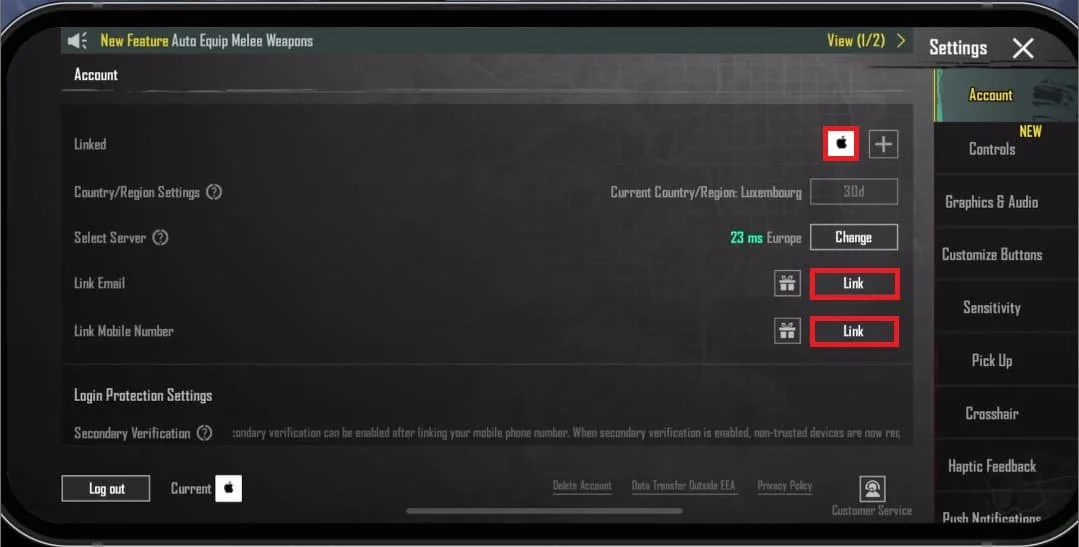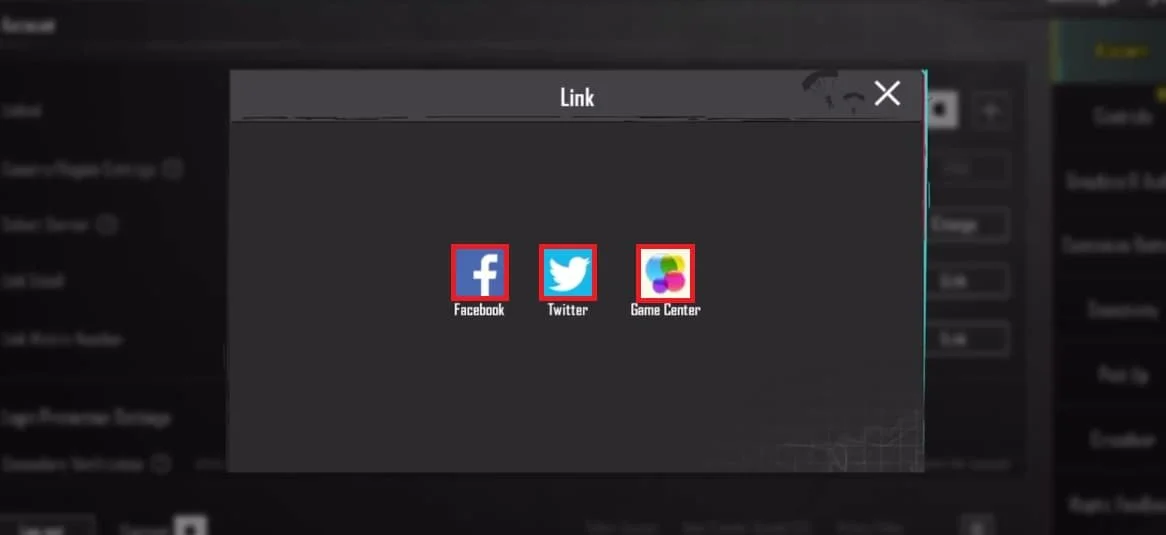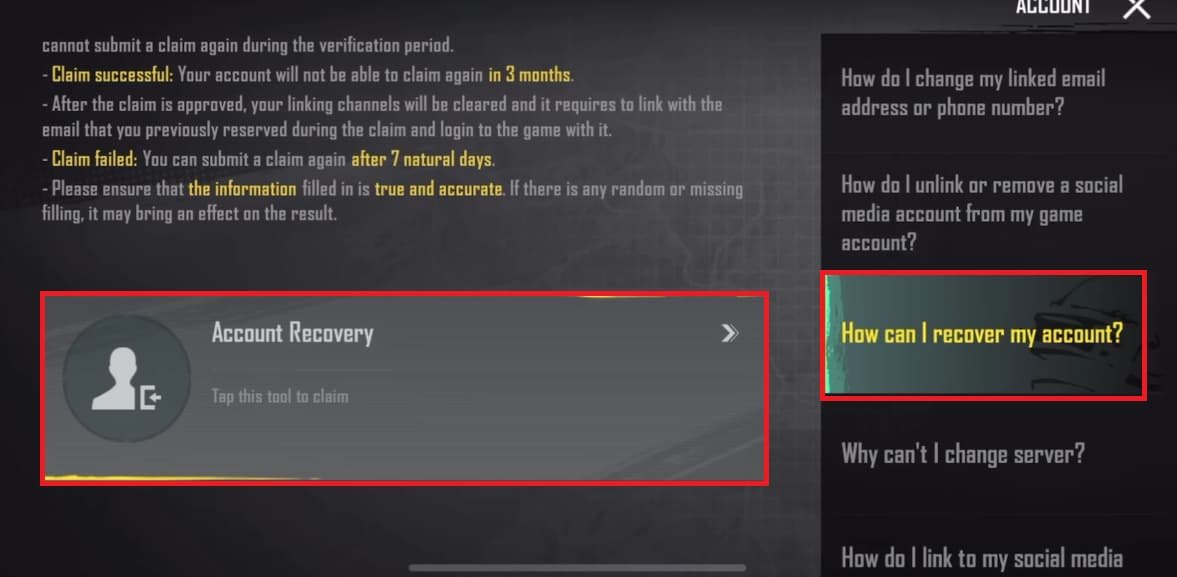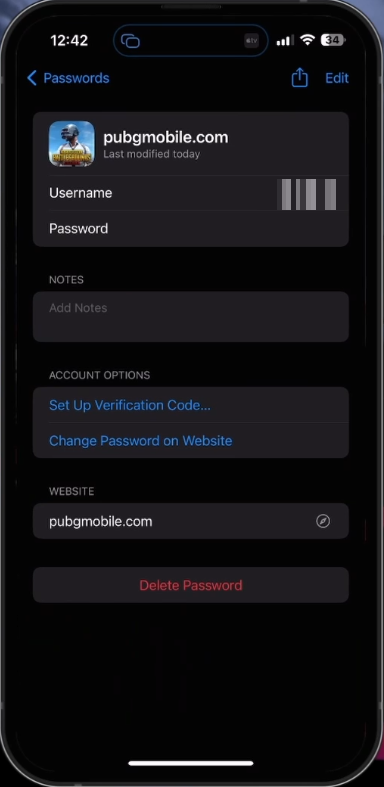How To Recover Your Lost PUBG Mobile Account
Introduction
In the high-stakes world of PUBG Mobile, where every moment counts, losing access to your account can feel like a real setback. But fear not, fellow gamers! Whether you've misplaced your login details or have lost connection to your linked social network, our step-by-step guide will show you the ropes of how to recover your lost PUBG Mobile account. From linking your email and mobile number for future recovery to leveraging your device’s password manager, we've got you covered. Plus, we'll even guide you through reaching out to PUBG Mobile support, should the need arise.
Restore Your PUBG Mobile Account via Game Settings
Starting on your journey to recover your lost PUBG Mobile account is as simple as opening the PUBG Mobile app. Head into the in-game settings once you're logged in. For instance, if you're using AppleID as in our example, you'll be able to view the account you're currently using.
To future-proof your account, consider linking your email and mobile number. This step is crucial, as it ensures you can regain access to your account, even if the connected social media account becomes inaccessible in the future.
PUBG Mobile > Settings > Account
Did you initially link your PUBG Mobile account to a social network? Great news! You can retrieve your account by simply re-logging into that social network at the login screen. Keep in mind to use the same PUBG Mobile account details, not the credentials for the desktop version of the game.
Link a social account to PUBG Mobile
Next, navigate to the "Customer Service" button located at the bottom right. After a brief loading period, a new menu will appear. Select "Account" and then choose the option "How can I recover my account?".
The final step is to tap on "Account Recovery" and diligently follow the on-screen steps to recover your lost PUBG Mobile account. Implementing these guidelines can help you swiftly regain control of your gaming experience.
How can I recover my account? > Account Recovery
Retrieving Your PUBG Mobile Account Password
If the previous methods didn't yield success, don't fret! You might still be able to reclaim your account credentials using your device's password manager.
First, close the PUBG Mobile app and access your device's native settings. For this example, let's assume you're using an iPhone. Navigate to the 'Passwords' section and begin a search for 'PUBG', 'PUBG Mobile', or 'Player Unknown's'. This may uncover a saved password for your account. Remember, if you originally used a social media account to log into PUBG Mobile, you could attempt to recover your account via this route.
iPhone Settings > Passwords > PUBG Mobile
Contacting PUBG Mobile Support
In some cases, you may need to resort to the last possible option: reaching out to PUBG Mobile support. You can do this directly through the game's settings. PUBG Mobile's dedicated support team can provide essential assistance in the recovery of your account, guiding you through the necessary steps and resolving any complex issues.
PUBG Mobile Settings > Account > Customer Support > Contact Us
-
You can recover your account through the in-game settings, your device's password manager, or by contacting PUBG Mobile's support team.
-
Yes, you can log back into the specific social network at the login screen using the same PUBG Mobile account credentials to recover your account.
-
In your device's settings, navigate to 'Passwords' and search for 'PUBG', 'PUBG Mobile', or 'Player Unknown's' to potentially find a saved password for your account.
-
If you cannot find your password, your last resort is to contact PUBG Mobile support through the game's settings for account recovery assistance.
-
Recovering an account without a linked email or phone number can be more challenging but is possible. You may have to contact PUBG Mobile support for assistance in this scenario.