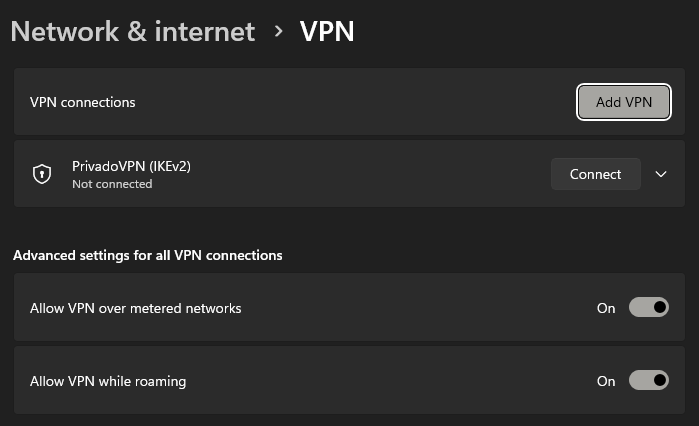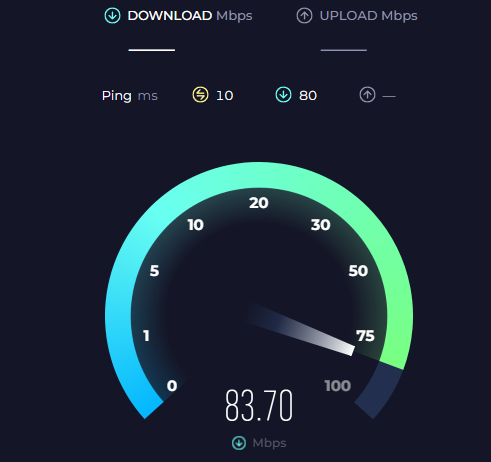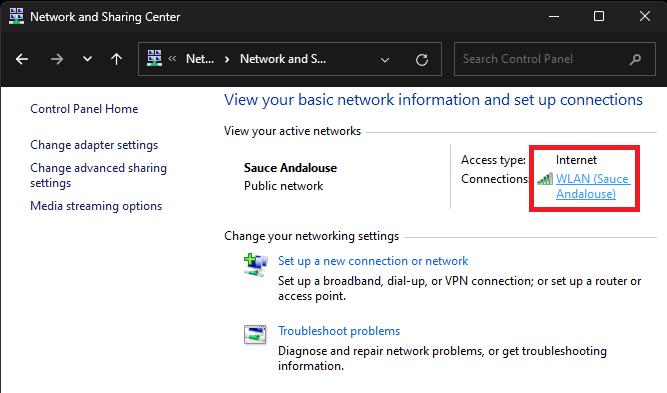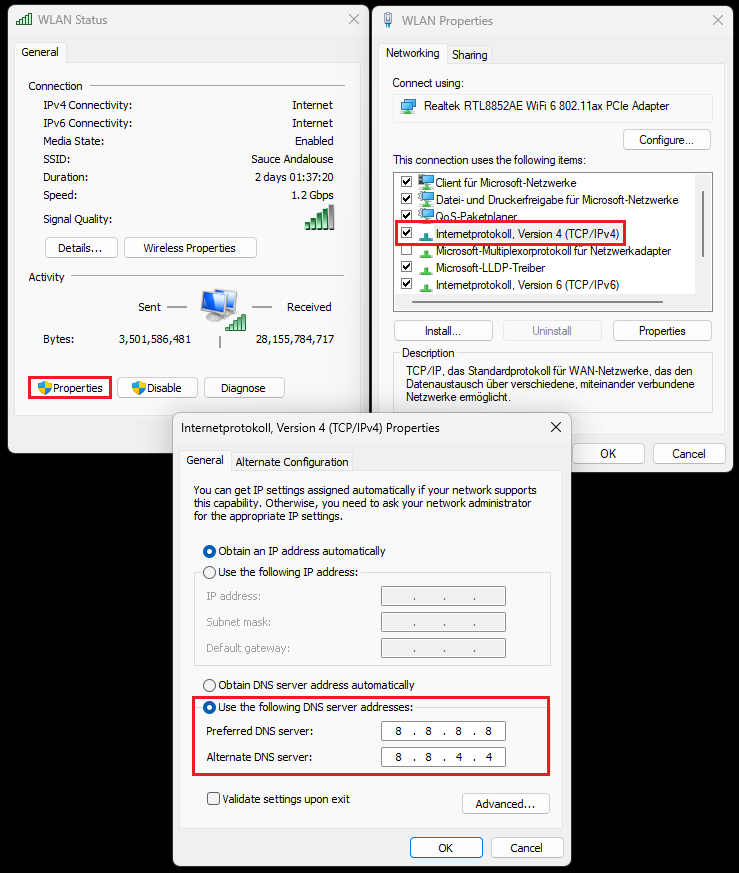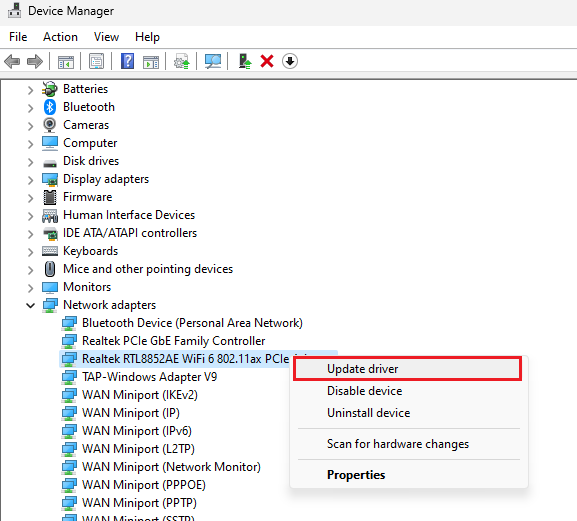Honkai Star Rail Error 1001_1 - 3 Fix (Login Error)
Introduction
Immerse yourself into the sci-fi universe of Honkai Star Rail, but don't let the daunting error 1001_1, 1001_2, 1001_3 prevent you from exploring the cosmos! This common login error has been an unwelcome guest for many players, often appearing without warning, interrupting their gaming experience. But worry not, as this article is here to serve as your trusty guide. We'll navigate through clear, effective solutions that will help you overcome this error and get you back on track, ensuring your cosmic journey in Honkai Star Rail remains uninterrupted. So, whether you're a seasoned voyager or a new adventurer, this comprehensive guide offers practical solutions to get past the infamous error 1001_1 - 3 and continue your gaming odyssey. Now, let's dive in and tackle this issue head-on, so you can focus on what truly matters - your interstellar adventure in the Honkai Star Rail universe.
Quickly Fix Honkai Star Rail Error 1001_1
Kick off your troubleshooting journey by ending all Honkai Star Rail related processes. Utilize your Task Manager, and with a simple right-click, select the "End Task" option for each process linked to the game. Remember, this step is instrumental in ensuring any potential interference is eliminated.
Task Manager > Processes > Star Rail > End Task
Optimize your Network Connection
Moving forward, place a strong emphasis on the quality of your network connection. Whether you're engrossed in the game on your computer or mobile device, temporarily disabling your VPN connection might be the magic wand you need. Despite the numerous benefits of a VPN, it could be the culprit behind your login woes or latency issues.
Windows Settings > Network and Internet > VPN
Put your network connection under the microscope by using a reliable speed testing tool such as Speedtest.net. This will allow you to gauge the health of your internet connectivity, providing an in-depth view of your average upload and download speeds. A strong and stable connection can often be the key to unlocking a seamless gaming experience.
Test your Download Speed
Tweak your DNS Server Addresses
Persistent login errors while launching Honkai Star Rail could be a signal to adjust your DNS server address, a potent remedy for resolving underlying network connection snags.
Kickstart this process by accessing your Windows Control Panel. You can do this easily by using the search function. Once in, alter the view of the icons to "Category," which will help you navigate swiftly to: Network and Internet > Network and Sharing Centre.
Network and Sharing Center > Access Type Connections
Here, you will find your current connection listed. Clicking on it unveils a treasure trove of details about your ongoing connection. Zero in on the "Properties" option on this panel, and then give the "Internet Protocol Version 4 (TCP/IPv4)" a double-click. Now, activate the "Use the following DNS server addresses" feature and adjust your Preferred DNS Server to: 8.8.8.8, and your Alternate DNS Server to: 8.8.4.4.
These are the official DNS server addresses provided by Google. Not only are they secure to use, but they have repeatedly proven to be a reliable fix for login errors encountered in Honkai Star Rail.
Network Connection Properties > Internet Protokoll V4
Update your Network Adapter Drive
A crucial step before attempting to launch Honkai Star Rail is to confirm that your network adapter driver is in its freshest state. The process is relatively straightforward and can be done swiftly.
Begin by opening your Device Manager. This window is the control center for all your devices. From here, you need to unfurl your Network Adapters. Once done, right-click the network adapter in use and click on 'Update Driver'. This action will present you with an option to “Search automatically for drivers”. Selecting this option triggers a quick search, download, and installation of the latest network adapter driver.
If you find yourself in a situation where the network adapter in use is uncertain, simply replicate this process with each network adapter available. This way, you ensure that all your network adapters are in their best operational state, ready to support your gaming sessions.
Device Manager > Network Adapters > Update Driver
Keep Windows Up to Date
As an added precautionary step and to avert potential future obstacles, it's vital to ascertain that your Windows OS is on the newest version. To accomplish this, dive into your Windows settings, and set a course towards the “Windows Update” section. Here, you can download and install the most recent update. Always remember to reboot your PC post-update for a smooth transition.
This simple step could be a definitive solution to the 'Honkai Star Rail Error 1001_1 - 3' on your Windows PC. If you're an ardent mobile gamer using iOS or Android devices, the same troubleshooting steps can be adjusted and applied, ensuring a seamless Honkai Star Rail gaming experience across platforms.
Windows Settings > Windows Update
-
Honkai Star Rail Error 1001_1 - 3 is a common login issue experienced by players. This can be fixed by closing the game's processes, checking your internet connection, changing your DNS server addresses, updating your network adapter driver, and making sure you're running the latest version of your device's operating system.
-
Open your Control Panel, navigate to Network and Internet > Network and Sharing Centre. Select your current connection, then 'Properties', and double-click on 'Internet Protocol Version 4'. Enable 'Use the following DNS server addresses' and set your Preferred DNS Server to 8.8.8.8 and Alternate DNS Server to 8.8.4.4.
-
Open your Device Manager, expand your Network Adapters, right-click the one you're using and select Update Driver. Then choose 'Search automatically for drivers'. If you're unsure about which adapter you're using, repeat the process for each one.
-
Use a reliable network connection and disable your VPN as it can induce lag or cause login issues. Check your connection speed with tools like Speedtest.net to ensure a smooth gaming experience.
-
Occasionally, the game might not close properly, causing issues with the game’s processes. Closing all Honkai Star Rail processes using your Task Manager ensures there are no lingering processes that could be interfering with the game's startup.