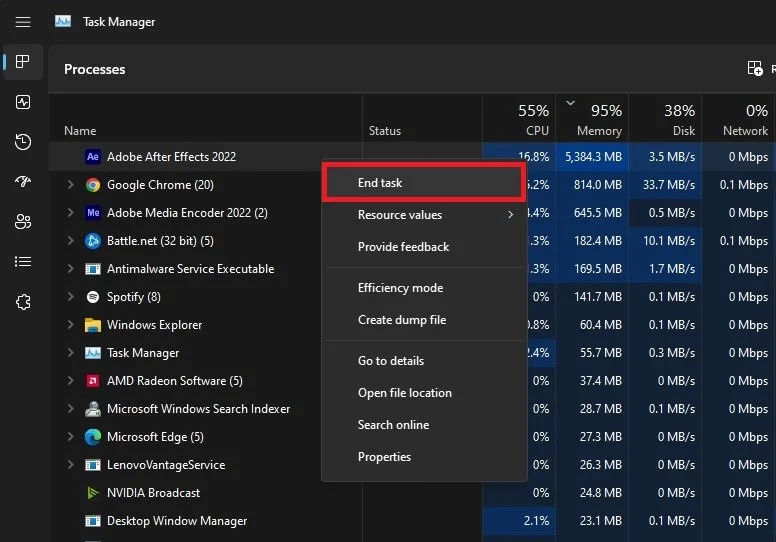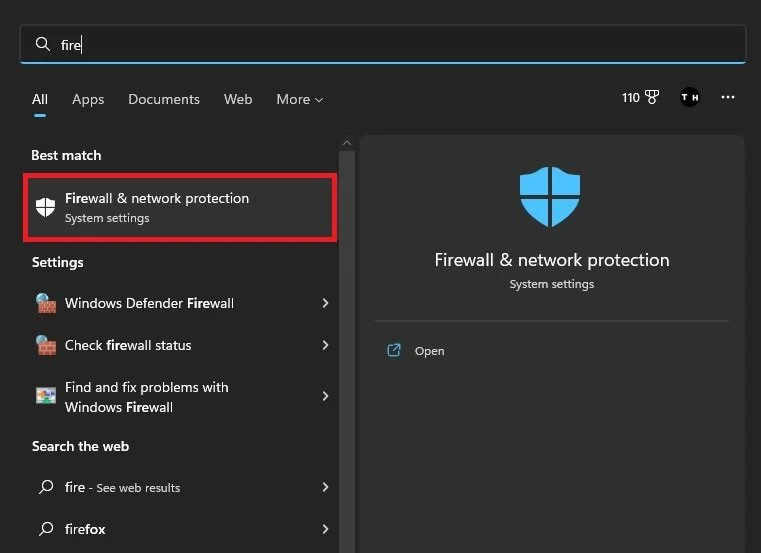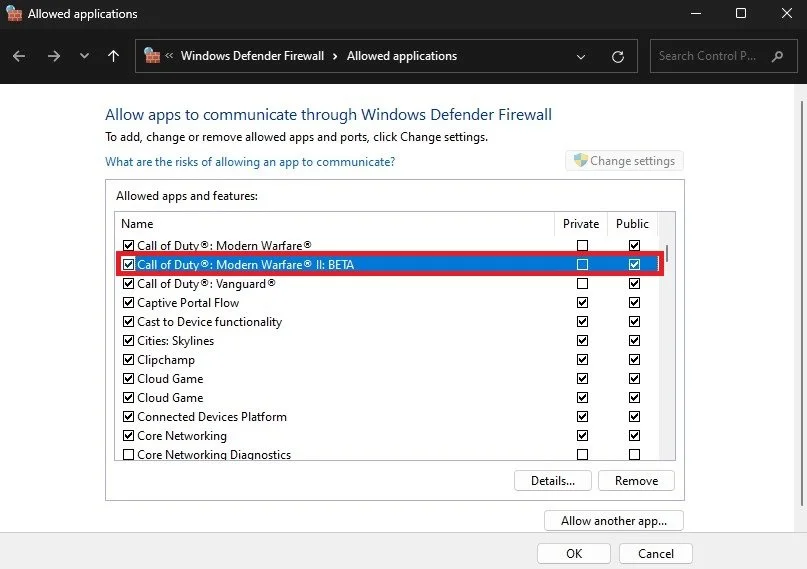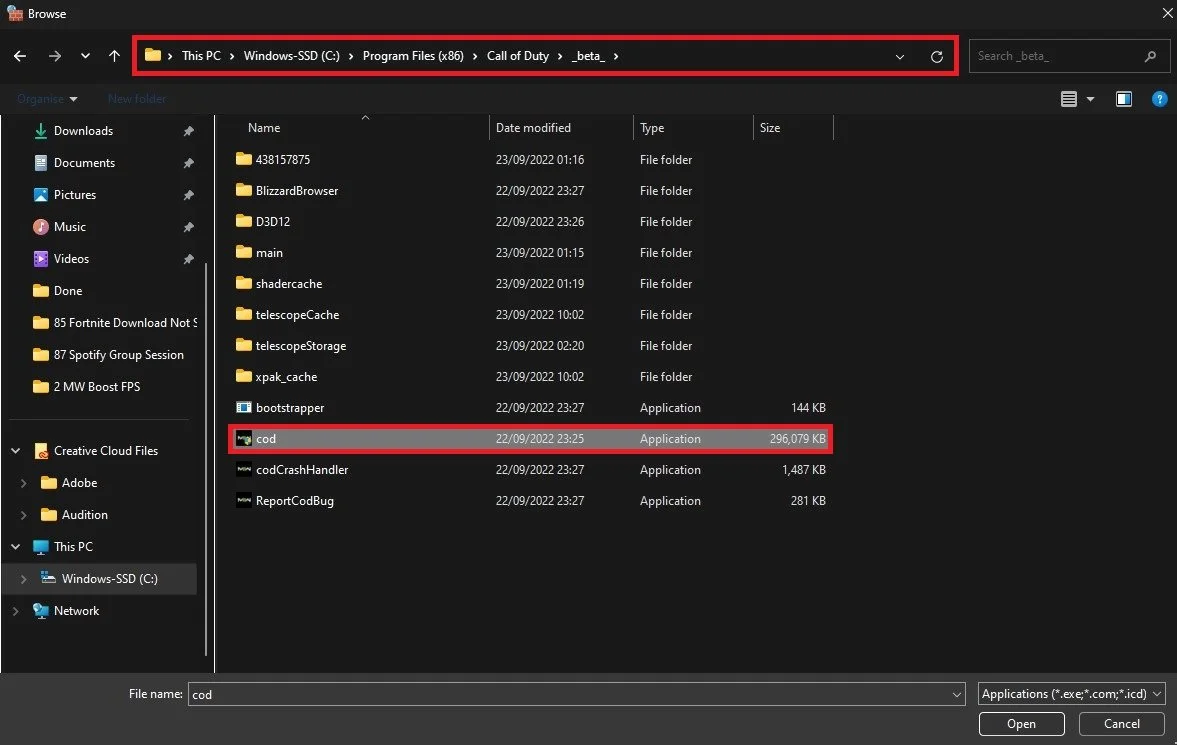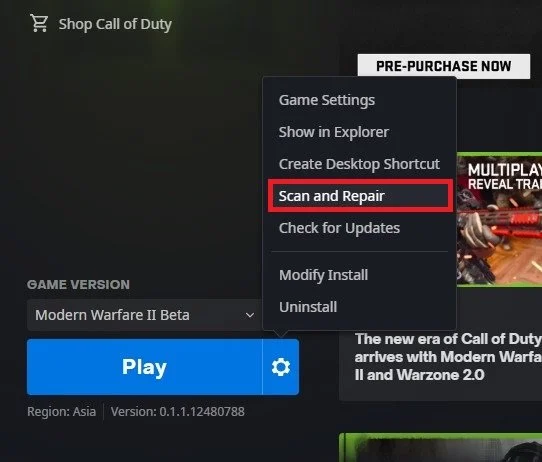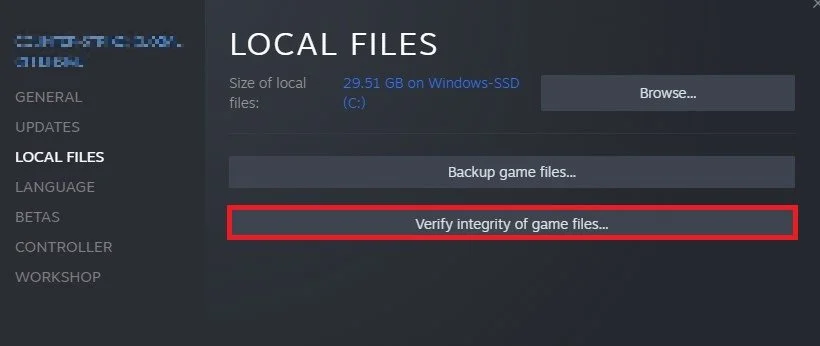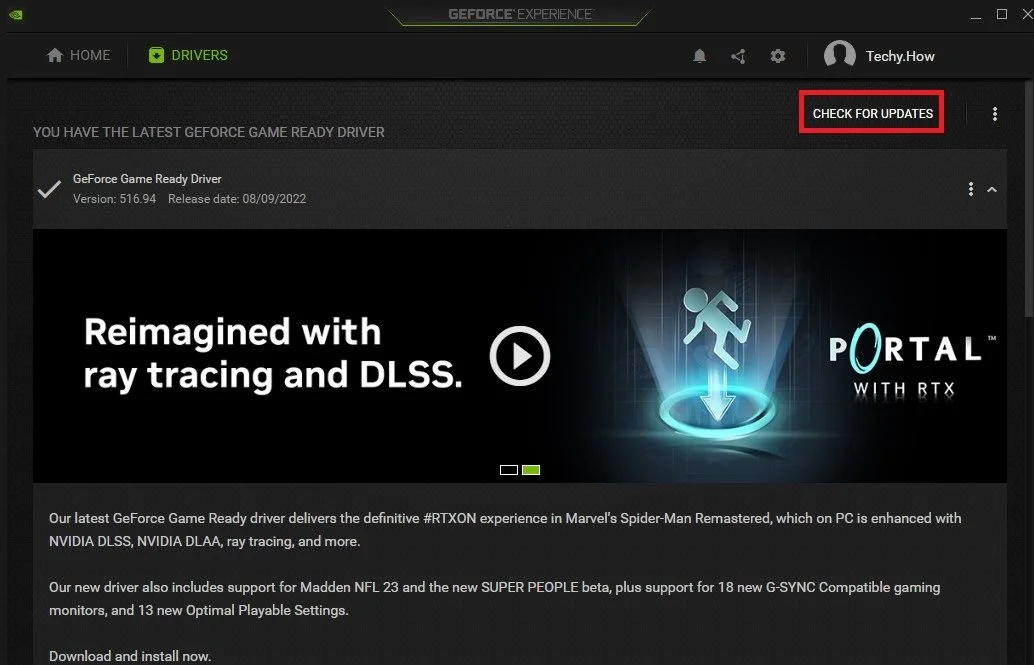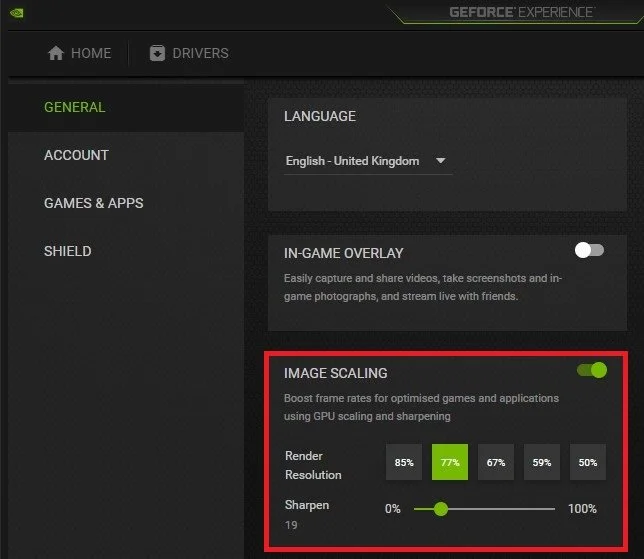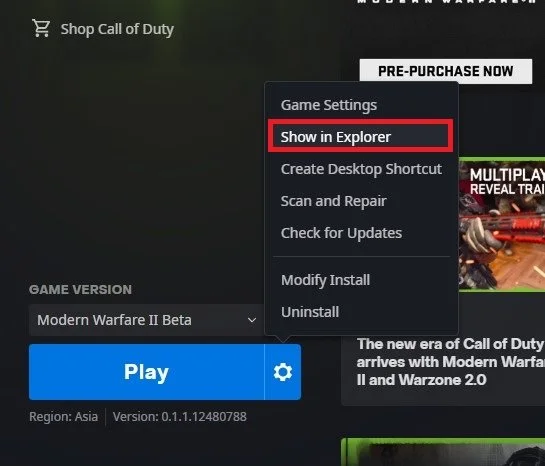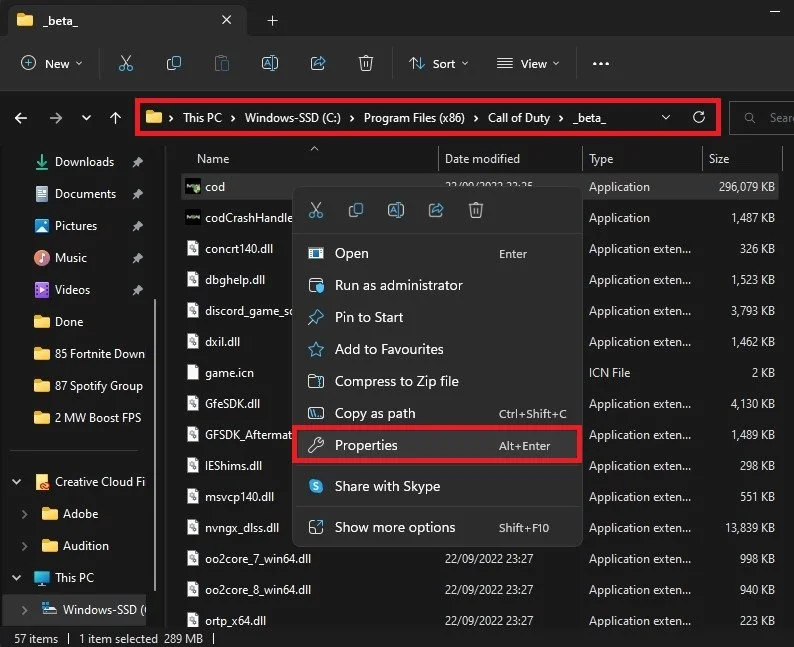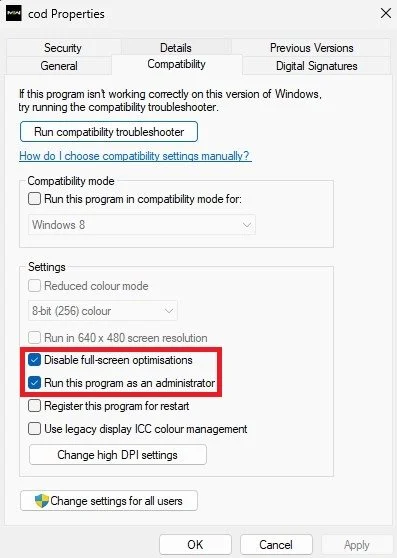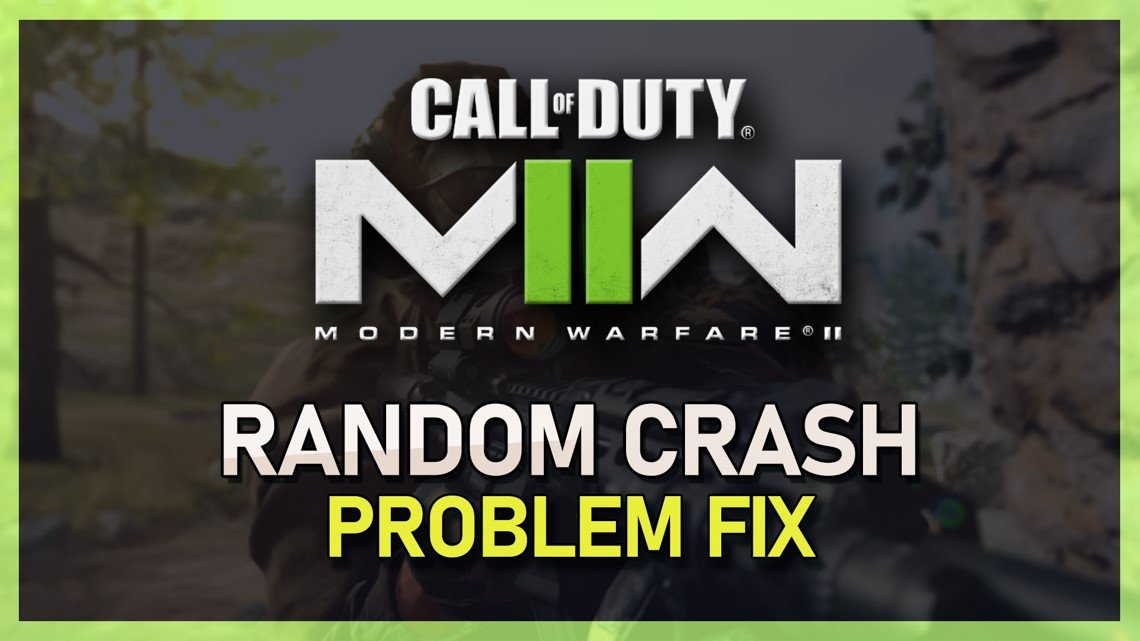Modern Warfare 2 - How To Fix Black Screen on PC
Are you a fan of the iconic first-person shooter game, Modern Warfare 2, but are facing issues with a black screen while trying to play it on your PC? Fear not, as you're not alone in this predicament. This issue is a common one among PC players and can be easily fixed. In this article, we'll take a deep dive into the various reasons behind the black screen problem and provide you with effective solutions to resolve it. Whether you're a seasoned gamer or a newcomer, this comprehensive guide is here to help you get back to playing Modern Warfare 2 in no time.
Close 3rd-Party Applications
Open up your Task Manager. Here, in the Processes tab, you should prevent applications from running that could change your game files or show an overlay while in-game. In my case, that would be Discord, Steam, Adobe applications, or CCleaner.
Task Manager > Processes
Modern Warfare 2 Firewall Bypass
Ensure that your firewall and anti-virus are not blocking parts of the software. Search for Firewall in your start menu search to open up your Firewall & Network Protection system settings window.
Open Firewall & network protection system settings
On this window, click on Allow an app through the firewall. Click on Change settings and make sure that the Call of Duty Modern Warfare II game is checked. If you cannot find the game process, click on Allow another app.
Allow COD Modern Warfare 2 through your Firewall
Click on Browse, and in your file explorer, navigate to the drive on which you saved Modern Warfare 2. The default installs location for the Battle.Net version is under Program Files > Call of Duty.
Program Files > Call of Duty > cod
Verify Modern Warfare 2 Game Files
In case the problem persists, then open up your Battle.Net launcher. Here, navigate to your Modern Warfare 2 settings and select Scan & Repair.
Verify integrity of Modern Warfare 2 game files
If you’re using the Steam version of the game, you can follow the exact step by right-clicking the game in your game library and selecting Properties. On the new window, navigate to the Local Files tab before clicking on Verify integrity of game files. This will take a minute to replace any missing or corrupted game files.
Verify integrity for the Steam version of the game
Update Graphics Driver
When this is done, you should ensure that your graphics card driver is up to date. AMD users should make use of the AMD Radeon Software.
If you have an NVIDIA graphics card, then you can use the GeForce Experience application. Open up the application. In the Drivers section, proceed to download the latest driver. GeForce Experience will automatically install the driver, which should only take a few minutes to complete.
GeForce Experience Application
Enable NVIDIA Image Scaling
While in your GeForce Experience application, navigate to your settings. You can follow along using the AMD Radeon Software, as both applications are quite similar.
In your General settings, scroll down and make sure that the Image Scaling option is enabled. NVIDIA Image Scaling, or NIS, will allow you to run the game in a lower resolution, and your graphics card will then help upscale the resolution with minimal effort. This can, in many cases, prevent black screen issues with Modern Warfare 2 if the game has problems properly running in your current resolution.
Enable NVIDIA Image Scaling (NIS)
MW2 Compatibility Settings
Lastly, re-open your game launcher. In your Call of Duy settings, select Show in Explorer.
Modern Warfare 2 > Show in Explorer
This will show you the install location for Modern Warfare 2. From here, right-click the game process and select Properties.
Program Files < Call of Duty < cod < Properties
Check the Disable full-screen optimizations option in the Compatibility section before applying your changes.
Disable full-screen optimizations for Modern Warfare 2
-
The black screen issue can arise due to several reasons, such as outdated graphics drivers, compatibility issues, or corrupted game files.
-
If the black screen issue persists even after updating your graphics drivers, you can try disabling any third-party software or antivirus temporarily to see if they're causing the problem.
-
Reinstalling the game can be an effective solution to resolve the black screen issue in Modern Warfare 2.