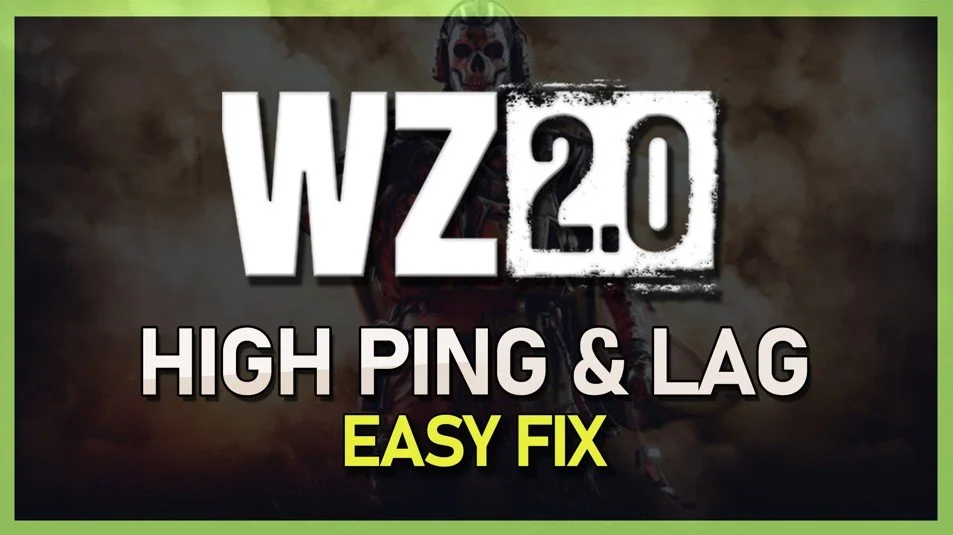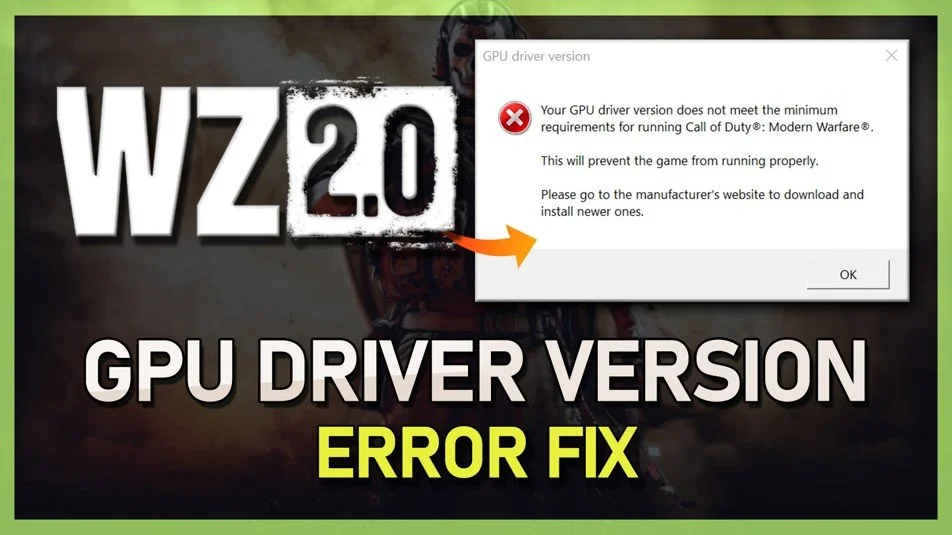Call Of Duty Modern Warfare - How To Change Your Display Name On PC And Console
Call of Duty: Modern Warfare is a popular first-person shooter game that has captured the hearts of many gamers worldwide. If you're a fan of the game, you may have noticed that your display name is not quite what you want it to be. Luckily, changing your display name on both PC and console is a quick and easy. In this article, we will provide you with a comprehensive guide on changing your display name on Call of Duty: Modern Warfare. We'll cover everything from navigating the game settings to changing your name on the platform, so you can get back to playing the game with a personalized display name that truly represents you.
Access your Activision Account Settings
Launch Call of Duty: Modern Warfare and open up your settings.
Call of Duty: Modern Warfare > Settings
Go to the Account section and click on Activation Account. Click on Change Display Name, and enter your new name. You will only be able to change your name once without using tokens. If you need to change your name a second or third time, follow the next steps.
Call of Duty: Modern Warfare > Options > Account > Activision Account
Click here to access the Activision community page
Ensure you are logged in with your account (top right)
In the account profile section, click on Basic Info
You can to change your display name again.
Activision account profile