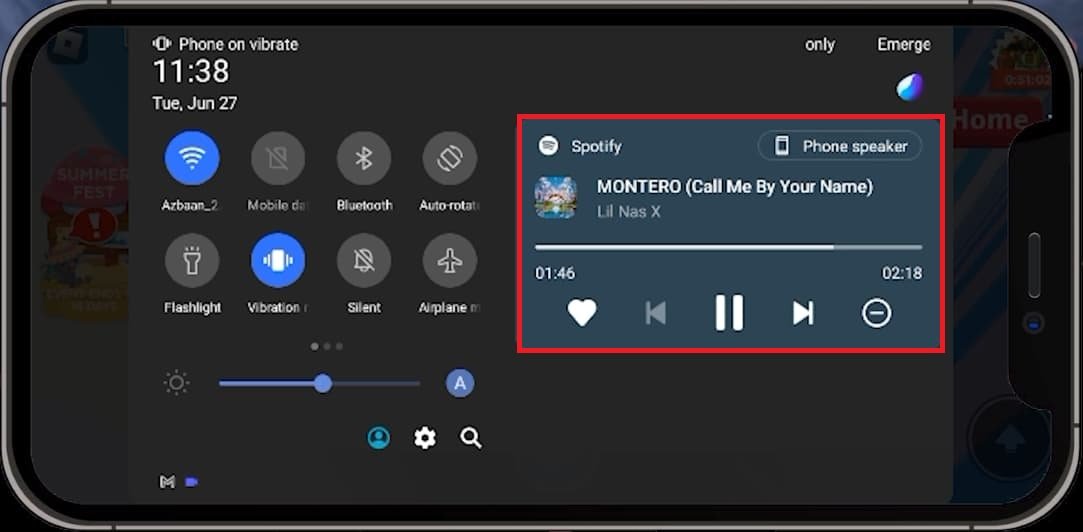How To Play Music on Spotify while Playing Roblox! - Tutorial
Introduction
Looking to spice up your Roblox adventures with your favorite tracks from Spotify? Our tutorial will guide you on how to flawlessly integrate the immersive world of Roblox with the pulsating beats of your chosen music on your mobile device. Unlock an enriched gaming experience, whether you're on iOS or Android, as we teach you how to ensure your Spotify playlist keeps playing as you dive into various Roblox experiences.
Listen to Music while Roblox mobile is running
Eager to pair your exhilarating Roblox gameplay with your top tracks from Spotify? Here's your step-by-step guide on how to seamlessly blend these two experiences:
Launch Spotify: Begin by opening the Spotify app on your mobile device. Pick your favorite playlist or artist and let the music flow.
Start Spotify music on your mobile device
Switch to Roblox: Without closing Spotify, navigate to your Roblox app. This procedure works seamlessly whether you're using an iOS or Android device.
Select your Roblox game: Once in Roblox, opt for the gaming experience that you're keen on. If done correctly, your Spotify music should continue humming along in the background, adding a personalized soundtrack to your game.
Start your preferred Roblox experience on mobile
Troubleshoot if necessary: It's worth noting that some Roblox games might disrupt your Spotify playback upon launch. But there's no need to fret. Just quickly switch back to Spotify, press play, and return to your Roblox game. Now, you're all set to enjoy Roblox with your favorite Spotify tunes.
This integration of music and gameplay takes your Roblox adventure to new levels of immersion. Happy gaming!
Turn on music in control centre
-
You can personalize the music in your Instagram story by using the "Music" sticker in the story editor. This allows you to choose a song from Instagram's music library, as well as select the specific portion of the song to be played.
-
While you cannot directly upload your own music to Instagram, you can use the music that is available in Instagram's music library. You have a wide range of songs to choose from.
-
Instagram allows you to choose a specific portion of the song for your story, but the total length of the music cannot exceed the length of the story itself, which is 15 seconds.
-
Once you've posted your Instagram story with the chosen music, you cannot change the music. However, you can delete the story and create a new one with different music.
-
The "Music" option is subject to availability and may not be available in all regions due to copyright restrictions. If it's not appearing, make sure your app is updated to the latest version.