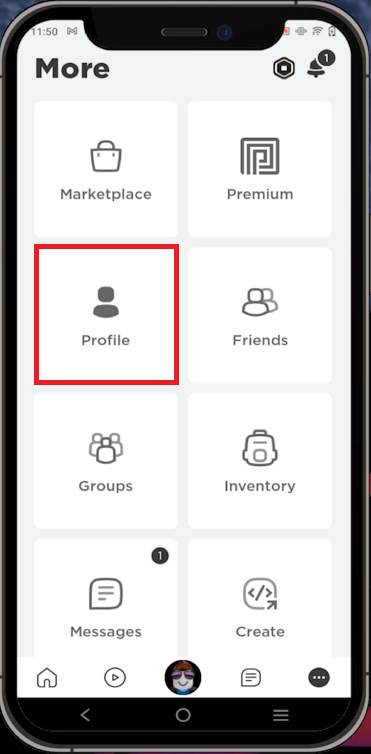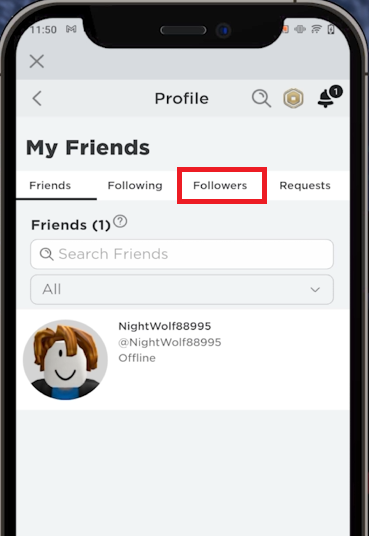How To See Roblox Followers on Mobile - Tutorial
Introduction
If you're an avid Roblox player looking to keep track of your increasing followers, you're in the right place! This easy-to-follow tutorial will demonstrate how to view your entire list of Roblox followers using your mobile device. Whether you're a popular builder or a breakout game creator, keeping an eye on your follower count can be a great way to gauge your growing influence in the expansive Roblox universe. Join us as we navigate through the simple steps to connect with your Roblox community, right from the palm of your hand.
Discovering your Followers on Roblox Mobile
Keeping your Roblox mobile app updated is the initial step towards unveiling your followers. Launch your app, and in the interface's bottom-right corner, you'll spot three dots; tap on them. This action brings forth a menu replete with various options, one of them being "Profile" – click on it.
As you scroll down your profile, you'll encounter a 'View Full Profile' option. Engage it by tapping. Your quest continues as you scroll further down until you spot a section labeled "Friends," and right in front of it, the "See All" option appears. Upon tapping it, you'll see a variety of options beneath "My Friends."
Acess your Roblox profile
The key to unlocking your followers' list is the "Followers" option. Select it, and voila! You're now privy to all the users who follow you on Roblox. This demonstration was carried out using an account with no followers, but with yours, the experience should be more fulfilling. Congratulations! You're now skilled at tracking your mobile Roblox followers.
Roblox Profile > Followers
-
Yes, the method described in the article applies to both Android and iOS devices. Make sure your Roblox mobile app is up-to-date.
-
Ensure your Roblox app is updated to the latest version. If you still don't see it, try logging out and logging back into your account.
-
Yes, you can interact with your followers by visiting their profile, joining games they're playing, or messaging them if they've enabled that option.
-
Engaging more with the community, creating popular games, and being active can help increase your followers.
-
As of now, Roblox doesn't offer an option to hide your followers list. Everyone who visits your profile can see who follows you.