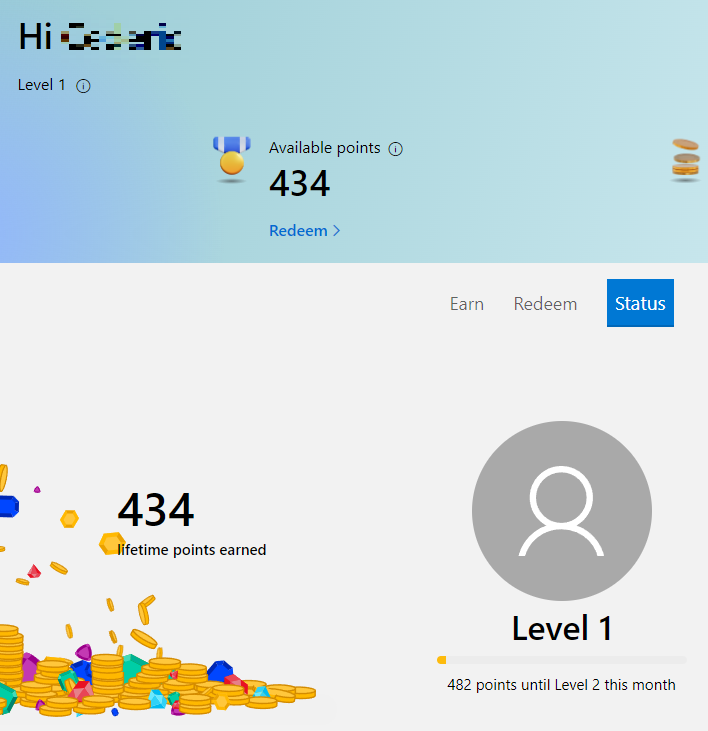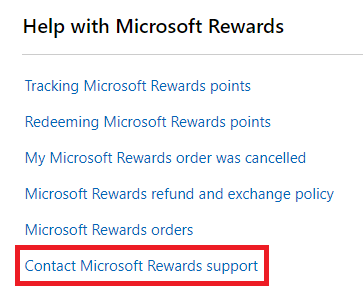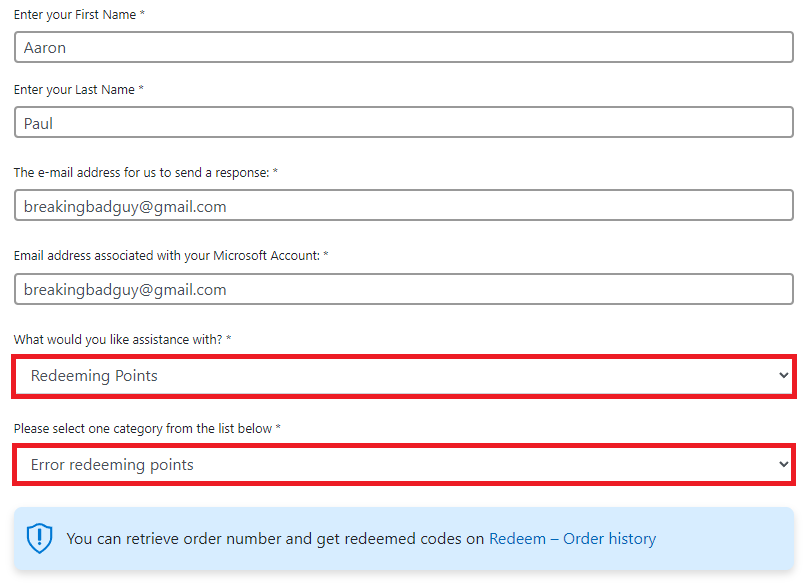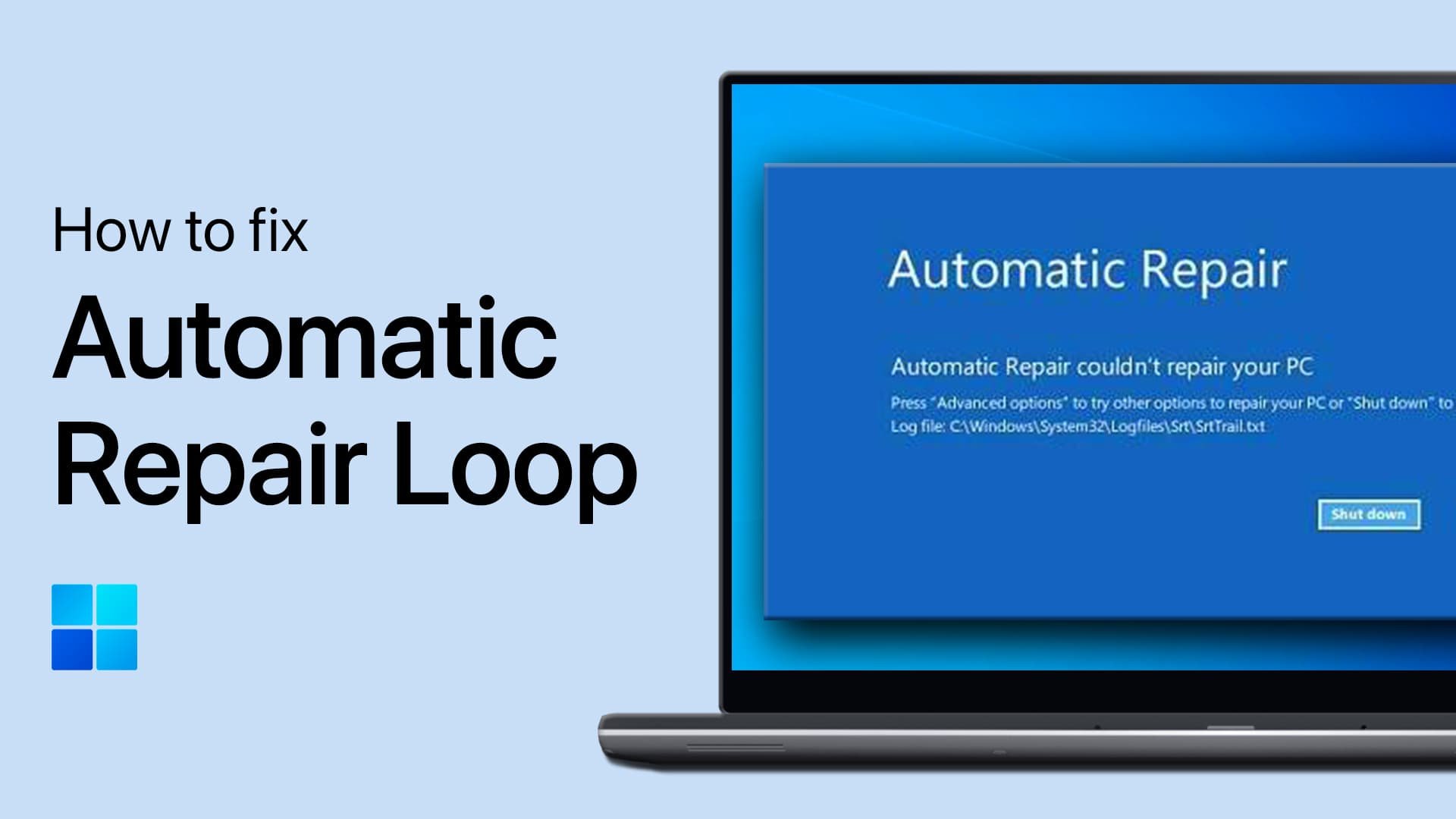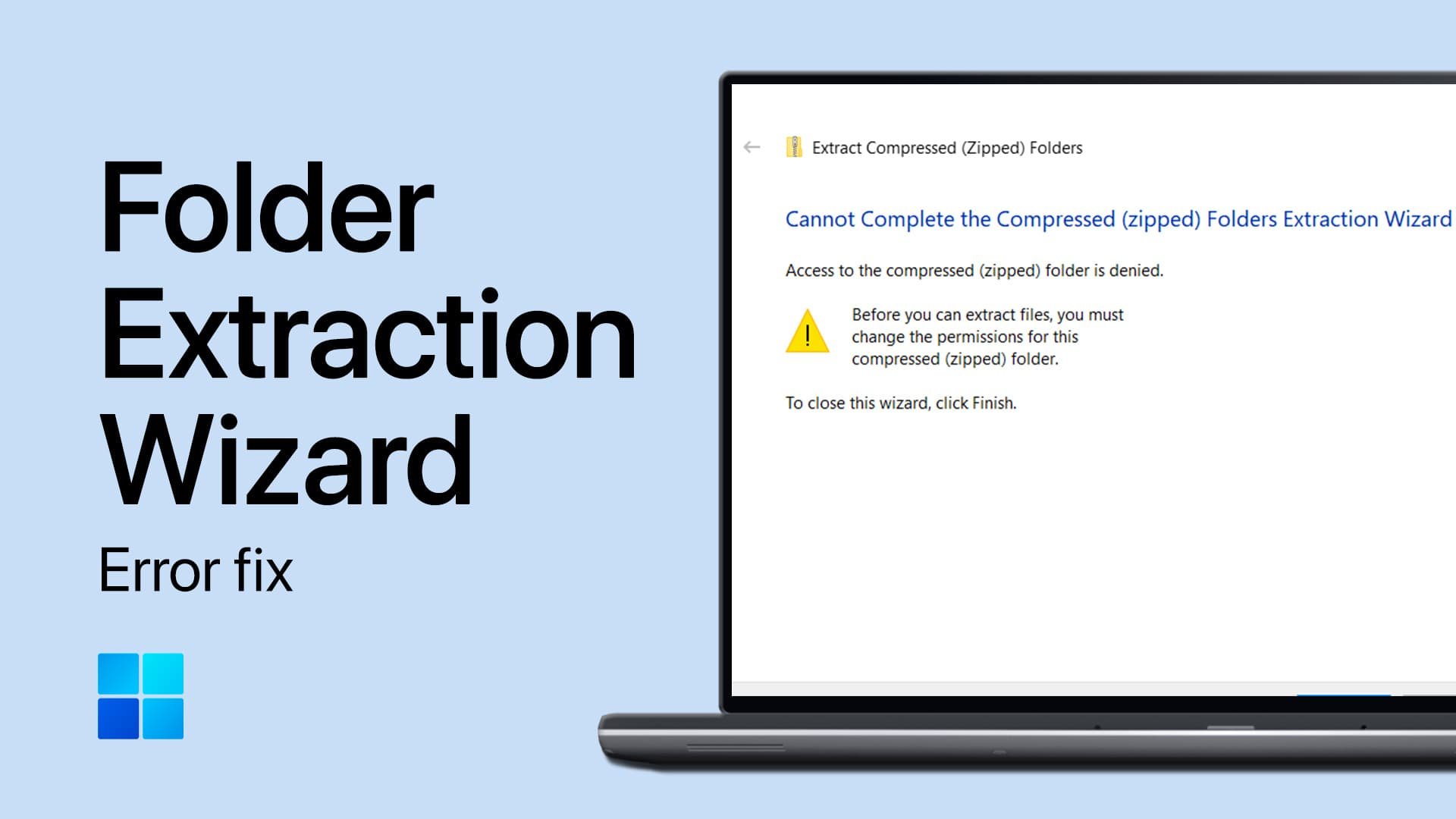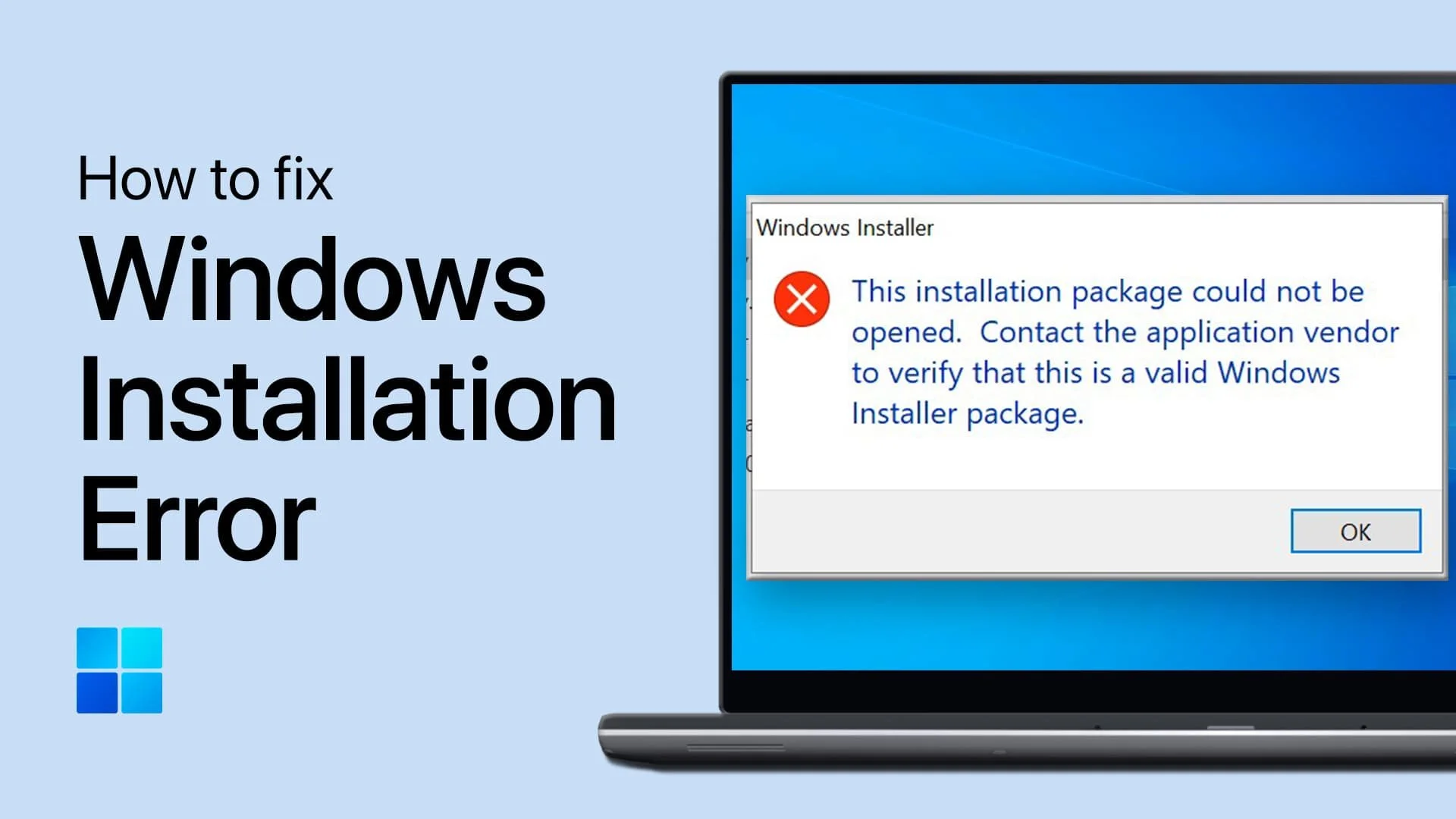Microsoft Rewards “There’s an Issue with your Account or Order” Error Fix
Introduction
Experiencing the "there’s an issue with your account or order” error when trying to redeem Microsoft Rewards can be a frustrating stumbling block, but fret not, this article is here to guide you through a straightforward fix. Whether you're attempting to redeem your hard-earned points or purchase a gift card, the resolution is within reach. So let's plunge right into how you can navigate this issue effectively, ensuring your Microsoft Rewards experience remains rewarding and hassle-free.
Addressing Microsoft Rewards Redemption Error
If you've hit a wall trying to resolve the Microsoft Rewards error, don't worry. Relying on third-party software or extensions can be dicey and often lead to no solution. This article outlines a safe, straightforward approach to handle this glitch.
Start by logging into your Microsoft account. Once you're in, you'll find your accumulated points prominently displayed. To add more points, engage in any of the numerous activities listed on the page.
Sign In and Locate your Points
However, you might face an obstacle when clicking on "Redeem" to either use your points or buy a gift card. But fear not, a fix is on hand.
Navigate down the page to the "Contact Microsoft Reward Support" option and click on it. You'll land on a new page where you'll find a "New Support Request" section. Now, summarize your issue in the "Issue Title" and provide the necessary personal details.
Contact Microsoft Rewards Support
Provide a detailed account of the error or issue that's been bothering you. Once all the requisite information is filled in, hit "Submit". That's it!
Expect an email from Microsoft Support within the next 24 hours. As this is an account-related issue, an easy fix might not be instantly available, but Microsoft's dedicated team will guide you through the resolution process.
Fill out the Microsoft contact form
-
There could be various reasons, including account issues or system errors. To fix it, you can submit a "New Support Request" via the "Contact Microsoft Reward Support" option on your account page.
-
If you encounter an error while redeeming your rewards, contact Microsoft Support. Provide a detailed description of your issue, and they'll help resolve it within 24 hours.
-
Using third-party extensions or software to fix this issue can be risky and might not provide a reliable solution. The recommended method is to directly contact Microsoft Support.
-
You should provide a summary of the problem in the "Issue Title", along with the necessary personal details and a detailed explanation of the error you've been encountering.
-
Typically, you can expect a response from Microsoft Support within 24 hours of submitting your request. However, resolution times may vary depending on the complexity of the issue.