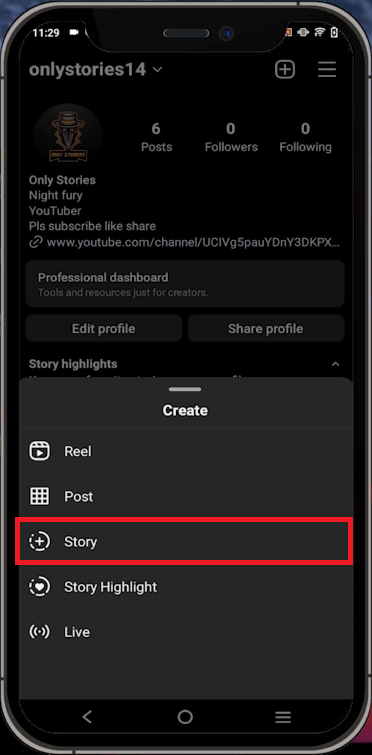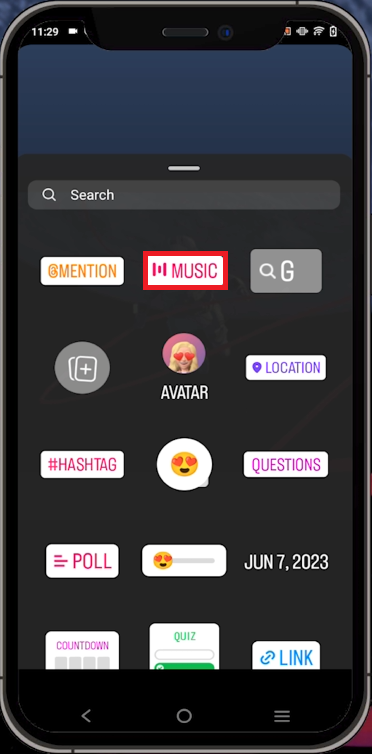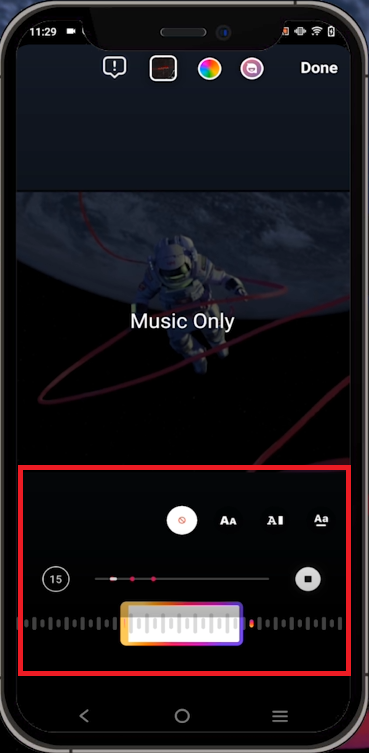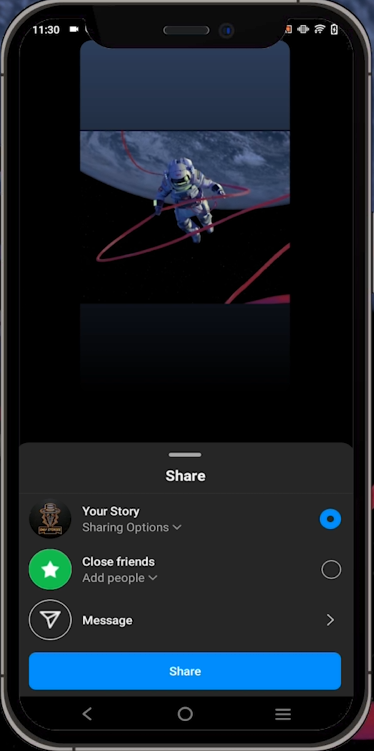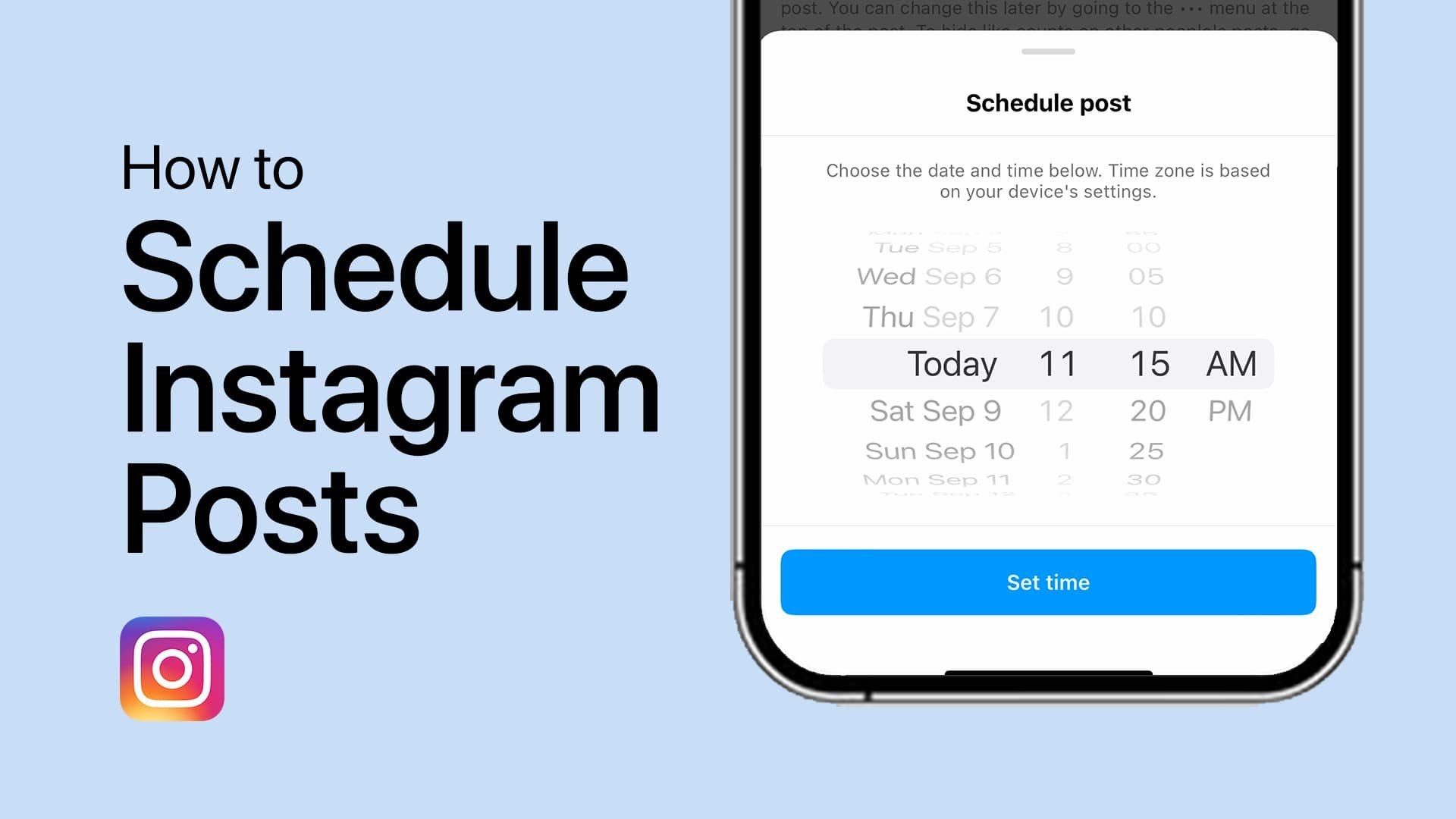How To Add Your Own Music to Instagram Story
Introduction
Looking to add a personal touch to your Instagram stories? Our tutorial on adding your own music to your Instagram story will guide you through a simple yet transformative process, enhancing your content with a musical dimension. This guide explores the step-by-step journey from opening your Instagram app to the triumphant click of the 'Share' button, all while incorporating your favorite soundtrack.
Creating a New Story with Personalized Music
Kickstart your Instagram story creation by tapping on the "Plus" symbol found at the top right of your profile section. Among the displayed options, choose "Story" to proceed. Now, breathe life into your story by picking a photo or video that resonates with your intended message.
Instagram profile > Create > Story
Integrating Music into Your Story
With your desired visual content in place, it's time to add a musical layer to your Instagram story. Tap on the sticker icon to reveal a multitude of options. From these, opt for "Music" to access a comprehensive list of tunes. Scan through this list and tap on your chosen song to select it.
Add the “Music” sticker to your story
The beauty of Instagram lies in its customization options. You have the freedom to choose the exact segment of the song that will play during your story. Once you've made your selection, confirm it by tapping "Done" located at the top right corner.
Adjust the music duration and settings
Finalizing and Sharing the Story
Lastly, the white arrow at the bottom right corner will take you to the final step. Among the various options, simply hit "Share" to finalize and post your story. With these easy steps, you've now transformed your Instagram story with your own music choice!
Share the new Instagram story with music
-
You can personalize the music in your Instagram story by using the "Music" sticker in the story editor. This allows you to choose a song from Instagram's music library, as well as select the specific portion of the song to be played.
-
While you cannot directly upload your own music to Instagram, you can use the music that is available in Instagram's music library. You have a wide range of songs to choose from.
-
Instagram allows you to choose a specific portion of the song for your story, but the total length of the music cannot exceed the length of the story itself, which is 15 seconds.
-
Once you've posted your Instagram story with the chosen music, you cannot change the music. However, you can delete the story and create a new one with different music.
-
The "Music" option is subject to availability and may not be available in all regions due to copyright restrictions. If it's not appearing, make sure your app is updated to the latest version.