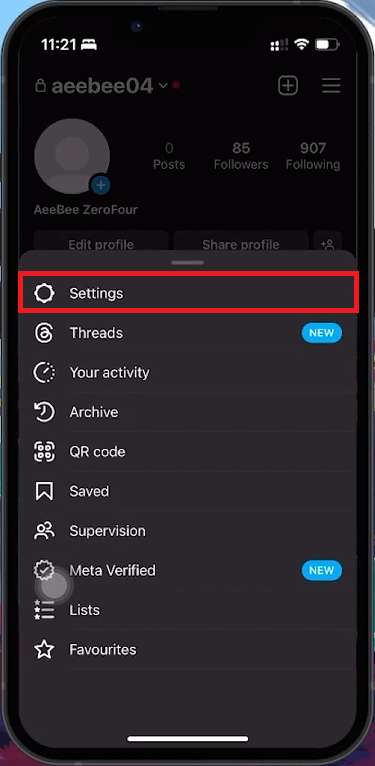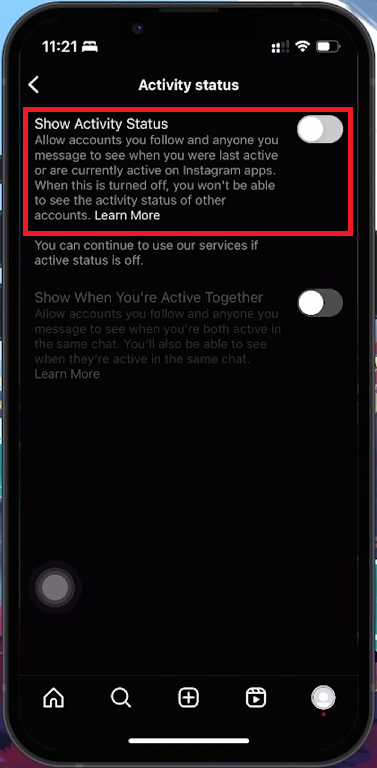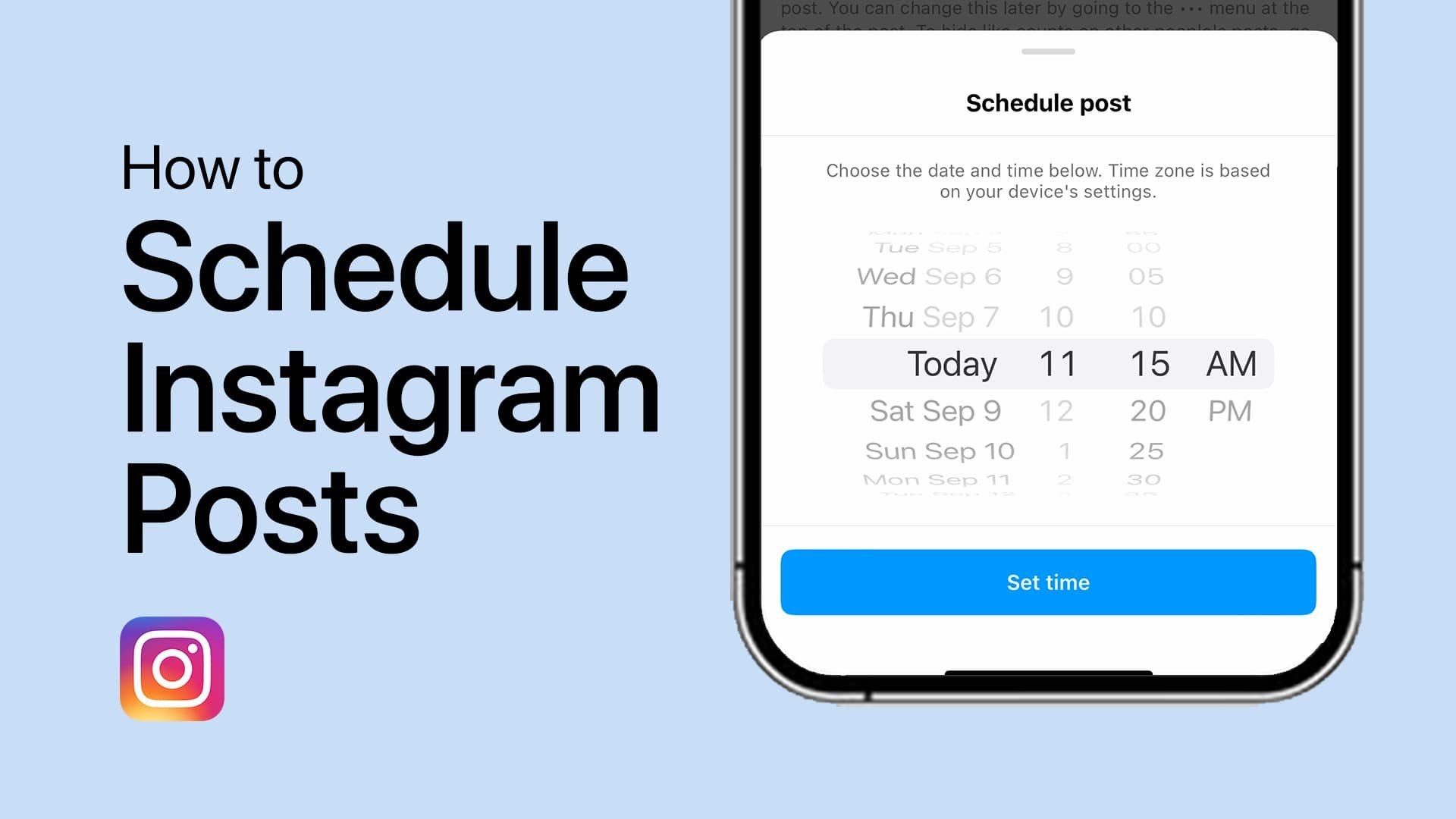How To Appear Offline on Instagram - Tutorial
Introduction
Want to browse Instagram without anyone knowing? This tutorial guides you on how to appear offline by disabling the activity status feature. This will keep your online presence private, perfect for discreet browsing without interruptions.
Disabling Activity Status on Instagram
Achieve Privacy on Instagram:
Turn off the activity status feature to navigate the platform privately without displaying your online status.
Steps to Appear Offline:
Open Instagram App: Start the Instagram application on your device.
Navigate to Profile: Tap the profile icon in the lower right corner.
Access Settings: Tap the hamburger icon (three lines) in the upper right corner of your profile page, then select 'Settings' and 'Privacy'.
Access your Instagram settings
Disable Activity Status:
Scroll to 'Activity Status'.
Toggle off 'Show Activity Status' to hide your online presence.
By following these steps, you can enjoy Instagram discreetly without broadcasting your active status or last seen time.
Disable the activity status on Instagram to appear offline
Understanding the Impact of Disabling Activity Status
Trade-offs of Privacy Settings:
Disabling activity status on Instagram provides privacy but also limits your visibility into others' online presence.
Key Points to Consider:
Reciprocal Effect: When you hide your activity status, you also lose the ability to see others' status.
Account-Specific Setting: For multiple Instagram accounts, you need to change this setting individually per account.
Message Read Receipts: Turning off activity status doesn't affect message read receipts. Others can still see when you've read their messages.
Being aware of these aspects helps balance your desire for privacy with the functionality of social interactions on Instagram.
-
No, the setting is specific to each account. You'll need to turn it off individually for multiple accounts.
-
Yes, disabling activity status does not hide read receipts. Others will know when you've seen their messages.
-
No, turning off your activity status also prevents you from seeing others' online status.
-
Upload time varies based on video size and your internet connection speed, ranging from ’.
-
No, Instagram's privacy setting for activity status is all-inclusive. You cannot selectively hide 'last seen' only.