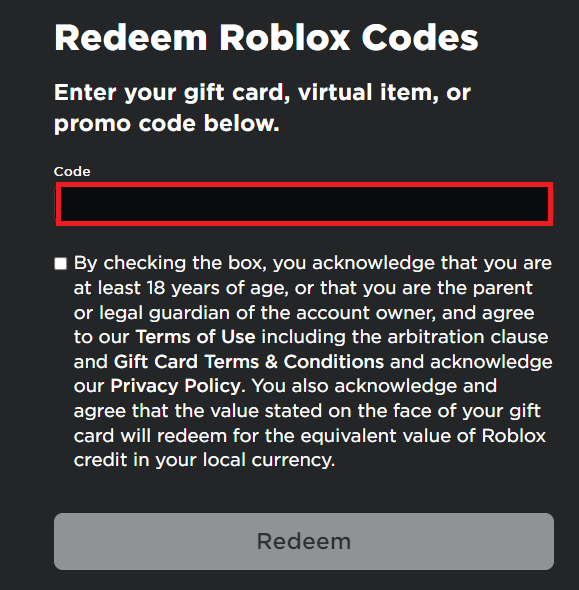How To Redeem A Roblox Gift Card - Complete Guide
Introduction
Unlocking the world of Roblox with unique accessories, in-game currency, and exclusive items has never been easier! Whether you've got a physical Roblox gift card in hand or received a pin code online, our complete guide will walk you through the hassle-free process of redeeming your card. From scratching the code strip to visiting the official Roblox code redemption page, we'll ensure that your Robux or credits are securely added to your account. Get ready to enhance your Roblox experience; let's dive into how to redeem your Roblox gift card, step by step!
Finding the Roblox Gift Card Code
Got a Roblox gift card and eager to redeem it? It's quite simple! First, if you have a physical Roblox gift card, you need to scratch the code strip, usually located at the back of the card, to reveal the gift card code.
For example:
Physical card: Scratch the designated area gently.
Online purchase: If you've bought the Roblox gift card online, the pin code is typically sent to you via email.
Redeeming the Roblox Gift Card Code
Once you have the pin code, follow these concise steps to redeem your gift:
Go to the Redemption Page: Navigate to the official Roblox code redemption page at Roblox.com/redeem.
Log in: Ensure that you're logged into the correct account where you wish to redeem the code.
Enter the Pin Code: Under the "Redeem Roblox Codes" section, type in the pin code.
Click Redeem: After entering the code, click 'Redeem.' Within a few seconds, a “Code Successfully Redeemed” window will pop up.
Check the Box: Make sure to acknowledge the successful redemption by checking the box.
View Your Credit: You can now view your “Available Credit” under the “Redeem” button, and you'll have the options to either “Convert To Robux” or purchase Roblox Premium.
These clear instructions will assist you in successfully redeeming your Roblox gift card, allowing you to enjoy all the premium benefits Roblox has to offer!
Roblox Code Redemption Page
-
You can redeem your Roblox gift card code on the official Roblox code redemption page at Roblox.com/redeem. Make sure to log in with the correct account.
-
If you purchased a Roblox gift card online, the pin code is generally sent via email. Check your inbox for the email containing the code.
-
After redeeming, your available credit can be converted to Robux, or you can use the credits to purchase Roblox Premium.
-
Generally, there is no specific time limit mentioned for redeeming a Roblox gift card. However, it's best to refer to the terms and conditions provided with the card.
-
If the redemption fails, ensure that you've entered the correct pin code and are logged into the correct account. If the issue persists, contact Roblox support.