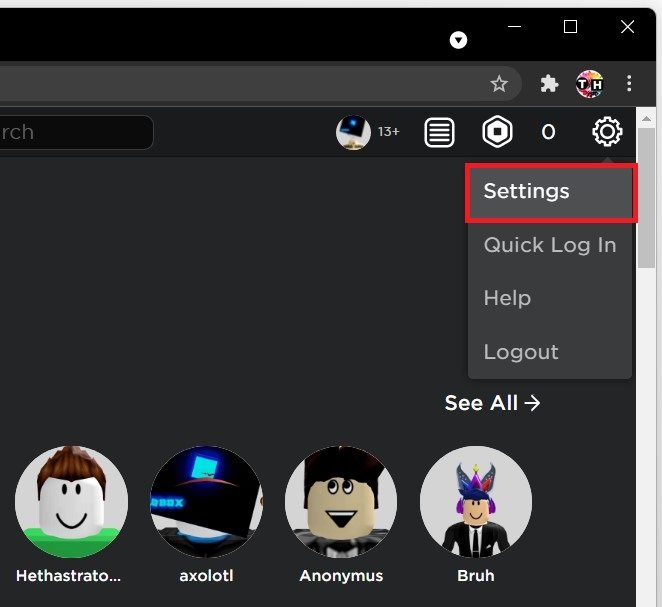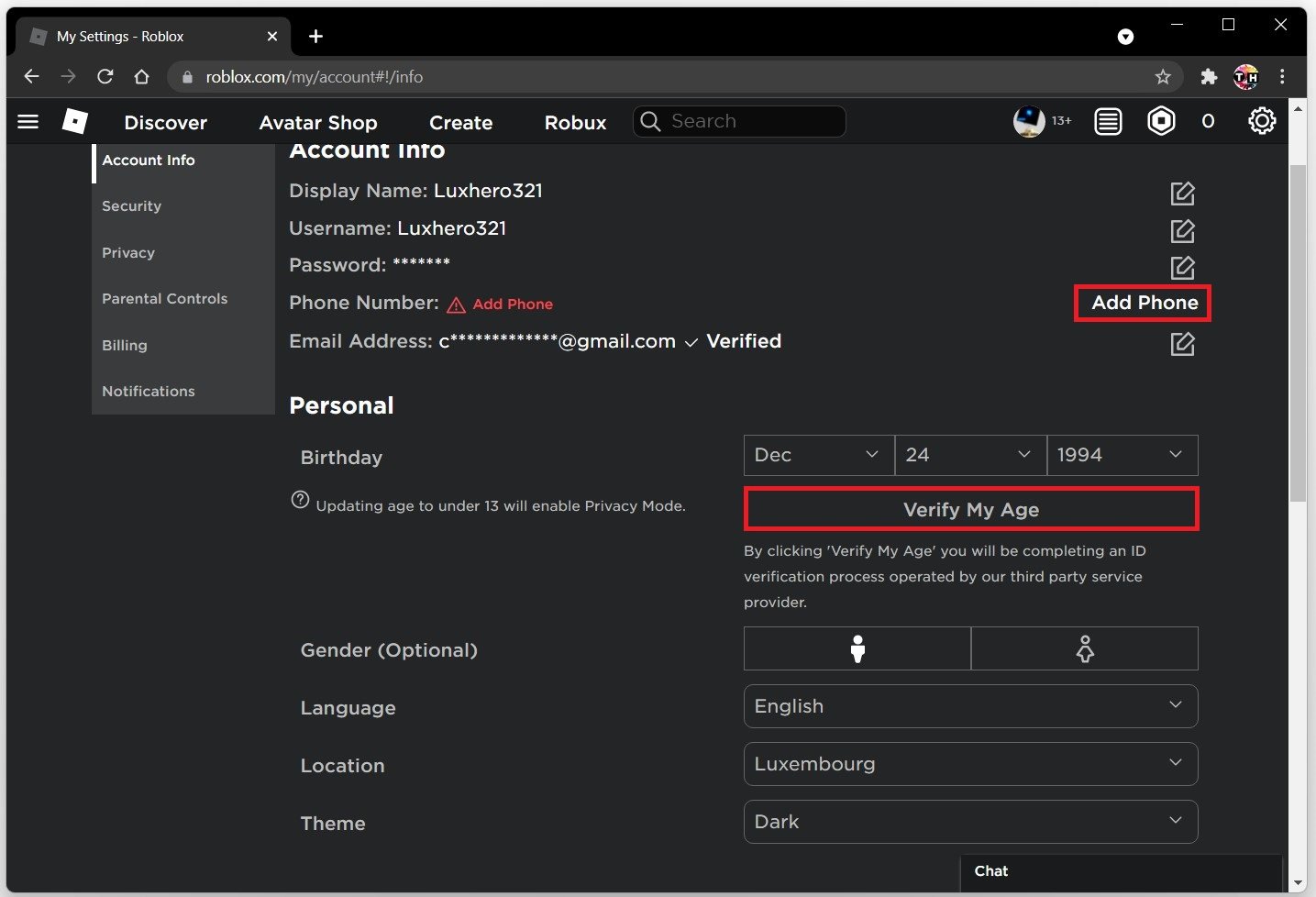How To Change Age on Roblox - Easy Guide
Roblox is a popular online gaming platform that allows players to create their own virtual worlds and games. It has become increasingly popular recently, attracting millions of users worldwide. However, many players often face the challenge of changing their age on the platform. In this easy guide, we will provide you with a step-by-step approach on how to change your age on Roblox. Whether you're a seasoned player or a newcomer, this guide will walk you through the process and ensure that you can continue to enjoy Roblox to the fullest.
Change your Age in the Roblox Account Settings
Log in to your Roblox account in your favorite browser on your PC or mobile device, depending on your preference. Next, click on the gear icon at the top right and select Settings.
Roblox > Settings
In the Account Information tab, under Personal, you will find your birthday which is currently saved, and you will be able to correct it.
Roblox Settings > Account Information > Birthday
If you mistakenly saved your age below 13 years on Roblox, even though you are older, you will need to verify your age by completing an ID verification process operated by a third-party service provider. This should not cost you any money and should be completed in a few minutes, but you must show a valid identification card.
Roblox Settings > Account Info > Personal
Add a phone number, and then select Verify My Age.
Personal > Birthday > Verify my Age