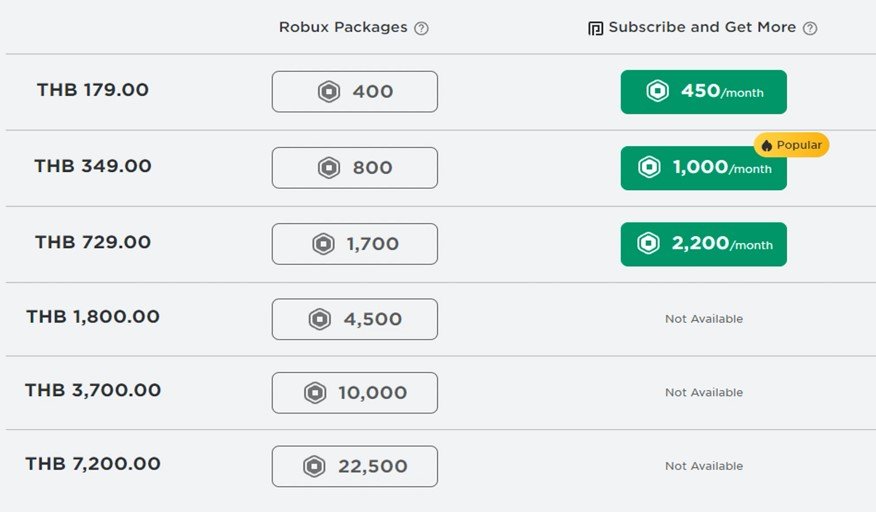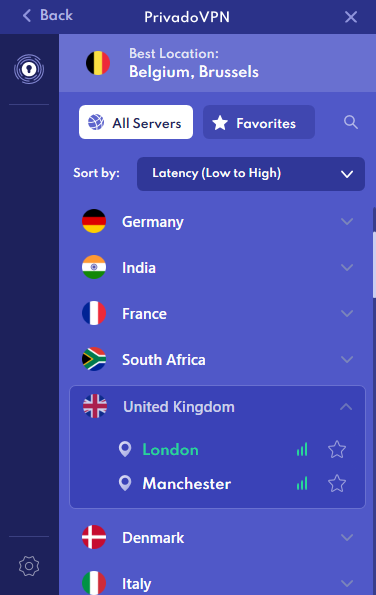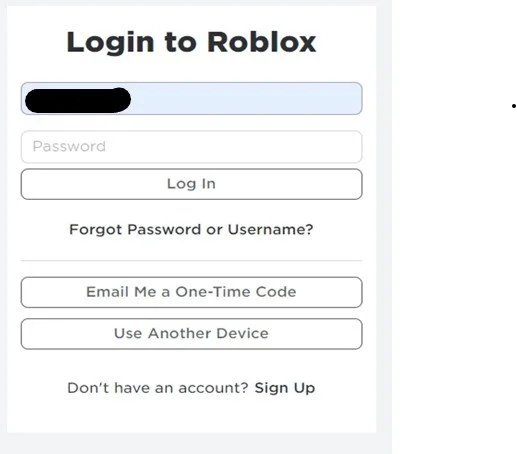How to Change Currency in Roblox (2023)
Introduction
Welcome, fellow gamers! Today, we're taking a deep dive into the realm of Roblox, where creativity and gaming merge into a world of endless possibilities. In this article, we'll teach you how to navigate the intricacies of currency conversion in Roblox - yes, we're talking about Robux! With the changes Roblox has made, you might think altering the display currency is impossible. But fear not! We'll guide you through a simple workaround involving VPNs that will allow you to view Robux prices in any currency of your choosing, even on your PC or Mac.
The Key to Currency Conversion: A VPN
While the Roblox platform no longer offers a built-in feature to modify currency display, there's still a reliable method to do so—utilizing a Virtual Private Network (VPN). By simulating your location, a VPN effectively changes your virtual geographical position and consequently alters the currency associated with your profile. For instance, if you connect to a server based in the United Kingdom, Roblox will display prices in British Pounds (£). Essentially, a VPN is your golden ticket to flexibly navigate the global currency terrain of Roblox.
Robux Packages in wrong currency
Setting Up the VPN and Adjusting Your Virtual Locale
Using a reliable and free VPN service, like PrivadoVPN, you can easily modify your virtual location to the country whose currency you'd like to see on Roblox. Upon quick installation, you can set your server region accordingly—say, to Japan if you want to see prices in Yen (¥).
Change the Server Location
Once your new location is set, head over to Roblox.com through your preferred web browser. You might need to log out and then log back into your account if you were signed in automatically, as this will initiate the location and currency adjustment on your profile.
Log into your Roblox account
On successfully signing back in, navigate to the Robux icon and choose the "Buy Robux" option. This will bring up the Robux packages and voila! You'll notice the prices displayed in the new currency of your choice. This tweak will not only help you understand the prices better but will also bring a global perspective to your gaming experience.
-
No, Roblox removed the option to change currency from its settings. The best workaround for changing your Robux currency is using a VPN to adjust your virtual location.
-
No, switching currency only changes the display of Robux prices. The value remains consistent, adhering to current exchange rates.
-
Yes, using a VPN is generally safe. However, always opt for a reliable and reputable VPN service to protect your data.
-
Yes, any VPN service that allows you to change your server location will work. One such example is PrivadoVPN.
-
No, changing your currency display will not affect your existing Robux balance. It merely changes the way prices are displayed on your account.