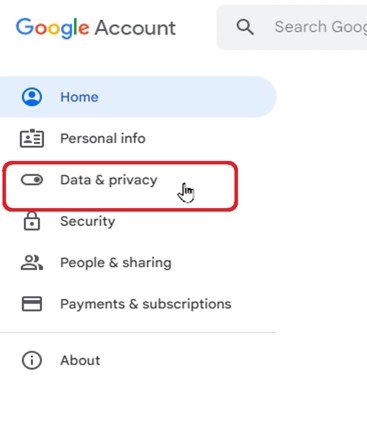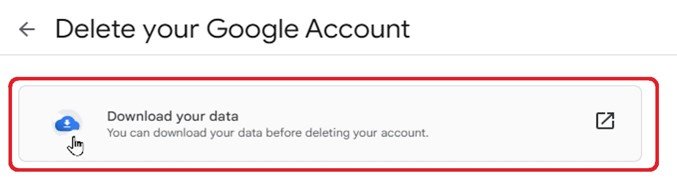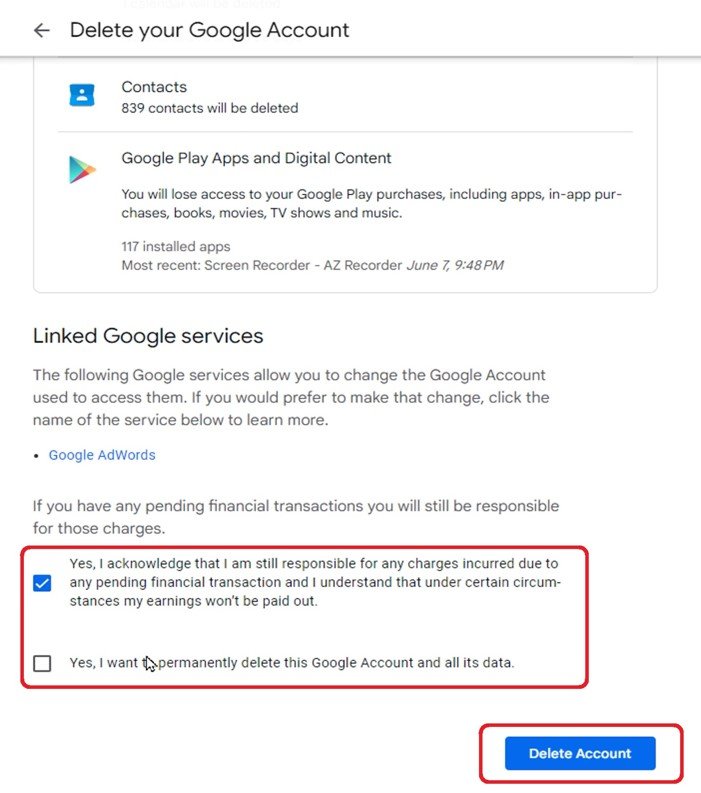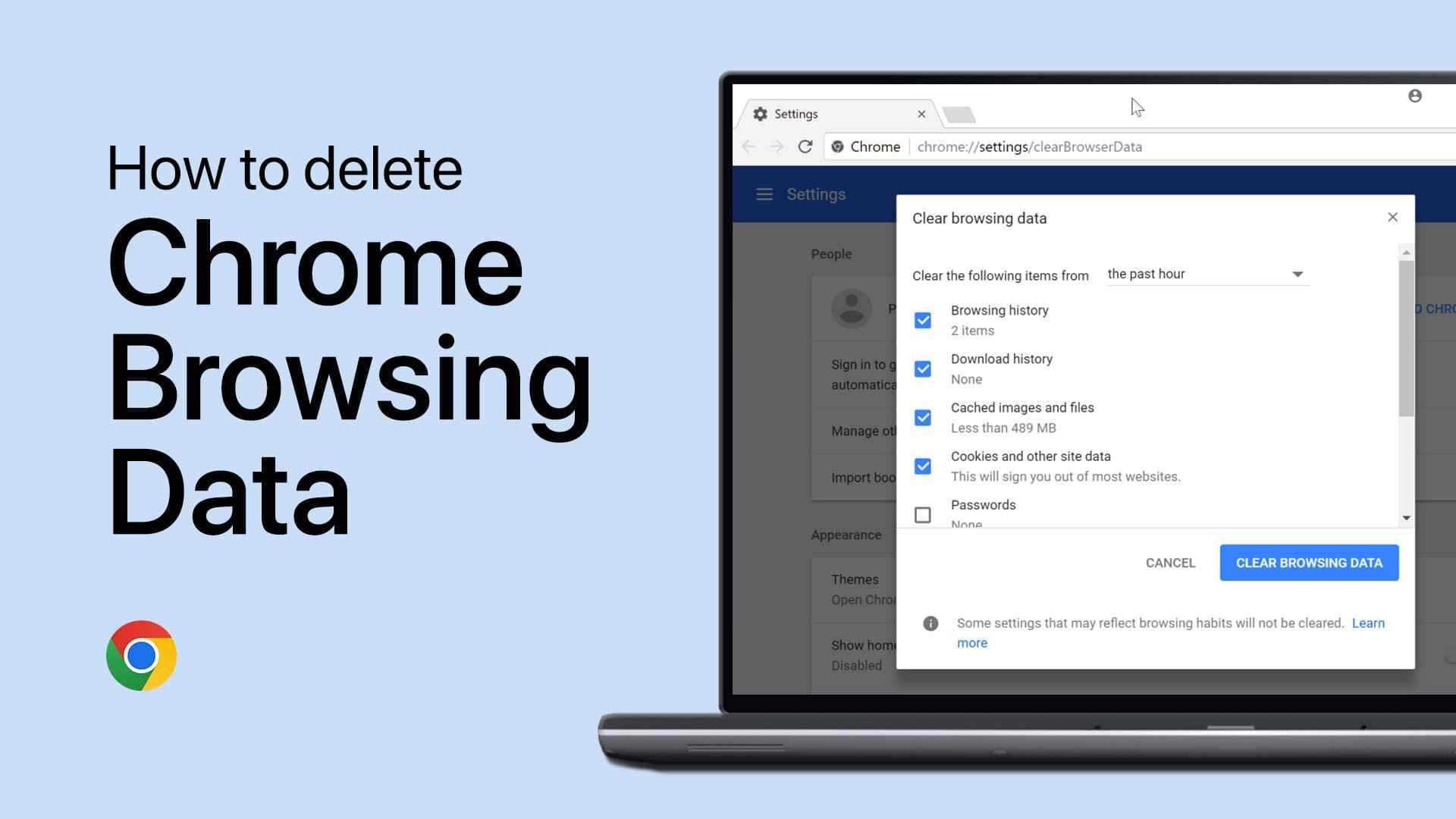How to Permanently Delete your Google Account
Introduction
Are you contemplating breaking up with Google? Wondering how to reclaim your digital privacy by permanently deleting your Google account? Then you're in the right place. This concise guide will walk you through the process, ensuring you can confidently bid farewell to your Google account. Whether you're streamlining your online presence or simply prioritizing your data privacy, understanding the steps to successfully and permanently delete your Google account is key. Let's dive into the specifics.
Navigate to Google Account Deletion Page
Initiating the deletion process for your Google account starts by logging into the account you wish to delete. After a successful sign-in, click your profile picture situated in the top right corner of the page, followed by a click on "Manage your Google Account". This action takes you to your account's home page.
Manage your Google Account
Next, focus on the left side of the page and locate the "Data & Privacy" menu. Click on it, then proceed to scroll down this page until you encounter a section labeled "More Options".
Google Account Settings > Data & Privacy
In this section, you'll find an option to "Delete your Google Account". Click on this option, and as a security measure, Google will prompt you for your account password. Enter it correctly and you will land on a page specifically designed for the Google account deletion process.
Google Account Settings > More Options > Delete your Google Account
Preserve Your Information and Erase Your Google Account
Prior to the final step of deleting your Google account, consider preserving your valuable data by choosing the "Download your data" option. This allows you to save a copy of your vital information, such as emails, contacts, or calendar entries, to your preferred storage drive.
Delete your Google Account > Download your data
After backing up your data, take the time to carefully read through the information on the page as you scroll down. This ensures you're well-informed about what deleting your account entails.
Next, you'll come across a few checkboxes, confirming your understanding and consent to the deletion of your Google account. Be sure to tick these boxes, thereby agreeing to the permanent deletion of your account.
Finally, hit the "Delete Account" button. Your Google account, along with all associated data, will be permanently deleted from Google's servers, providing you with the digital fresh start you sought.
Delete your Google account and linked Google services
-
Upon permanent deletion of your Google account, all data and content associated with your account, including emails, files, calendars, and photos, will be erased from Google's servers. Prior to deletion, Google provides an option to "Download your data" so you can save a copy of your information.
-
Once a Google account is permanently deleted, it's not recoverable. Therefore, it's crucial to ensure that deleting your account is the right decision for you and to back up all necessary data beforehand.
-
Before proceeding with deletion, Google offers the "Download your data" feature. This allows you to create a copy of your data, such as emails, contacts, or Google Drive files, and save it to your desired location.
-
Yes, you can delete your Google account from any web browser. Just log into your Google account, navigate to your account settings, and follow the provided steps to proceed with deletion.
-
Deactivating your Google account temporarily disables your account and removes it from public view. However, all your data remains stored on Google's servers. In contrast, deleting your account is permanent and all your associated data is removed from Google's servers.