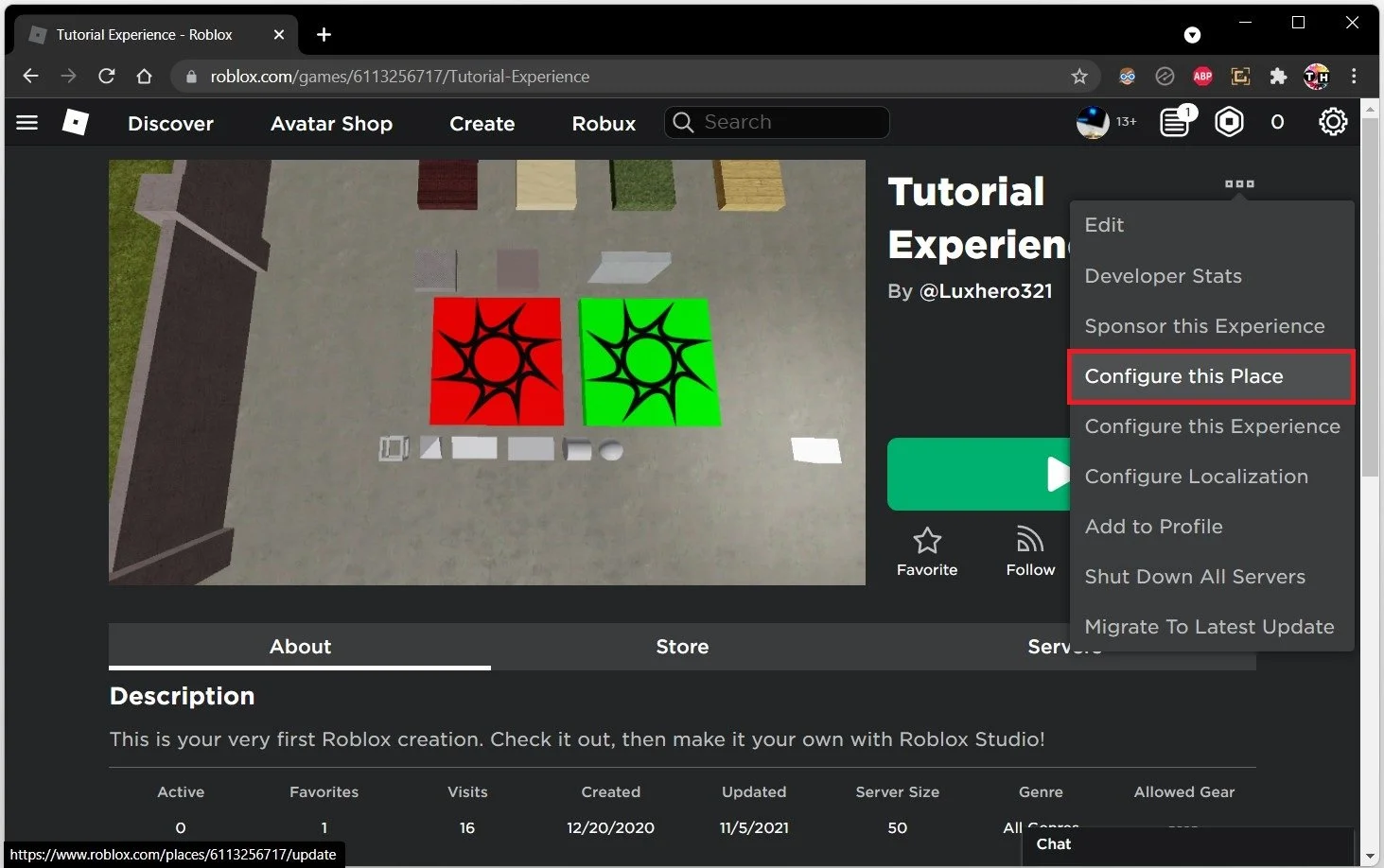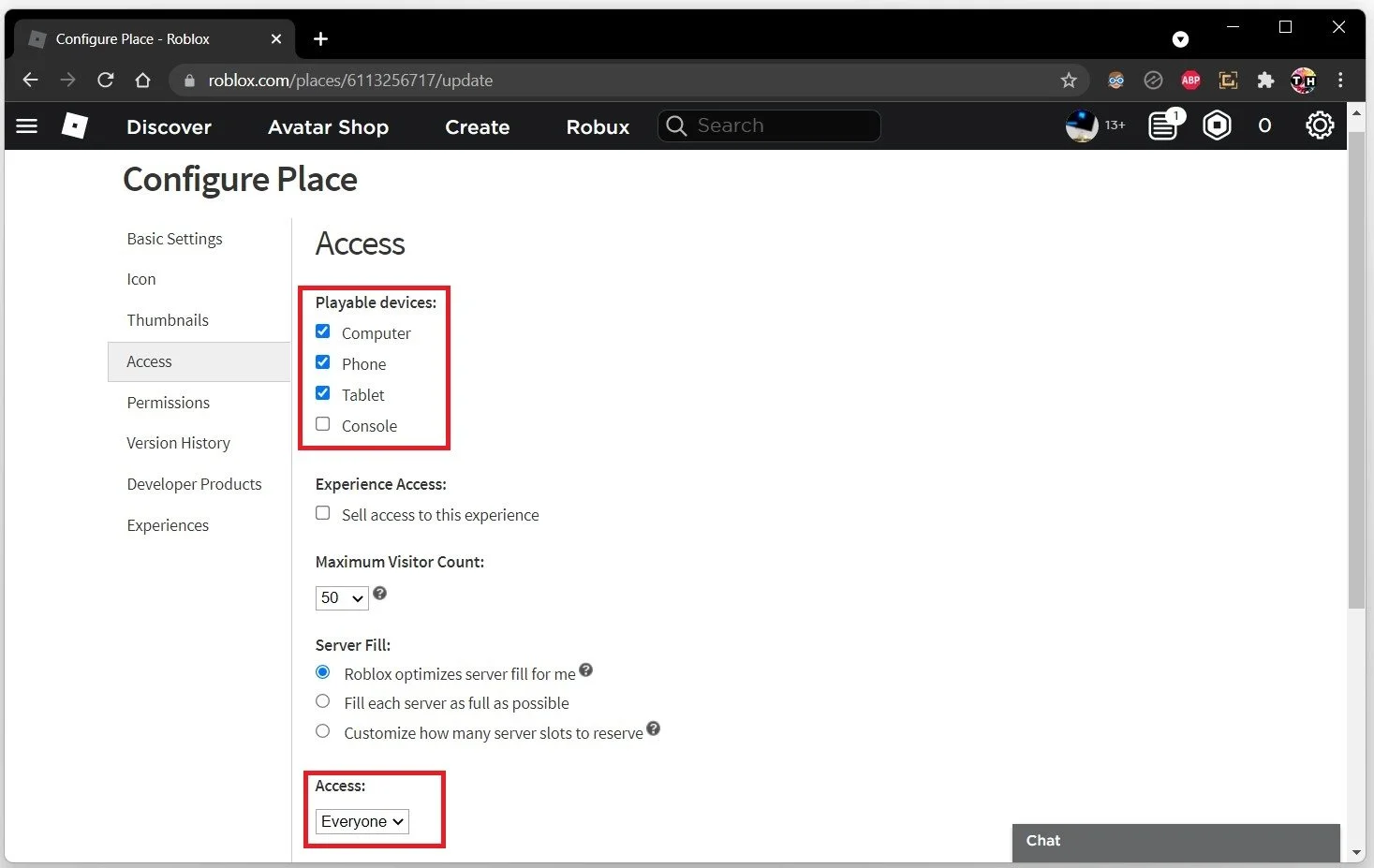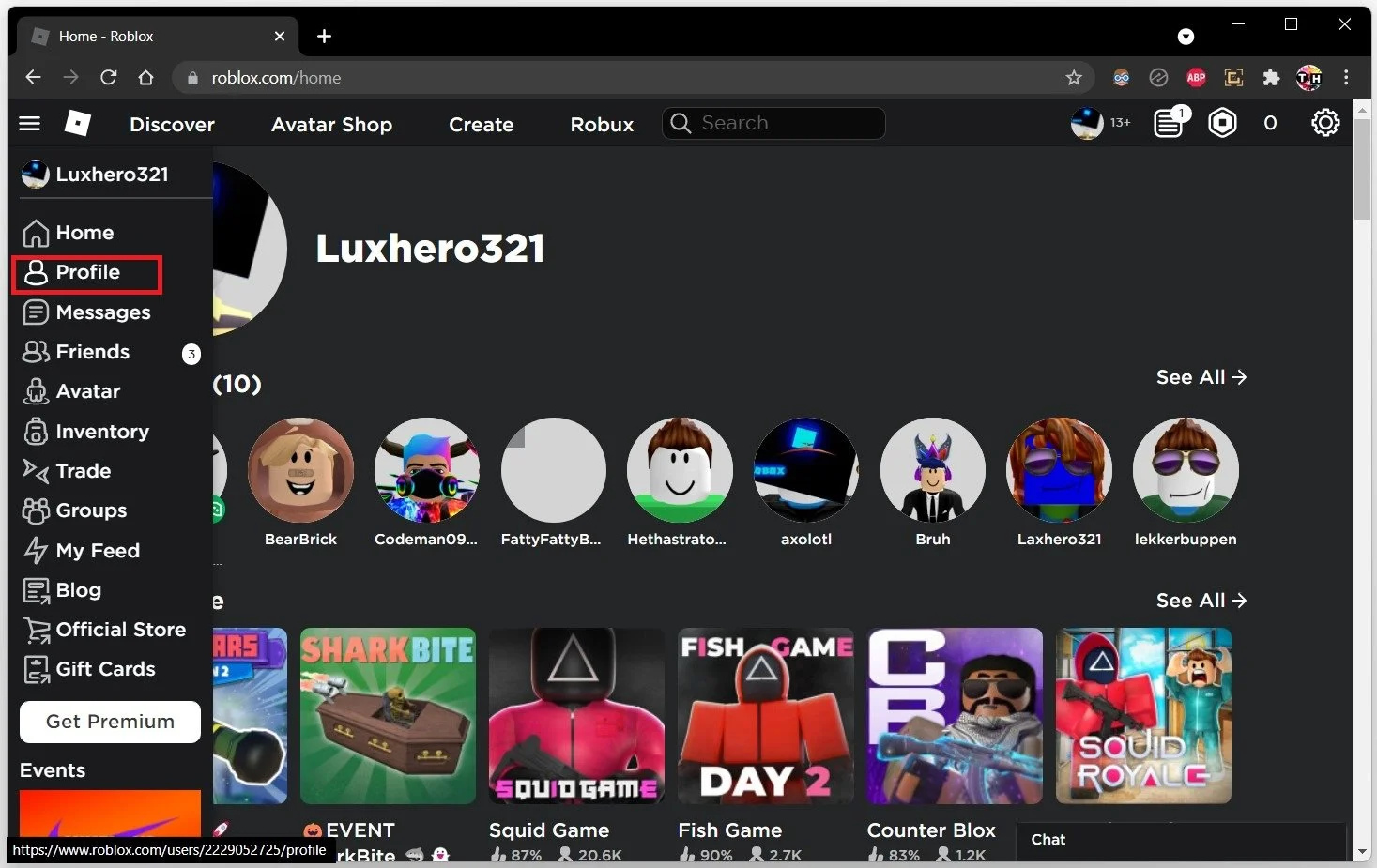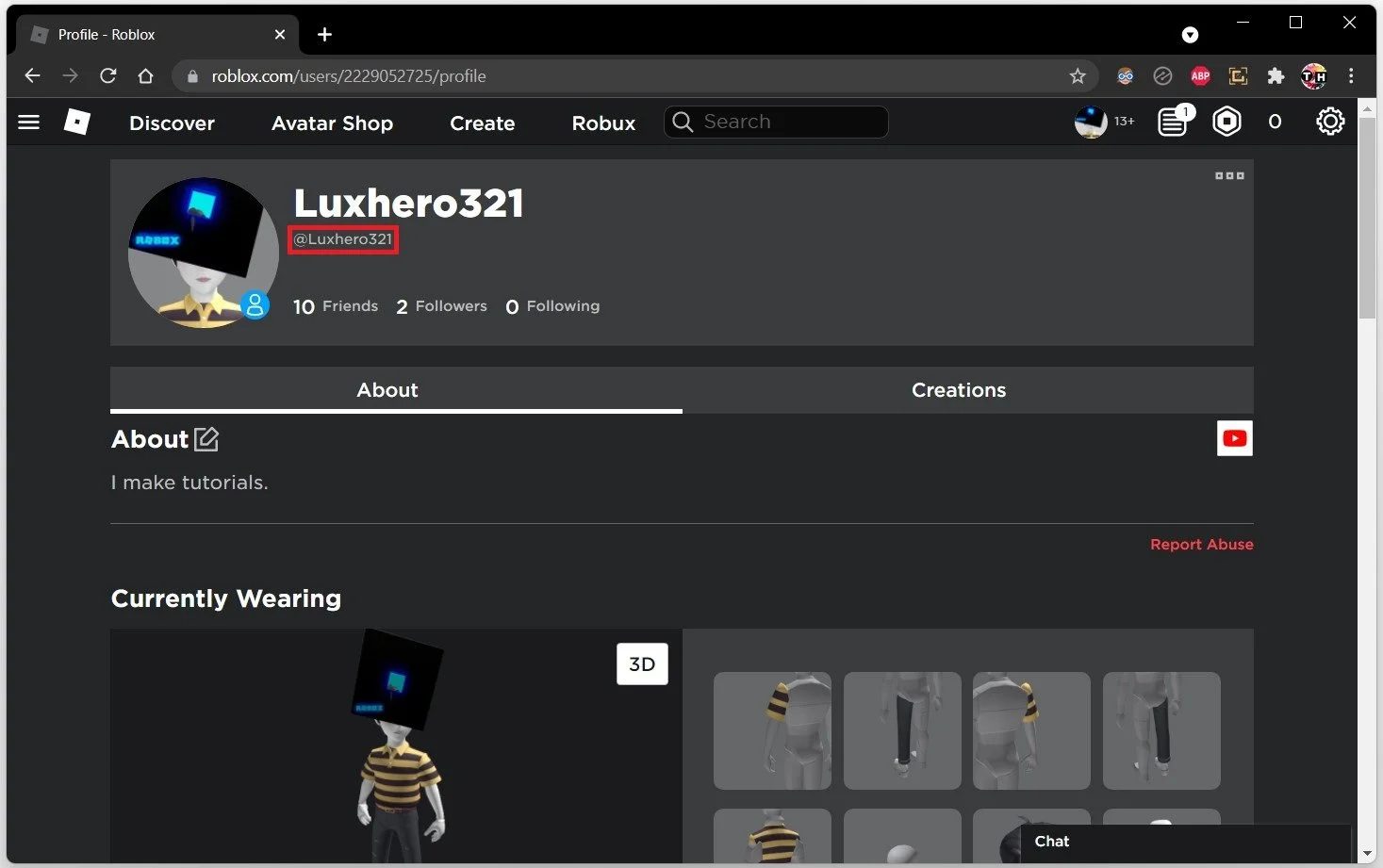Roblox - How To Fix Join Error Code 524 Private Server
Roblox is one of the most popular online gaming platforms, offering a vast array of games for players to enjoy. However, if you're experiencing the frustrating "Join Error Code 524" message when trying to access a server, you're not alone. This error can occur for various reasons, from network connectivity issues to server configuration problems. Fortunately, there are several easy-to-follow steps you can take to fix this error and get back to playing your favorite games on Roblox. In this article, we'll explore the possible causes of Join Error Code 524 on Roblox's servers and provide you with effective solutions to resolve the problem.
Change the Roblox Experience Server Permissions
To fix this Roblox error, the creator of the Roblox experiment needs to adjusts the server settings. To do so, the player running the server needs to navigate to the game page on their browser. Scroll down and click on the burger menu. Select Configure This Place.
Roblox Account > Creations > Configure this Place
Navigate to the Access tab. There, you will need to give access to the playable devices from which you wish your friend could access the game. Below, set the Access option to Everyone or Friends. When choosing only friends to access the experience, add the player to your friends list. After saving your changes, it’s recommended to add the user to your friends list, even when you set the access to this experience to Everyone, as you can invite the user to the private server.
Configure Place > Access > Playable Devices
Invite Players to the Roblox Experience
To ensure they are inviting the correct username, log in to your Roblox account and navigate to your profile by clicking on your username on the top right or click on the menu icon on the left-hand side and select Profile.
Roblox Profile
On the Profile page, you can copy and send this username to your friend, who will have to add you to the name list of allowed users to access the private server.
Find the correct username to add to the Roblox Experience