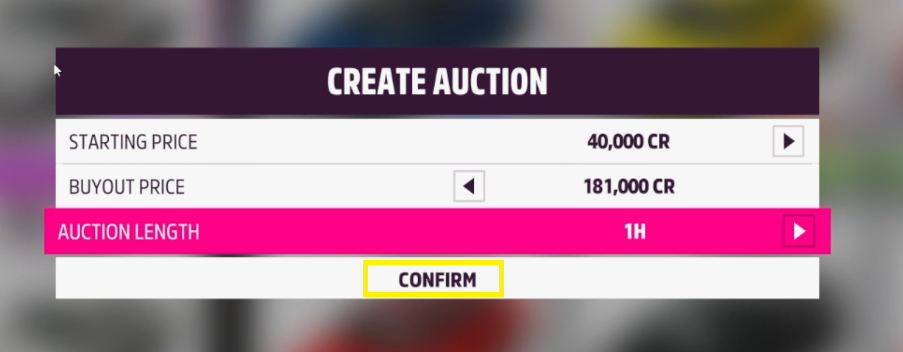How To Sell Cars in Forza Horizon 5 - Guide
Introduction
Embarking on the thrilling journey of auctioning your cars in Forza Horizon 5? You're at the right place to master the art of selling vehicles successfully in the buzzing marketplace of the game. Our concise guide is here to escort you through the streamlined process that kicks off at the vibrant Auction House, your go-to venue to transform your unused cars into a treasure trove of credits. Dive into this guide to unearth the savvy strategies and nuances of initiating a successful car auction, from setting a competitive starting price to tracking your auction's progress. Get ready to maximize your gains and enhance your gaming experience with this insider's guide to selling cars in Forza Horizon 5. Let's steer you towards becoming a pro at the Auction House!
Setting Up Your Car Auction in Forza Horizon 5
Ready to monetize your virtual car collection in Forza Horizon 5? Initiating an auction is a straightforward process that can turn your unused vehicles into lucrative assets. Follow these simple steps to create a successful auction:
Navigate to the Auction House: Start by accessing the "Auction House" located in the main menu of Forza Horizon 5.
Initiate a New Auction: Click on the "Start an Auction" option to commence your car selling journey.
Forza Auction House > Start Auction
Choose Your Car: Browse your extensive car collection and select the vehicle you are willing to part with. Whether it's a high-speed sports car or a vintage classic, pick a car that you believe will attract potential buyers.
Determine Auction Details: Now, focus on the finer details. Set a competitive starting price considering the current market trends. Also, decide on the duration of the auction to give enough time for bidders to notice your listing.
Go Live: After confirming your selections, it's time to go live and watch the bids roll in.
Embark on this venture with confidence, and watch as your car finds a new owner who values it as much as you did!
Select an Action > Auction Car
Finalizing Your Auction in Forza Horizon 5
In the dynamic marketplace of Forza Horizon 5, concluding an auction is as vital as initiating it. Here's how to wrap up your auction successfully and reap the benefits:
Monitor the Auction Progress: Your car is now available for bids. Stay vigilant and monitor the Auction House for potential bids or developments. Whether it's a surge in bids in the last few minutes or a single strong offer, keep an eye out for all the actions.
Create Auction: Starting Price & Buyout Price - Auction Lenght
Review Listing Prices: To secure the best price for your car, it's wise to research the current market trends. Inspect the listing prices for similar models, which can provide you with a realistic expectation of the price range you can set.
Finalize the Sale: As the auction reaches its conclusion and your vehicle garners a new owner, the credits you earned will be promptly added to your account.
Post-Auction Insights: After the conclusion, analyze the auction's outcome. Did the car sell as expected? Were there any learnings to be had for future auctions? Keep these insights in mind for your next auction venture.
By following these steps, you can ensure a seamless and profitable car auction experience in Forza Horizon 5.
Monitor your Forza Horizon 5 car auction
-
Yes, players can purchase DLC cars at the Auction House if they own the specific DLC for that car. However, if you do not own the DLC, attempting to bid on such cars will result in an error message.
-
No, the Auction House does not allow players to sell or auction Barn Finds or Loyalty reward cars.
-
The Auction House charges a commission fee of about 15% on sales. The fee might increase depending on various factors such as the car's price and customizations like player paints and tuning setups.
-
Players with a legendary status either as a painter or a tuner enjoy the privilege of setting higher buy-out prices at the Auction House, providing a potential advantage in maximizing profits.
-
The 'Bid Failed' message occurs due to a limitation on the number of transactions permissible within a 24-hour timeframe. You can attempt to bid again after 24 hours or try rebooting your equipment to possibly clear the error messages.