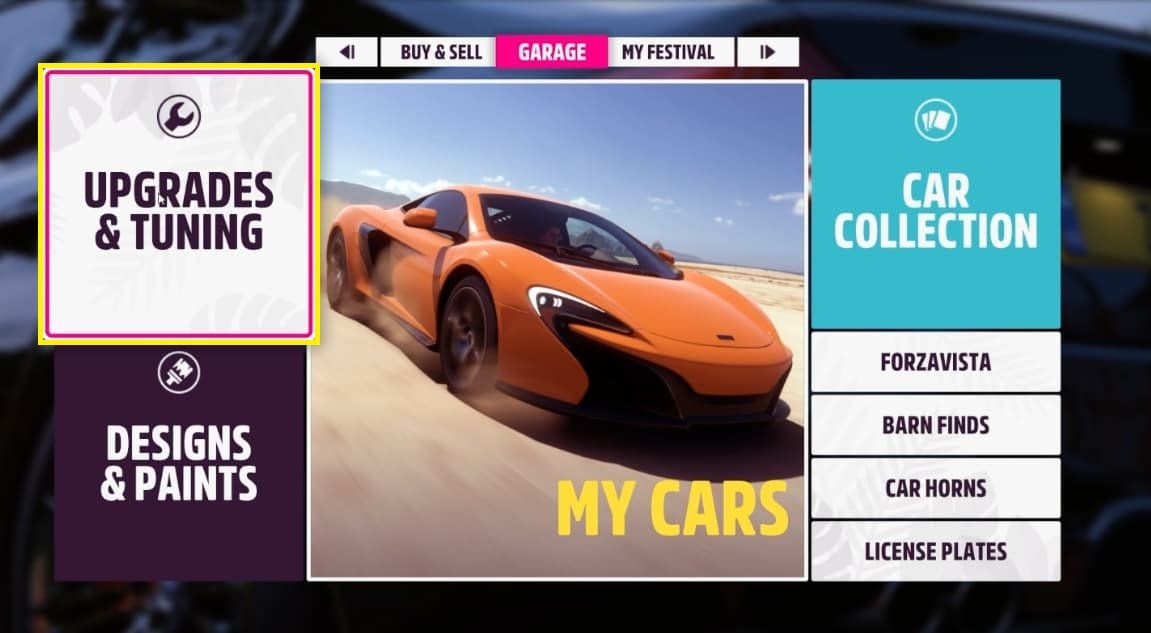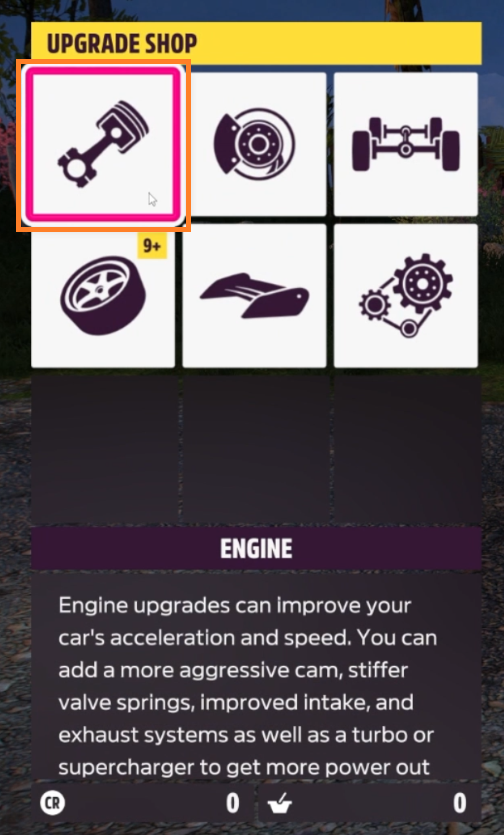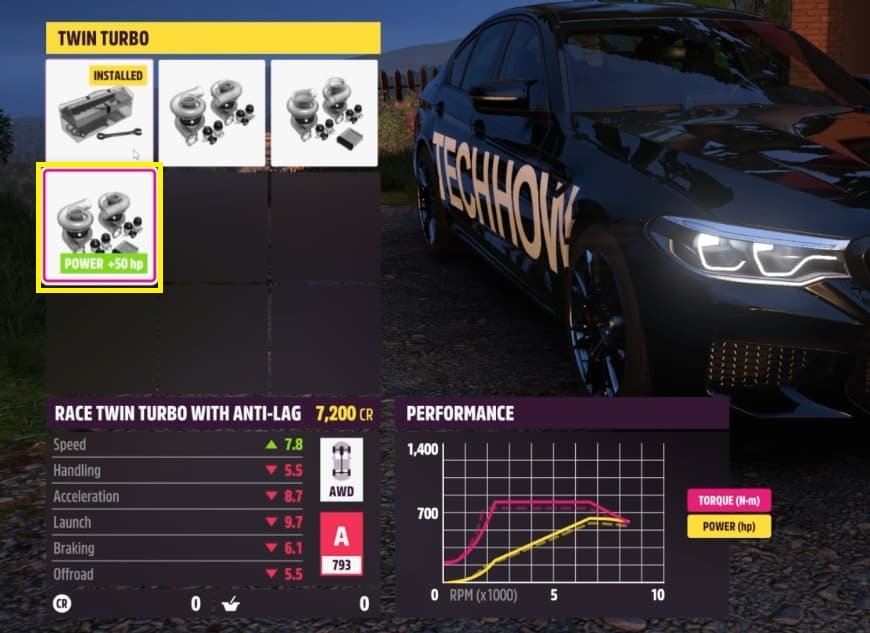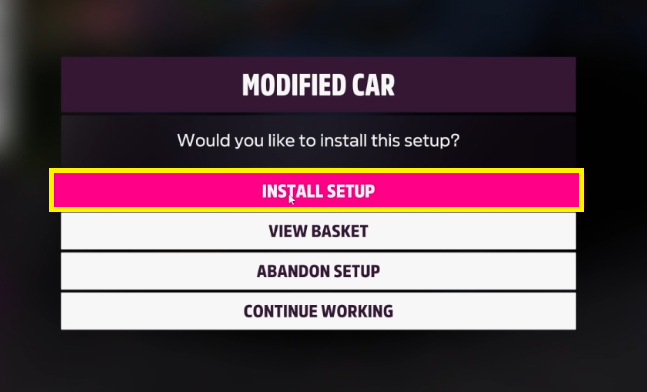How To Install & Use Anti-Lag on Cars in Forza Horizon 5
Introduction
Embarking on a thrilling journey through the dynamic terrains of Forza Horizon 5 is about to get even more exhilarating with the introduction of the anti-lag feature in cars, a notable highlight in the recently released Rally Adventure expansion. This innovative modification not only optimizes turbo spooling but significantly boosts your car's launch and acceleration capabilities, granting racers a formidable edge on the track.
Step-by-Step Guide to Tuning Your Car with Anti-Lag in Forza Horizon 5
Engaging the ultimate racing experience in Forza Horizon 5 is just a few steps away. Here, we'll guide you through accessing and adjusting your car's tuning settings, enabling the innovative Anti-Lag feature to optimize performance. Follow this simplified process to enhance your vehicle's speed and efficiency:
1. Pause and Navigate
Begin by pausing the game. Once paused, proceed to the 'Home' menu to kickstart the customization process.
2. Select Your Garage
Upon reaching the home menu, locate and click on the 'Garage' tab, the central hub for all your upgrade needs.
3. Choose Your Vehicle
Dive into your car collection and select the vehicle you desire to upgrade with the Anti-Lag turbocharger.
4. Enter the Upgrades & Tuning Section
Now, position yourself in the driver's seat and access the 'Upgrades and Tuning' section for a plethora of customization options.
Forza Horizon 5 > Your Garage > Upgrades & Tuning
5. Initiate the Custom Upgrade
Within the 'Upgrades and Tuning' section, identify and select the 'Custom Upgrade' option to explore extensive engine modification possibilities.
6. Opt for Turbo Enhancements
Finally, venture into the 'Engine' segment. Scout for the turbo options available, and opt for the one labeled 'With Anti-Lag' to give your vehicle that much-needed boost, readying it to roar on the vibrant landscapes of Forza Horizon 5.
By following this seamless pathway, you're setting the stage for a racing experience replete with amplified speed and minimized lag, ensuring a formidable presence on the track.
Upgrade Shop > Engine
Unleashing the Power of Anti-Lag Turbocharger in Forza Horizon 5
Choosing the Right Turbocharger
In this pivotal step, your focus should be on opting for the turbocharger distinctly marked "With Anti-Lag". This specific modification acts as a shield against lag occurrences during gear transitions, thereby granting you a substantial advantage in racing competitions. For instance, when participating in high-stake races against skilled players, this feature could be your secret weapon to securing a victory.
Twin Turbo > Race Twin Turbo with Anti-Lag
Benefits of the Anti-Lag System
Though integrating the Anti-Lag system is not a prerequisite, it brings forth a remarkable improvement in both launch and acceleration phases. This upgrade stands as an essential tool for those racers who have their sights set on clinching top positions and making a mark in the Forza Horizon 5 community.
Conclusion: Turbocharge Your Racing Experience
Congratulations! Your car is now fortified with the Anti-Lag system, primed to exhibit unparalleled performance on the dynamic tracks of Forza Horizon 5. Get ready to dominate the racing circuits with this newly acquired power-up, setting new records and elevating your gaming experience to new heights.
Install the newly selected setup for your car
-
The Anti-Lag feature in Forza Horizon 5 is a revolutionary upgrade that prevents lag during gear shifts, enhancing both the launch and acceleration phases of your car, thus providing a competitive advantage during races.
-
To install the Anti-Lag turbocharger, navigate to the Home menu during gameplay, proceed to the Garage tab, and select 'Upgrades and Tuning'. Inside this section, choose the Custom Upgrade option and then explore the Turbo options within the Engine section to find and select the "With Anti-Lag" turbocharger.
-
No, utilizing the Anti-Lag system is not mandatory. However, it significantly boosts your car's launch and acceleration capabilities, making it a worthwhile addition for racers eyeing top podium finishes.
-
The Anti-Lag system notably augments your vehicle's launch and acceleration, offering a substantial competitive edge in races. It is especially beneficial in high-stakes races where a split-second advantage can determine the winner.
-
While the Anti-Lag system can be installed on a wide variety of vehicles, it's best to check the specific compatibility with each car model in the 'Upgrades and Tuning' section of the game to ensure optimal performance.