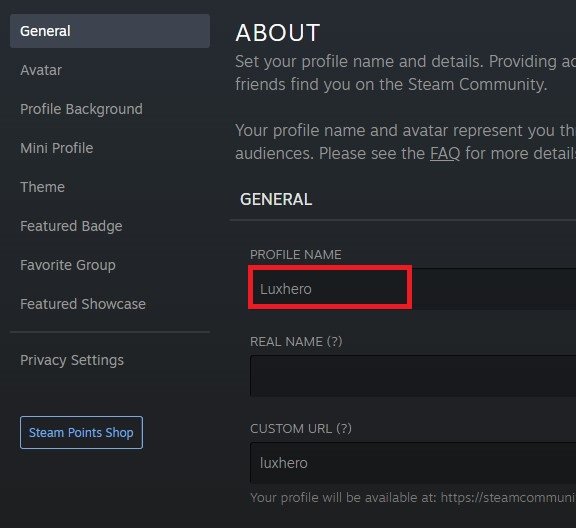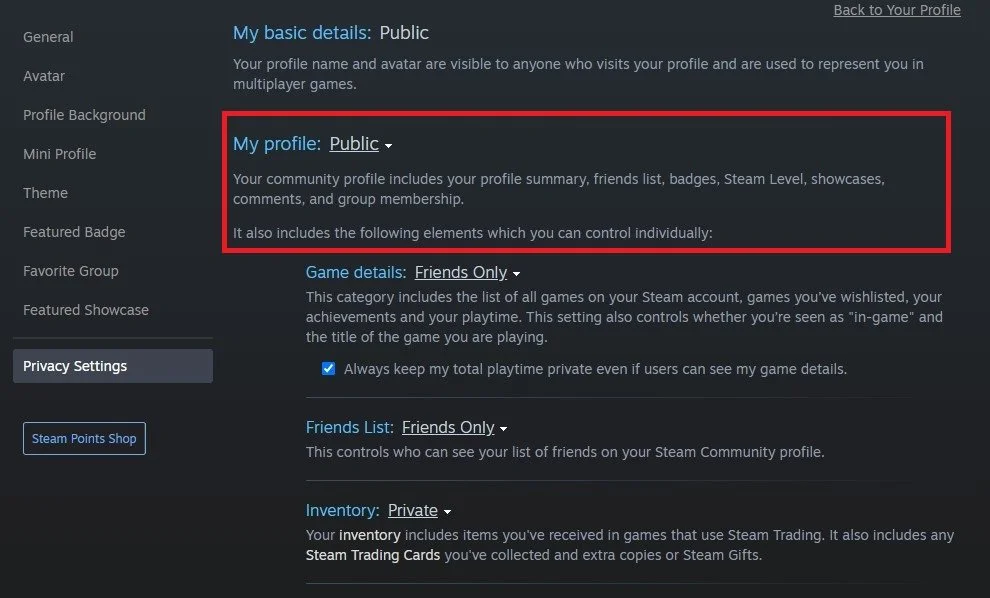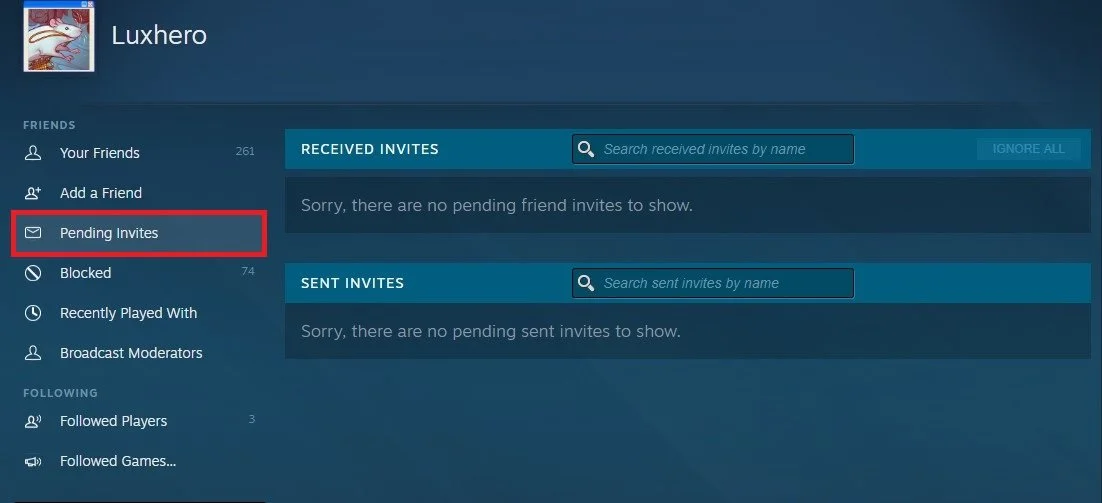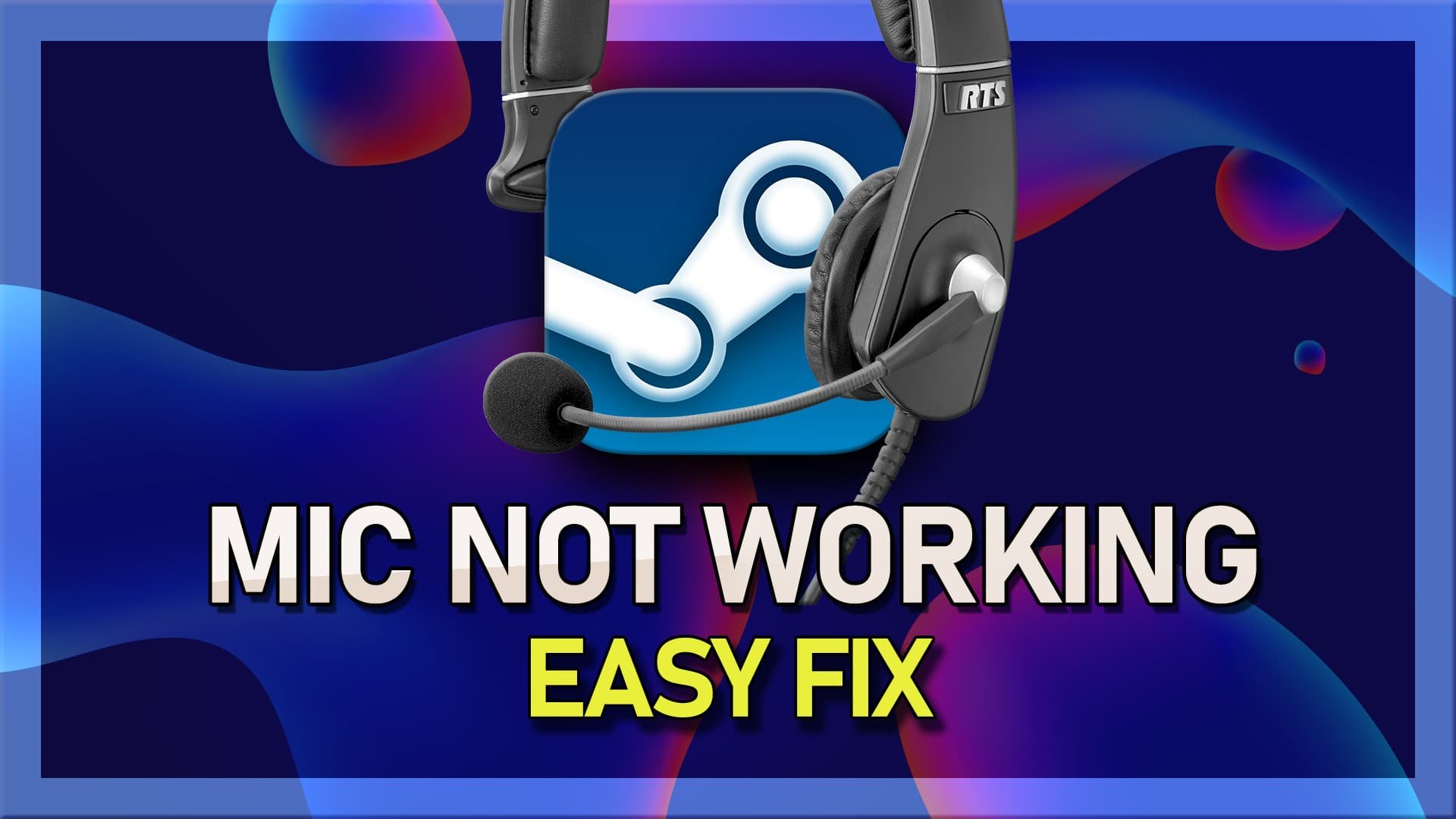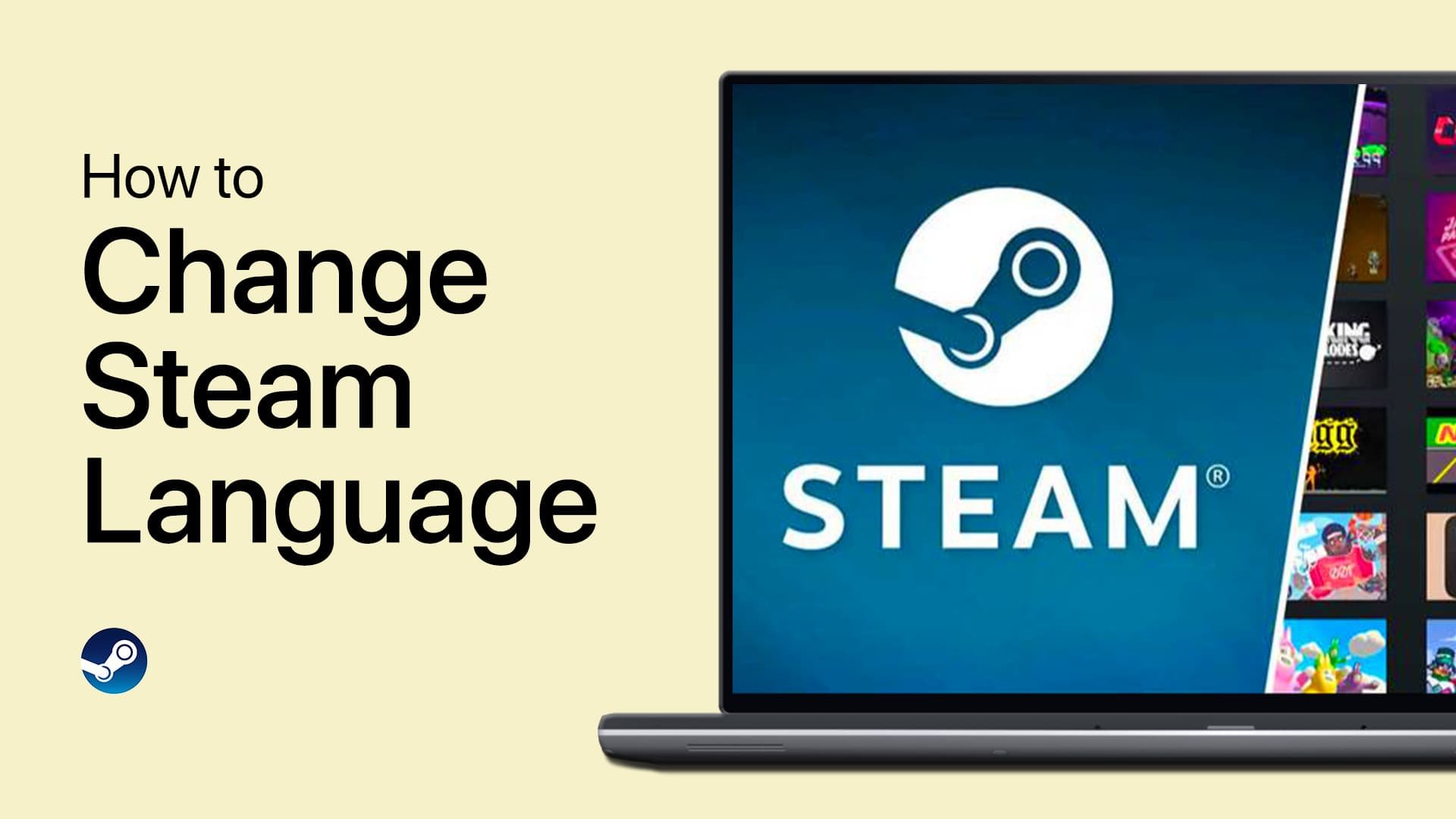How To Fix Steam Can’t Add or Find Friends
If you're an avid gamer who uses Steam as their go-to platform, then you know how important it is to connect with friends and fellow gamers. But what happens when Steam can't add or find friends? This can be frustrating and may even prevent you from enjoying your favorite games with your buddies. However, fear not, as this article will guide you through the steps to fix this issue and get you back to gaming in no time.
Edit Steam Profile Settings
Ensure your Steam profile is complete and your visibility is not set to private. Open up your Steam client and navigate to your Profile section. Click on Edit Profile, which will open up your account settings.
Steam Profile > Edit Profile
If you just created a new Steam account, make sure you are using a custom profile name and avatar, as new accounts are limited and don’t appear in friend searches.
Steam Account Options > General
Set the Steam Profile to Public
In your Privacy Settings, make sure that your profile is set to public. This will allow other users to find and add you. If you don’t want others to see your game activity or inventory, you can set these options to Friends Only or Private below. When this is done, try adding a user to your Steam launcher again.
Steam Privacy Settings > My Profile > Public
Friend Invite Limit on your Account
Ensure the user you wish to add is not blocked. In addition, if the user has never purchased anything on the Steam store, their account is limited, and you will not be able to add them from here.
Steam Profile > Your Friends
Check your Pending Invites for Steam Accounts
Lastly, there is also the possibility that you have sent or the user has received too many friend invites. Navigate to your Steam friends. From here, click on Pending Invites. Make sure to delete the pending received and sent invites; you don’t need to make space for new ones.
Steam Profile > Friends > Pending Invites
Steam Friend Amount Limit
Your current friends could also limit the number of new ones you can accept. Depending on your Steam account level, you can only have a limited number of Steam friends. In the Your Friends section, you can see how many friends you have and how many your account is enabled to have at this moment.
Steam > Your Friends > Number of friends you can have with your Steam level