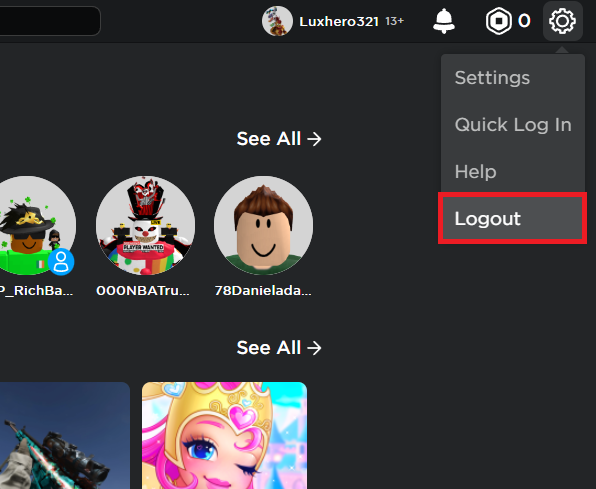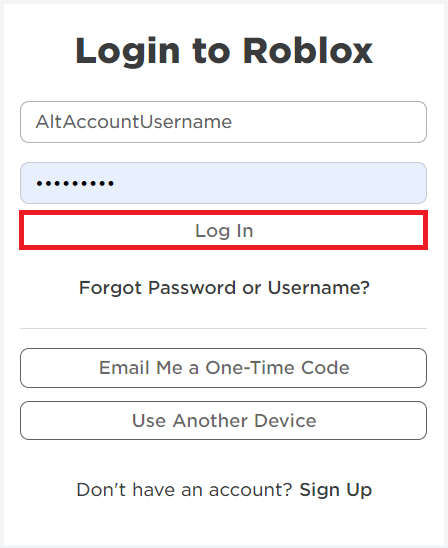How To Switch Accounts in Roblox - Alt Account Guide
Introduction
Navigating the dynamic and expansive universe of Roblox often involves utilizing various accounts to enhance your gaming or development experience. Whether it's your main account or an alternative (alt) account, managing multiple Roblox accounts should be both safe and effortless. In this guide titled "How To Switch Accounts in Roblox - Alt Account Guide," we'll walk you through the seamless process of switching between Roblox accounts. From logging out of your current account to signing in with different credentials, we'll ensure that your transition between accounts is smooth and secure, adhering to Roblox's terms of service. Let's delve into the world of alt accounts and unlock the potential of multi-account Roblox exploration!
Log Out & Switch to an Alt Account on Roblox
Managing multiple Roblox accounts can be a strategic move for many gamers and developers. Here's how to smoothly transition between your accounts:
Log Out of Your Current Account
Access Your Account: Whether on the Roblox app or website, click on the menu icon or your profile picture, typically found in the upper right corner.
Select 'Log Out' or 'Sign Out': Locate and click this option. You'll be securely logged out and redirected to the login screen.
Example: On the Roblox website, clicking your profile icon will reveal a drop-down menu with the 'Log Out' option at the bottom.
Log into an Alternative Account
Prepare Your Credentials: Have the username and password for the account you want to switch to at hand.
Enter Details and Log In: Fill in the username and password fields on the login screen, then click 'Log In.'
Example: If you have a gaming account and a developer account, you can switch between them using this process.
Remember, handling multiple accounts requires vigilance with security. Always log out from public devices and use strong, unique passwords for each Roblox account. By following these steps, you can effortlessly engage with the diverse world of Roblox through different perspectives and purposes.
Log Out of Roblox Account
Additional Information on Account Switching in Roblox
Navigating multiple Roblox accounts comes with responsibilities. It's not just about convenience but also about maintaining security and compliance. Here's what you need to keep in mind:
Prioritize Security and Privacy
Use Strong, Unique Passwords: For every Roblox account, whether it's your main or an alt, ensure that your password is robust and distinct. Using a combination of letters, numbers, and special characters will increase security.
Example: Instead of "gamer123," opt for something like "G4m3r$ecure21."
Avoid Sharing Account Information: Keep your usernames and passwords confidential. Sharing these details, even with trusted friends, can lead to unwanted access and potential risks.
Adhere to Roblox's Rules
Understand Roblox's Terms of Service: If you are utilizing alt accounts for specific roles, like one for gaming and another for development, make sure you are in line with Roblox's regulations.
Follow Community Guidelines: Roblox's community standards must be respected across all accounts. Using alt accounts to bypass restrictions or violate rules can lead to penalties.
Example: If you have an alt account for trading items, ensure that the trading follows Roblox's guidelines.
By adhering to these security practices and Roblox's governing principles, you can enjoy the benefits of multiple accounts while staying safe and within the bounds of acceptable use.
Login to alternative Roblox account
-
Yes, you can have multiple Roblox accounts for various purposes like gaming, trading, or development. Ensure that you follow Roblox's terms of service and community guidelines.
-
To switch between Roblox accounts, log out from your current account through the menu or profile icon, and then log into the other account with its credentials. Always use strong, unique passwords and avoid sharing them.
-
No, having alt accounts in Roblox is not against the rules, as long as you adhere to their terms of service and community guidelines, such as not using them to bypass restrictions or rules.
-
Secure your Roblox accounts by using strong and unique passwords, activating two-factor authentication, and never sharing your account details with others.
-
Alt accounts in Roblox can be used for various purposes such as having different gaming experiences, managing trades, or segregating development work. Always ensure your usage complies with Roblox's policies.