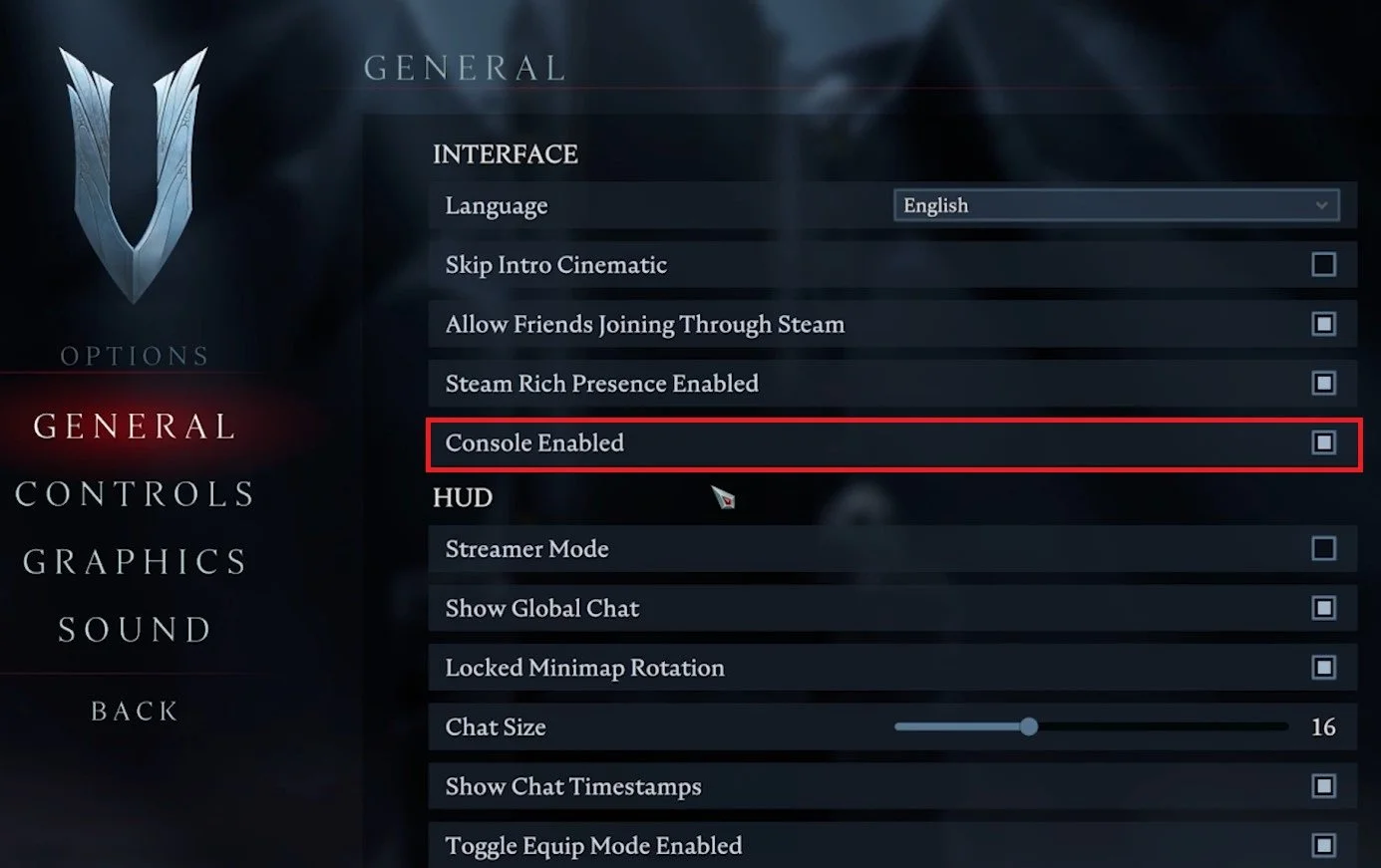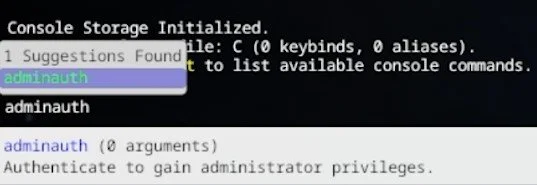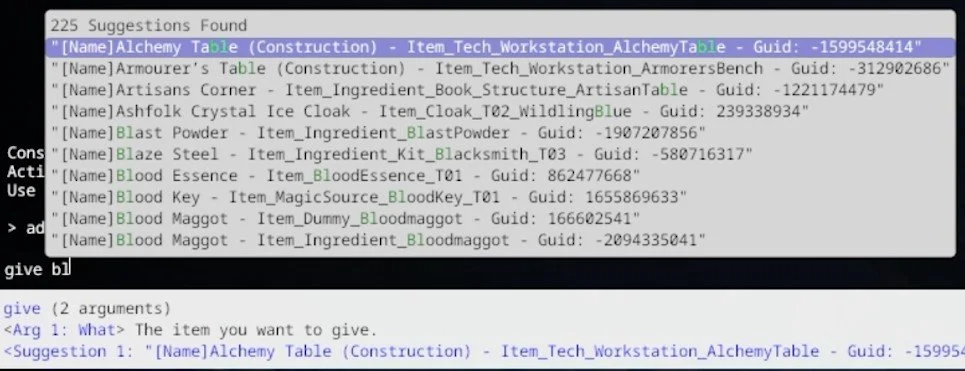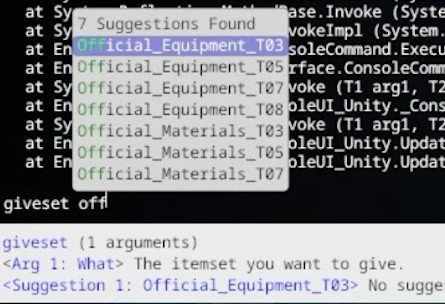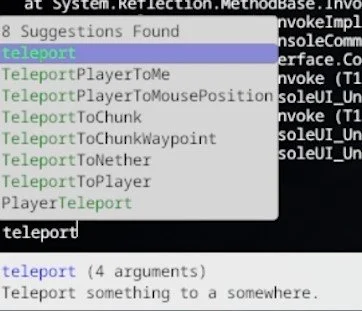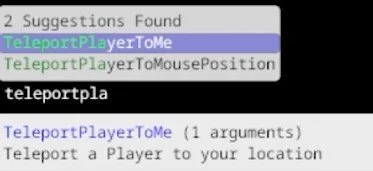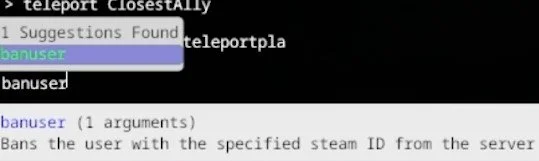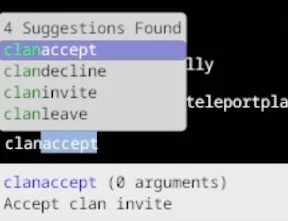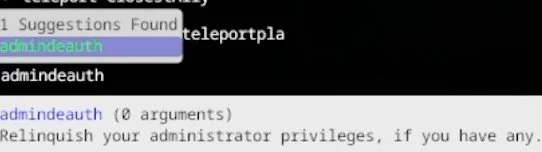Most Useful Console Commands in V Rising - Guide
V Rising is an exciting and addictive game that has quickly gained popularity among gaming enthusiasts. As with any complex game, players often need to use console commands to streamline their gameplay and solve any technical issues that may arise. This guide will explore the most useful console commands in V Rising and provide step-by-step instructions for using them. Whether you are a seasoned player or a newcomer to the game, this guide will help you optimize your gaming experience and take your gameplay to the next level.
Enable the In-Game Console
Enable and open the console in V Rising. To do so, navigate to your General settings, and enable the console under Interface.
V Rising Settings > General > Console Enabled
How To Open the Console in V Rising
You can then head back to your game and use the Tilde key to open your console. This is usually the key under ESC.
Use the “tidle” key to open the console in V Rising
Most Useful Commands Anyone Should Use
adminauth
On private and solo games, you should, first of all, use the command adminauth. This will give you administrator privileges and allow you to use all of the other commands.
give
To spawn any item into the game, use the command give followed by the item and the amount. For example, give Blood Essence 100. Fortunately, the developer console will help you autofill some of these commands to make it easier to find what you need.
giveset
You can also give yourself a set with the command giveset. For example, giveset Official_Materials_T03.
teleport
When playing in co-op, you can use some teleport commands as you might in Minecraft. Use the command teleport followed by the Steam ID of the other player, a distinct destination, the closest enemy, ally, and much more. This might, in addition, help you when you’re stuck while playing.
TeleportPlayerToMe
You can also use the command TeleportPlayerToMe followed by the Steam ID of the player. This will only work if you have admin permissions on the server. Other teleport commands are TeleportPlayerToMousePosition or TeleportToChunk.
User Moderation
You can also use commands that regulate and moderate the players in your world. This could be the banuser command, kick, clanleave, clanaccept, clandecline or claninvite. The console will help you autofill some of these commands, which helps out a lot.
Remove Admin
To remove your admin rights or the admin rights of another user, make use of the admindeauth command.
All Console Commands for V Rising
addtime
Alias (Enter Alias Name)
Bind (Key, Command)
changedurability (Item, Amount)
changehealthofclosesttomouse
Clear
ClearTempBindings
MultiCommand (Commands)
ProfileInfo
RemoveAlias (Alias)
TempBind (Key Combination, Command)
Unbind (Key Combination)
adminauth
admindeauth
adminonlydebugevents (Unnamed Argument)
bancharacter (Character Name)
banned
banuser (Steam ID)
clanaccept
clandecline
claninvite (Unnamed Argument)
clanleave
ClientBuildingDebugging (Unnamed Argument)
Connect (address or steamid, port, password)
Copy (Command)
CopyDebugDump
CopyPositionDump
CreateDebugDump
CreatePerformanceDump
DebugViewEnabled (Unnamed Argument)
depthoffield (Unnamed Argument)
disconnect
DumpArchetypeInformation (Which, Num to print, Full info)
DumpBlobAssetMemoryInfo (Which)
DumpChunkFragmentation (Which, ExtraDebugging)
DumpComponentMemoryInfo (Which)
DumpDynamicBufferMemoryInfo (Which)
DumpEntity (World, Entity, Full Dump)
DumpEntityQueries (Which)
DumpEverything (Which)
DumpPrefabGUIDEntities (World, Component, Include Disabled, Include Prefabs)
DumpQueryArchetypes (Which, OnlyRequired, AlsoLogToConsole)
DumpSystemMemory (Which, AlsoLogToConsole)
garbageCollectArchetypes (Which)
GatherAllAllies
GatherAllAlliesExceptMe
GatherAllNonAllies
GatherAllPlayers
GatherAllPlayersExceptMe
gcCollect
give (What, Amount)
giveset (What)
hidecursor (Unnamed Argument)
JobThreads (Threads)
kick (Character Name)
List (Optional: Category)
listusers (Include Disconnected)
localization (Language)
logdestroyevents (Which, State)
lowqualityatmosphere (Unnamed Argument)
measureSystemPerformance (Unnamed Argument)
motionblur (Unnamed Argument)
OpenCrashDumpFolder
OpenLogsFolder
performanceTestChunks (Jump Distance, Test Mode)
performchunkdefragmentation (Which)
PlayerTeleport
printactivesequences
printactivesounds
printallsequences
printdestroyevents (Which)
PrintDynamicResSettings
printsunvfxstate
Reconnect
setadminlevel (user, level)
setmipmaplevel (Unnamed Argument, Unnamed Argument)
setresolution (Unnamed Argument, Unnamed Argument)
setsystemenabled (Which, Unnamed Argument, Enabled)
startbuildwallpaper (Unnamed Argument)
teleport (Who, Where, WorldPosX, WorldPosY)
TeleportPlayerToMe (User)
TeleportPlayerToMousePosition (User)
TeleportToChunk (Unnamed Argument)
TeleportToChunkWaypoint (Unnamed Argument)
TeleportToNether
TeleportToPlayer (User)
texturestreamingenabled (Unnamed Argument)
texturestreamingmaxlevelreduction (Unnamed Argument)
texturestreamingmemorybudget (Unnamed Argument)
ToggleDebugViewCategory (Unnamed Argument)
toggleobserve (Mode)
ToggleSetting (Setting Name, Optional Setting Values)
unban (User Index)
unloadUnusedAssets
useoptimizedqueries (Which, State)
-
Console commands are a set of instructions that allow players to modify various aspects of the game. These commands are typically accessed through the game's console, which can be opened by pressing the tidle key on your keyboard.
-
Console commands can be incredibly helpful for troubleshooting technical issues, optimizing gameplay, and customizing your gaming experience. They allow you to quickly adjust various settings without having to navigate through multiple menus.
-
Yes, console commands are safe to use in V Rising. However, it is essential to use them carefully and only when necessary. Improper use of console commands can potentially cause game crashes and other issues.