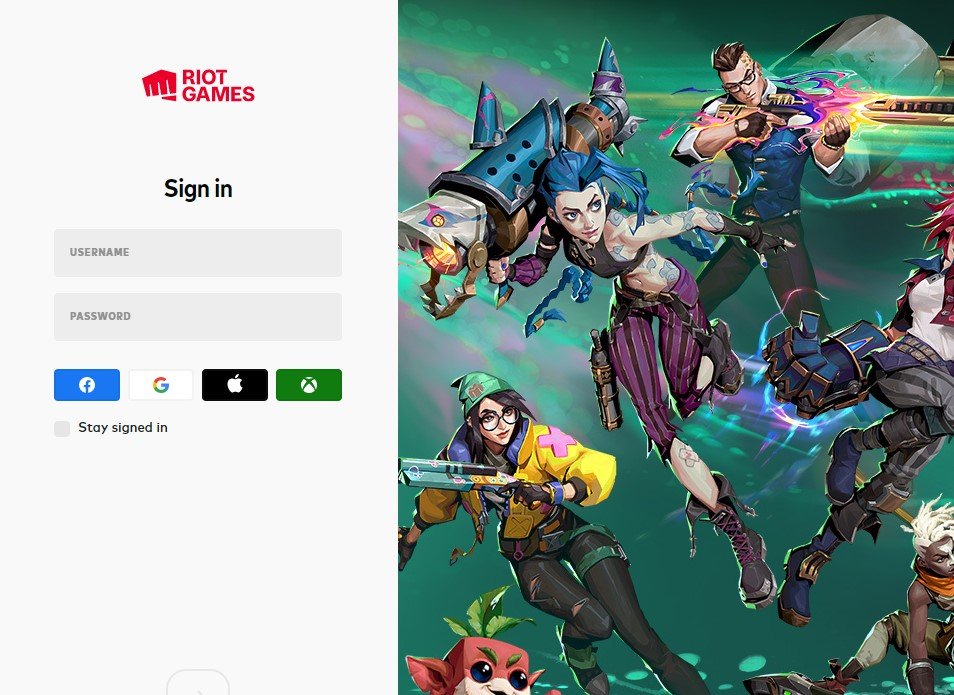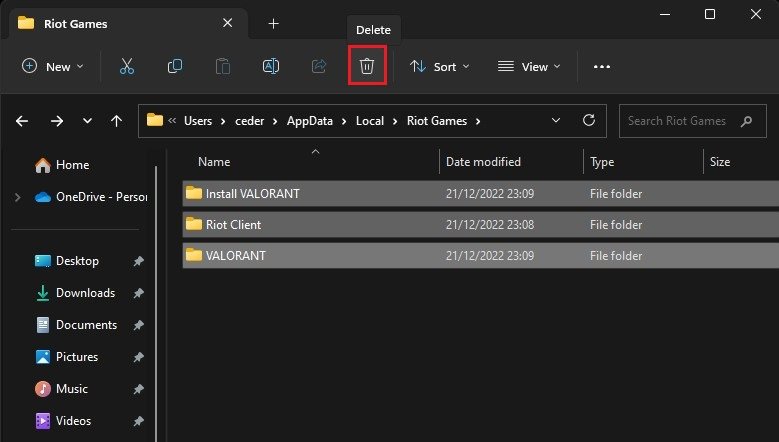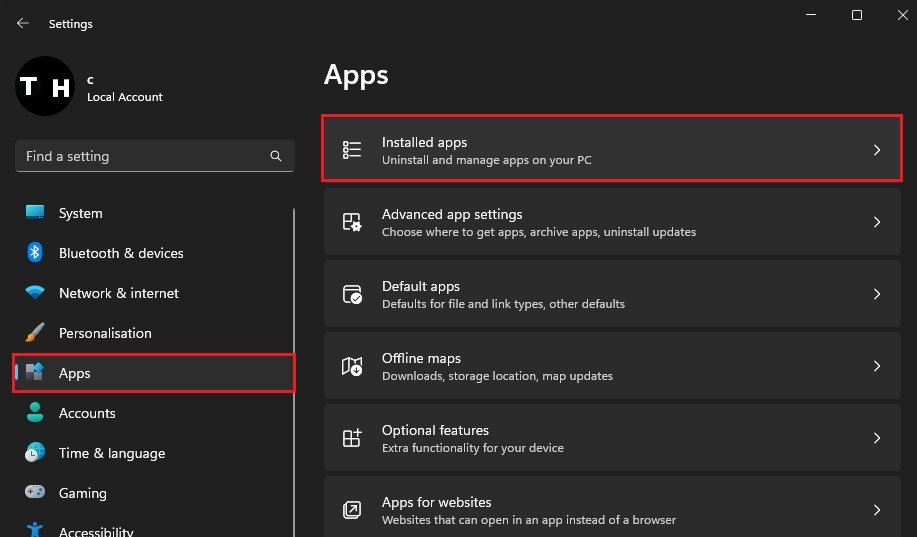Unable To Sign Out in Valorant - “Please Close Other Riot Games Products Before Signing Out” Error Fix
Are you tired of encountering the frustrating "Please Close Other Riot Games Products Before Signing Out" error when trying to play Valorant? Don't worry, you're not alone. This common issue has plagued many players and left them unable to sign out or play the game. But don't give up hope just yet! In this article, we'll dive into the causes of this error and provide a step-by-step guide on how to fix it.
Log Out of Riot Games Launcher
First of all, open up your Riot Games launcher and make sure to log out of your account. This can temporarily fix the Riot Games error, and to fix this problem completely, you’ll have to follow one more step.
Log Out of Riot Games account
Delete Riot Games Folders
Close the launcher and search for %AppData% in your start menu search. Your file explorer will open up. Navigate to AppData > Local > Riot Games. Delete the Install VALORANT, Riot Client, and VALORANT folders in this folder. These will be redownloaded when relaunching the Riot Games launcher.
User > AppData > Local > Riot Games
Uninstall Riot Vanguard
Before doing so, open up your Windows settings. In the Apps section, select Installed Apps. Here, search for Riot Vanguard and uninstall Vanguard before reopening your Riot Games launcher. This will take a couple of minutes to download and install the missing files, and you can launch Valorant without getting an error.
Windows Settings > Apps > Installed Apps