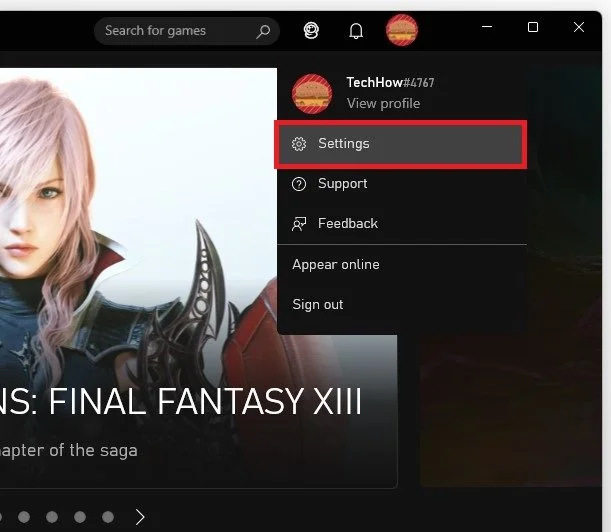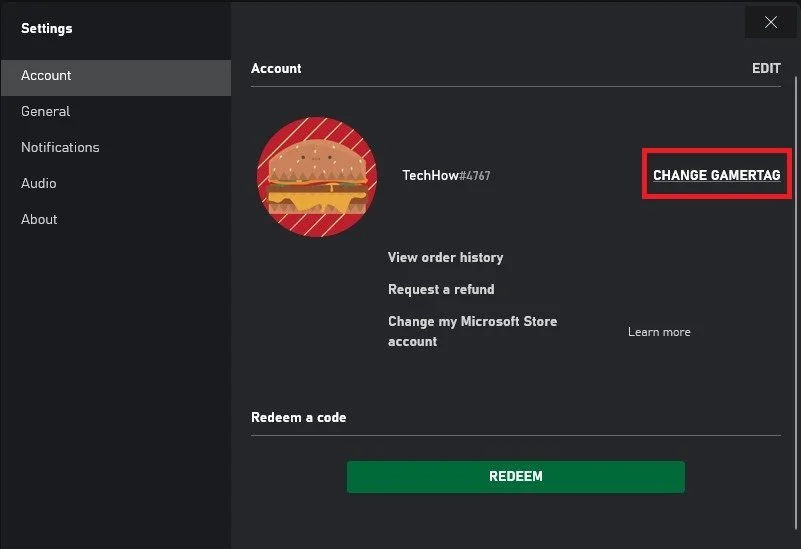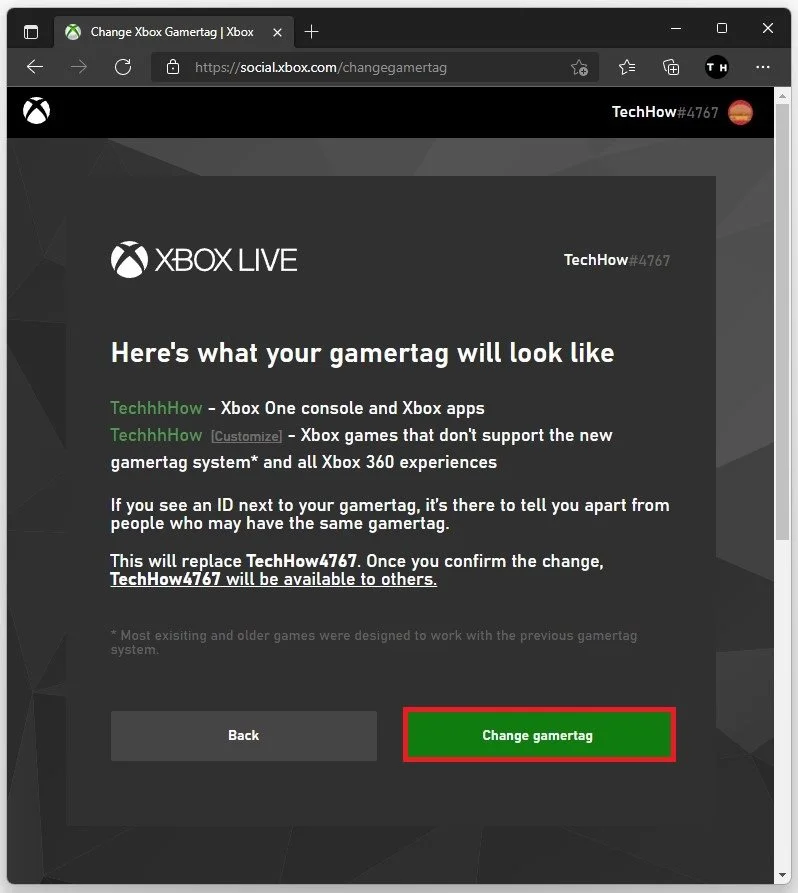Xbox Social How To Change Gamertag
Xbox Social is a community of passionate gamers who come together to share their gaming experiences and connect with other like-minded individuals. One of the essential features of this community is the ability to personalize your gaming profile, and a crucial aspect of that is having a unique gamertag. A gamertag is essentially your gamer identity, and it is what other players will use to identify you in the Xbox Social world. Whether you want to change your gamertag for privacy, creativity, or to refresh your online persona, this guide will walk you through the process of changing your gamertag on Xbox Social.
Access the Gamertag Settings
Search for Xbox in your start menu search to open up your Xbox app. Download it from the Microsoft store if it’s not yet installed on your PC. You also have the option to access your Xbox account settings from your Xbox Game Bar overlay. In your application, click on your username and select Settings.
Xbox Social > Settings
In the Account section, click on Change Gamertag.
Account Settings > Change Gamertag
Check Xbox Social Gamertag Availability
This will open up a new window in your default browser, allowing you to enter a new gamertag and check its availability. If this page is not loading, make sure not to block site cookies and disable your AdBlock.
Choose your new gamertag
When clicking on Check Availability, you will be presented with your new gamertag.
Change gamertag