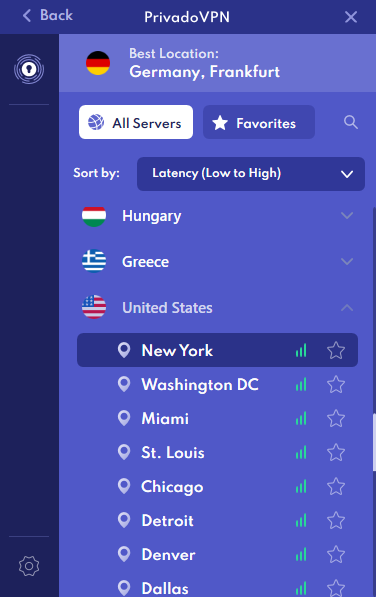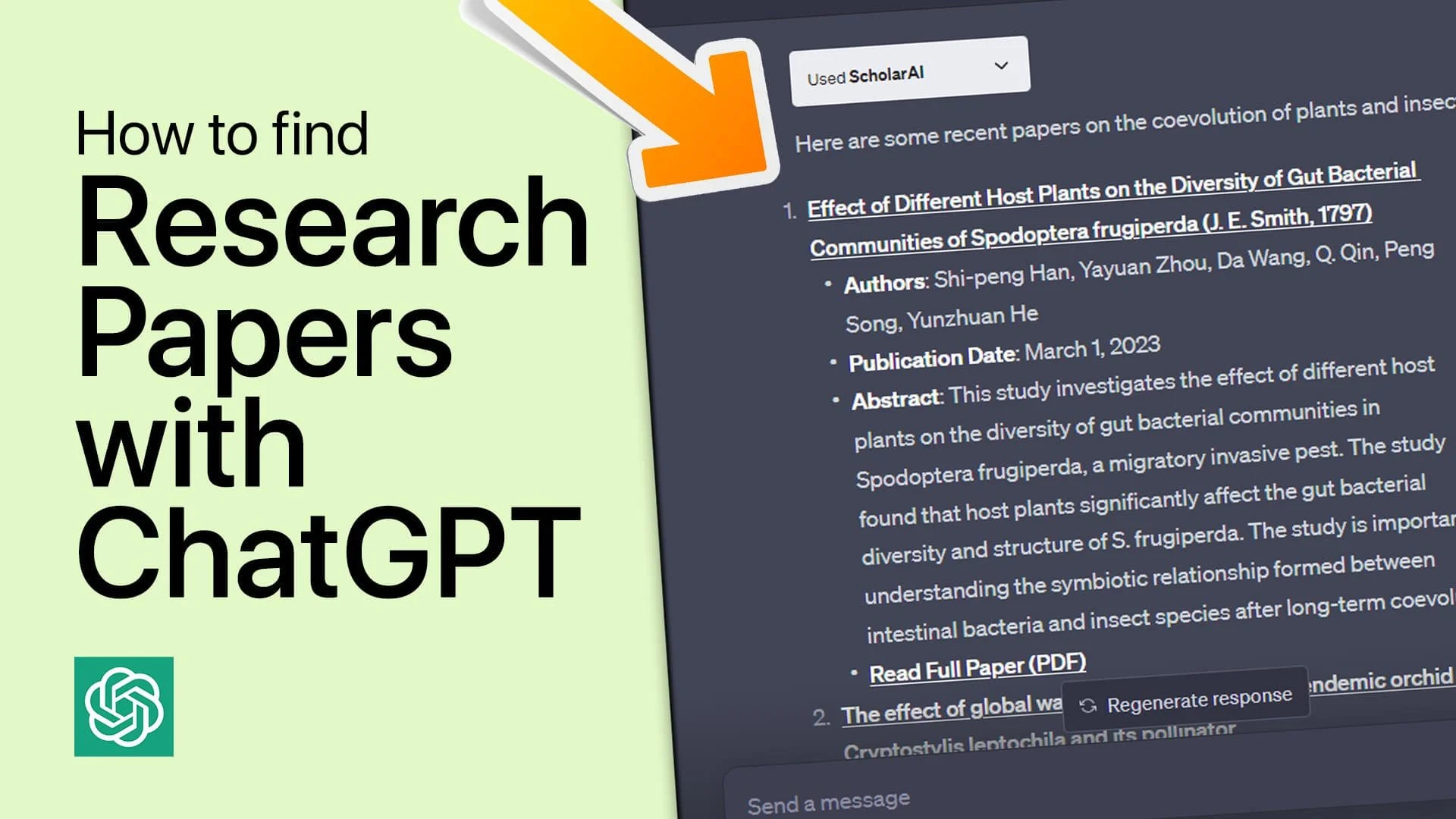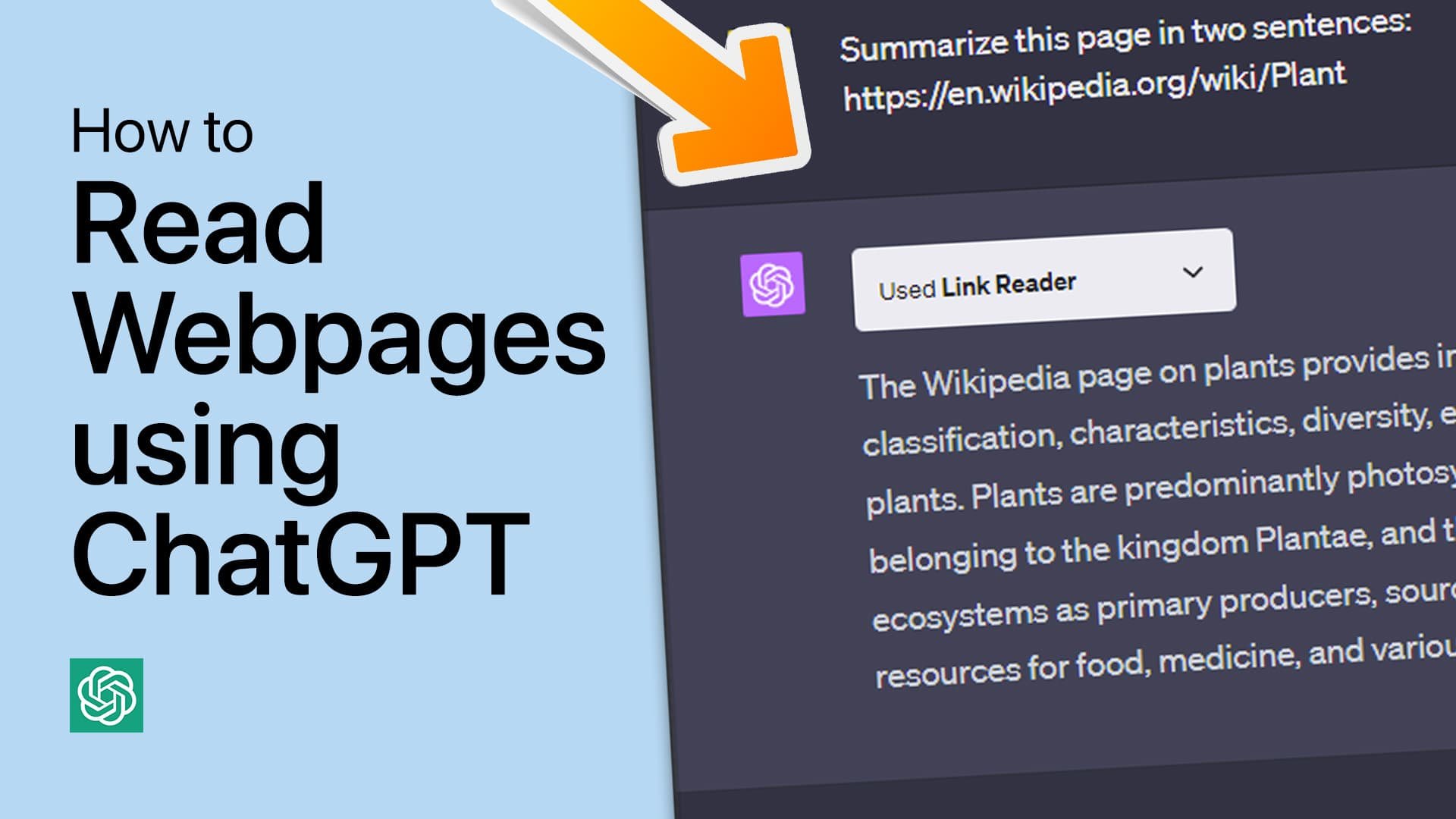How To Access ChatGPT From Anywhere! Free VPN for ChatGPT
Introduction
Are you tired of being unable to access ChatGPT due to geographical restrictions or encountering issues due to your IP address? Worry no more! In this informative guide, we'll uncover the secret to accessing ChatGPT from anywhere using a free VPN. We'll show you how to set up and use the highly recommended PrivadoVPN to overcome geo-blocks and enjoy a seamless ChatGPT experience. So, whether you're an avid user or just discovering the wonders of ChatGPT, our comprehensive guide will ensure you never miss out on this AI-powered marvel again. Let's dive in and unlock the world of ChatGPT, no matter where you are!
Use This Free VPN for ChatGPT
Occasionally, you may encounter difficulties accessing ChatGPT due to geographical restrictions or an excessive number of requests from your IP address. In such scenarios, a VPN can be a game-changer, helping you bypass these limitations and enjoy a seamless ChatGPT experience. Click here to grab our exclusive offer to access PrivadoVPN for free!
Setting up PrivadoVPN on your Windows PC or Mac is a breeze. On this page, click "Get Deal," and you'll be presented with discounted paid plans or the "Free Plan" option. To continue with the free plan, simply enter your email address, create your free account, and download the PrivadoVPN app to your device.
You'll receive a verification email in your inbox. Once you've verified your email address, you can download the PrivadoVPN app and log in using the username and password linked to your account. Don't worry; you'll have the opportunity to change your username and password later in your account settings. Get ready to access ChatGPT without any hassle, from anywhere in the world!
Click “Continue with Free Plan”
Adjust Server Location & Customize Settings
Once you've downloaded the installer, go ahead and run the application to install PrivadoVPN. The application will open automatically upon completion. You might need to log in again using your account credentials, after which you can choose a server location and click to connect to the server seamlessly.
The user-friendly interface of PrivadoVPN allows you to easily enable and disable the VPN connection with just a click. To access your VPN and account settings, click the gear icon at the window's bottom left corner.
Effortlessly Access ChatGPT with Your VPN Connection
With PrivadoVPN connected, you're all set to access ChatGPT without any limitations. Simply launch your preferred browser and navigate to the ChatGPT website. You should now be able to use ChatGPT effortlessly, free from any issues or restrictions, regardless of your geographical location.
PrivadoVPN > All Servers
-
Yes, a free VPN like PrivadoVPN can help you access ChatGPT from any location, bypassing geo-restrictions or issues related to your IP address.
-
A VPN may slightly affect your connection speed, but a reliable VPN like PrivadoVPN is optimized to ensure minimal impact on your browsing experience while using ChatGPT.
-
Using a trusted VPN like PrivadoVPN is safe and secure, as it protects your data and privacy while allowing you to access ChatGPT without restrictions.
-
Yes, you can use a VPN to access ChatGPT on various devices, including Windows and Mac computers, as well as mobile devices. Just ensure you have the VPN app installed and connected on your device.
-
A VPN may not directly resolve issues related to high traffic or server capacity on ChatGPT, but it can help you bypass IP-related restrictions, allowing you to access the service from anywhere.
Disclaimer: This article contains affiliate links to PrivadoVPN. We may receive a commission for purchases made through these links, at no extra cost to you.