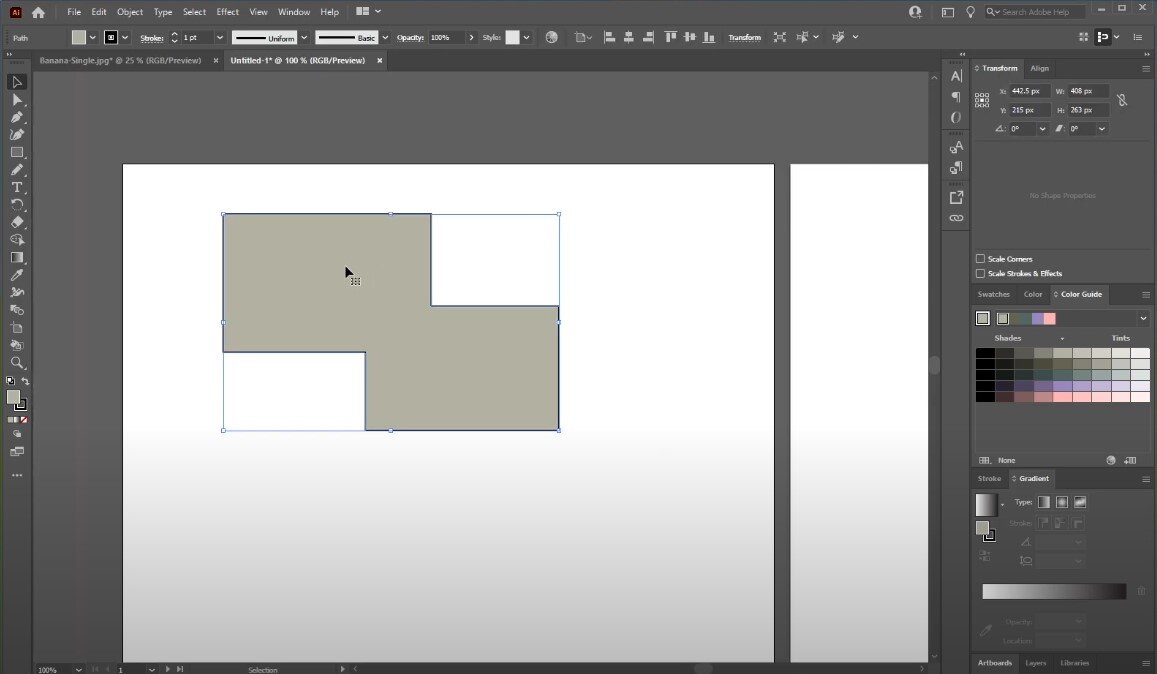Adobe Illustrator - How To Combine shapes
If you're a graphic designer or illustrator, you know how important it is to have a tool that allows you to create complex shapes and designs quickly and easily. That's where Adobe Illustrator comes in. With its versatile set of tools and features, Adobe Illustrator is a must-have software for any creative professional. In this article, we'll show you how to combine shapes in Adobe Illustrator to create unique and complex designs. Whether you're a beginner or an advanced user, you'll learn how to use the Shape Builder tool, Pathfinder tool, and other techniques to create visually stunning artwork that is sure to impress.
Use the Illustrator Shape Builder Tool
Use your direct selection tool to select all the shapes you wish to combine. When this is done, find the Shape Builder Tool on the left-hand side of your toolbar.
Adobe Illustrator > Shape Builder Tool
Draw a line over all of the shapes you wish to merge. As you can see, these shapes will now act as one, and all of their effects and properties will be combined.
Draw a line over the shapes you wish to combine
The merge will be complete after drawing over the shapes