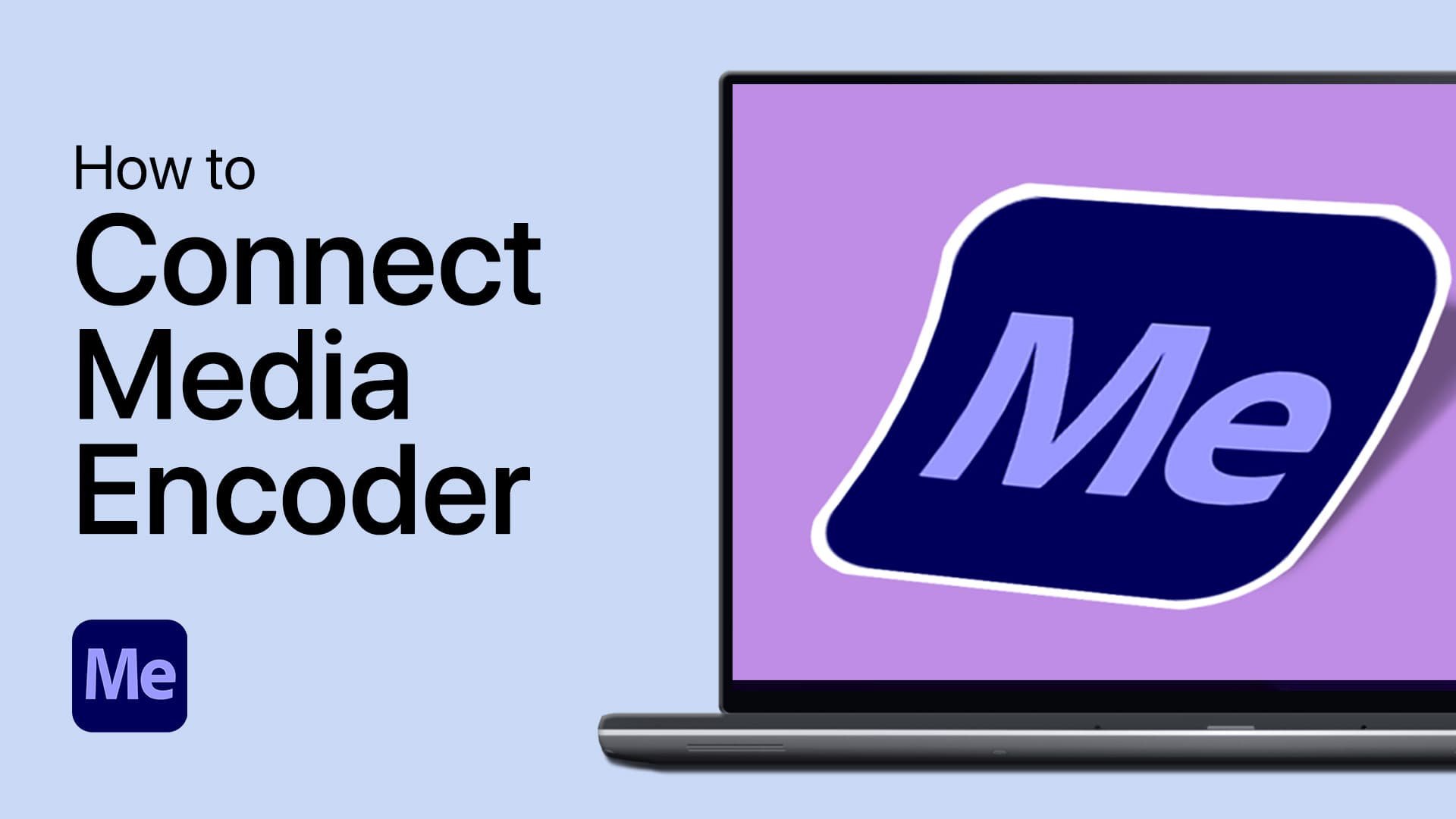After Effects - How To Change Background Color
After Effects is a powerful video editing tool professionals and hobbyists use. One of its key features is the ability to change the background color of a video. Whether you're looking to add some pop to your latest project or want to experiment with different looks, changing the background color can make a big difference. In this article, we'll explore the ins and outs of changing the background color in After Effects. We'll cover everything from selecting the right color to applying the effect to your footage, all while providing helpful tips and tricks along the way.
Change your After Effects Composition Background Color
After placing a video on your After Effects timeline, you should be able to see the preset background color, which will appear when no video or photo is present. Especially when using a fade-in or fade-out effect, the background color is essential and should be set to the correct color. To change it, right-click the concerned composition to access your composition’s settings or use the shortcut CTRL + K.
After Effects > Composition Settings
After Effects Color Picker
Below your duration settings, you can set a new background color on the window when clicking on the icon. You can also use the color picker tool if you’re looking for a specific background color for your After Effects project.
Change the background color in After Effects