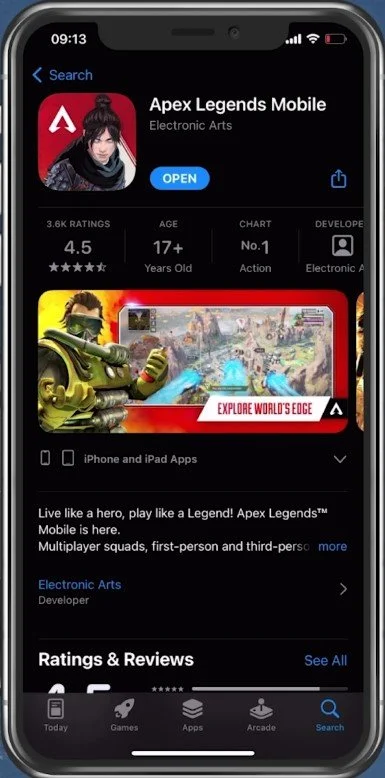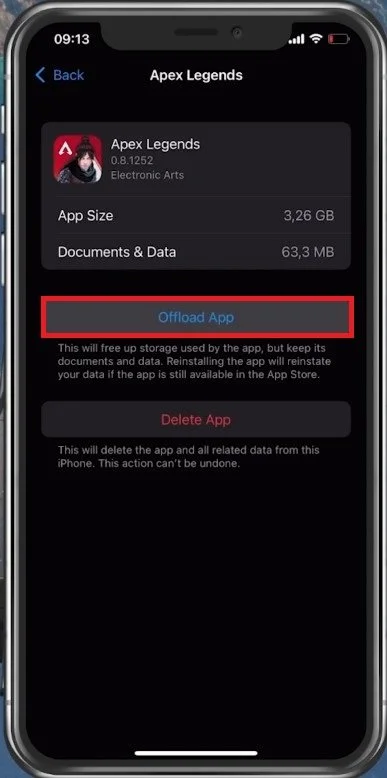Apex Legends Mobile Error Code 291 Fix - No License
Apex Legends Mobile is an incredibly popular game, with millions of players around the world. However, sometimes the game can throw up an error code 291 with the message "No License". This can be a frustrating experience. Fortunately, there are a few solutions that you can try to fix this error code and get back to playing Apex Legends Mobile. In this article, we'll take a closer look at what causes the Apex Legends Mobile Error Code 291, and how you can fix it.
Official Apex Legends Download
Download Apex Legends from the App or Google Play Store. If you downloaded it from somewhere else, delete the app and re-download it from the official store page.
Clear the Apex Legends App Cache
Before re-launching Apex Legends, you should delete your application cache to ensure that your account is not flagged, which can prevent you from launching the game properly. Open up your native settings application. For iOS users, navigate to General and tap on Storage on your iOS device. After a second of loading, look up Apex Legends and select Offload App. Alternatively, delete the app and download it directly from the App Store. When using an Android device, you should open your Apex Legends settings to clear your cache and ensure that you are using the official version, and the “no license” error should be fixed.
iPhone Settings > General > iPhone Storage
Use a VPN Service
This problem can also occur when playing the game from a restricted country. Currently, Apex Legends mobile is only available in several countries. Some VPN services do not work with this workaround, so do not pay for a subscription before ensuring it works for Apex Legends mobile. Your latency will also be affected when using a VPN connection to play mobile games. I will change my country to New Zealand, allowing me to access Apex Legends mobile without getting an error message. If you are looking for a reliable VPN connection, we recommend PrivadoVPN.