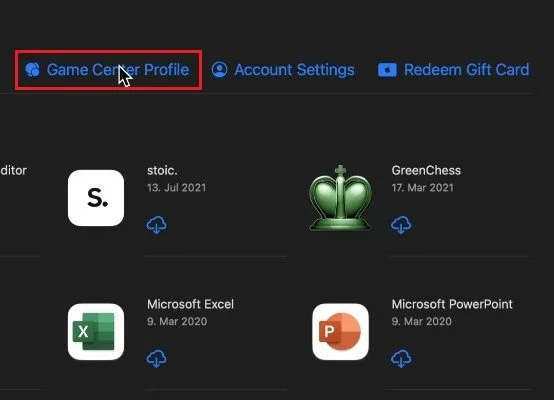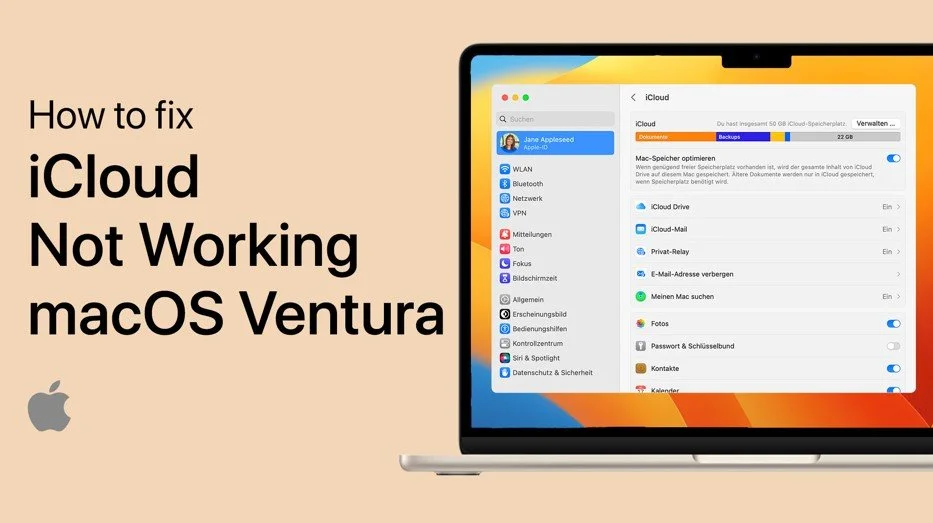Mac OS Ventura - How To Change Game Center Profile
Mac OS Ventura has been a game-changer for Mac users since its launch. It comes with a wide range of exciting features and functionalities, including the Game Center. The Game Center is a platform where you can challenge friends, track scores, and compete against other players in online gaming. However, what if you want to change your profile information on the Game Center or switch accounts? Well, don't worry, because we've got you covered! In this article, we'll take you through the step-by-step process of changing your profile information on the Game Center in Mac OS Ventura.
Enable Game Center on Mac OS Ventura
While using your Mac, open up your settings. Click on the Apple icon in your menu bar and select System Settings.
Open System Settings
Change Game Center Settings
On this window, scroll down and click on Game Center. Make sure to enable the Game Center option. Sometimes, you must choose an account or log in to enable Game Center. After enabling Game Center, you should see additional settings. Change your Nickname and change the friends and privacy settings to your liking.
System Settings > Game Center > Show Profile
Game Center Profile
You can close your system settings and open up your App Store application. Click on your name on the bottom left of this window and select Game Center Profile. Preview your account achievements, recent activity, and friends list.
App Store > Profile > Game Center Profile
-
The Game Center is a platform within Mac OS Ventura that provides a centralized hub for all your online gaming activities. You can challenge friends, track scores, and compete against other players in online games.
-
No, changing your profile information on the Game Center will not affect your scores and achievements in games. The scores and achievements are tied to your Apple ID, not your profile information on the Game Center.