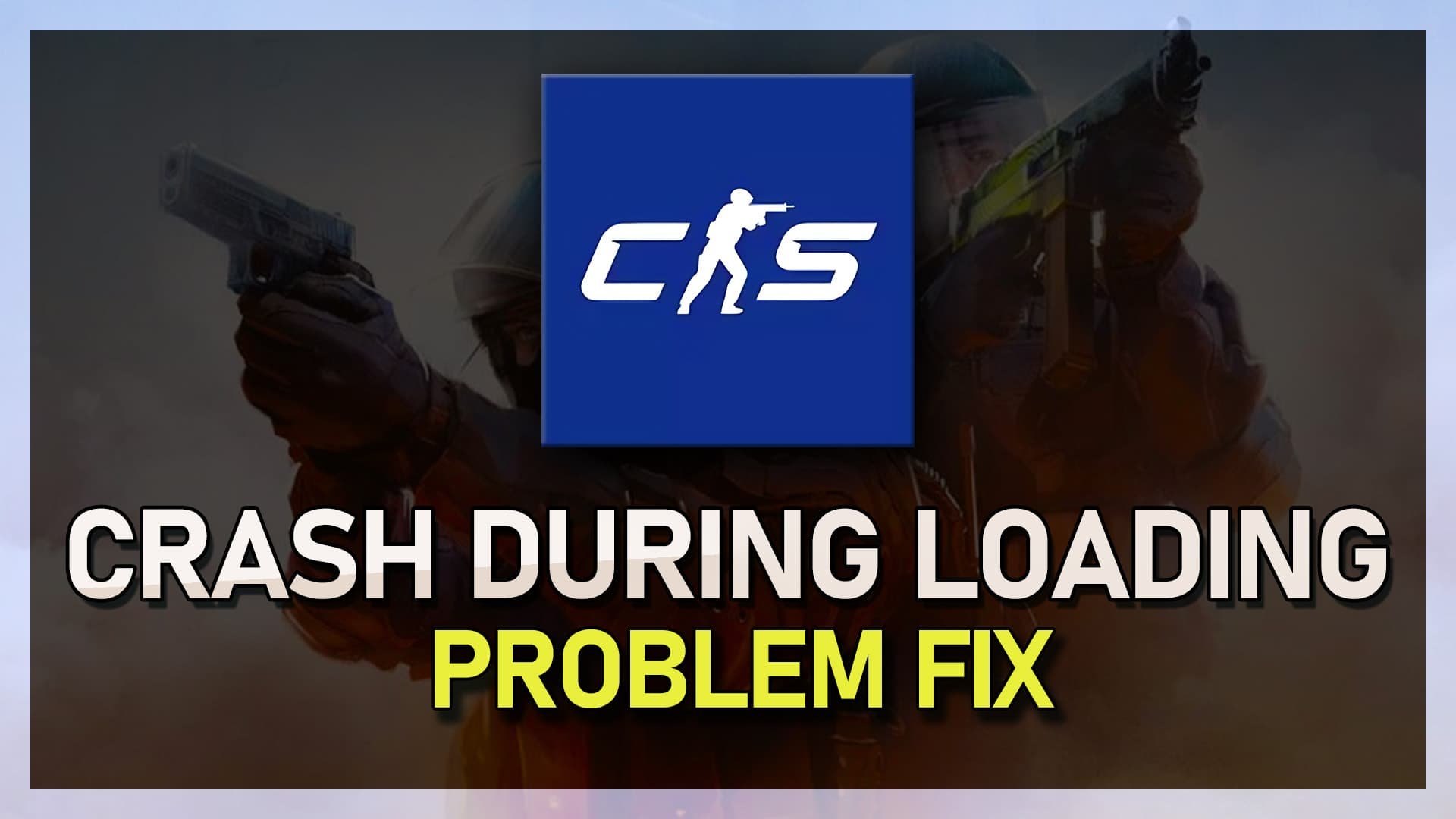CSGO - How To Fix “Download Incomplete” Error
CSGO is one of the most popular first-person shooter games in the world, with a huge player base across multiple platforms. However, players sometimes encounter the "Download Incomplete" error while trying to install updates or new content for the game. This error can be frustrating, as it prevents players from accessing new features or playing the game altogether. In this article, we'll provide expert tips and tricks to help you fix the "Download Incomplete" error in CSGO. Whether you're playing on PC, Mac, or Linux, our solutions will help you troubleshoot common problems, optimize your network settings, and enjoy a smoother gaming experience.
Browse Local CSGO Files
Open up your Steam library. Right-click Counter Strike Global Offensive and select Properties. On the window, under Local Files, select Browse.
CSGO Properties > Local Files > Browse
Locate the CSGO Replay You’re Unable to Download
Your file explorer will open up, containing all of your CSGO files. Navigate to: csgo > replays, order these files by date, and then you should be able to locate the game you’re looking to watch.
Steam > steamapps > common > CSGO > csgo > replays
Redownload the CSGO Match
Delete the file. In most cases, we will have a smaller file size than other downloaded matches. After deleting the file, and re-launching CSGO, go back to your matches, and then you should be able to re-download the match.
Play CSGO and re-download the match