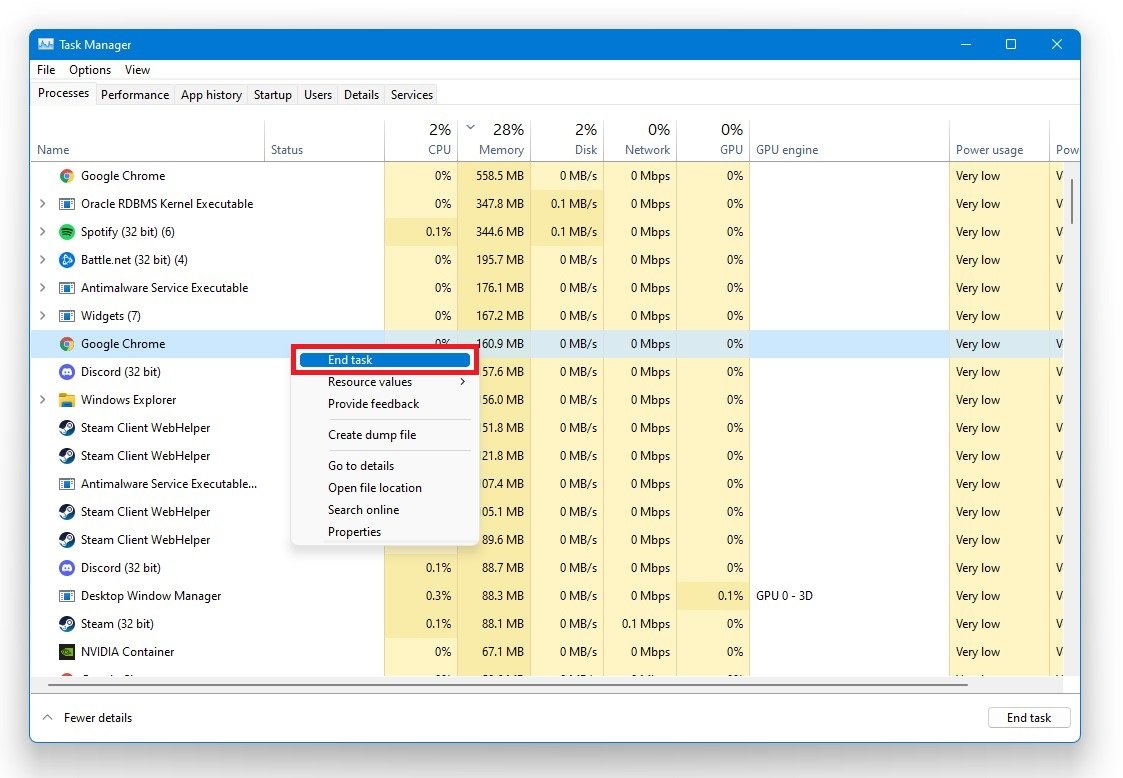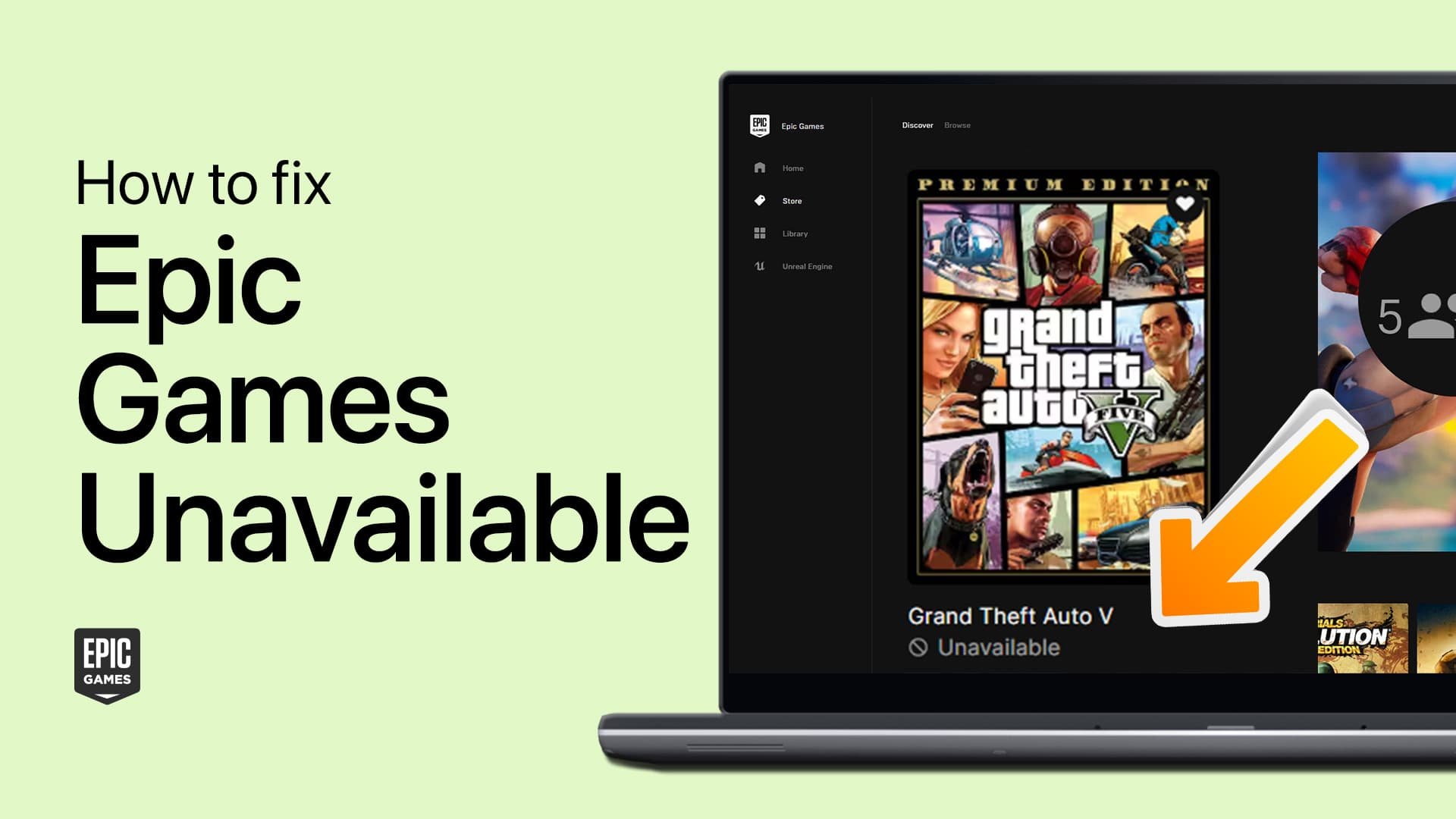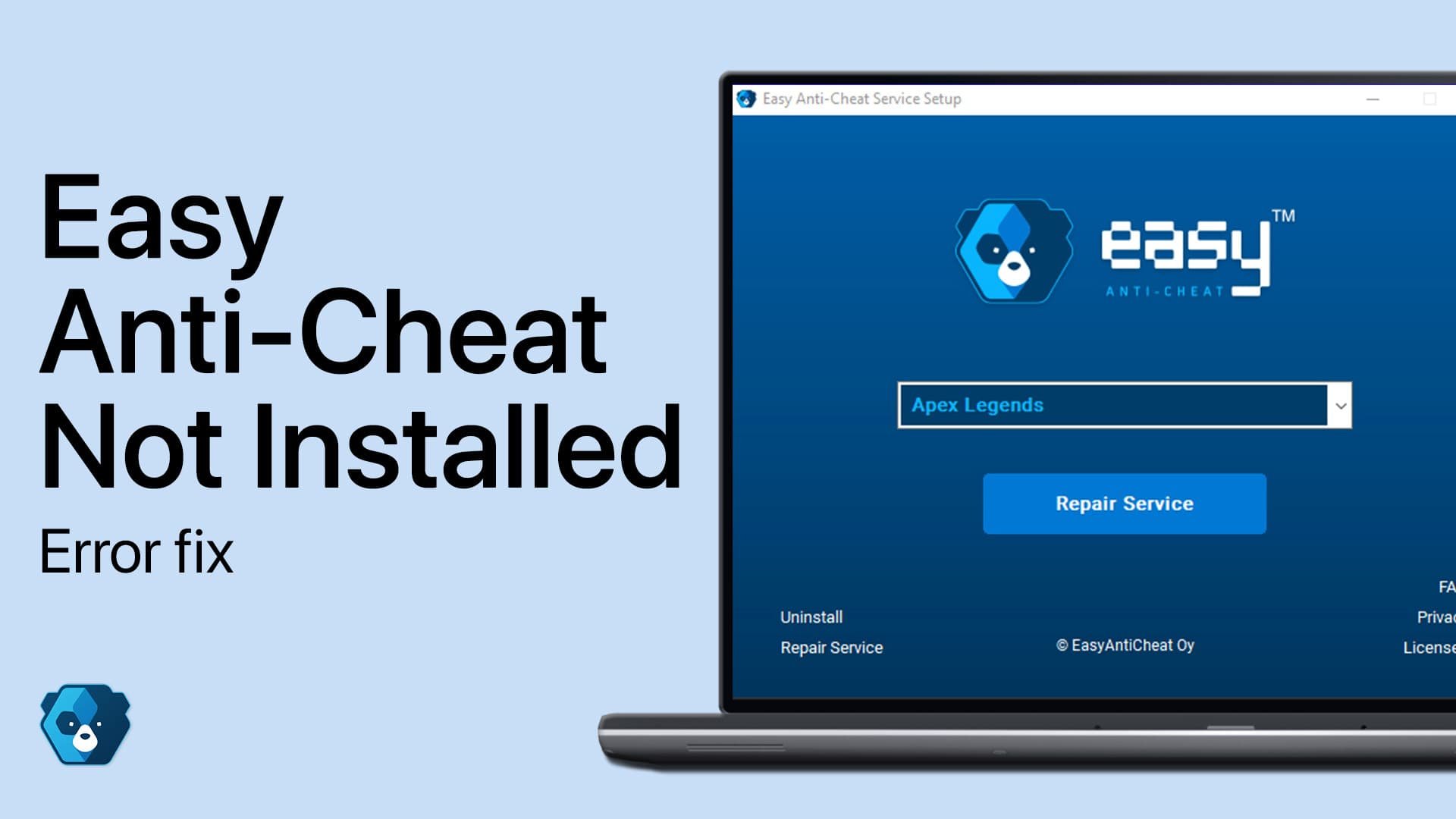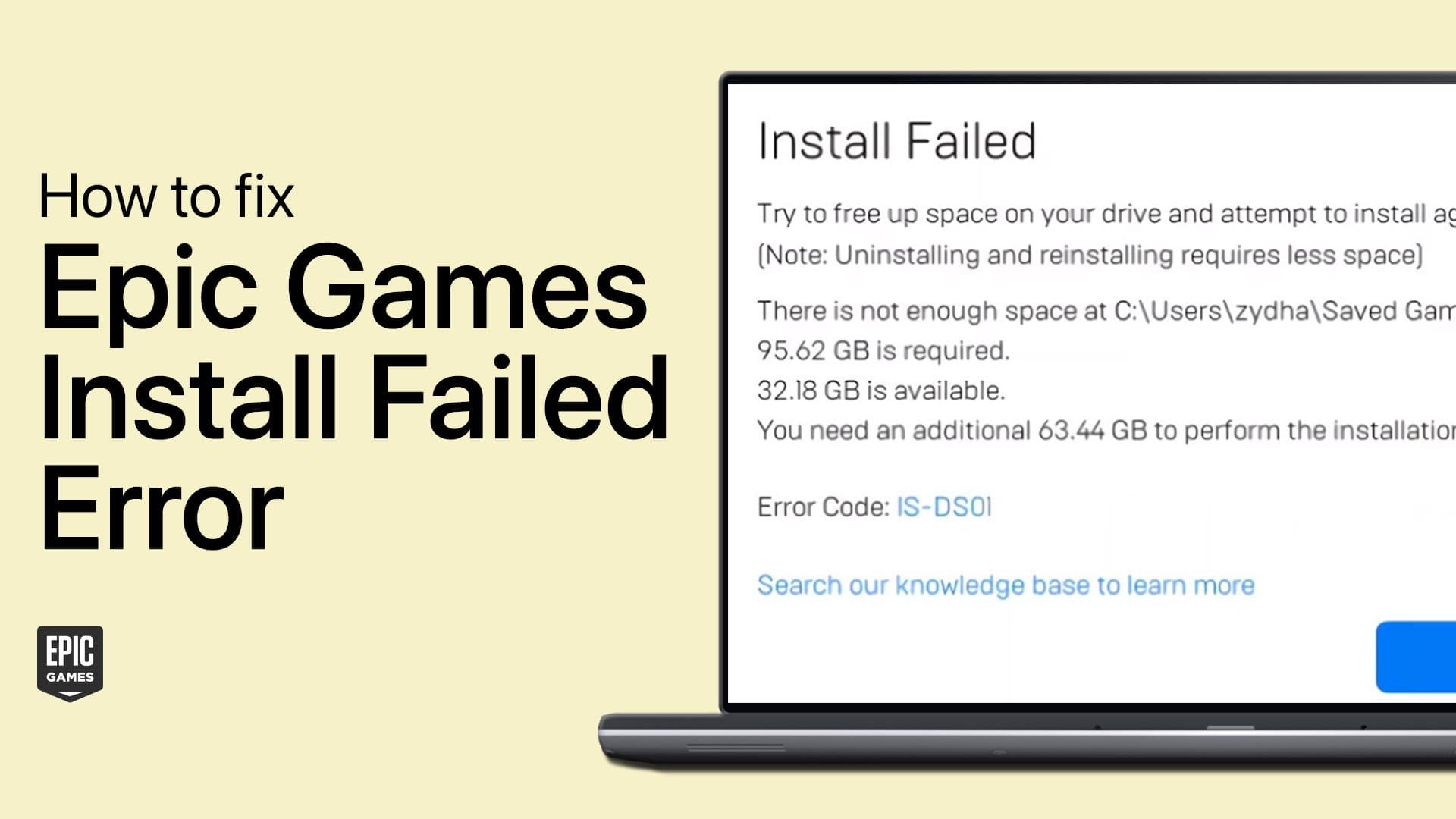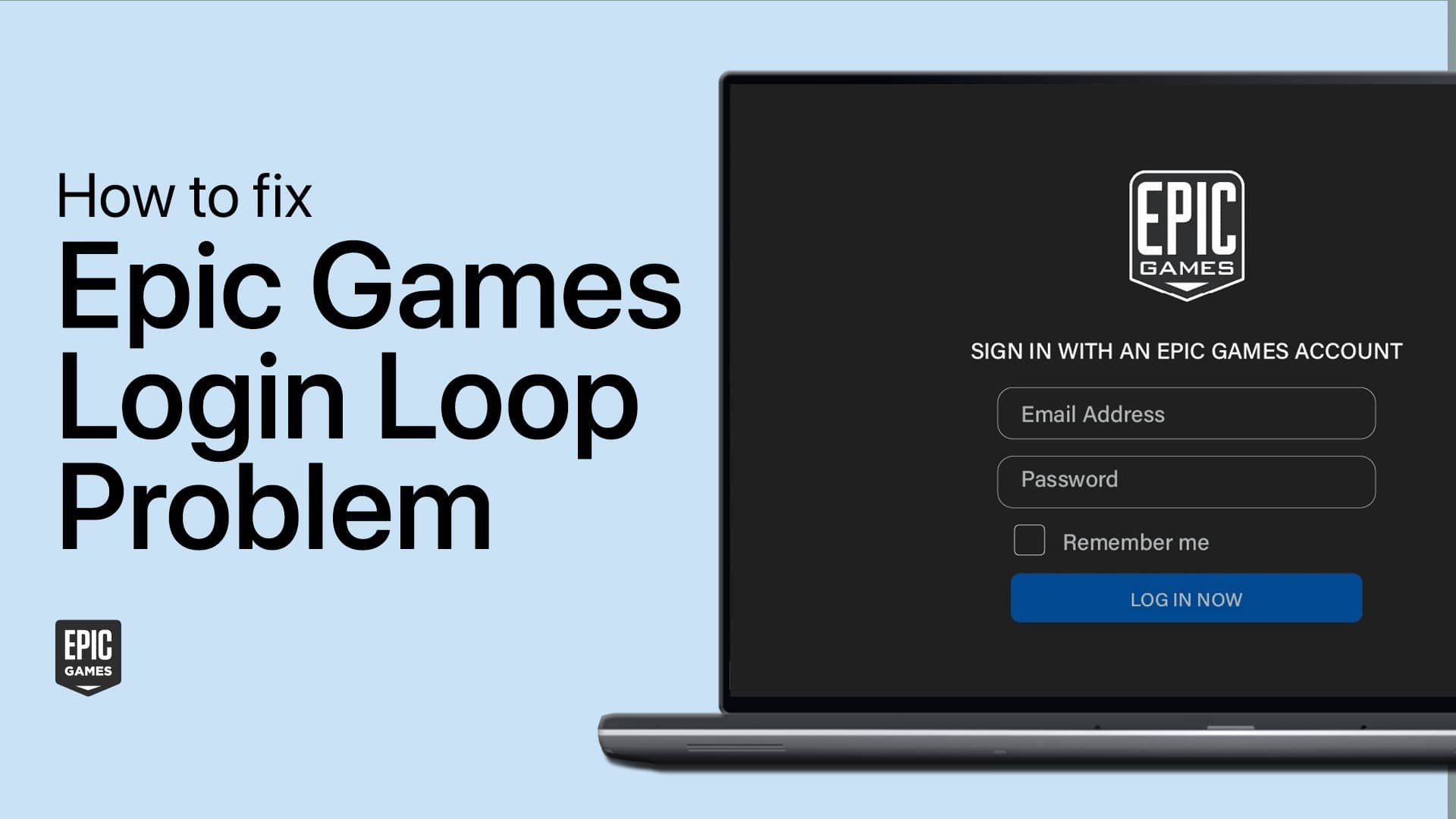Epic Games - Not Launching Properly Fix
Are you tired of trying to launch Epic Games, only to be frustrated with it not launching properly? Don't worry, you're not alone! Many gamers have experienced this issue, but the good news is that there are solutions. In this article, we will explore the best methods to fix when the Epic Games launcher not starting up properly on your computer. Whether you're playing on PC or Mac, our guide will provide you with step-by-step instructions and troubleshooting tips to get your game launcher up and running smoothly.
End All Epic Games Processes
Ensure the Epic Games launcher is not running in the background. Exit the application in your system tray and open up your task manager. Simply right-click your taskbar and select Task Manager. In the Processes tab, make sure to end all of the remaining instances of your launcher still running in the background.
Task Manager > Processes > End Task
Run the Epic Games Launcher as Admin
Close your task manager, right-click the Epic Games launcher shortcut, and select Properties. On this window, navigate to the Compatibility tab and select to run the program as an admin. Don't forget to save your changes.
Epic Games Properties > Compatiblity > run this program as an adminstrator
Delete the Epic Games Webcache Folder
Lastly, search for %appdata% in your taskbar search. A new folder will open up. Navigate to AppData > Local > Epic Games launcher, and then Saved. Make sure to delete the webcache folder. This should allow you to start the Epic Games launcher without startup issues.
Delete the webcache folder in your Epic Games files
Reinstall the Epic Games Launcher
If the problem persists, you must uninstall the launcher and reinstall it on your system, preferably on your solid-state drive (SSD).
Reinstall the Epic Games launcher, preferably to a different drive