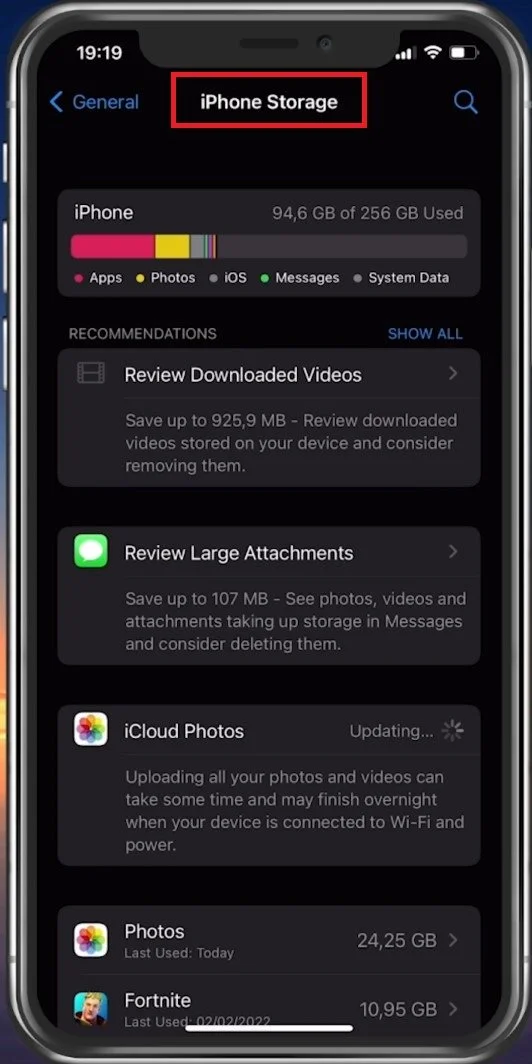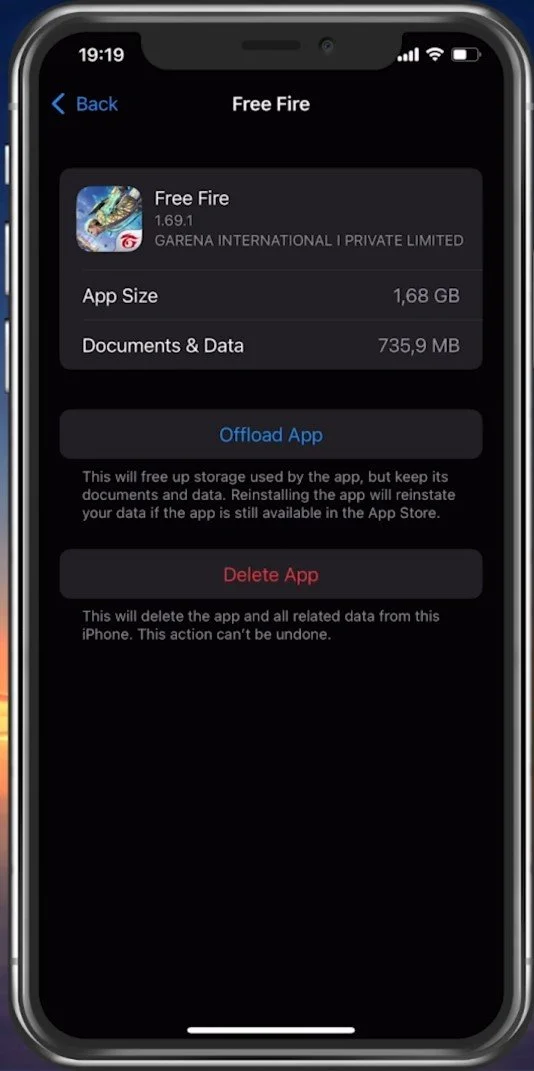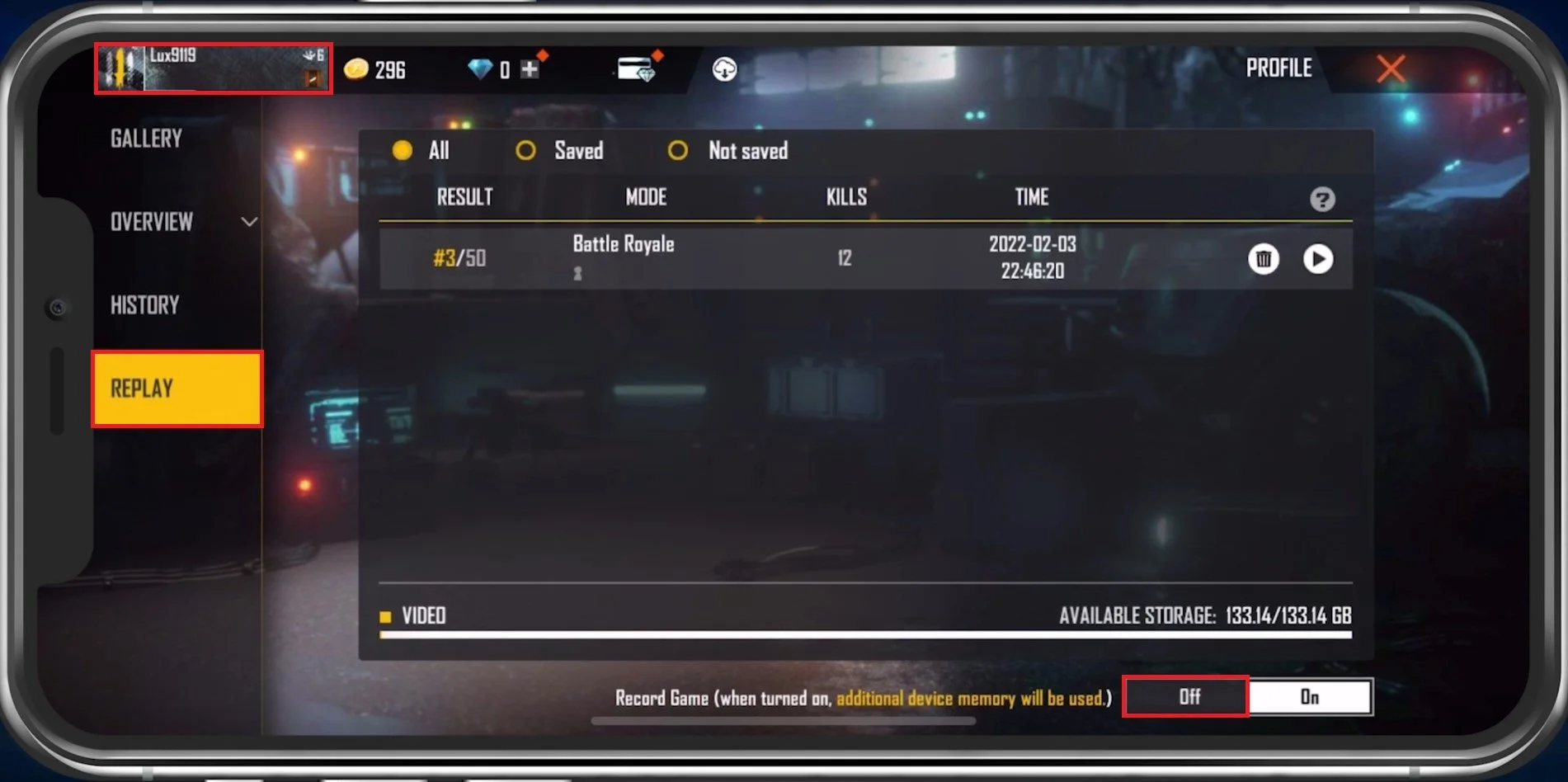Insufficient Device Memory Unable to Turn On Problem Fix - Free Fire
Playing mobile games on our smartphones has become a popular form of entertainment in recent years. Free Fire is one of the most popular mobile gaming games. However, players often encounter technical issues that prevent them from enjoying the game to its full potential. One of the most common problems Free Fire players faces is the "Insufficient Device Memory Unable to Turn On Problem" error. This issue can frustrate players as it prevents them from launching the game. But don't worry, we've got you covered! In this article, we will provide you with effective solutions to fix this problem and get back to playing Free Fire without any interruptions.
Ensure Enough Device Storage for Free Fire
This error usually occurs when you have no storage left when trying to play Free Fire. Close the game and open up your Settings application. For iOS devices, navigate to your General settings and then navigate to your Storage settings.
iPhone Settings > General > iPhone Storage
You will need enough available storage to fix the insufficient device memory error. Games like Free Fire generate and delete files in the background when the game is being used. Ensure you have at least 5GB of storage left, and if this is not the case, you will have to delete some unused files before re-launching Free Fire.
Free Fire > Offload App
Delete or Disable Free Fire Replays
Re-open Free Fire and the error should be resolved. Tap your avatar icon on the top left of your main menu. In the Replay tab of your Profile section delete some unused replays which are saved to your device. Disable the Record Game option, to prevent Free Fire from using up too much Storage on your mobile device.
Free Fire Settings > Replay