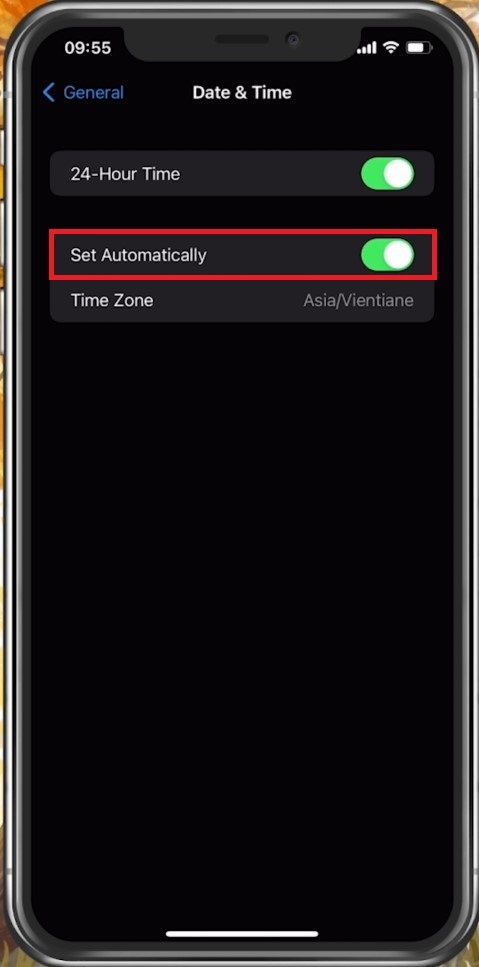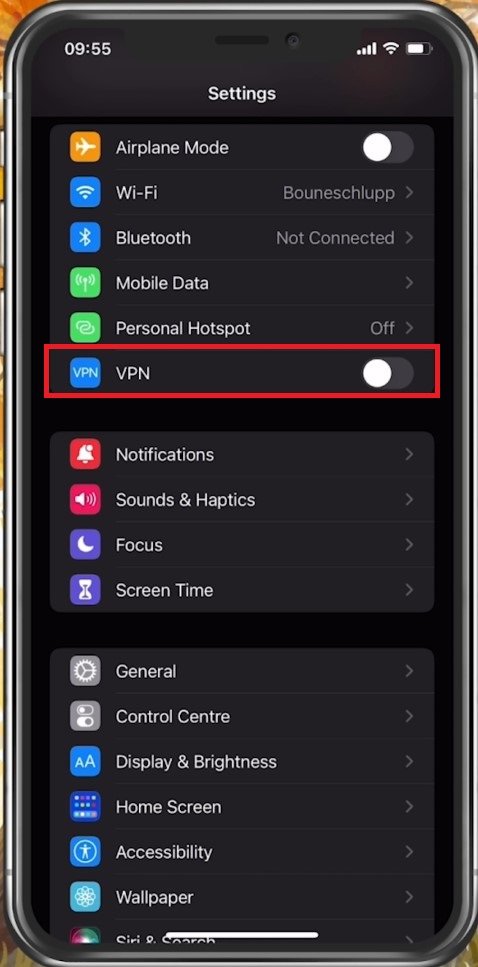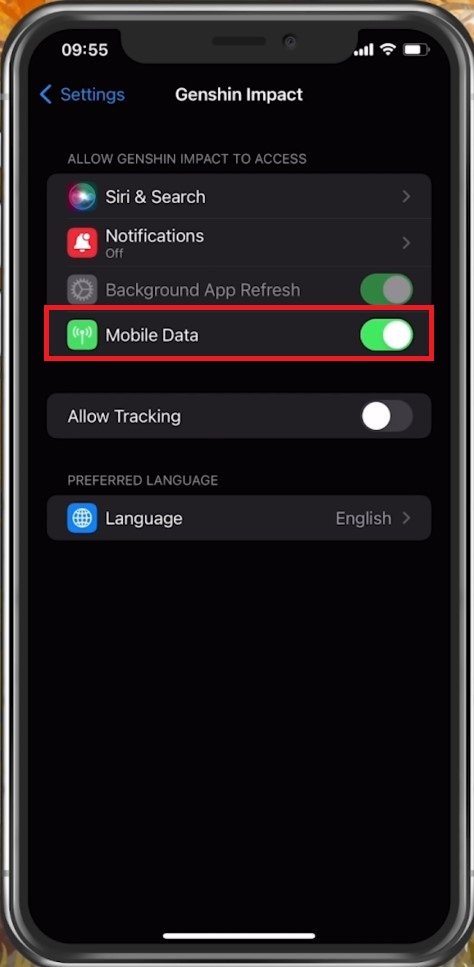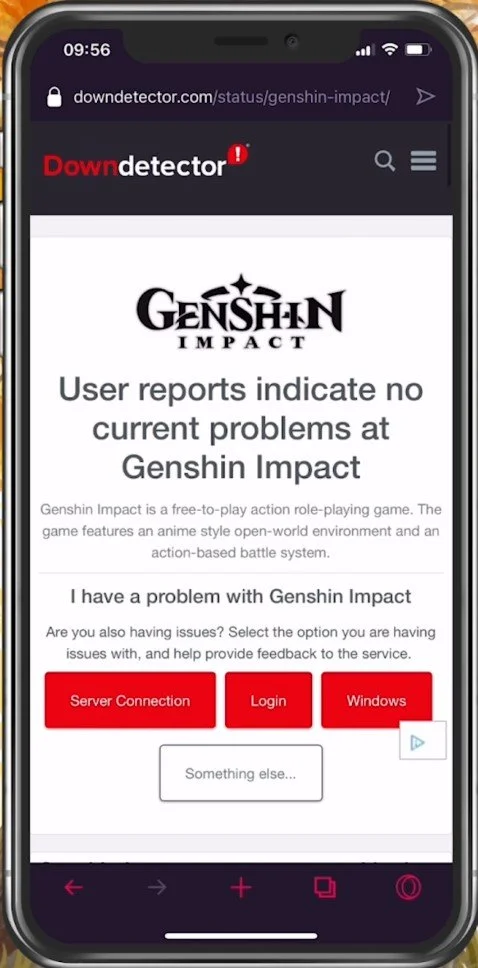How To Fix Network Lag & High Ping in Genshin Impact Mobile
Genshin Impact, the highly popular open-world action RPG, is a game that requires a stable internet connection to function properly. However, nothing is more frustrating than encountering network lag and high ping when you're in the middle of an intense battle or exploring the vast world of Teyvat. In this article, we'll delve into the causes of network lag and high ping in Genshin Impact Mobile and provide some effective solutions to help you fix the issue and enjoy the game smoothly.
Check your Ping to the Genshin Impact Servers
While playing Genshin Impact, you can preview your current latency to the server on the top right of your screen. If your ping exceeds 100ms, then you will have to change your server location and make a few changes to your settings.
Set the Date & Time Settings Automatically
Ensure to completely exit the application on your mobile device and open up your native settings application. On iOS devices, tap on General and then on Date & Time. Ensure your device is setting the time automatically, so enable the Set Automatically option.
iPhone Settings > General > Time & Date
Disable VPN Connection
When using the automatic time option, you should also disable your VPN service if you use one. This can be done in your settings as well. Back in your main settings, disable this VPN option while trying to launch Genshin Impact the next time.
iPhone Settings > VPN
Enable Mobile Data
Scroll down to your Genshin Impact settings and ensure the Mobile Data option is enabled.
iPhone Settings > Genshin Impact > Mobile Data
Genshin Impact Server Status
You can then try to re-launch Genshin Impact. If the network connection error persists, then you should ensure that you are using a reliable network connection and that the Genshin Impact servers are operational. Open up your favorite browser and search for Genshin Impact server status or click here to preview the Genshin Impact server status page.
On this page, you can preview the game's server outage reports in the last 24 hours. Below, you can see whether these reports relate to the Genshin Impact website or the actual game. Use the Live Outage Map. This will allow you to see where these reports are coming from.
Genshin Impact Server Status
Test Network Connection
If the server seems to be operational, then use a speed testing site or application, such as Speedtest. This will give you an average latency, upload and download speed for your connection. If your ping is higher than 100ms, or you have an unstable download speed, you should consider using a different network connection to play Genshin Impact on your mobile device. To further improve your network connection, you can restart your router or modem if you haven’t done this in a while.
Test your internet connection speed
Update Genshin Impact
In your AppStore or Google PlayStore, look up Genshin Impact. This will show you if the application is current, which could otherwise prevent you from playing the game.
App Store > Genshin Impact
Restart Device
Restart your mobile device in case you haven’t done this in a while. This will restart some services and processes and in a lot of cases fix the network connection error for Genshin Impact.