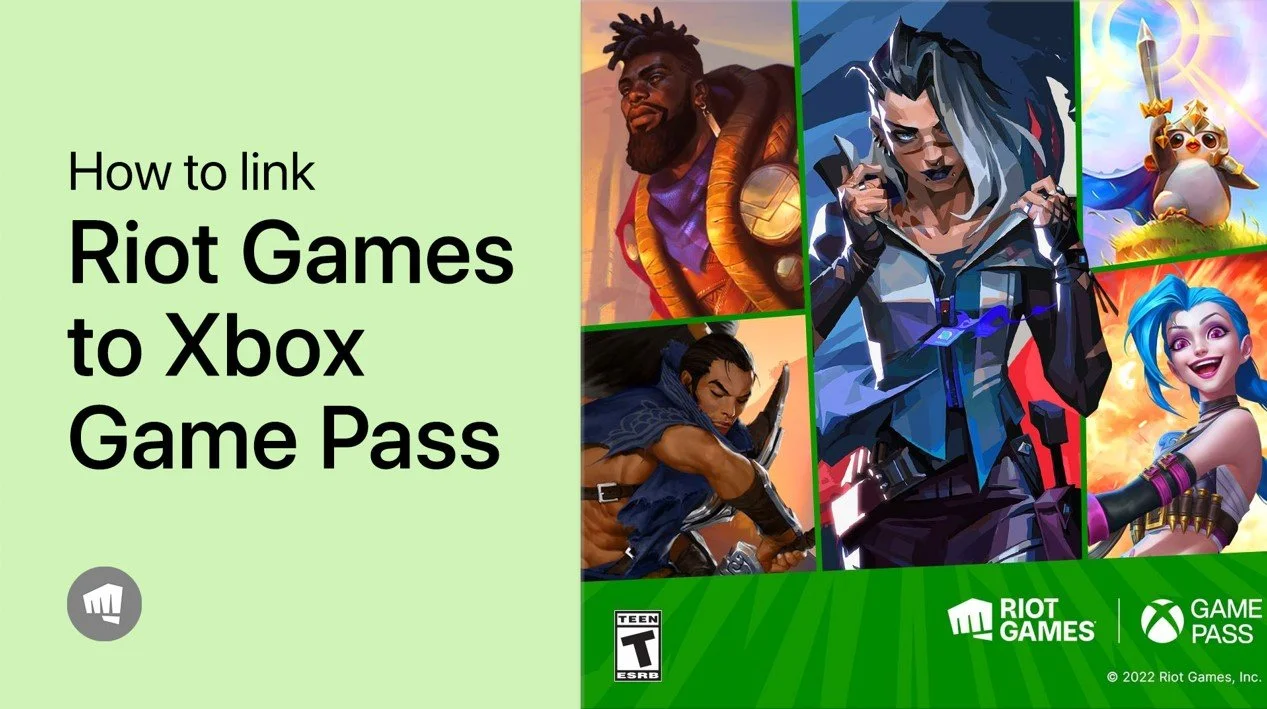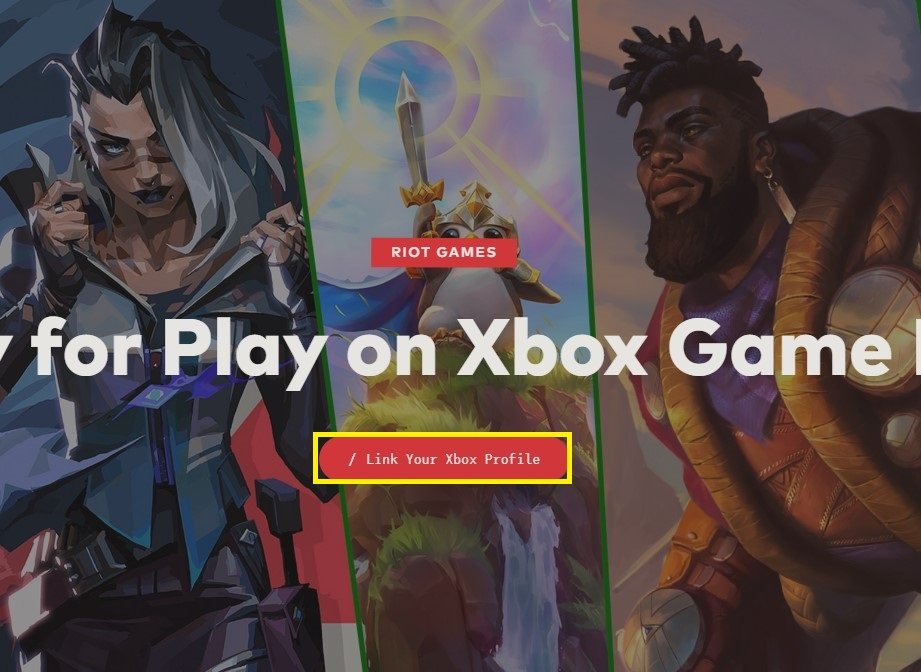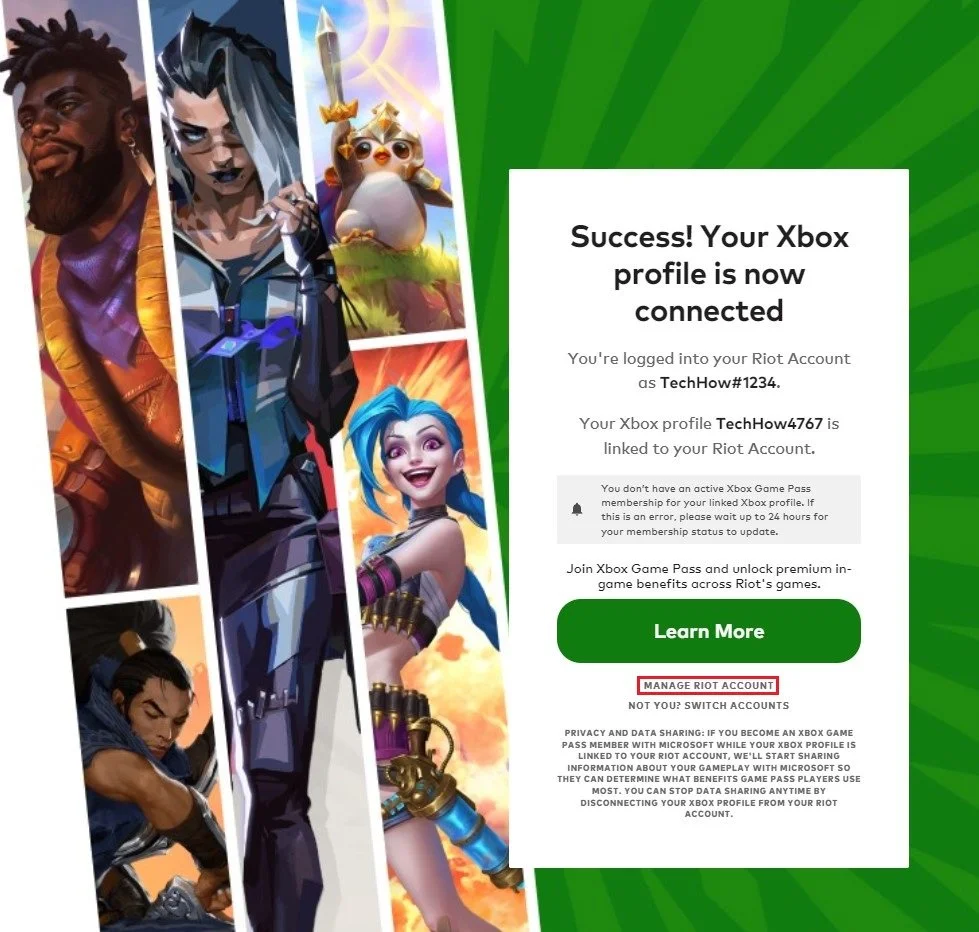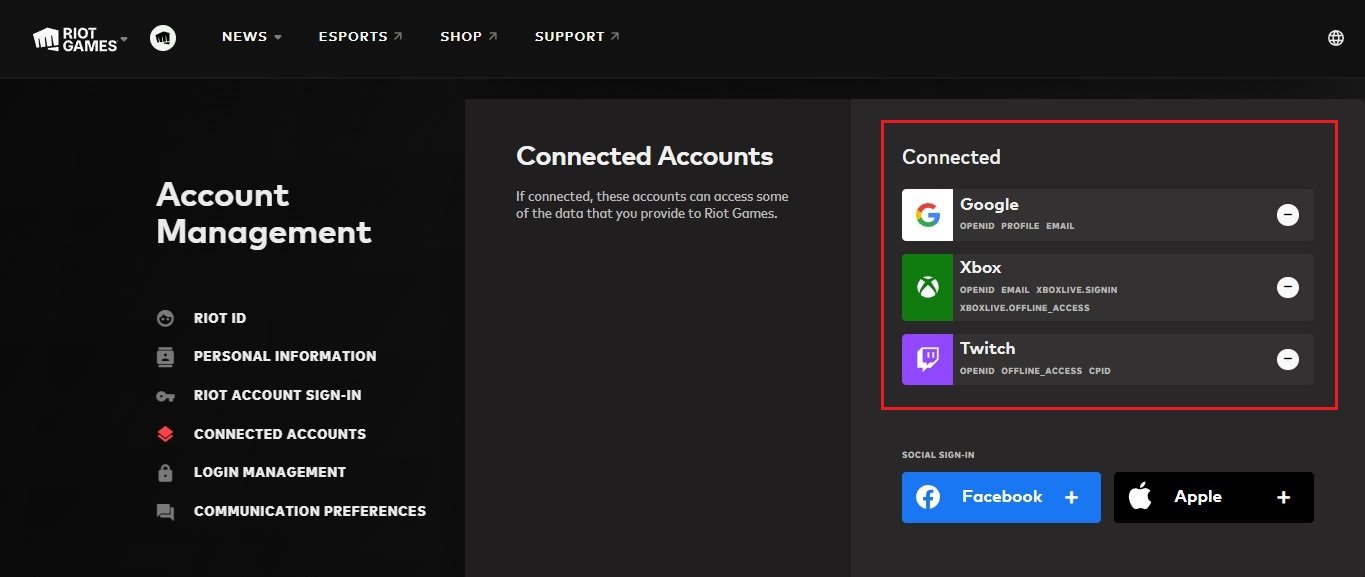How To Link Riot Games to Xbox Game Pass Account
Have you recently subscribed to Xbox Game Pass and are looking for a way to link your Riot Games account to it? Look no further! In this article, we will guide you through the simple steps on how to connect your Riot Games account to Xbox Game Pass, allowing you to enjoy a seamless gaming experience like never before. So, sit back, grab a controller, and let's dive into the world of gaming!
Link Xbox Profile To Riot Games Account
First, navigate to this riotgames page. Here, click on Link Your Xbox Profile. You will be prompted to sign in with your Xbox profile to link an existing Riot Account.
Click on “Link Your Xbox Profile”
Sign In With Microsoft Account
After signing in with your Microsoft account, you will be asked to allow Riot Games to sign you in using the Microsoft account and view your email address. Click on Yes, and if you already have a Riot Games account, sign in with your account credentials. You may have to authenticate your login if two-factor authentication is enabled for your Riot Games account.
Connect Xbox Profile
Manage Riot Account
After connecting your account, click on Continue, and you should see the Riot Games link with Xbox Game Pass. When clicking on Manage Riot Account, the Riot Games account settings will open up. Here, scroll down, and under Connected Accounts, you can preview all connected accounts listed here.
Riot Games Account Management > Connected Accounts