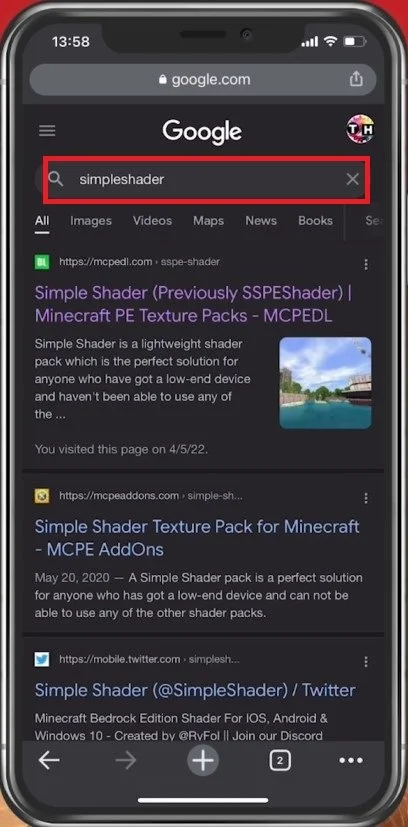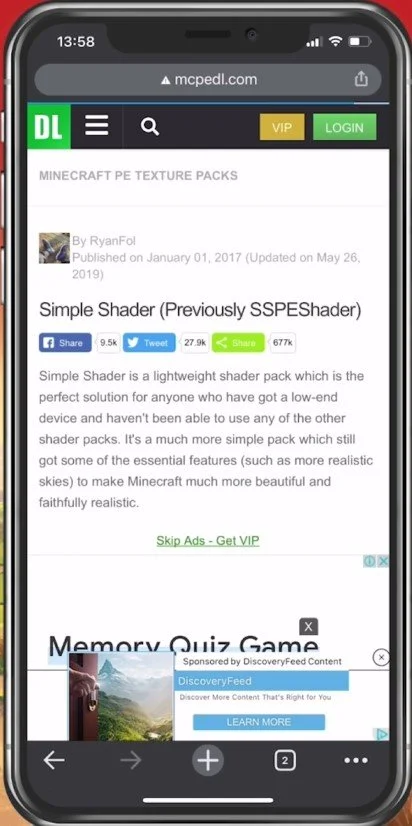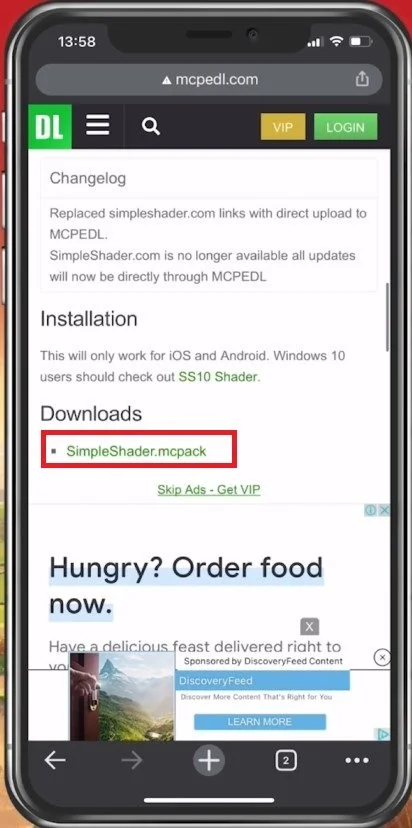Install Shaders for Minecraft Pocket Edition (iOS & Android)
If you are an avid Minecraft player, you know that the game's visuals can sometimes be a bit lackluster. That's where shaders come in. Shaders are a way to enhance the graphics of Minecraft Pocket Edition and take the game to the next level. Shaders add lighting effects, shadows, and water reflections to make the game more immersive and visually stunning. This tutorial is for you if you want to install shaders for Minecraft Pocket Edition on your iOS or Android device.
Minecraft Account Login
If you wish to install shaders for Minecraft PE, then make sure you’ve played Minecraft Pocket Edition at least once on your device and open up your favorite browser.
Log into Minecraft or Microsoft account on Minecraft Pocket Edition app
Install MCPEDL Simple Shader
Search for Simple Shader using your mobile browser of choice. The first link should be the Minecraft PE Simple Shader mod on mcpedl.com.
Search for Simpleshader or click on the link
If this is not the case, then head over to mcpedl.com and look up Simple Shader.
Scroll down, and under Download, tap on SimpleShader.mcpack. You might have to confirm your identity with reCAPTCHA or skip an advertisement to access the destination download link.
Download SimpleShader.mcpack
Open Mod in Minecraft Pocket Edition
After downloading the shaders, select to open it up in Minecraft.
Open downloaded file in Minecraft PE
Use Minecraft PE Shaders
Minecraft PE will open up, and importing the shaders will take a second. It will say it failed to import because I have already imported the Minecraft Simple Shader pack. Before entering, you can create a new world and select the Simple Shader texture pack.