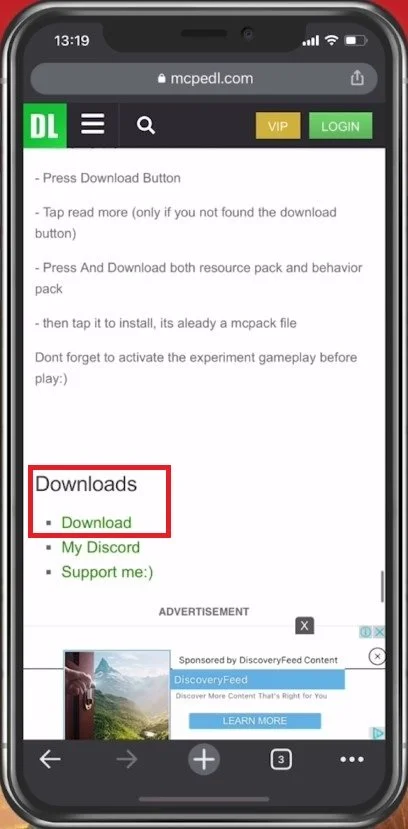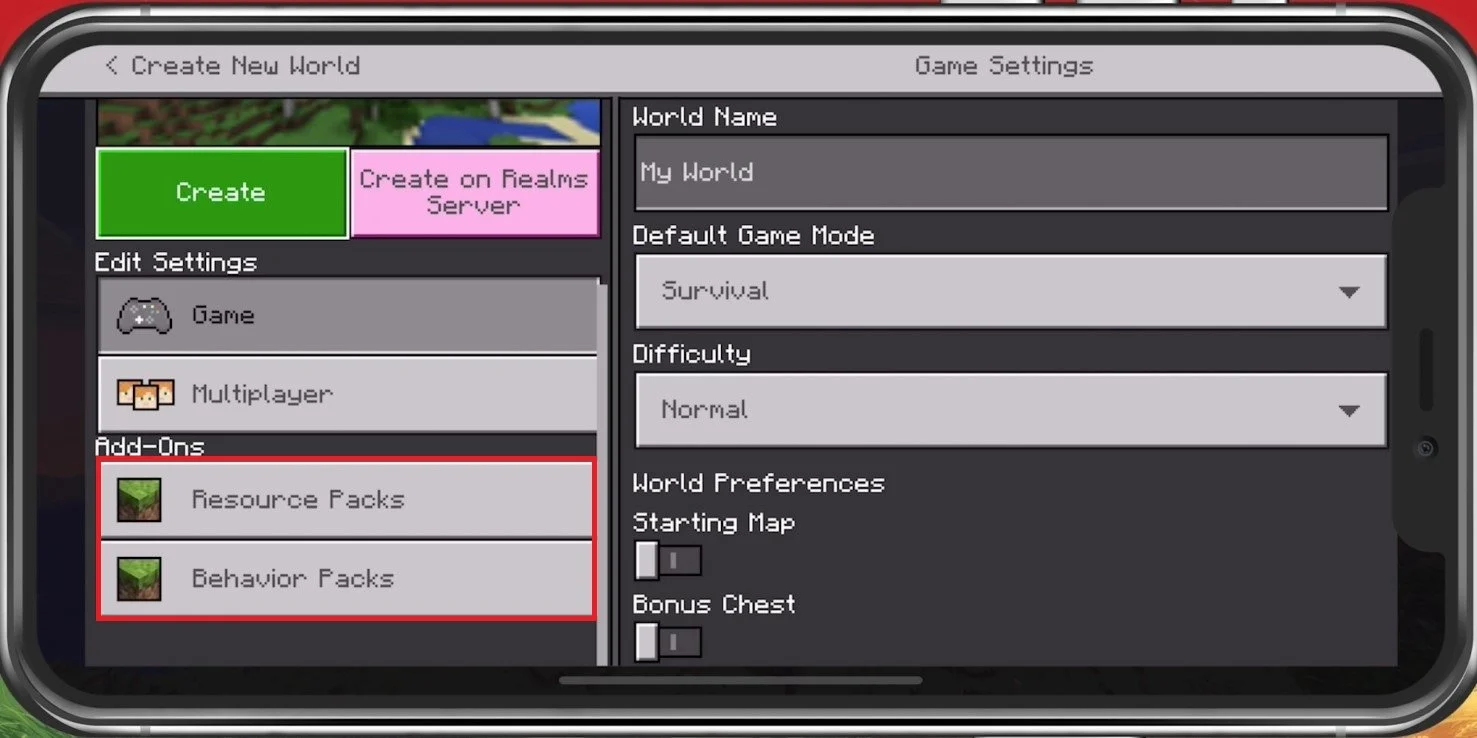How To Install Mods in Minecraft for iPhone & iPad
FOLLOW THE INSTRUCTIONS BELOW
Microsoft Login
Open up Minecraft Pocket Edition and make sure that you’re logged in and that you have played Minecraft on this device at least once.
Download Mod
Next, open up your favourite browser, such as Safari and navigate to mcpedl.com in order to download mods for Minecraft on your iOS device.
On this site you can find all of the Minecraft PE mods you need. Tap on the burger menu on the top left and select Add-ons under Mods.
Here you can sort and preview all of the most used Minecraft Pocket Edition mods. You also have the option to search for a specific mod above. Select your preferred add-on, and you will in most cases be able to see a short description, and more information about the mod on this page.
Scroll down, and under Installation Guides, tap on iOS. This might be titled to Downloads or something with a similar meaning. You will have to navigate to the latest iOS download link for this mod.
This will redirect you to a download page where you might have to validate your request with reCAPTCHA or skip an advertisement to access the destination download link.
Open in Minecraft
After selecting to download the resource and behaviour pack, select to open your download in Minecraft. This will launch Minecraft PE on your device.
From here, tap on Play, and select to Create New. On the left hand side, tap on Behaviour Packs and select the mod that you just downloaded. This will allow you to install any downloaded mod to your Minecraft PE world.