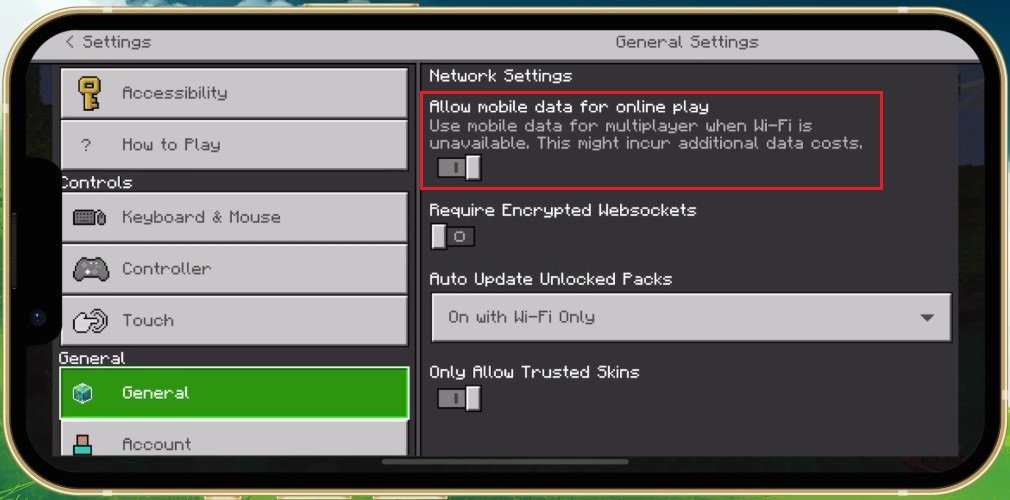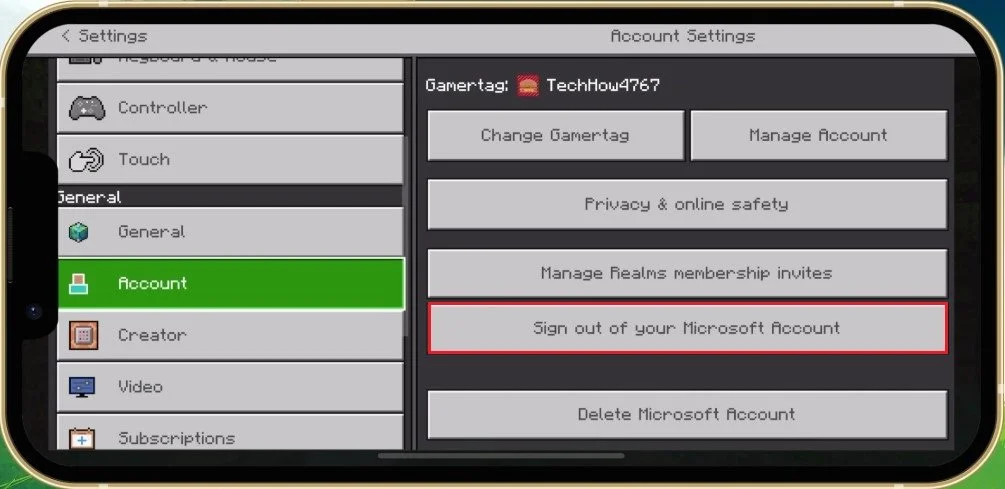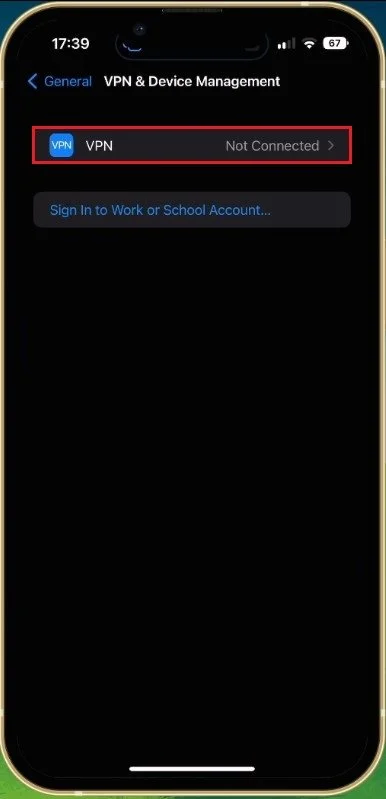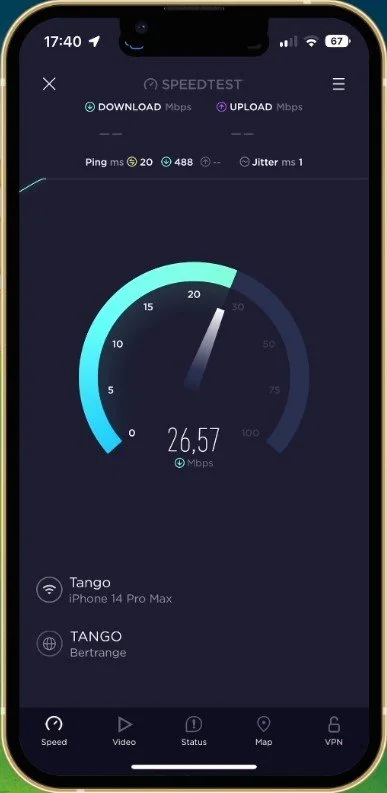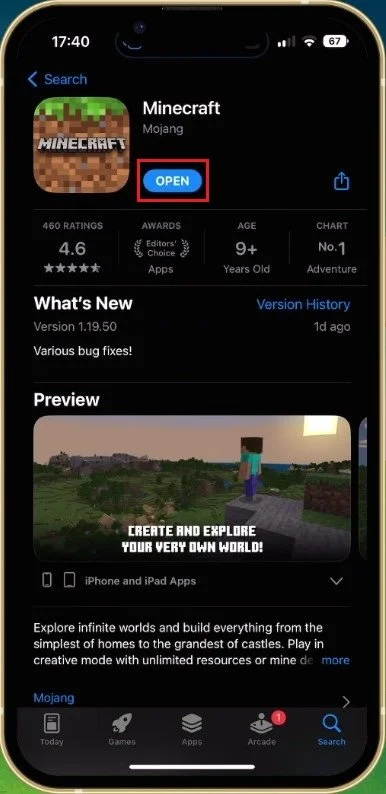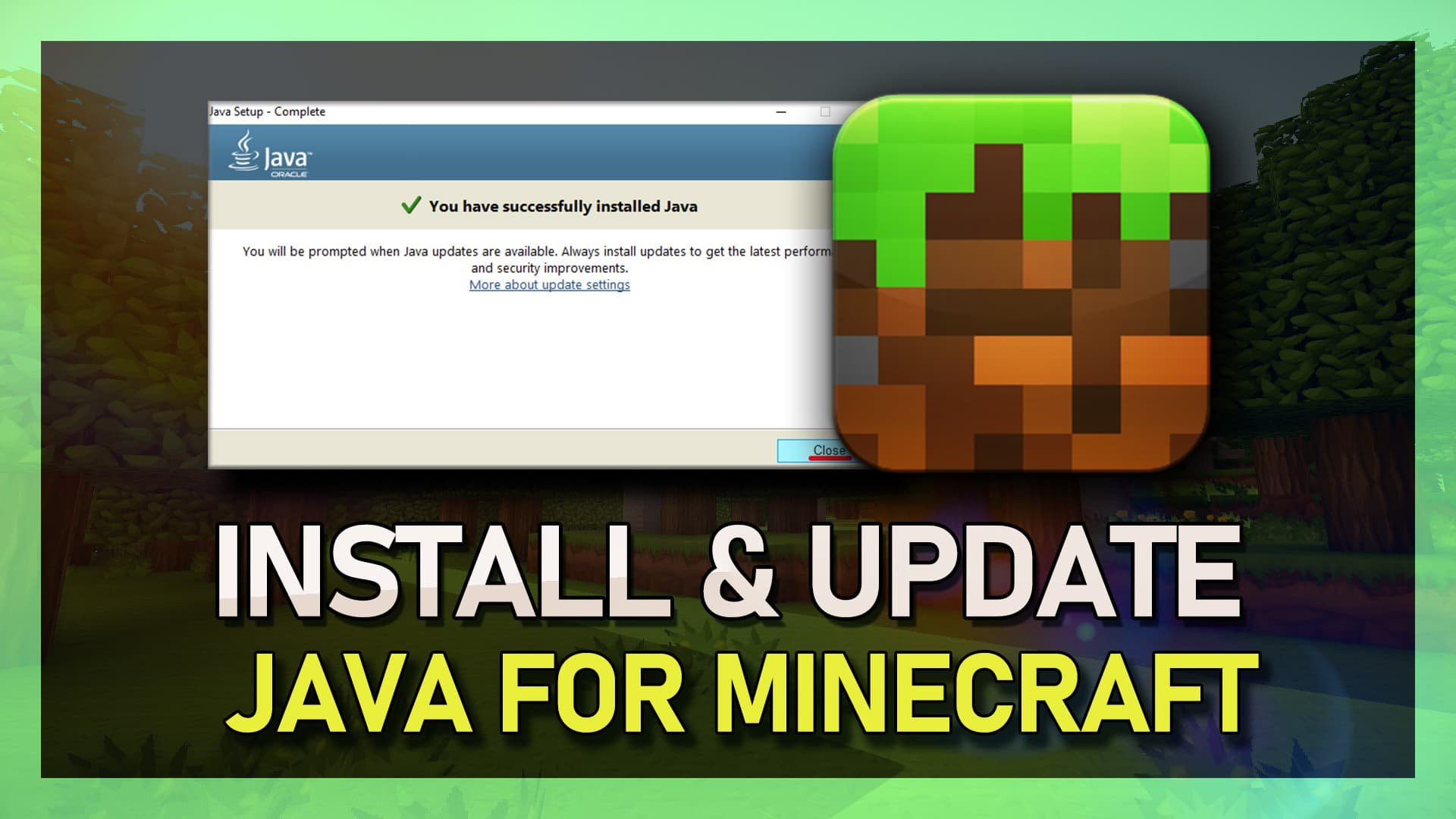How To Fix “Unable To Connect To World” Error in Minecraft PE
Are you tired of encountering the dreaded "Unable to Connect to World" error while playing Minecraft Pocket Edition? Fear not, fellow Minecrafters! This error may seem daunting, but it's pretty easy to fix. In this article, we'll take a step-by-step approach to troubleshooting and resolving this issue, so you can get back to building, exploring, and surviving in your Minecraft world. So grab your pickaxe and let's get to fixing!
Allow Minecraft Mobile Data
Open up the Minecraft app. After signing in with your Microsoft account, navigate to your in-game settings. In the General section of your settings, enable the Allow mobile data for online play option. This will be disabled by default.
Minecraft PE Settings > General > Allow mobile data
Sign Out & Into Microsoft Account
Next, select Sign out of your Microsoft Account in the Account section. This will take a moment to sign you out of your account. You should then completely exit the application before reopening it again.
Minecraft PE Settings > Account > Sign Out
Disable VPN Connection
If the sign-in problem persists, then this problem is related to your Microsoft account or network connection. For iOS devices, close Minecraft and open up your system settings. In the General section, tap on VPN & Device Management. Ensure that your VPN is currently not connected, as this can prevent a reliable network connection and cause the connection error you are getting.
System Settings > General > VPN & Device Management
Test & Improve Network Connection
Proceed to switch your connection from cellular to WiFi or vice versa and test your download and upload speed by using a speed testing site or application such as Speedtest.
Test Device Network Connection
Update Minecraft Pocket Edition
Lastly, ensure you’re using your device's up-to-date version of Minecraft Pocket Edition. Open up your Google Play or App Store and look up Minecraft. Install the latest update in case there is one available to you.
Update Minecraft in App Store
Sign Into Minecraft Account
Lastly, re-open the Minecraft app, tap on Sign In, and proceed to sign back into your Microsoft account. This will fix the “unable to connect to world” error you are getting when playing Minecraft Pocket Edition on your mobile device.
Sign Into Microsoft Account
-
It means your Minecraft character (probably Steve) is feeling lonely and wants to make some new friends in the game world!
-
Unfortunately, no amount of hugs will fix this error. But don't worry, the steps in the article will have you back to playing with friends in no time!
-
It's possible, but more likely it's a technical issue that can be easily resolved. Don't take it personally!
-
Not exactly, but it will make you a pro at fixing the "Unable to Connect to World" error, which is pretty impressive in its own right!