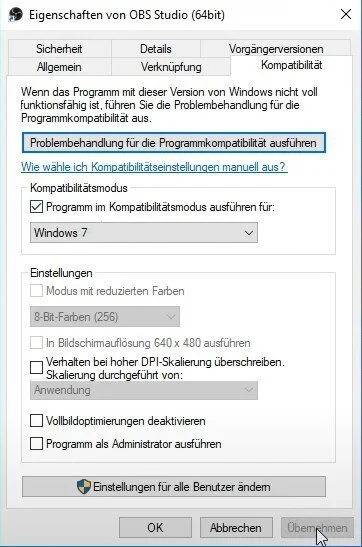How To Prevent OBS Studio From Crashing
OBS Studio is a popular open-source software many streamers use to record and live-stream their content. However, it can be frustrating when OBS Studio crashes in the middle of a stream or recording, leading to lost footage and disrupted streams. If you're one of the many users experiencing this issue, don't worry. This article will explore some effective solutions to prevent OBS Studio from crashing. Whether a beginner or an experienced user, you'll find practical tips and tricks to optimize OBS Studio and ensure your streams and recordings run smoothly.
Adjust the OBS Studio Compatibility Settings
Right-click the OBS Studio shortcut and navigate its Properties.
On the new window, navigate to the Compatibility tab
Tick the Run this program in compatibility mode for Windows 7 and apply your changes.
OBS Properties > Compatibility > Run this program in compatibility mode for Windows 7
To further troubleshoot this issue
Run OBS Studio as an Administrator (Right-click and select “Run as admin”)
Ensure you installed the newest version of the software
Ensure your Firewall or Anti-Virus program is not blocking parts of the software. (Exclude the program from your Firewall)
Ensure only one instance of OBS Studio is running at once.