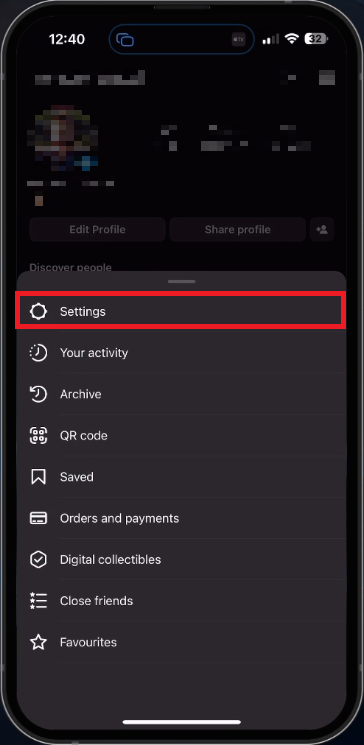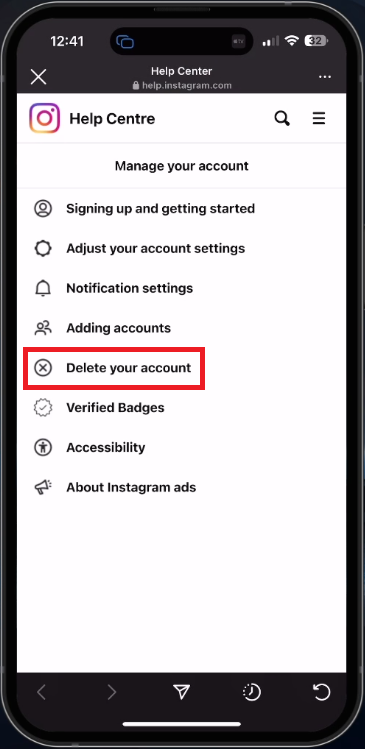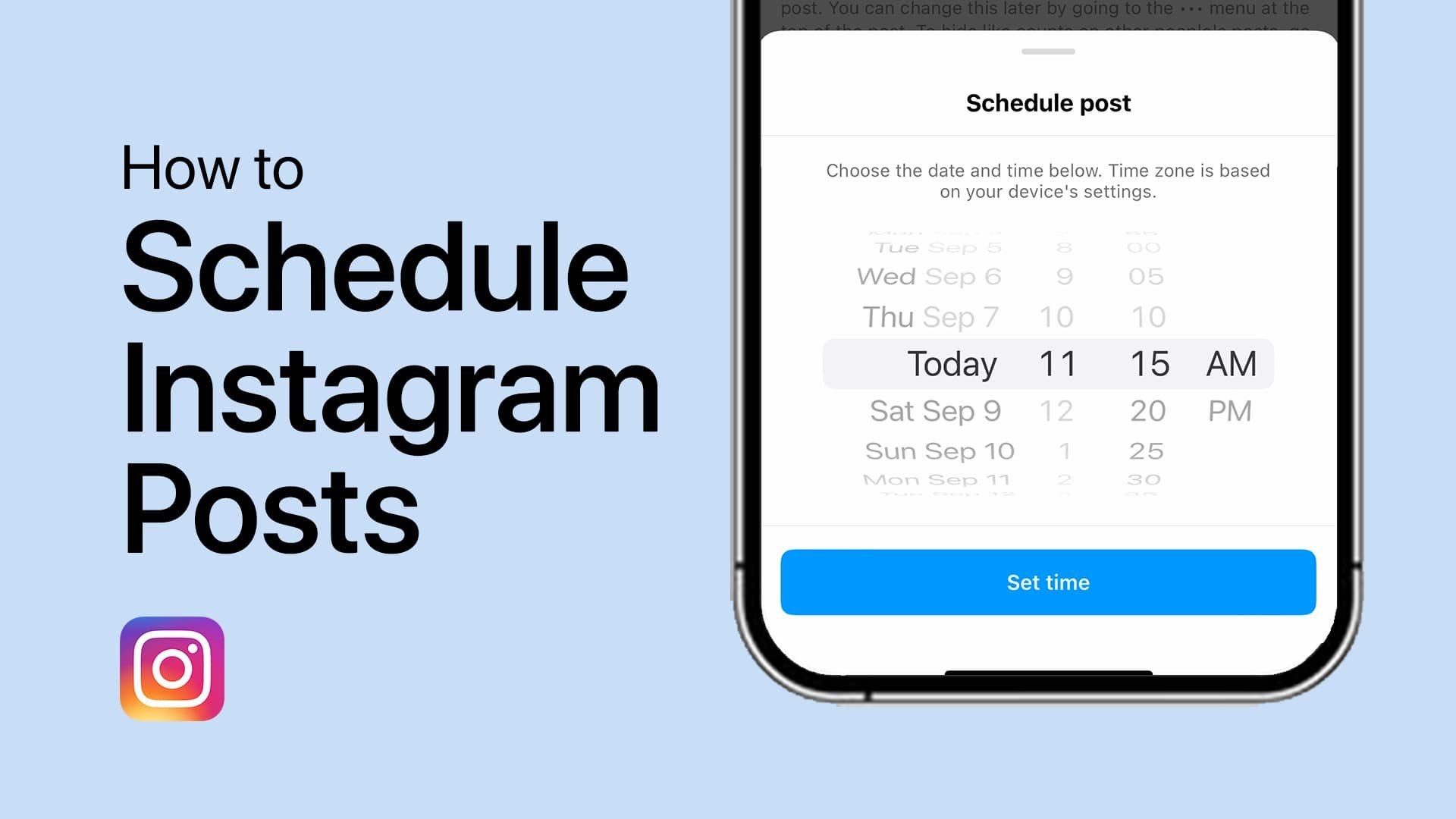How To Permanently Delete your Instagram Account (Quick & Easy)
Introduction
In the ever-evolving realm of social media, there comes a time when stepping away from a platform, such as Instagram, becomes a necessary decision. Whether it's to declutter your digital life or to protect your privacy, knowing how to permanently delete your Instagram account is crucial. In this quick and easy guide, we'll walk you through the process of saying goodbye to your Instagram account for good, all while maintaining an informative and smart tone. With a focus on incorporating relevant keywords and synonyms, we ensure our content is SEO optimized, providing you with the most efficient and effective solutions. Join us on this step-by-step journey to learn how to permanently sever ties with your Instagram account and regain control over your digital presence.
Delete your Instagram Account In-App
Sign in to the Instagram account you wish to remove permanently. Utilizing the mobile app, head to your profile section and tap on the hamburger icon located in the top-right corner to access your Instagram account settings.
Instagram Profile > Settings
Within the "Account" section, select "Delete Account" to proceed. You will be presented with two choices: "Deactivate Account" and "Delete Account". Choose "Delete Account" and follow the subsequent steps to complete the deletion process, effectively erasing your Instagram account from the platform.
Instagram Settings > Account > Delete Account
Alternative "Delete Account" Access Method
In case you're unable to locate the "Delete Account" option, simply return to your primary Instagram account settings. Select "Help" followed by "Help Center" to proceed.
Next, make your way to "Manage your account" and finally tap on "Delete your account."
Instagram provides a grace period of one month before permanently deleting your account. Requesting your account data and preserving cherished images before committing to the deletion process is advisable. This ensures that you retain your cherished memories while still moving forward with account removal.
Insta Settings > Help > Help Centre > Delete your Account
-
To identify the cause of your account ban, check your email for any correspondence from WhatsApp. The email may contain information about specific messages f”
-
Deactivating your account temporarily disables it, while deleting it permanently erases your account and all associated data from the platform.
-
Instagram offers a one-month grace period before permanently deleting your account. During this time, you can change your mind and recover your account.
-
Before deleting your account, request your account data from Instagram settings. This allows you to download and save images, videos, and other information you wish to keep.