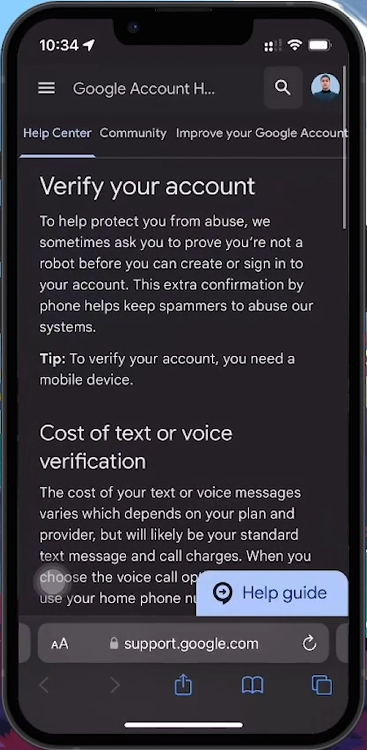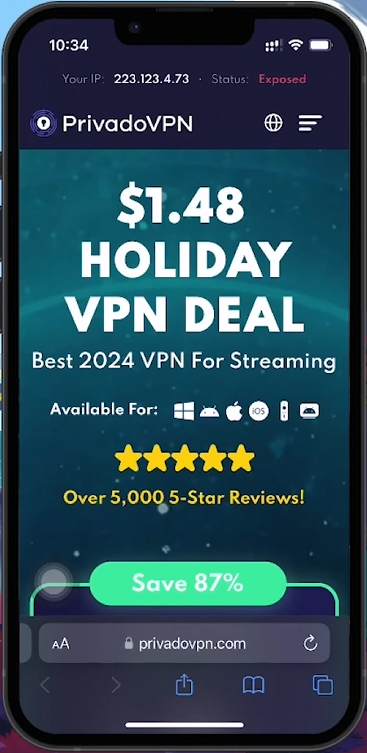How To Fix This Phone Number Cannot Be Used for Verification on Gmail Account
Introduction
Encountering a block when trying to verify a new Gmail account with your phone number can be puzzling and frustrating. This roadblock often appears if a number has reached Google's limit for account verification or if unusual patterns trigger security precautions. Google aims to safeguard its platform from misuse through these measures. If you're stuck at this verification step, don't lose hope. There are alternative routes you can explore to bypass this hiccup. This guide walks you through practical steps to overcome the verification barrier and proceed with creating your Gmail account.
Addressing Phone Number Verification Issues on Gmail
When setting up a new Gmail account, you might encounter a notification stating your phone number can't be used for verification. This issue usually arises from two main causes:
Exceeding Verification Limits:
Google limits the number of Gmail or Google accounts that can be verified with a single phone number. If your number has been used multiple times for account verifications, you might hit this limit.
Suspicious Activity Detection:
Google's systems may flag your number if it's linked to unusual patterns of behavior, such as repeated attempts to create accounts. This is often seen as a sign of automated processes or fraudulent activities.
Google Support Page on account verification
Exploring Alternative Verification Methods
Utilize an Unused Phone Number:
Consider using a different phone number not previously associated with a Gmail account. This can be a number from a friend, family member, or an unused work contact. Ensure you have their consent before using their number.
Use a Virtual Private Network (VPN):
A VPN can disguise your online presence, presenting your connection as coming from a different geographical location. This can be useful if Google's verification barriers are based on location patterns.
Leveraging a VPN for Verification
Introduction to VPN Solutions:
When direct methods don't work, a VPN might offer a workaround by masking your digital footprint and appearing to connect from a different location.
PrivadoVPN - A Recommended Choice:
PrivadoVPN is known for its security features, fast connectivity, and user-friendly interface. It can help you navigate around Google's verification constraints.
Steps to Use PrivadoVPN:
Download and install PrivadoVPN from their official website.
Activate PrivadoVPN and select a different virtual location.
Attempt Gmail verification again using your phone number.
Get PrivadoVPN
Steps to Contact Google Support
Visit the Support Page:
Go to Google's support page for account verification issues.
Select the Issue:
Choose the relevant option that best describes your problem.
Fill Out the Support Form:
Provide essential details like your country, the mobile number associated with the account, and a valid email address for correspondence.
Describe your issue clearly in the message box, providing any relevant context or evidence.
Submit Your Request:
After completing the form, click "Next" to proceed and follow any additional instructions.
Await Response:
Be patient as the support team reviews your case and communicates the next steps.
By following these steps, you can effectively address the phone number verification issue on Gmail. Whether through using an unused number, leveraging a VPN, or contacting Google support, you have multiple avenues to resolve this challenge and successfully create your Gmail account.
-
Your phone number might have reached Google's limit on the number of accounts it can be associated with, or it could be flagged due to suspicious activities suggesting automated behavior.
-
Google imposes restrictions on the number of accounts that can be verified with a single phone number to prevent abuse. The exact limit isn't publicly disclosed and can vary.
-
Try using a different phone number not previously linked to a Gmail account. Alternatively, using a VPN like PrivadoVPN can help bypass geographical restrictions possibly affecting account verification.
-
While a VPN can mask your IP address and possibly circumvent geographical-based restrictions, it does not guarantee success if the phone number has already hit Google's verification limit.
-
Using a reputable VPN like PrivadoVPN is generally safe and can provide added security by encrypting your internet connection. However, always ensure you're complying with Google's terms of service.