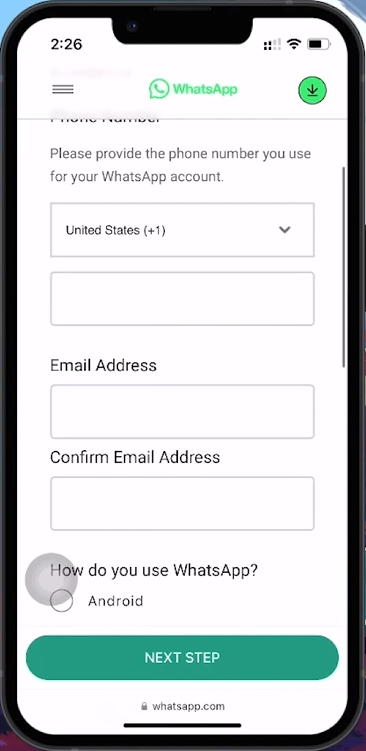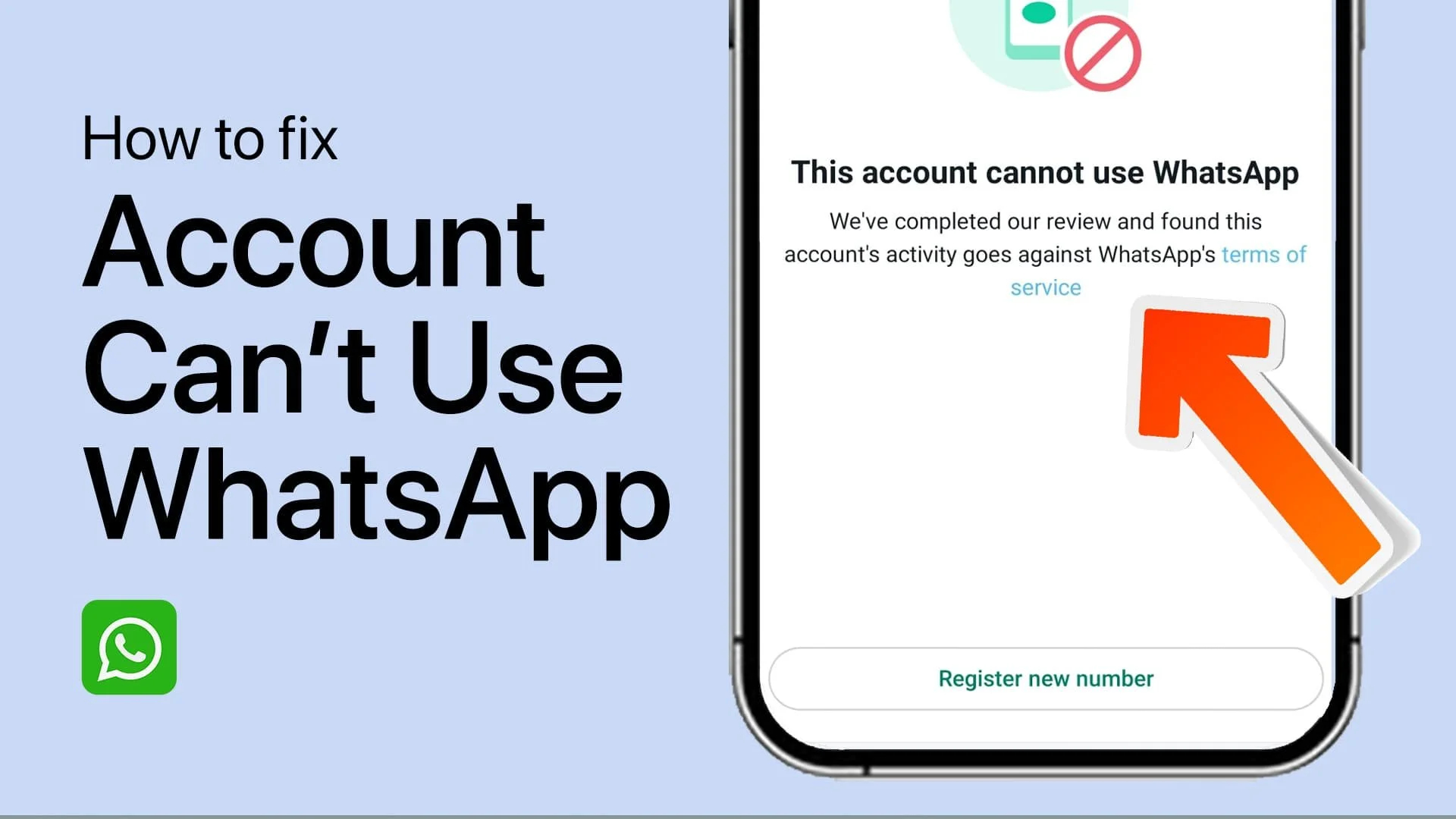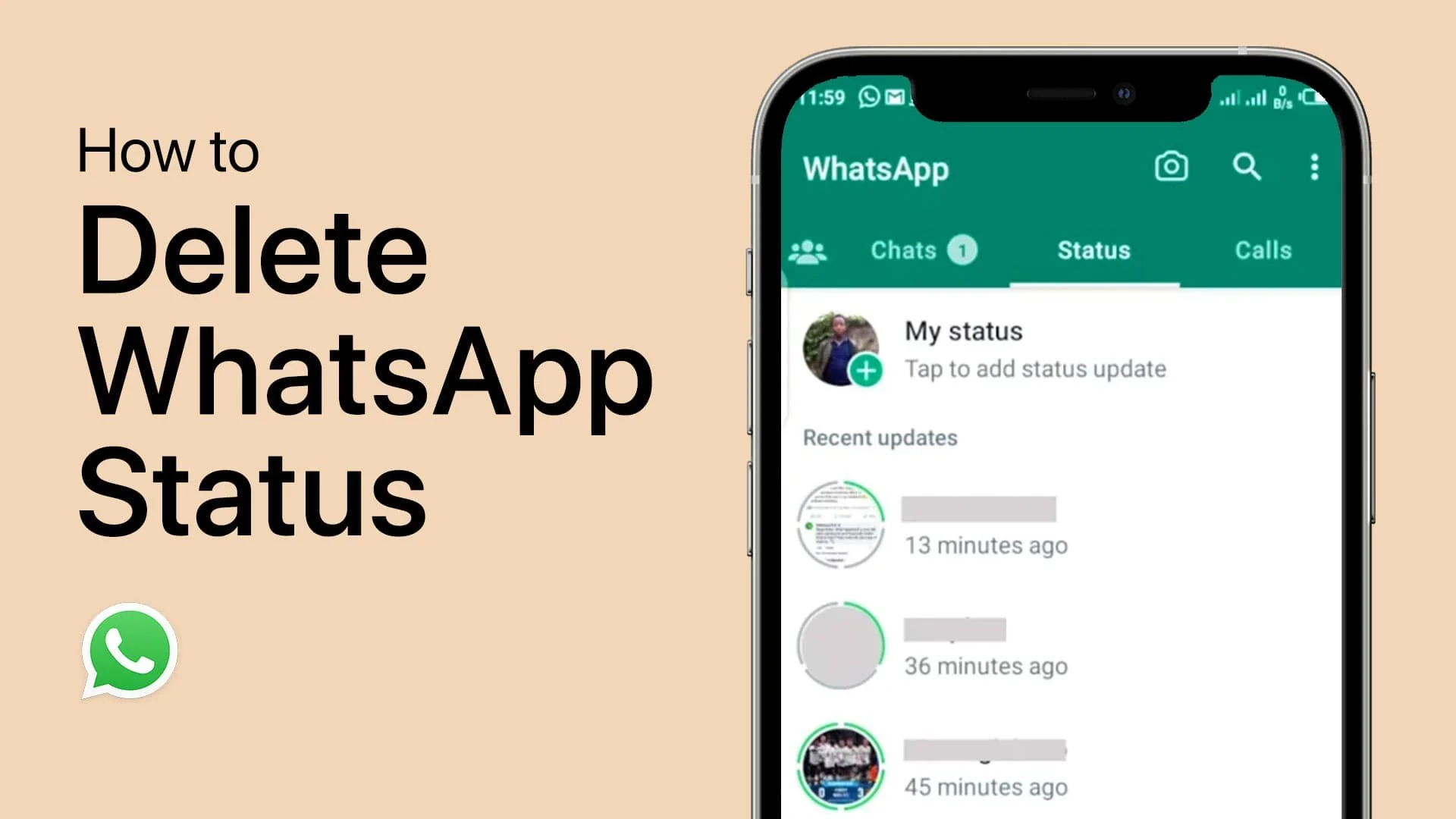How To Fix This Account Cannot Use WhatsApp - Account Banned Solutions
Introduction
Seeing the "This account cannot use WhatsApp" notification can be alarming, especially if you depend on WhatsApp for daily communication. This message usually means WhatsApp has restricted your account, potentially due to violations of their terms of service or an error. The good news is, there's a way to resolve this. By contacting WhatsApp's customer support, you can begin the process of reinstating your account. This guide will walk you through the steps to contact support and seek the reinstatement of your WhatsApp services.
Reach Out to WhatsApp Support
If you encounter the "This account cannot use WhatsApp" alert, it usually indicates a temporary or permanent restriction on your account, possibly due to reasons like unauthorized app usage or spamming activities. Here's how to address it:
Resolving Account Restrictions:
Visit the Support Page:
There are distinct sections for WhatsApp and WhatsApp Business users.
Select Your Category:
Choose the relevant option based on your account type (standard or business).
Initiate Contact:
Click on the "Contact Us" link to access a detailed form.
WhatsApp Contact Page
Filling Out the Support Form:
Provide Essential Details:
Enter your country, mobile number associated with the WhatsApp account, and a valid email address for correspondence.
Specify the Platform:
Indicate the device or operating system where the problem occurs to help the support team diagnose your issue accurately.
Describe Your Issue:
Use the message box to offer a comprehensive explanation of your predicament.
If you suspect an error led to your account's ban, clearly state your case and provide any relevant context or evidence.
Proceeding with the Submission:
Submit Your Request:
After thoroughly completing the form, click "Next" to proceed.
Follow any additional instructions to ensure your message is successfully delivered to WhatsApp's customer support.
Awaiting Response:
After submission, the support team will review your situation.
Be patient as they assess your case and communicate the next steps or a resolution to restore your WhatsApp account's functionality.
Fill out WhatsApp support form
Tips for a Successful Appeal:
Be Clear and Concise:
Clearly state the issue and provide all necessary details without being overly verbose.
Provide Evidence:
If you believe the ban is a mistake, include any relevant evidence to support your claim.
Follow Up:
If you do not receive a response within a reasonable time, consider following up with another message to WhatsApp support.
By following these steps, you can effectively communicate with WhatsApp support and increase the likelihood of resolving your account issues. This structured approach not only streamlines the process but also enhances the chances of a favorable outcome.
-
WhatsApp enforces its terms of service rigorously. Violations leading to a ban can include sending unsolicited messages (spam), utilizing unauthorized third-party apps like WhatsApp Plus or GB WhatsApp, or engaging in behavior deemed harmful or abusive.
-
Immediate account recovery isn't guaranteed. The reinstatement process involves reviewing your case by WhatsApp's support team, which can take some time. Patience and providing a detailed account of your situation can help.
-
Navigate to WhatsApp's contact support page (whatsapp.com/contact), select the relevant category (WhatsApp or WhatsApp Business), and use the "Contact Us" option to submit your query along with your details and a description of the issue.
-
You'll need to provide your country, mobile number associated with the banned account, email address, and the platform (iOS, Android, Web) where the ban occurred. Additionally, detailing your situation in the message box, especially if you believe the ban was in error, is crucial.
-
Response times can vary. WhatsApp endeavors to review all appeals thoroughly, which means it could take several days to hear back. Ensure your email associated with the appeal is active and check it regularly for updates.