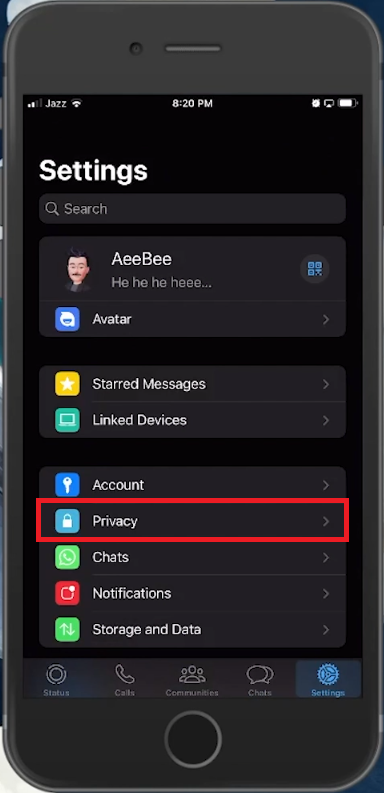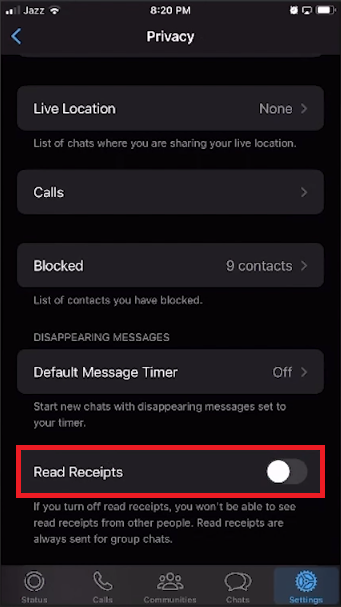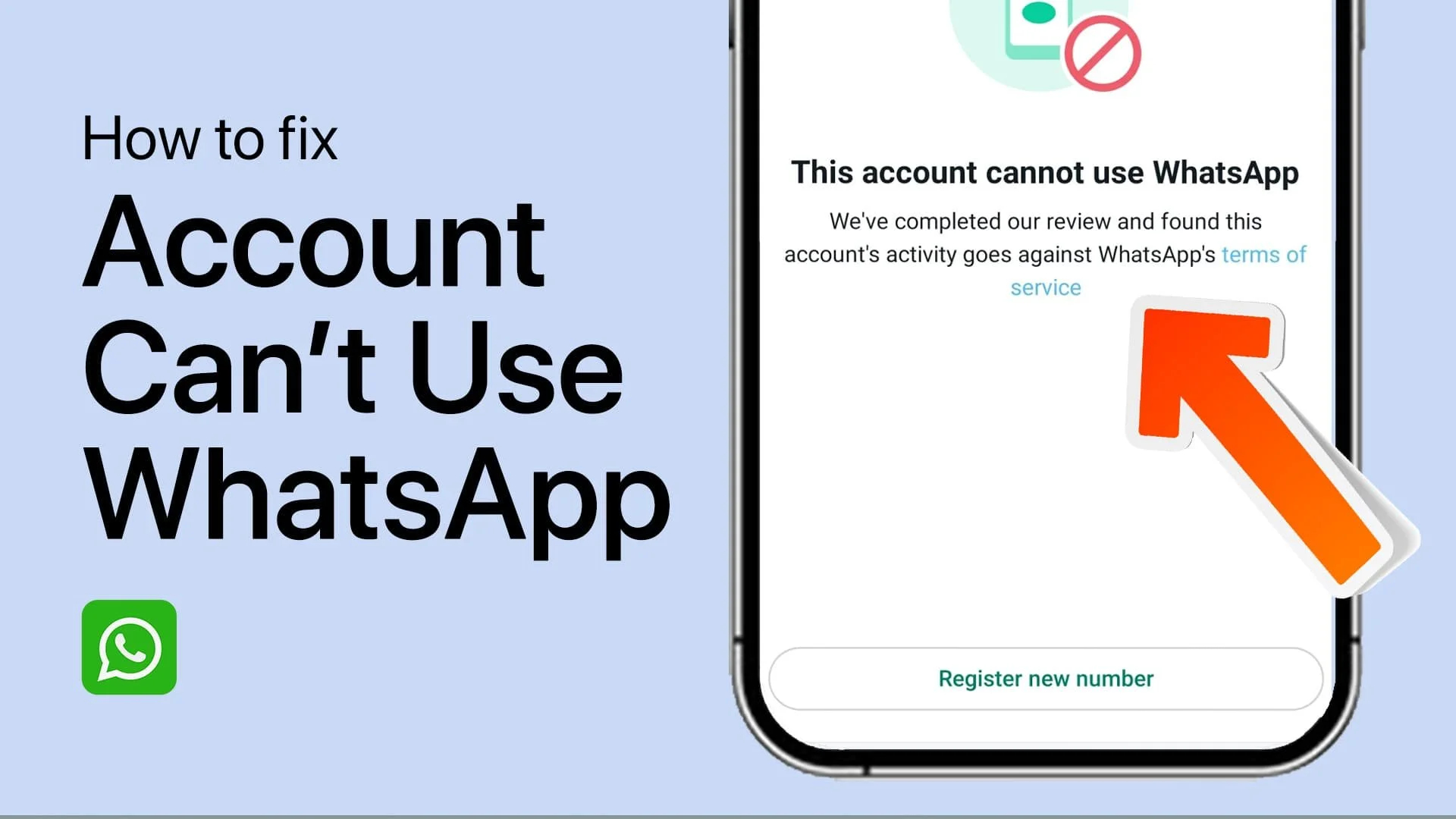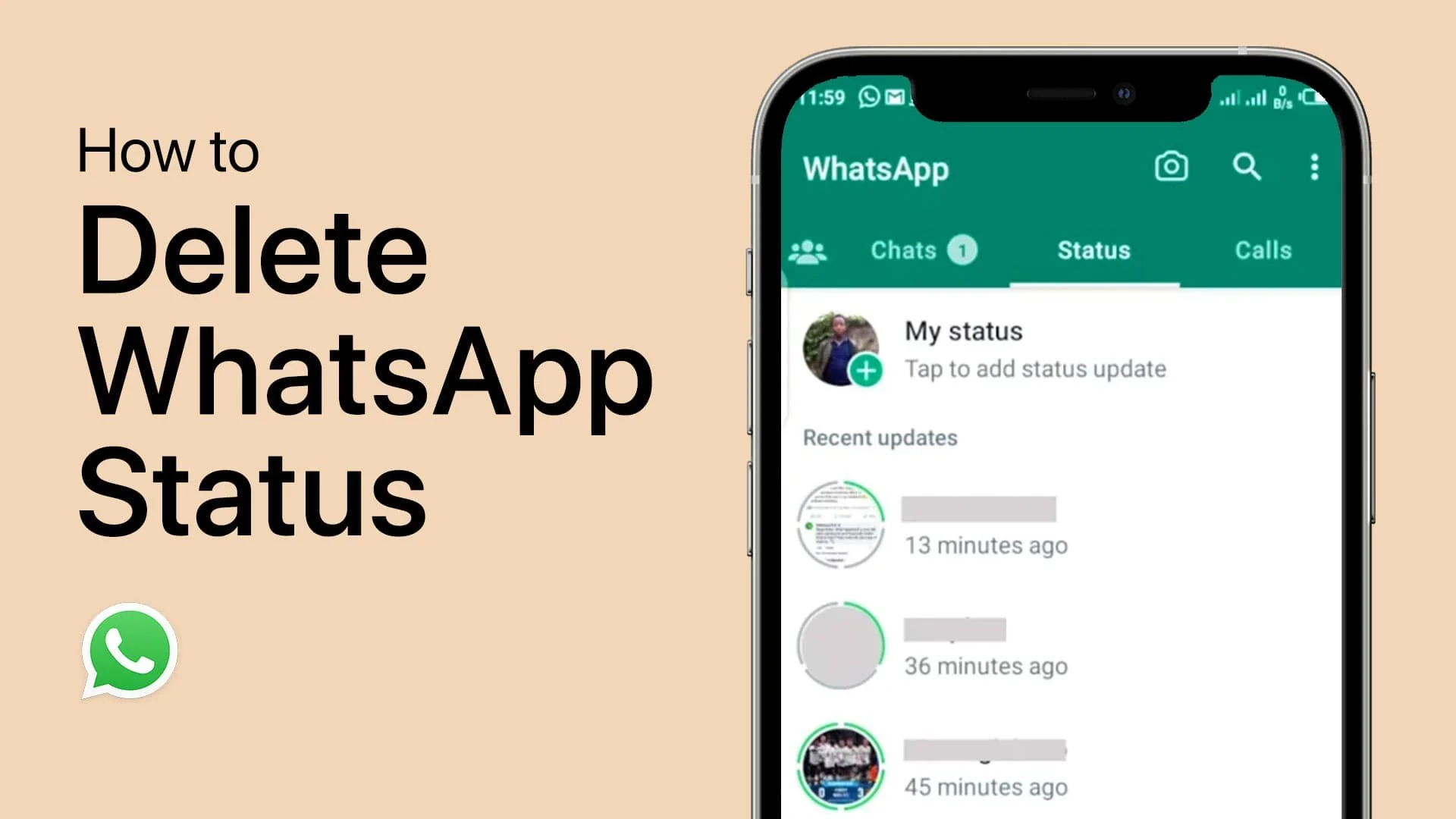How To Hide Blue Tick Marks in WhatsApp - Disable Read Receipts
Introduction
Navigating the nuanced world of WhatsApp messaging can sometimes feel like deciphering a secret code. Those elusive blue tick marks, a universal signal of a message not only received but read, often stir up a whirlpool of questions and assumptions. In this guide, we unravel the mysteries surrounding WhatsApp's read receipts and introduce you to a simple method to maintain your privacy by hiding these infamous blue ticks.
Step-by-Step Guide to Hiding Read Receipts in WhatsApp
Getting a bit more privacy in your individual chats on WhatsApp can be achieved effortlessly. Follow this straightforward guide to disable the blue tick marks, which denote the read status in WhatsApp. Here's how you can do it:
Launch the WhatsApp application on your smartphone.
Head to Settings, easily accessible at the lower right corner of your interface.
Choose the Privacy tab, an essential hub for managing your account's visibility and security.
WhatsApp Privacy Settings
Scroll through the options to locate the “Read Receipts” feature.
To conceal the blue tick marks in your WhatsApp chats, simply toggle this option to OFF.
Important Points to Remember
Before you wrap up, it's pivotal to note that this change primarily affects individual private chats, retaining the blue tick visibility in group conversations. Additionally, disabling this feature is a two-way street — not only will others be unable to see your read receipts, but you will also lose the ability to view theirs in private chats.
Further Insights
Stay tuned as we continue to provide more tips and tricks to enhance your WhatsApp usage experience, helping you to communicate smartly and efficiently.
Turn the “Read Receipts” option OFF
-
Disabling 'Read Receipts' means you are turning off the feature that allows others to see when you have read their messages, denoted by blue tick marks.
-
No, the changes in 'Read Receipts' settings do not apply to group chats. Members in the group will still see the blue ticks when you have read the messages.
-
Once you disable your read receipts, you won't be able to see the read receipts (blue ticks) from your contacts in individual chats.
-
To access the 'Read Receipts' setting, open WhatsApp, go to 'Settings', select 'Privacy', and find the 'Read Receipts' option to toggle it on or off.
-
Yes, by selecting the message and clicking on 'Info', you can see the time your message was delivered and read, provided the recipient has the 'Read Receipts' option enabled.