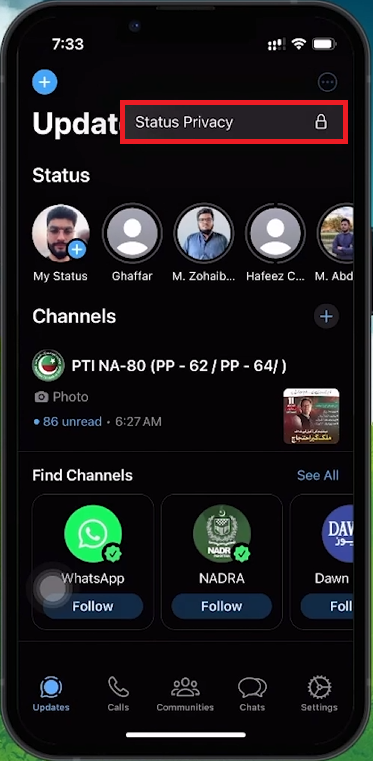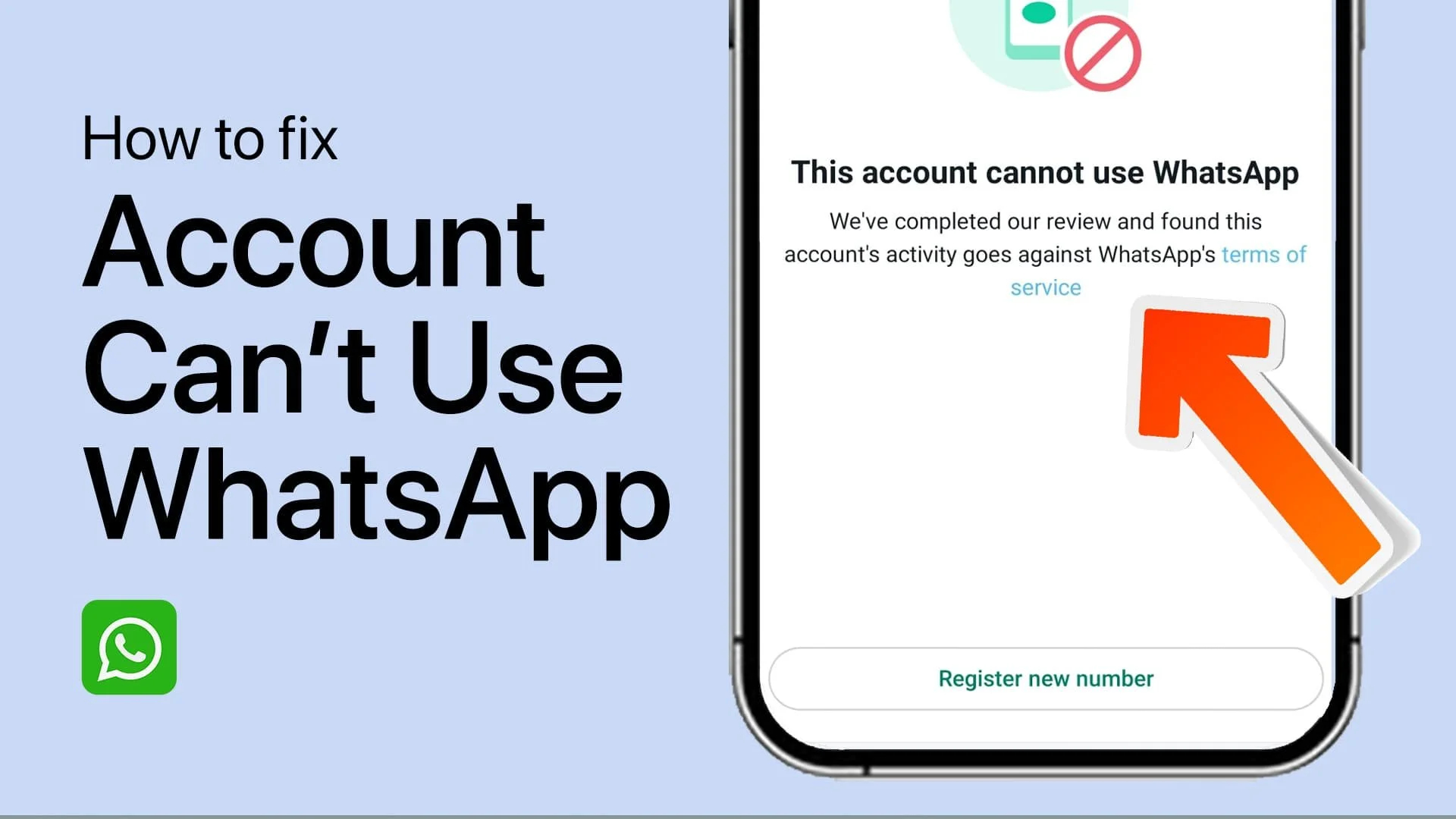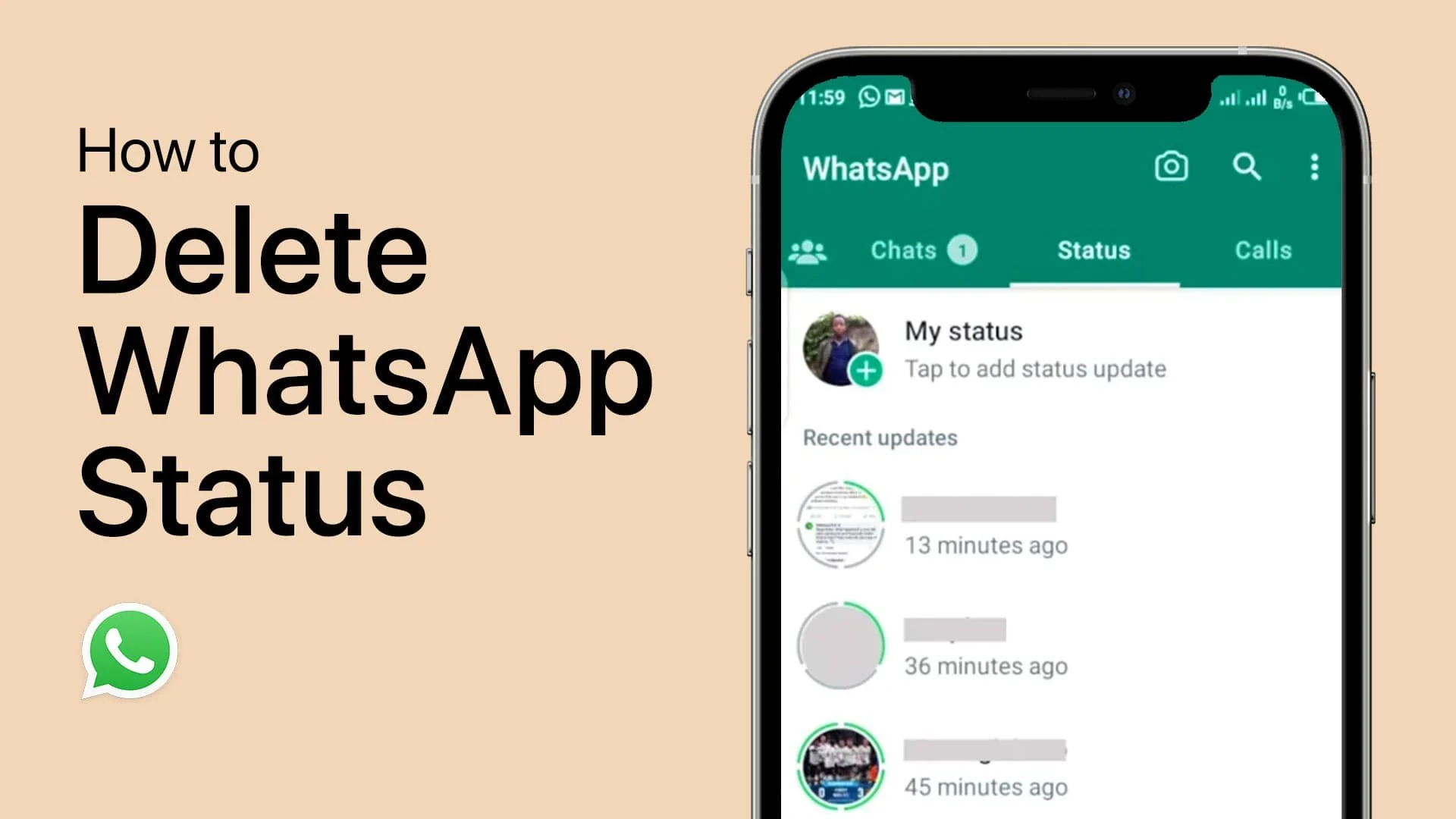How To Block Friends From Seeing Your WhatsApp Status
Introduction
Maintaining privacy on social media is crucial. If you want to keep certain friends from seeing your WhatsApp status updates, this guide will help you manage your privacy settings easily. Follow these steps to control who can view your personal moments on WhatsApp.
Enhancing Privacy on WhatsApp: Controlling Status Visibility
Understanding WhatsApp Privacy Settings
Open WhatsApp: Start by unlocking your smartphone and launching the WhatsApp application.
Access Status Privacy: Navigate to the "Status" tab. Look for three vertical dots or a settings icon in the top right corner and tap it to open the 'Status Privacy' settings.
Access your Status Privacy settings in WhatsApp
Customizing Your Status Visibility
Default Setting – My Contacts: All your contacts can view your status updates.
Selective Sharing – My Contacts Except...: Exclude specific contacts from viewing your status updates.
Status Privacy Settings > My Contacts Except…
How to Selectively Share Your WhatsApp Status
Review Your Contacts:
A list of all your WhatsApp contacts will be displayed.
Make Your Selections:
Scroll through the list and select the contacts you want to exclude from viewing your status.
Confirm Your Choices:
After selecting the contacts, hit the 'Done' button to save your privacy settings.
Choose contacts to exclude from seeing your status updates
The Impact of Your Selection
Personal Events: Share updates about personal milestones without broadcasting to professional contacts.
Sensitive Content: Ensure sensitive content is only seen by trusted individuals.
Selective Sharing: Manage distinct social circles by controlling what each group can see.
By using these steps, you can ensure your WhatsApp status updates are visible only to those you choose, maintaining your privacy and enhancing your social media experience.
-
To hide your WhatsApp status from specific contacts, open WhatsApp, go to the Status tab, tap on the three dots for settings, and select 'Status Privacy'. Choose 'My Contacts Except...' and then pick the contacts you wish to exclude. Confirm by tapping 'Done’.
-
No, contacts you exclude after updating your privacy settings will not be able to see any of your future status updates. However, changes made after a status is posted will not affect that status.
-
Yes, you can share your WhatsApp status with only one person by selecting the 'Only Share With...' option in the 'Status Privacy' settings, then choosing the specific contact you want to share your status with.
-
WhatsApp does not notify users when they've been excluded from seeing someone's status. If you can't see updates from someone who frequently posts, it's possible you've been excluded.
-
Yes, you can adjust your privacy settings before posting each status update. However, the setting you choose will apply to all future statuses until you change it again.