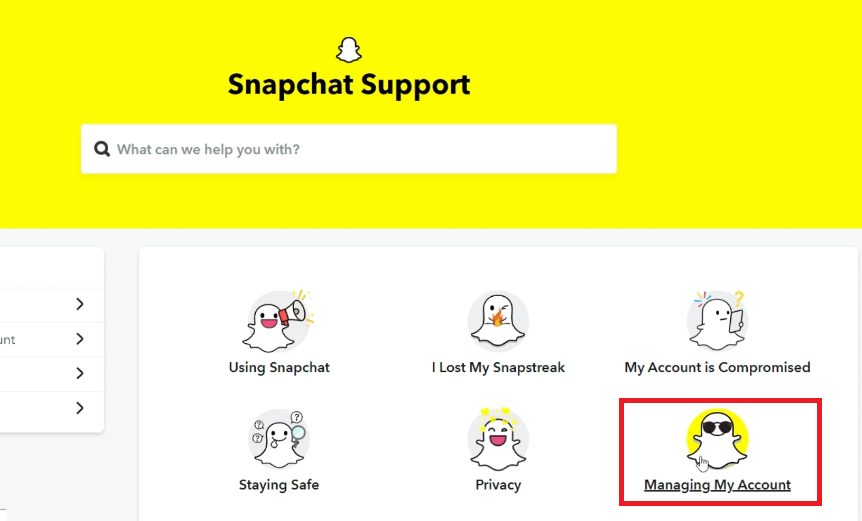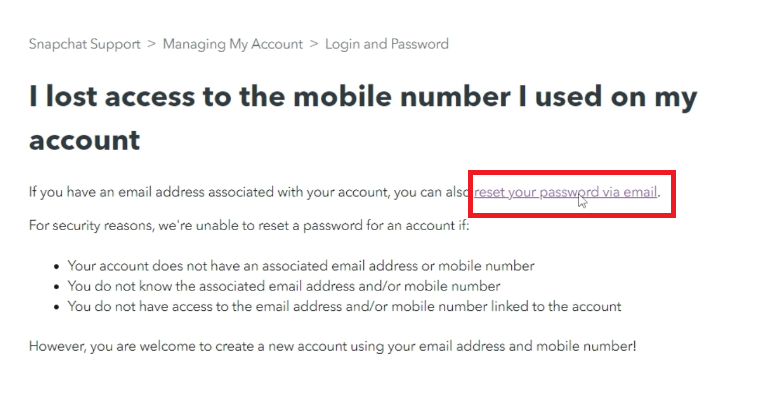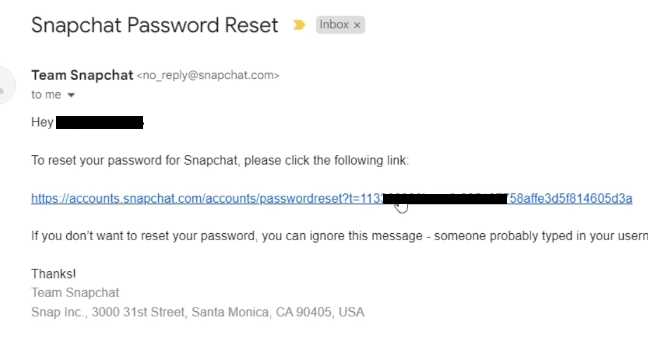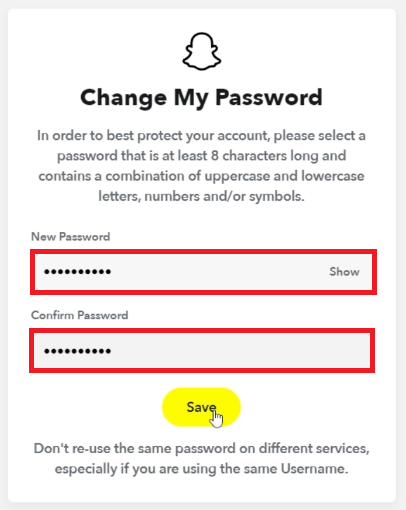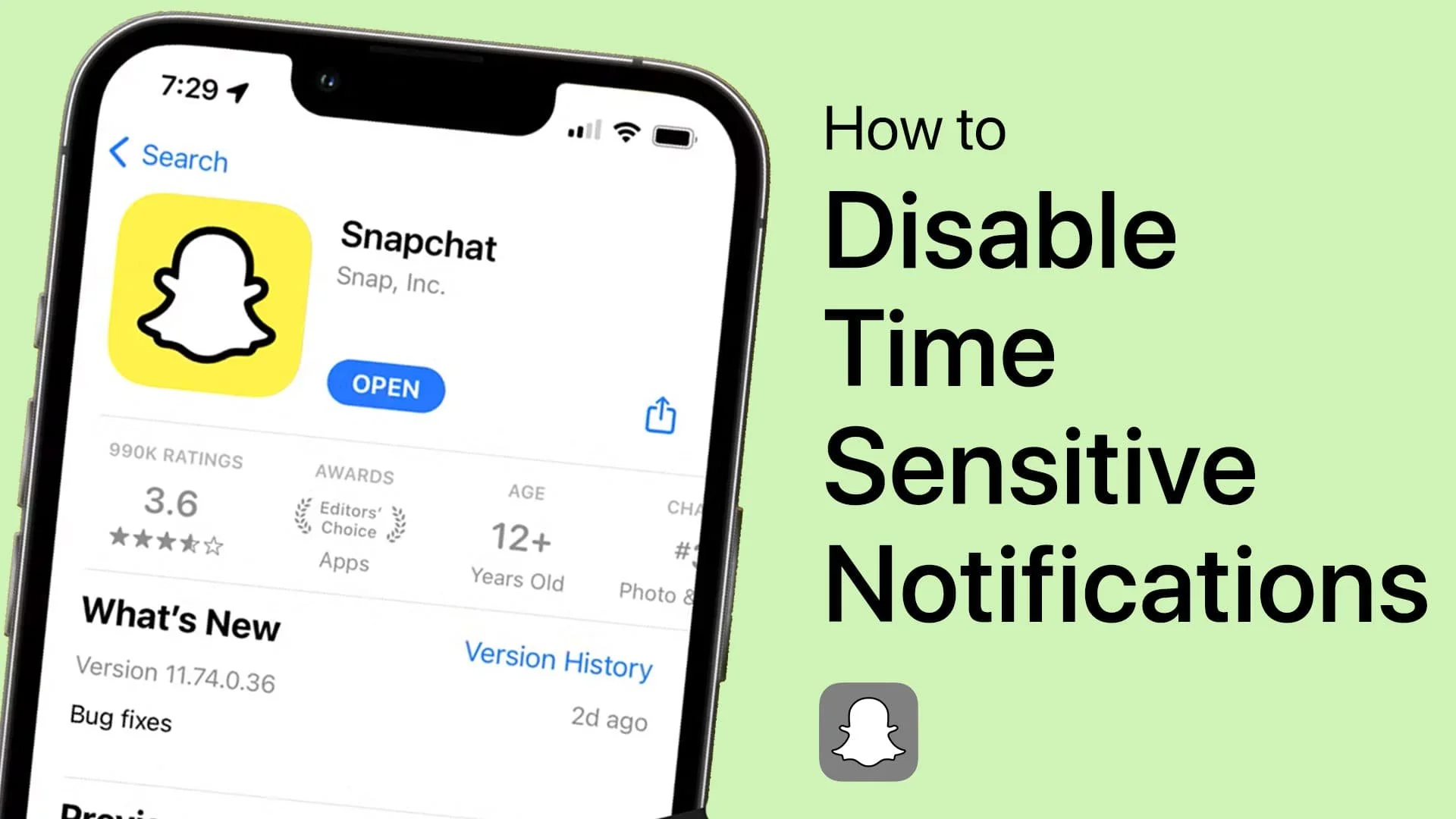How To Recover Snapchat Account Without Phone Number
Introduction
Lost access to the phone number linked with your Snapchat account? Don't worry, regaining access to your Snapchat is still possible and simpler than you might think. This guide will walk you through the steps to recover your Snapchat account using your email, bypassing the need for a phone number. From navigating Snapchat's help center to resetting your password via email, we've got you covered. Follow along to quickly and securely regain control of your Snapchat account, ensuring you stay connected with friends and enjoy snapping!
Accessing Snapchat Help Center for Account Recovery
Navigating to the Help Center
If you've lost access to the phone number linked to your Snapchat account, there's no need to panic. Whether you've changed your phone number, lost your phone, or can't access your registered number for other reasons, Snapchat's Help Center has got you covered.
Open a Web Browser: Use any device like a computer, tablet, or another smartphone to access the internet.
Visit Snapchat's Help Center: Type help.snapchat.com in your browser's address bar or click the link in our video description.
Snapchat Help Center > Managing My Account
Finding Account Management Solutions
Once you're at the Help Center:
Locate ‘Managing My Account’: Look for this option on the page. It's a resource hub for various Snapchat account management topics.
Select 'Login and Password' Issues: This section deals specifically with login problems and password issues, perfect for situations where you can't access your account due to phone number changes.
Reset your Password via Email
Resetting Your Snapchat Password via Email
Steps to Reset Your Password Without Phone Number
If you can't use your phone number for Snapchat account recovery, an email-based reset is your go-to option. Here's how to do it:
Choose Email Reset Option: On the Snapchat Help Center under 'Login and Password', select "Reset Password via Email."
Enter Your Email Address: You'll be directed to a new page. Here, input the email address linked to your Snapchat account. Make sure it's the one you have access to.
Check Your Inbox: After entering your email, Snapchat will send a password reset link to that email address.
Access the Reset Link: Open your email inbox on the same device you're using for the Snapchat Help Center. This makes the process more efficient. Find the email from Snapchat and click on the password reset link.
Snapchat Password Reset Email
Setting a New Snapchat Password
Once you've clicked on the link:
Create a New Password: Follow the instructions to set up a new, strong password for your Snapchat account. Opt for a complex password you haven't used before to boost security.
Log In to Snapchat: Open the Snapchat app on your device, enter your username and the new password to access your account.
Maintaining Account Security
Use Strong, Unique Passwords: Always choose passwords that are hard to guess and unique for each of your accounts.
Regularly Update Your Password: Change your password periodically, especially if you notice any unusual activity in your account.
By following these steps, you can regain access to your Snapchat account without needing access to your registered phone number, ensuring continued connectivity and security on the platform.
Change Snapchat account password
-
Yes, you can recover your Snapchat account using your email address. Just go to Snapchat's Help Center, select 'Reset Password via Email', enter your email, and follow the provided link to reset your password.
-
Check your email's spam or junk folder. If it's not there, ensure you entered the correct email address associated with your Snapchat account and try requesting the reset link again.
-
Create a strong, unique password that you haven't used before. It's also a good idea to regularly update your password and review your account settings for any unauthorized changes.
-
If you can't access the email linked to your Snapchat account, you might need to contact Snapchat's support team for further assistance.
-
Recovering your account without both email and phone number is challenging. Your best bet is to contact Snapchat support for personalized help.