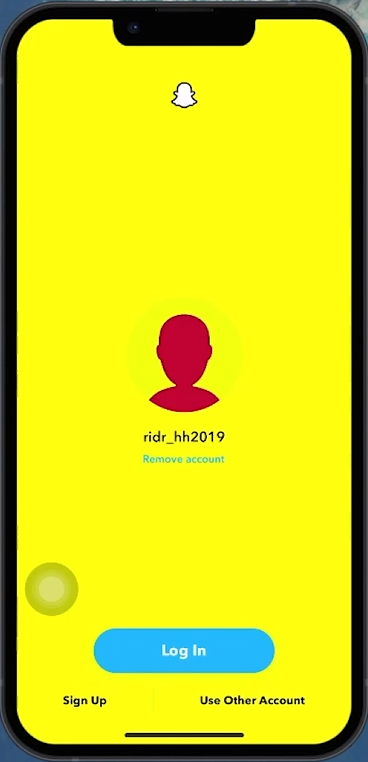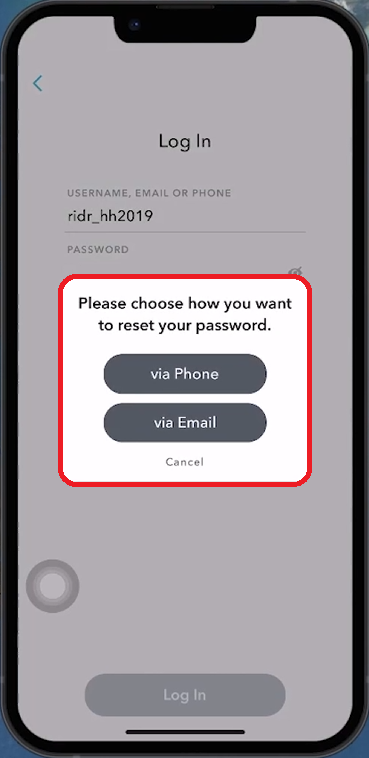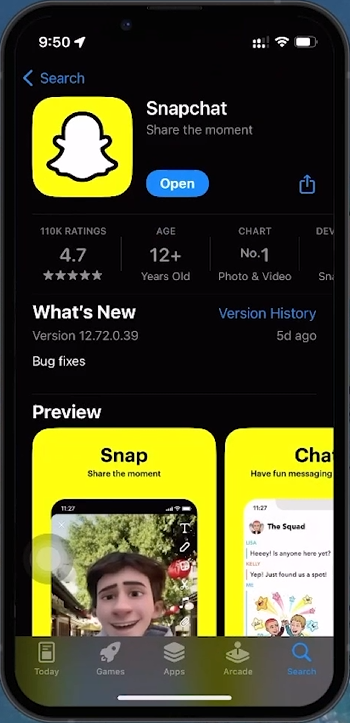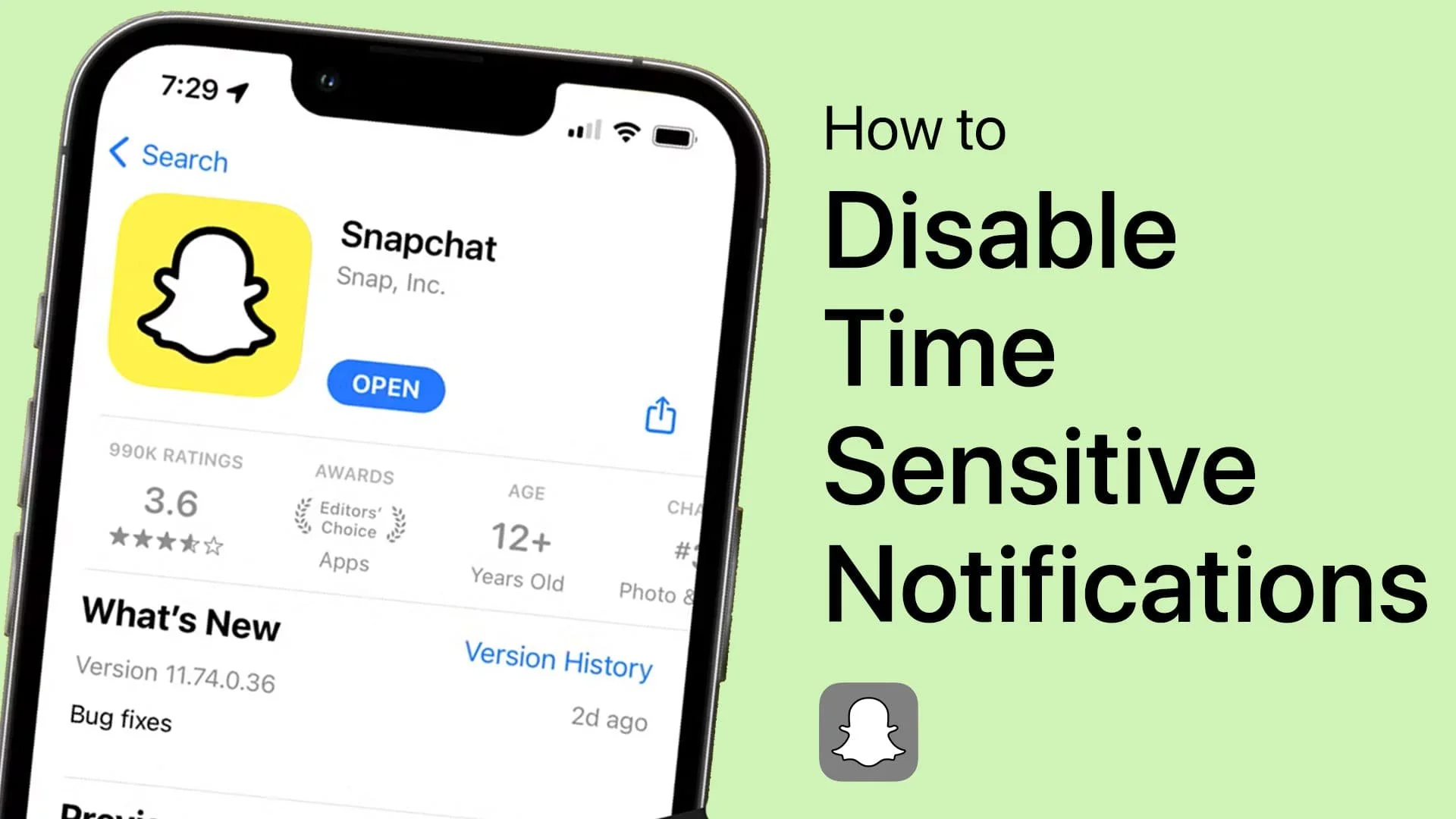How To Recover Temporarily Disabled Snapchat Account - Tutorial
Introduction
Regaining access to a temporarily disabled Snapchat account can be simpler than you think. This guide will walk you through the steps to recover your account, from waiting periods to ensuring your app is up-to-date. Let's get you back to snapping and sharing your stories quickly.
Patience is Key: Overcoming a Temporarily Disabled Snapchat Account
Understanding the Waiting Game:
Immediate Steps: If your account is temporarily disabled, wait for 10 to 20 minutes up to a few hours.
Why Wait? This period allows Snapchat to reset your login attempts and protect your account from unauthorized access.
Wait for 10 to 20 minutes
Ensuring Correct Login Details on Snapchat
Verifying Your Snapchat Credentials:
Review Your Credentials: Double-check your username and password for any mistakes.
Resetting Forgotten Passwords: Use the 'Forgot Password' feature to reset your password via your registered phone number or email.
Username Accuracy: Ensure your username is entered correctly without typos.
Reset Snapchat Password
Keeping Snapchat Updated for Smooth Access
The Importance of Regular App Updates:
Locate Snapchat in App Store: Open the App Store and search for Snapchat.
Initiate the Update: Tap the "Update" button if available to install the latest version.
Ensure App Functionality: Regular updates fix bugs and improve stability, helping to prevent login issues.
Update Snapchat application
By following these steps, you can resolve login issues and regain access to your Snapchat account smoothly.
-
A Snapchat account may be temporarily disabled due to repeated login attempts with incorrect credentials, as a security measure to prevent unauthorized access.
-
It's recommended to wait about 10 to 20 minutes, though sometimes up to an hour or two, to allow Snapchat's security measures to reset.
-
If you've forgotten your password, tap on the 'Forgot Password' option on the login screen. You can then follow the prompts to reset your password via your phone number or email.
-
Double-check your username for any typos or errors. It's a common issue that can prevent successful login attempts.
-
Ensure your app is updated to the latest version. If issues persist, contacting Snapchat support through their website or app can provide further assistance.