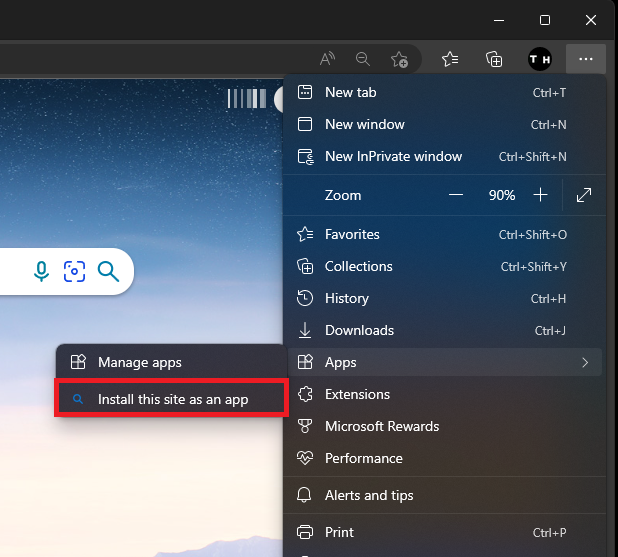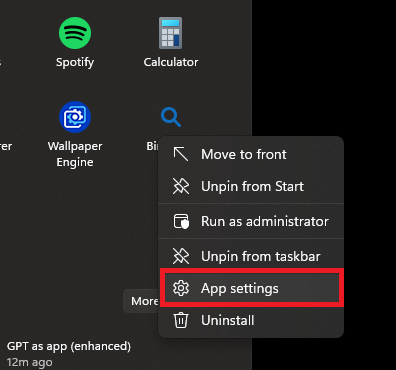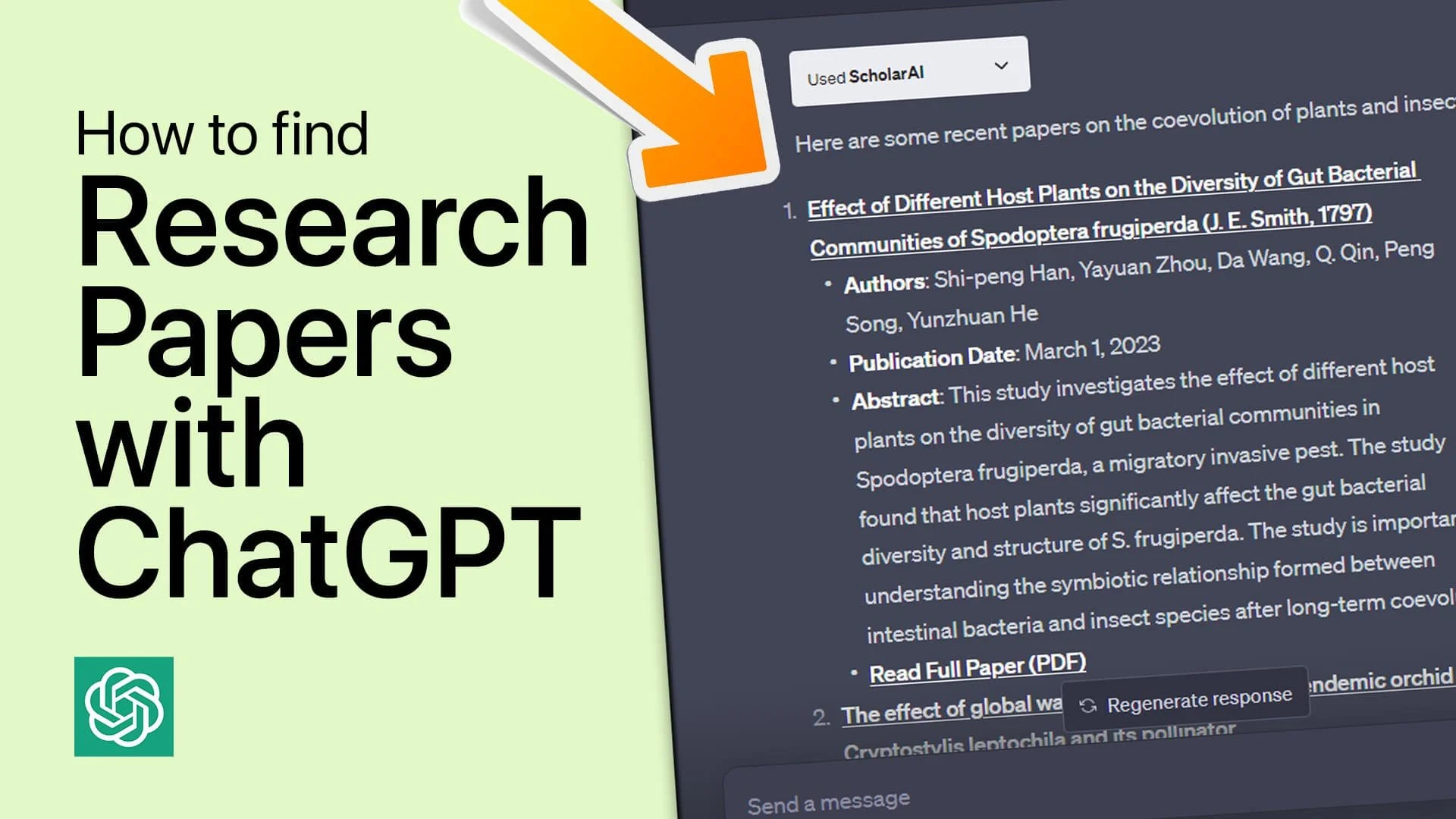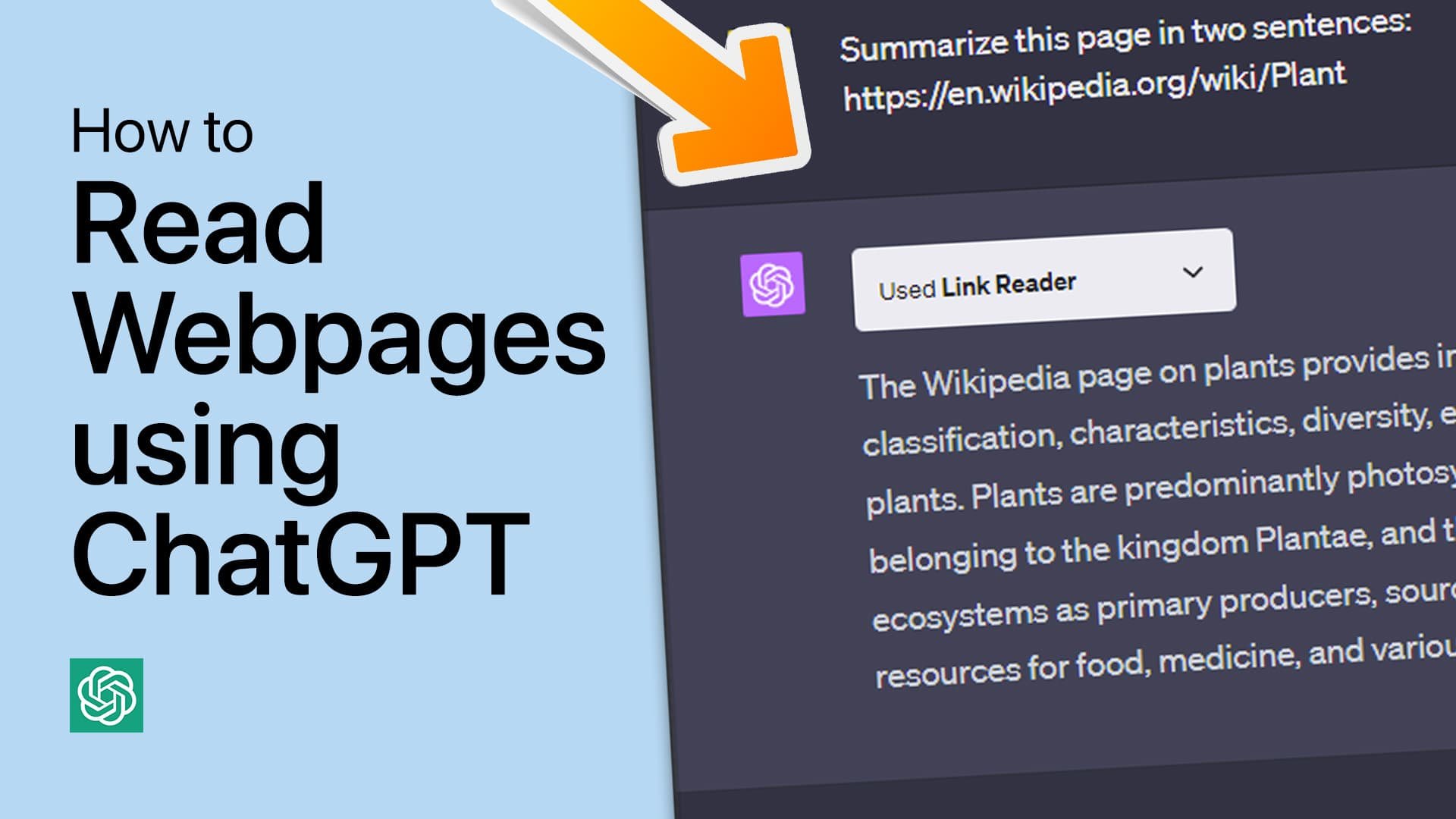How To Run Bing's Chat GPT 4.0 As Windows App
Have you ever wished you could have access to the power of OpenAI's ChatGPT 4.0 right at your fingertips, without having to navigate through a website? Well, the good news is that you can! In this article, we'll show you how to run Bing's ChatGPT 4.0 as a Windows app, giving you the ability to have a seamless conversational experience with the cutting-edge language model. Whether you're a tech enthusiast, software developer, or gamer, this tutorial is a must-read for anyone looking to enhance their productivity and creativity.
Install Bing Chat or ChatGPT as an App
Open up your Microsoft Edge browser and navigate to Bing.com. You can follow the same steps for the OpenAI ChatGPT domain. From here, click on the burger menu icon on the top right of your window and navigate to Apps > Install this site as an app.
Bing.com > Apps > Install this site as an app
You can then name your new Windows app and click on Install.
Name the new app
Change App Settings
The new web app will open up, and you can allow it to be pinned to your taskbar, to the start menu, to create a desktop shortcut, or to start on device login. After making changes to these options, you can use Bing’s Chat GPT 4.0, or ChatGPT from OpenAI as a standalone app on your PC.
To make changes to these options in the future, simply open the new Windows app, head back to the burger menu, and then you can locate the options, app permissions, and privacy settings.
Allow this app to: …
Uninstall Bing Chat App
To uninstall this app, right-click the App icon in your start menu and select App settings.
Bing Chat > App Settings
If you’re unable to locate the App icon in your start menu, then open up your Windows settings, and in your App settings, select Installed Apps and search for the name of the created application. From here, scroll down and click on Uninstall. Make sure that the app is not running in the background, otherwise you won’t be able to uninstall it.
-
Bing's ChatGPT 4.0 is a large language model developed by OpenAI that is capable of generating human-like text based on the input it receives. It has been trained on a massive amount of data, making it one of the most advanced language models in the world.
-
Running Bing's ChatGPT 4.0 as a Windows app provides a more convenient and streamlined experience for users. With the app, you can access the language model's capabilities without having to navigate through a website, making it easier to use and more accessible.
-
Not at all! In this tutorial, we'll guide you through the process step-by-step, making it easy and straightforward for anyone to follow along.