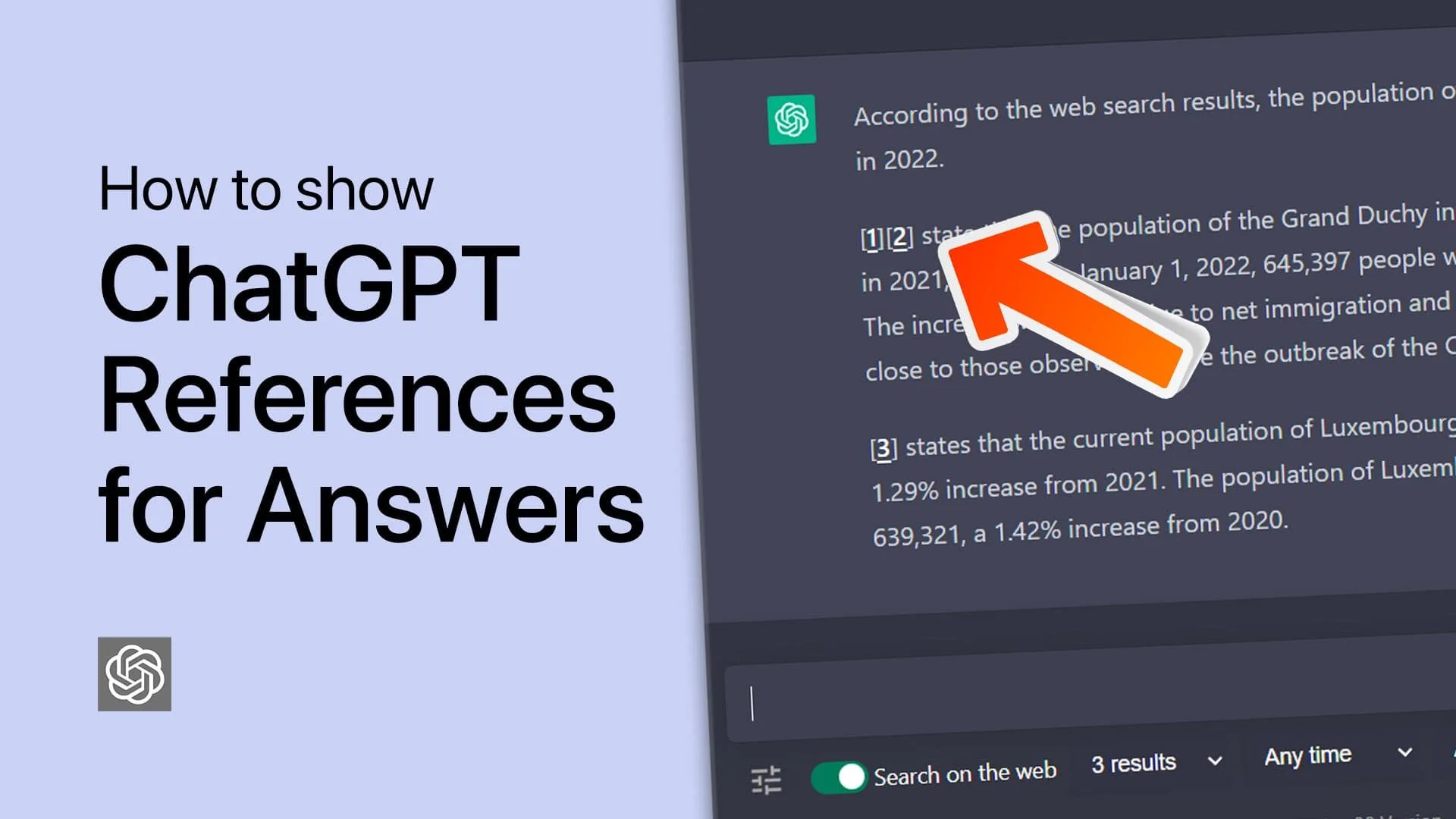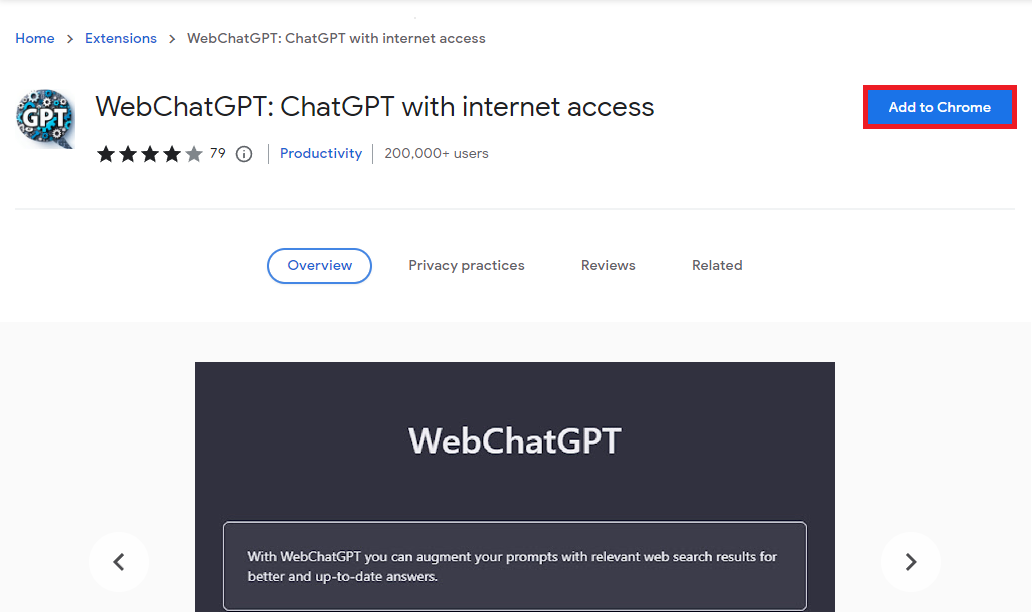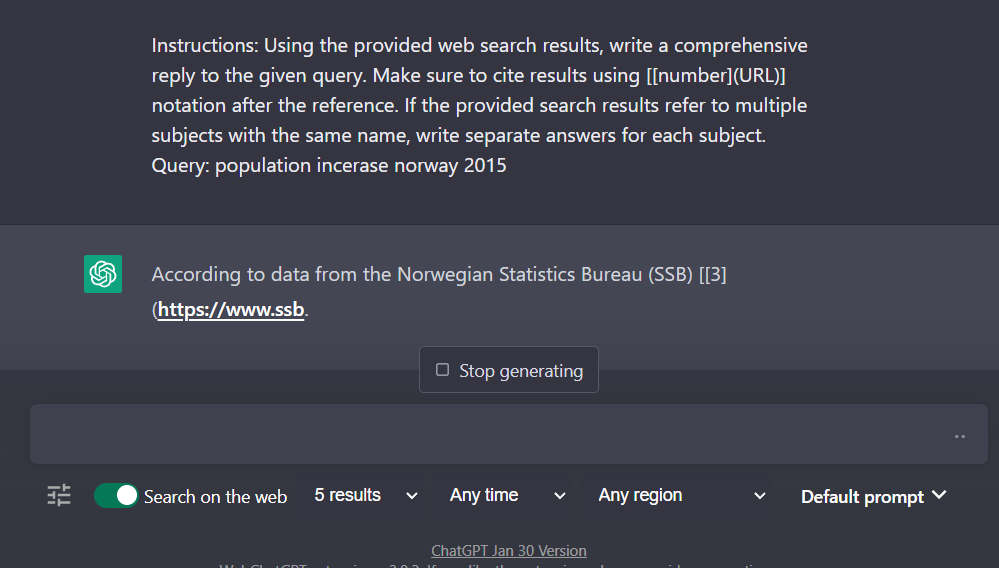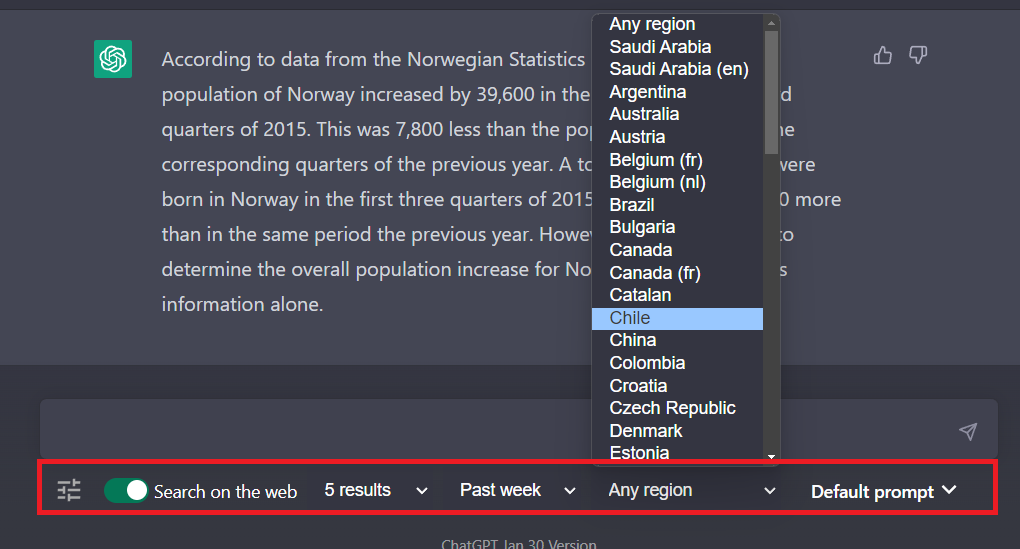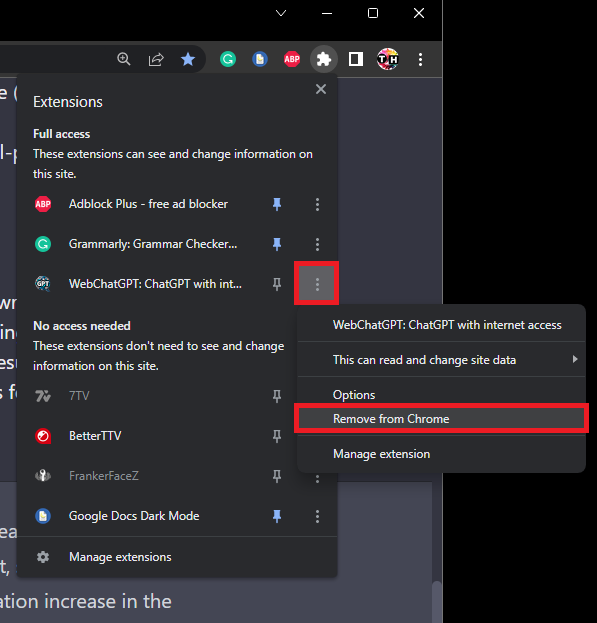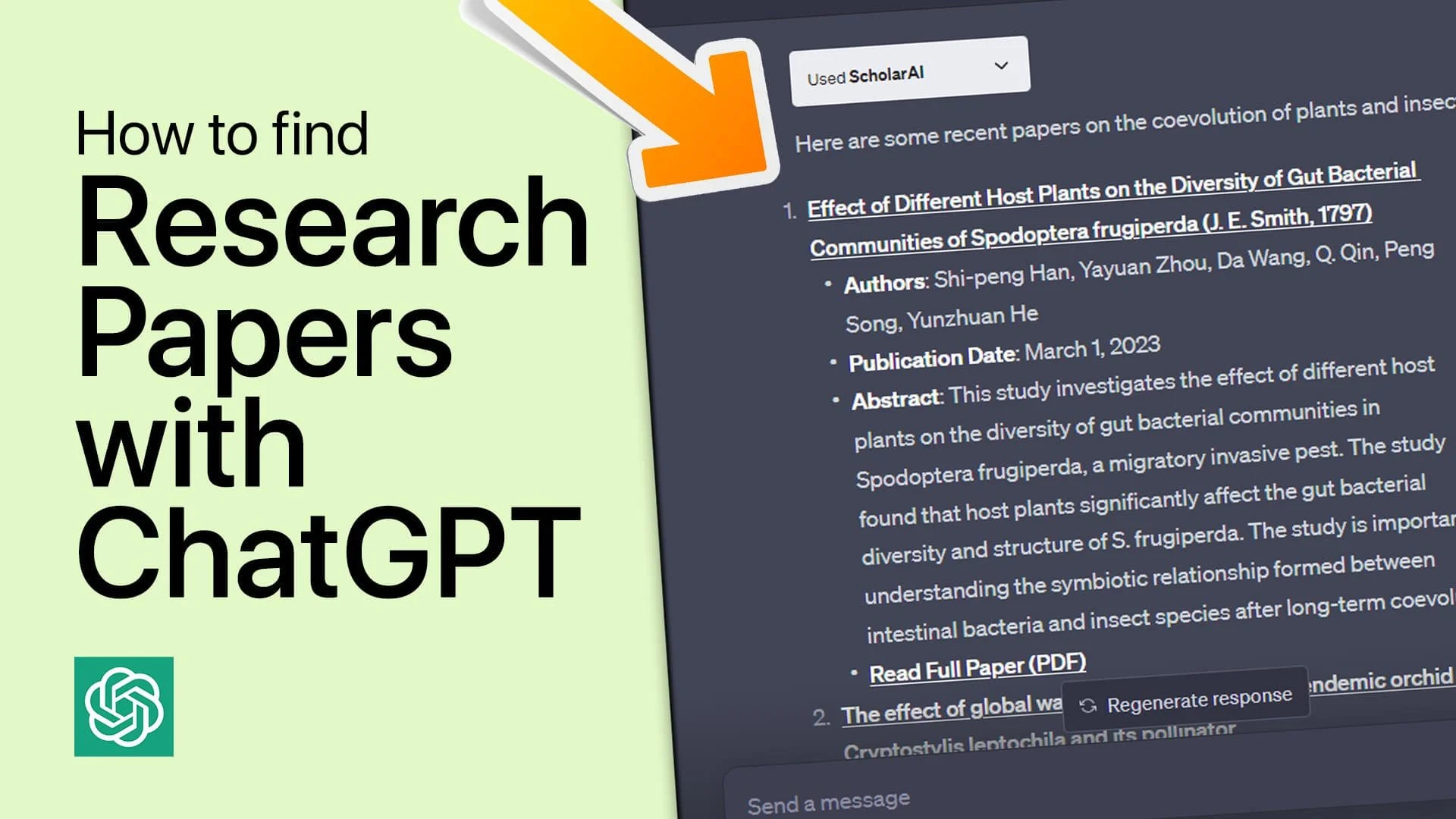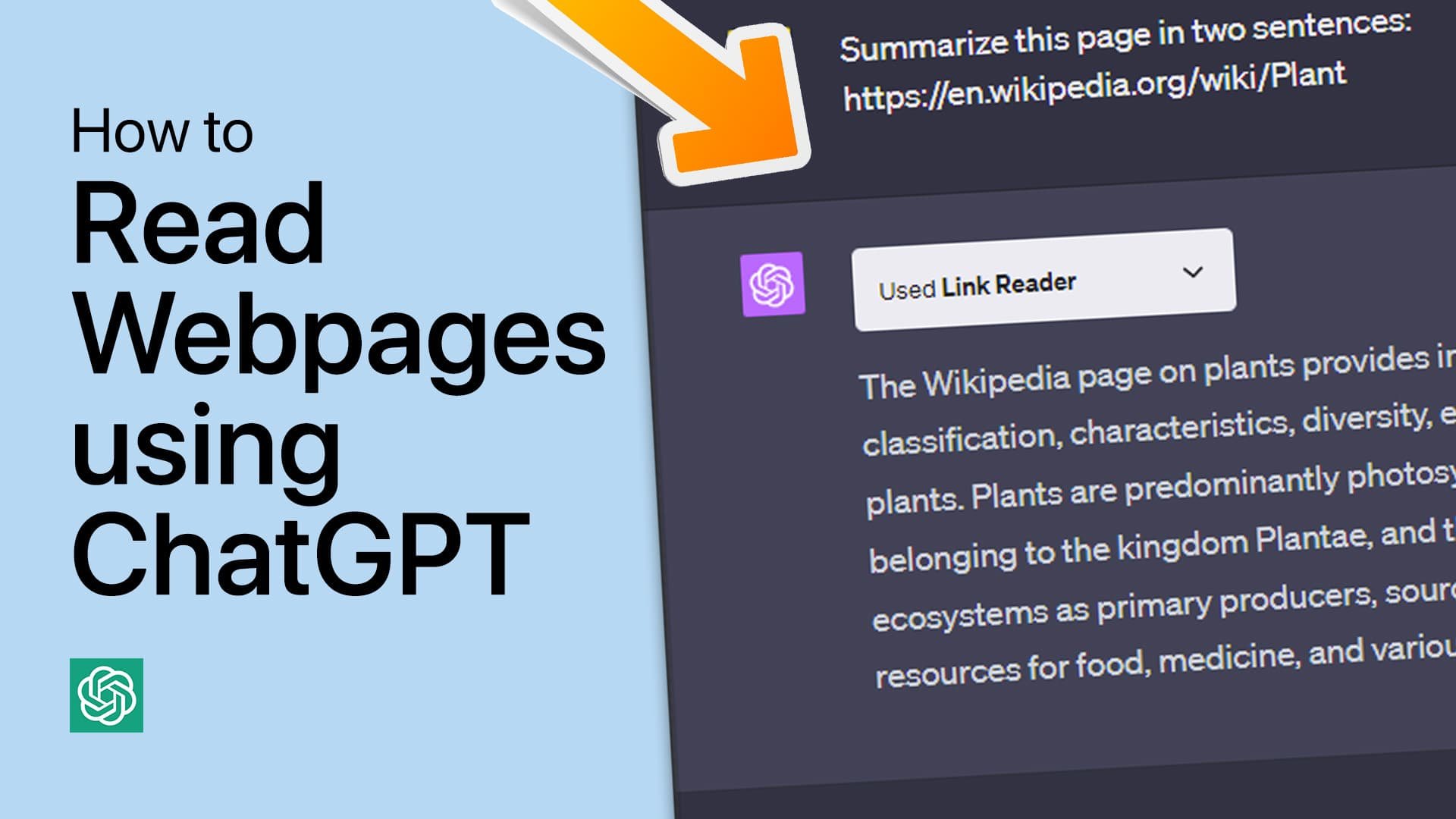How To Show ChatGPT Web-References for Answers!
Introduction
ChatGPT, an advanced language model developed by OpenAI, has been a game changer in the field of natural language processing. It has the ability to provide quick answers to a wide range of questions, making it a useful tool for most people. However, when it comes to referencing the sources used by ChatGPT to answer a question, it can be a bit tricky. This article will cover the necessary steps and tips to effectively display ChatGPT's references in a clear and concise manner.
Add WebChatGPT Browser Extension
To ensure that ChatGPT is using the internet to support its answers and to show the corresponding references, you can use a browser extension for Chrome, Safari, or Firefox. Add this WebChatGPT browser extension to your list of installed extensions.
Google Browser Extensions > WebChatGPT
Use ChatGPT with Web Access
You can head to chat.openai.com and start chatting with ChatGPT. By default, you will see that the language model will use current web search results to answer your question. It will, in addition, show you the references for its findings.
Clicking on the reference will open the specific page where the information was found. This is possible because the browser extension is writing elaborate prompts to get this information sourced and presented in this particular way.
Answer references from ChatGPT
Chat WebChatGPT Options
You might have noticed that you have some options to play with under your chat box.
The Search on the web option can be disabled when chatting with ChatGPT. You can also change the amount of search results the response should include and from which timeframe and region these results should be generated from. We suggest changing these settings according to the question or answer you have in mind.
Change the WebChatGPT Options to your liking
Uninstall WebChatGPT
If you wish to remove this browser extension, head to your extensions, right-click the extension, or click on the burger menu and select Remove from Chrome.
Chrome Extensions > WebChatGPT > Remove from Chrome
-
ChatGPT is a large language model developed by OpenAI that uses advanced deep learning techniques to generate human-like responses to natural language questions. It is trained on a massive amount of text data and can provide quick and accurate answers to a wide range of questions.
-
Showing ChatGPT's web references is important because it provides transparency and credibility to the answers generated by the model. It also helps the user to understand the source of the information and evaluate its reliability.
-
It depends on the license agreement and terms of use of the specific source. Some sources may have restrictions on commercial use, so it is recommended to check the license agreement and terms of use before using the reference for commercial purposes.