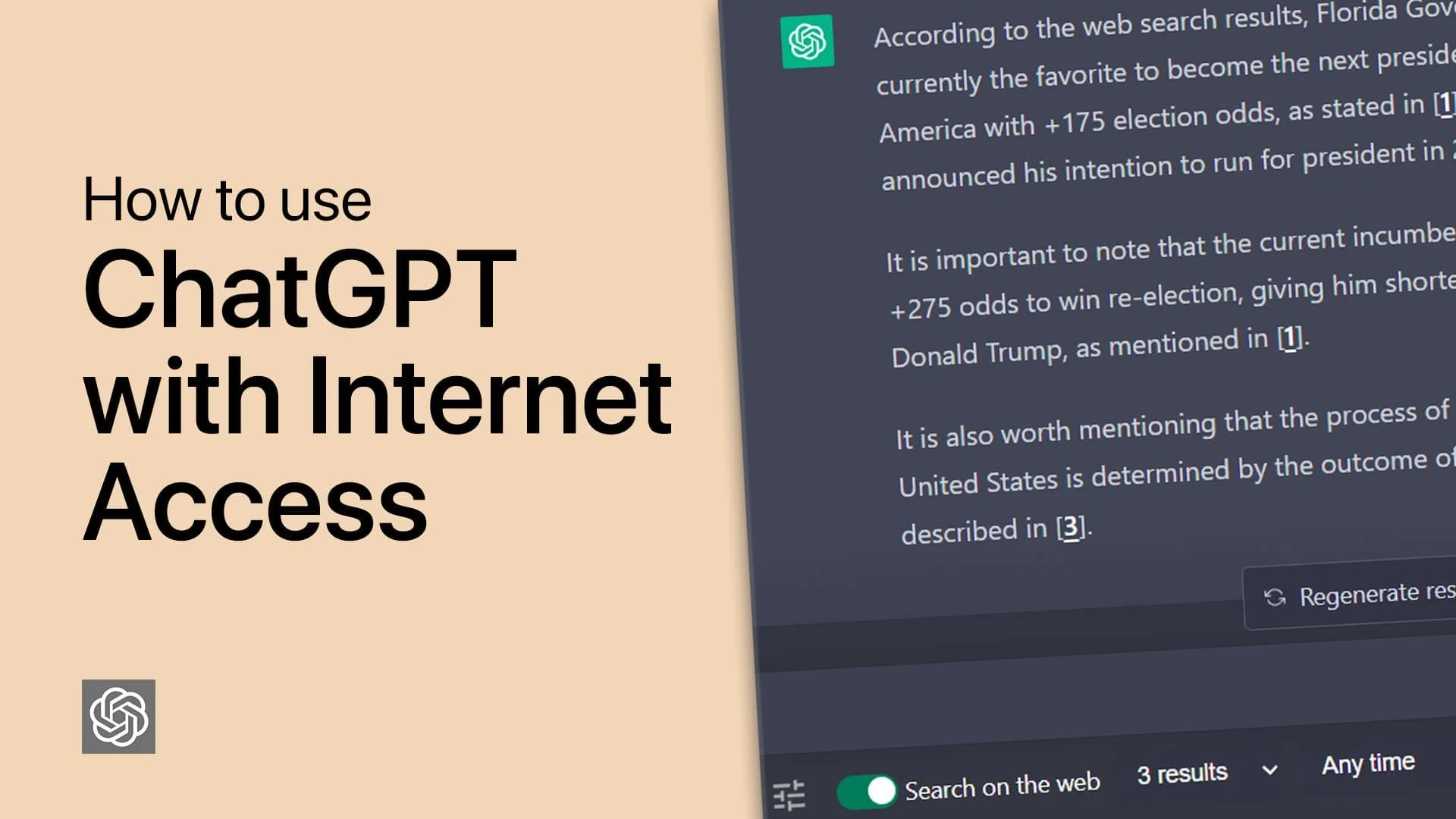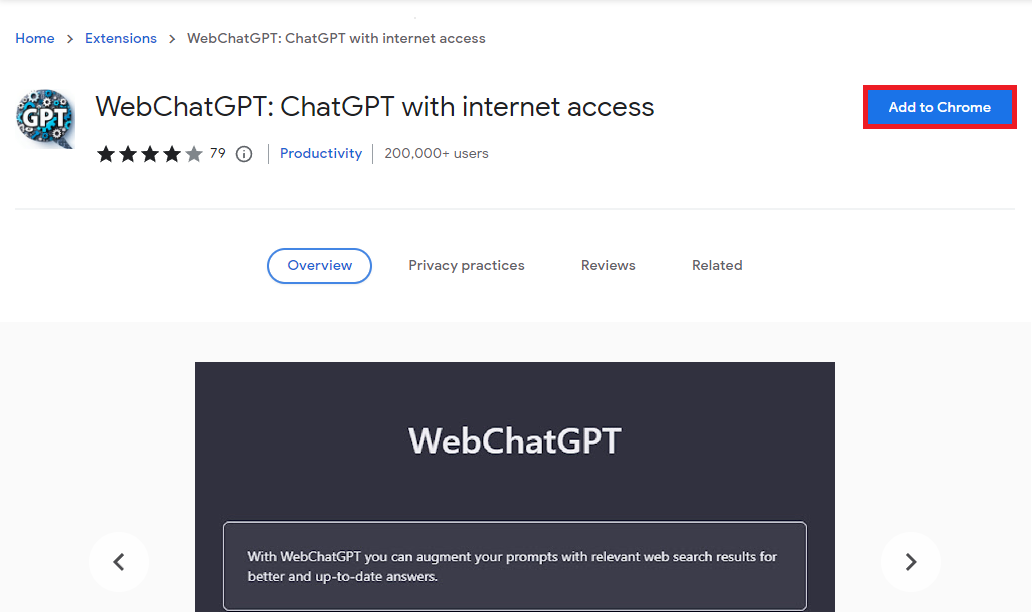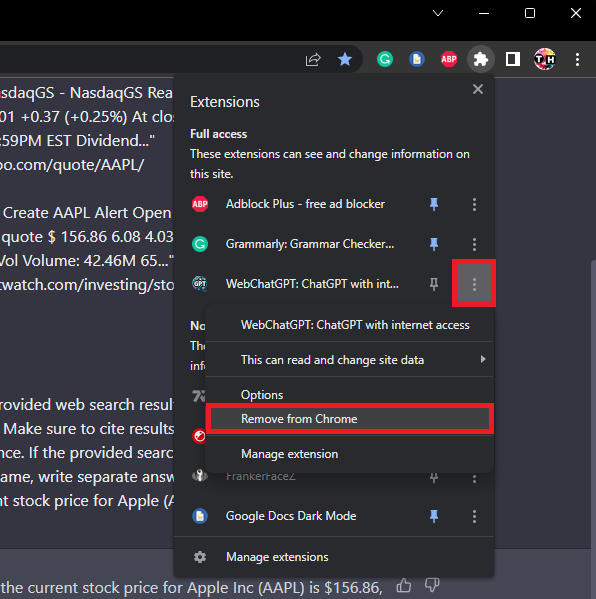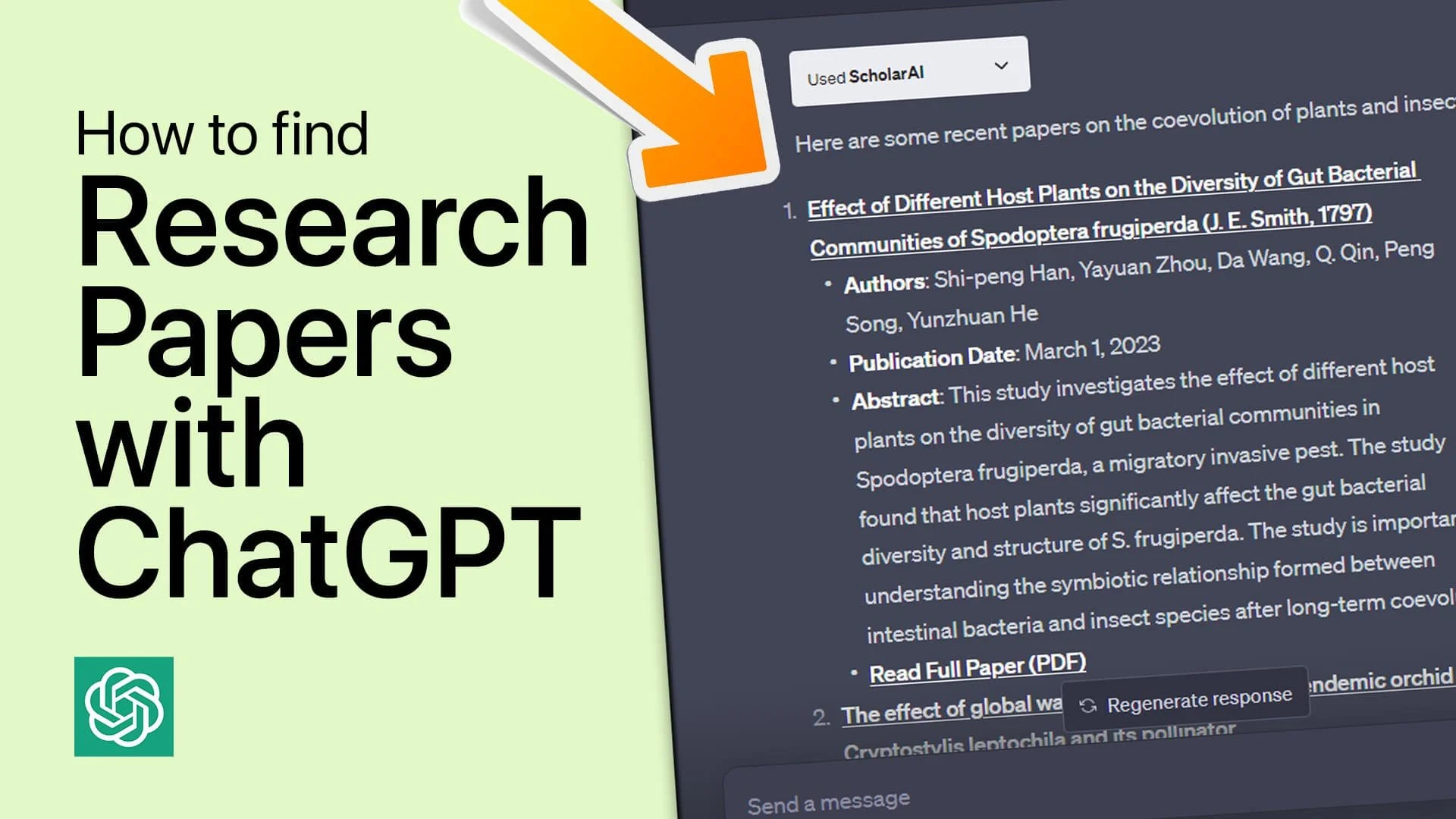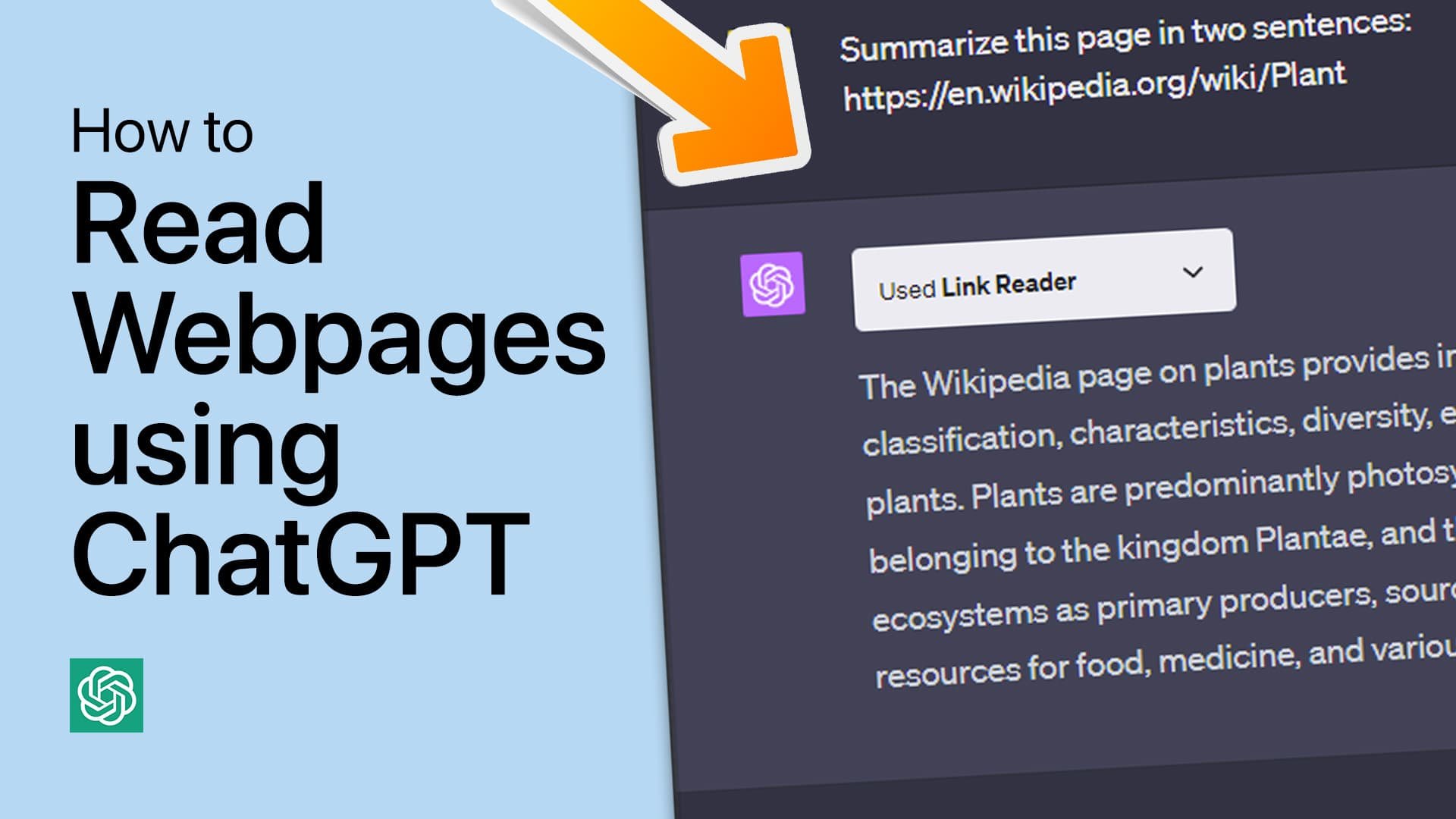How To Give ChatGPT Internet Access & Dramatically Improve Responses
Introduction
Have you ever wished that you could give ChatGPT the freedom to access the vast ocean of information that is the internet? Well, the wait is over! By giving ChatGPT internet access, you can dramatically improve its responses and get more accurate and up-to-date answers to your questions. In this article, we'll guide you through the process of enabling internet access for ChatGPT and show you how to unleash its full potential. Whether you're a software developer, content creator, or just someone who wants to get the most out of their AI-powered virtual assistant, this article is for you!
Add WebChatGPT Browser Extension
To ensure that ChatGPT is using the internet to support its answers, you can use an elaborate prompt or a browser extension for Chrome, Firefox, or Safari, which will provide these ChatGPT prompts. Add this WebChatGPT browser extension to your list of installed extensions.
Google Browser Extensions > WebChatGPT
Use ChatGPT with Web Access
You can head to chat.openai.com and start chatting with ChatGPT. By default, you will see that the language model will use current web search results to answer your question. It will, in addition, show you the references for its findings. This feature is handy when researching recent events, which might otherwise not be up to date when using the standard ChatGPT version without this browser extension.
Chat WebChatGPT Options
You have some options to play with to improve the ChatGPT answers further. Toggle the Search on the web option on or off, and when toggled on, you can decide how many search results should be read before giving you an answer. You can also decide on the time and region of the search results.
Change the WebChatGPT Options to your liking
Uninstall WebChatGPT
If you wish to remove this browser extension, head to your extensions, right-click the extension, or click on the burger menu and select Remove from Chrome.
Chrome Extensions > WebChatGPT > Remove from Chrome
-
ChatGPT is a large language model developed by OpenAI that can generate human-like text based on the input it receives. By giving ChatGPT internet access, you allow it to access a vast amount of information and resources, which enables it to provide more accurate and up-to-date answers to your questions.
-
ChatGPT can access a vast amount of information on the internet, but it is still subject to restrictions set by the website owners and internet service providers. Some websites may block access to AI-powered virtual assistants like ChatGPT, while others may limit the amount of information that can be accessed.
-
By giving ChatGPT internet access, you can significantly improve its performance and responsiveness. It will be able to provide more accurate and up-to-date answers to your questions, and you'll have access to a wider range of information. However, the performance of ChatGPT will also depend on the speed and quality of your internet connection.