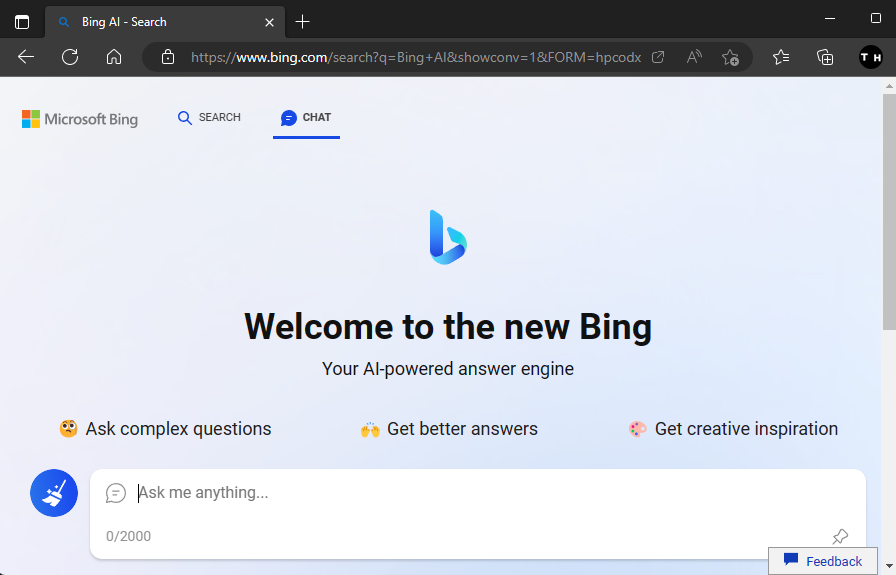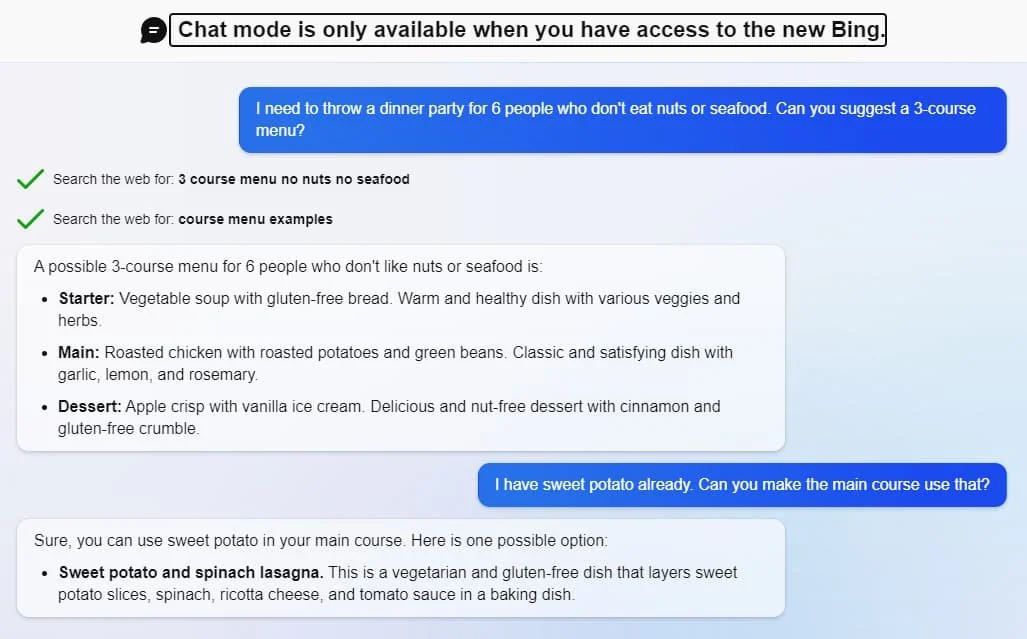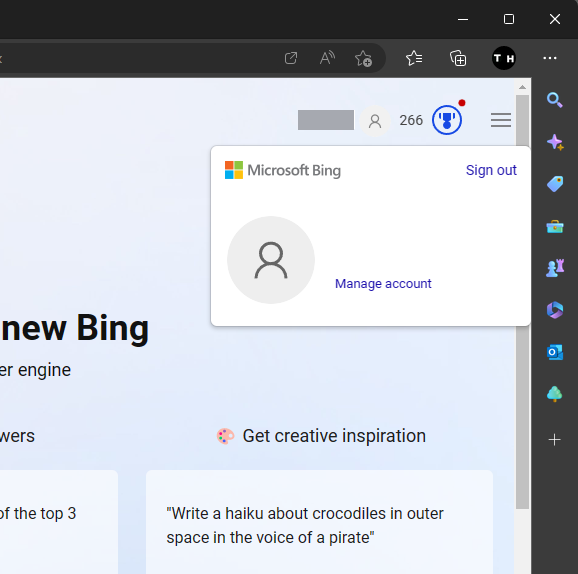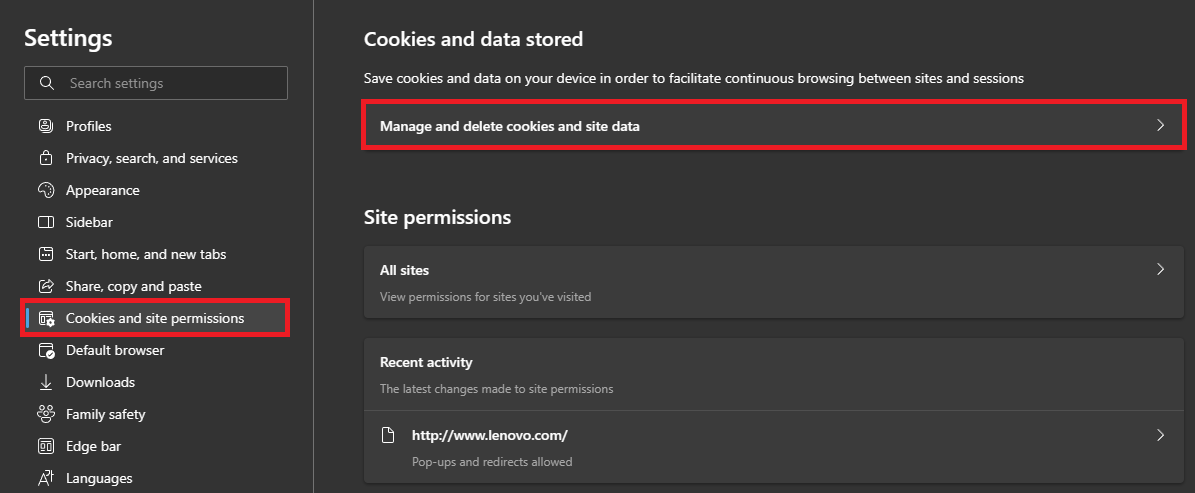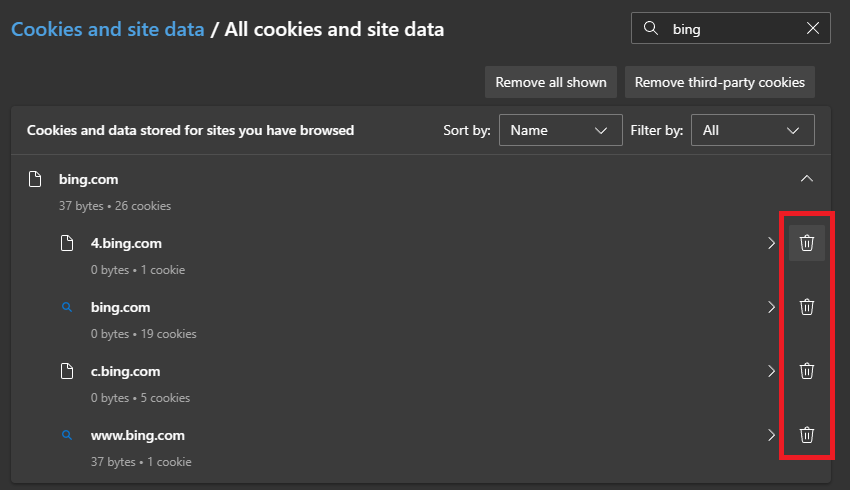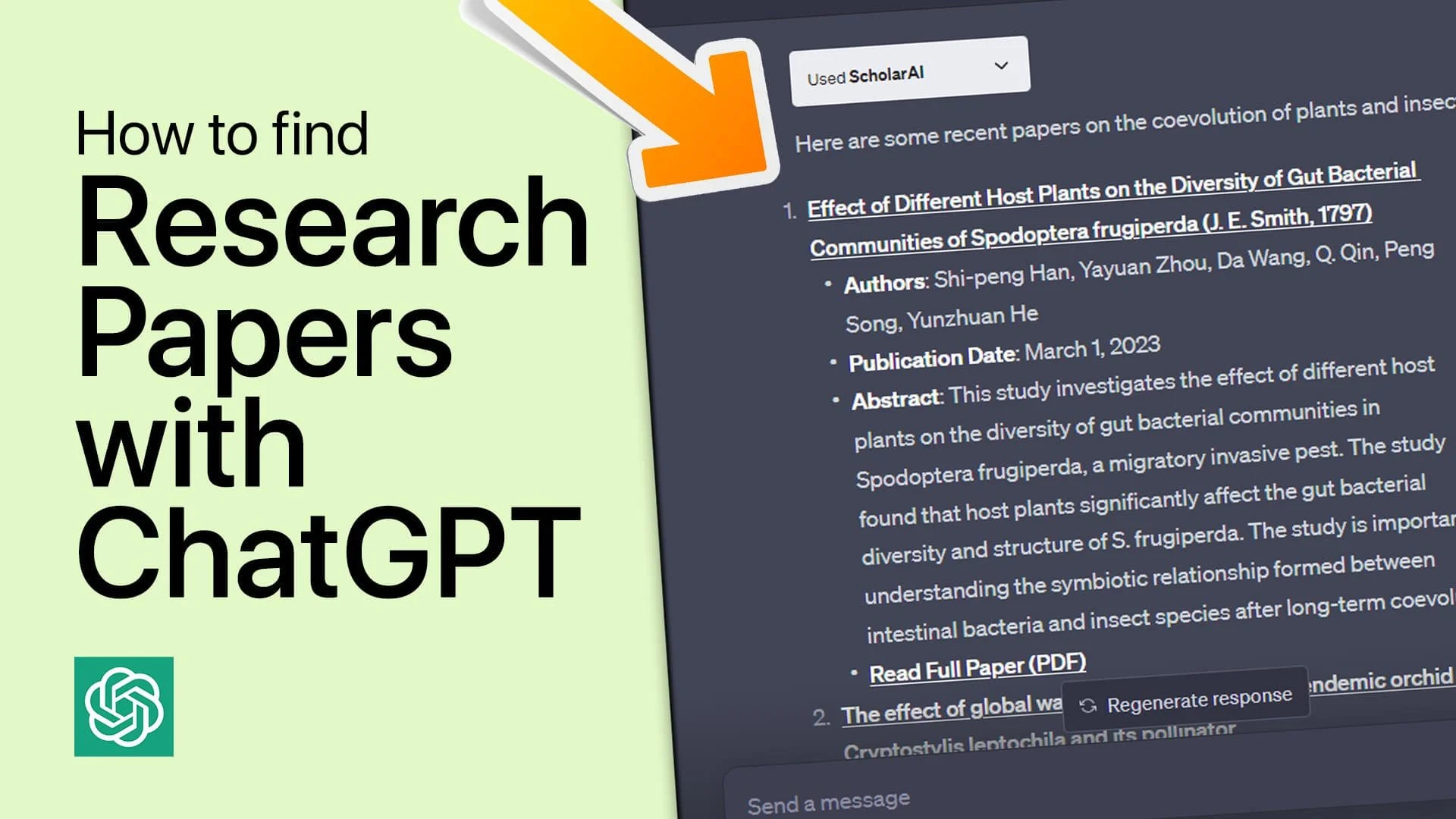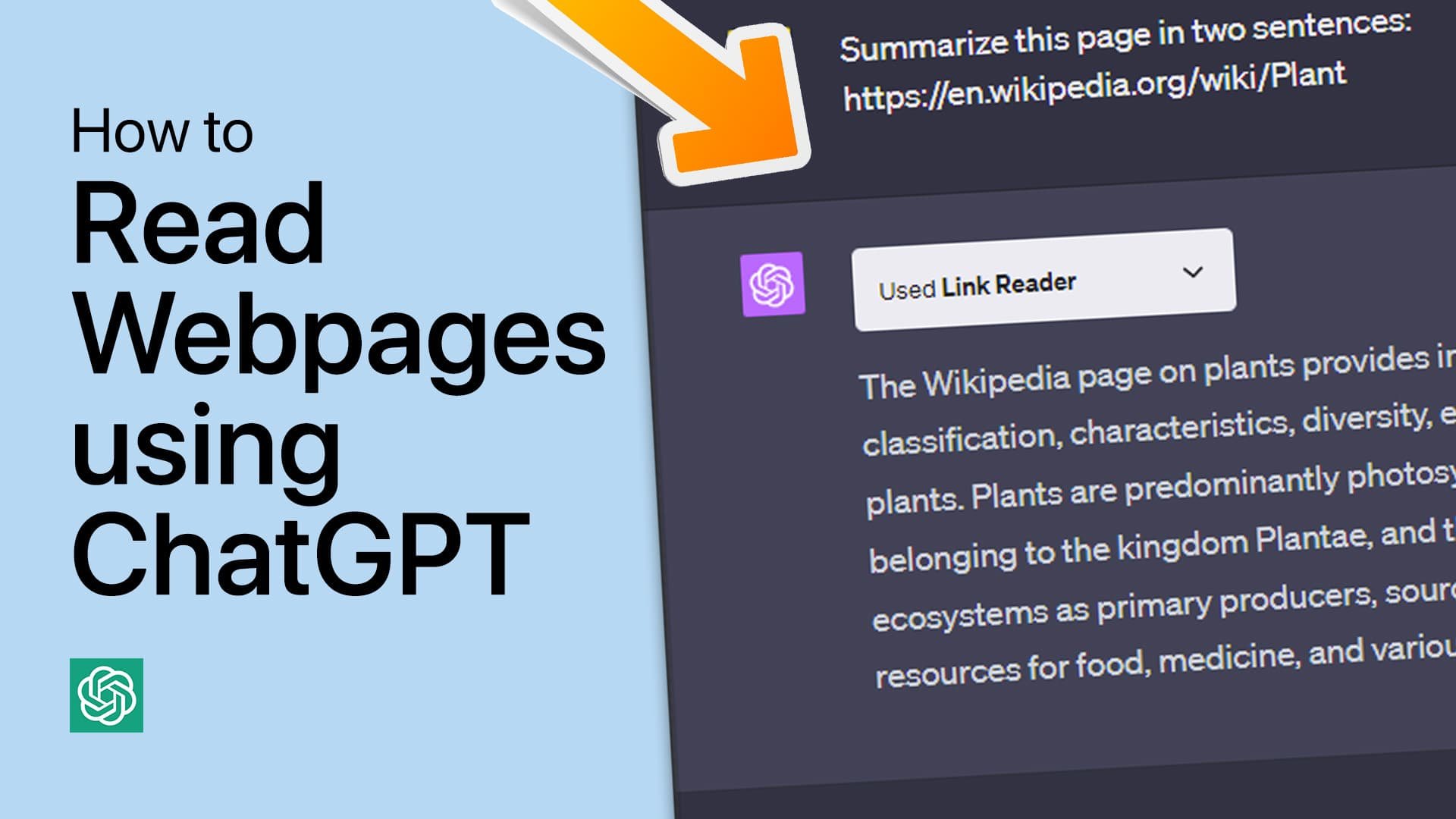How To Fix Unable To Access Bing Chat on PC
Introduction
Are you having trouble accessing Bing Chat (ChatGPT 4) on your PC? This is a common issue that many people face, and it can be quite frustrating. Fortunately, there are a few simple steps you can take to fix this problem and get to using Bing Chat. In this article, we will guide you through the troubleshooting process so that you can easily fix the issue and get back to chatting with Bing Chat. This article is intended for those who are looking for a step-by-step guide on how to fix this issue on their PC.
Ensure Account Access to Bing Chat
If you have access to Bing Chat, and it’s not working, then you should first make sure that you’re using the Microsoft Edge browser to use the new Chat function from Bing, as it’s not available on other browsers yet.
Use the Microsoft Edge browser to access Bing Chat
Some users might see the “Chat mode is only available when you have access to the new bing” window. If this is the case for you, then join the waitlist, and you will receive an email in the coming hours or days that you have access to Bing Chat. You may only be asked to open Bing Chat using the Microsoft Edge browser.
Join the waitlist to get access to Bing Chat
Using the Microsoft Edge browser, go to Bing.com and navigate to the Chat tab. If you’re still unable to access Bing Chat, or if this option is not showing up, then make sure you’re logged into the correct Microsoft account. Click on your username to verify that you’re using the email address with access to Bing Chat, as you’re still required to have joined the waitlist to get access at this time.
Sign into correct Microsoft account with access to Bing Chat
Disable VPN or Proxy Connection
Ensure that any VPN or proxy connection is disabled on your PC because Bing Chat is restricted in some regions and countries. If you are looking for a reliable VPN connection, we recommend PrivadoVPN.
Windows Settings > Network & Internet > VPN
Disable Edge Fullscreen Mode
Make sure that you’re not using the browser in fullscreen mode, as this can cause a bug where you can’t see the Chat option.
Clear Bing.com Site Cache & Data
Clear your browser cache and site data for Bing.com to make sure that any account updates will show up when trying to use Bing Chat. Using the Edge browser, click on the burger menu icon on the top right to access your browser settings.
Edge Settings > Cookies and Site Permissions
Navigate to Cookies and Site Permissions > Manage and delete cookies and site data > See all cookies and site data. Search for bing.com and proceed to clear all site cookies and data for the bing.com domain.
Delete cookies and site data for bing.com
Network & Server-Related Causes
Ensure you’re using a reliable network connection or a different network connection to see if this issue is network-related. Sometimes, high traffic and server issues can cause Bing Chat problems, where you won’t be able to use it for a couple of minutes or hours. Make sure to wait sometime before trying to use Bing Chat again.
-
ChatGPT 4 is an AI language model developed by OpenAI. It has been integrated into Bing's new Chat feature, which allows users to have conversational search experiences on Bing's search engine.
-
Bing's new Chat feature with ChatGPT 4 allows for more natural language queries, resulting in more conversational and human-like search experiences. It can also help users get more personalized and relevant search results.
-
Bing's new Chat feature with ChatGPT 4 is currently only available on Microsoft Edge.
-
ChatGPT 4 is an AI language model that can understand and respond to natural language queries. When integrated into Bing's new Chat feature, it allows users to have a more conversational and human-like search experience.