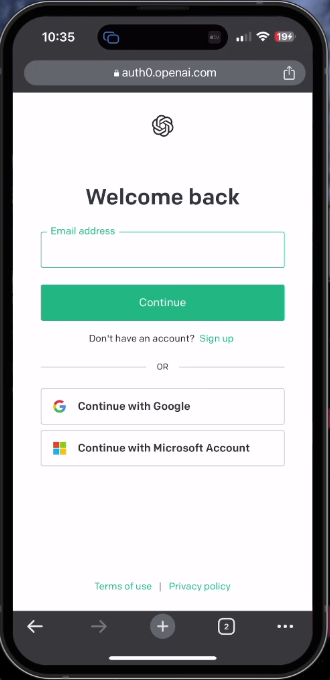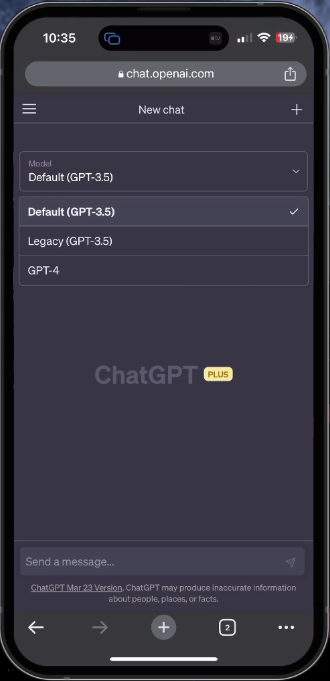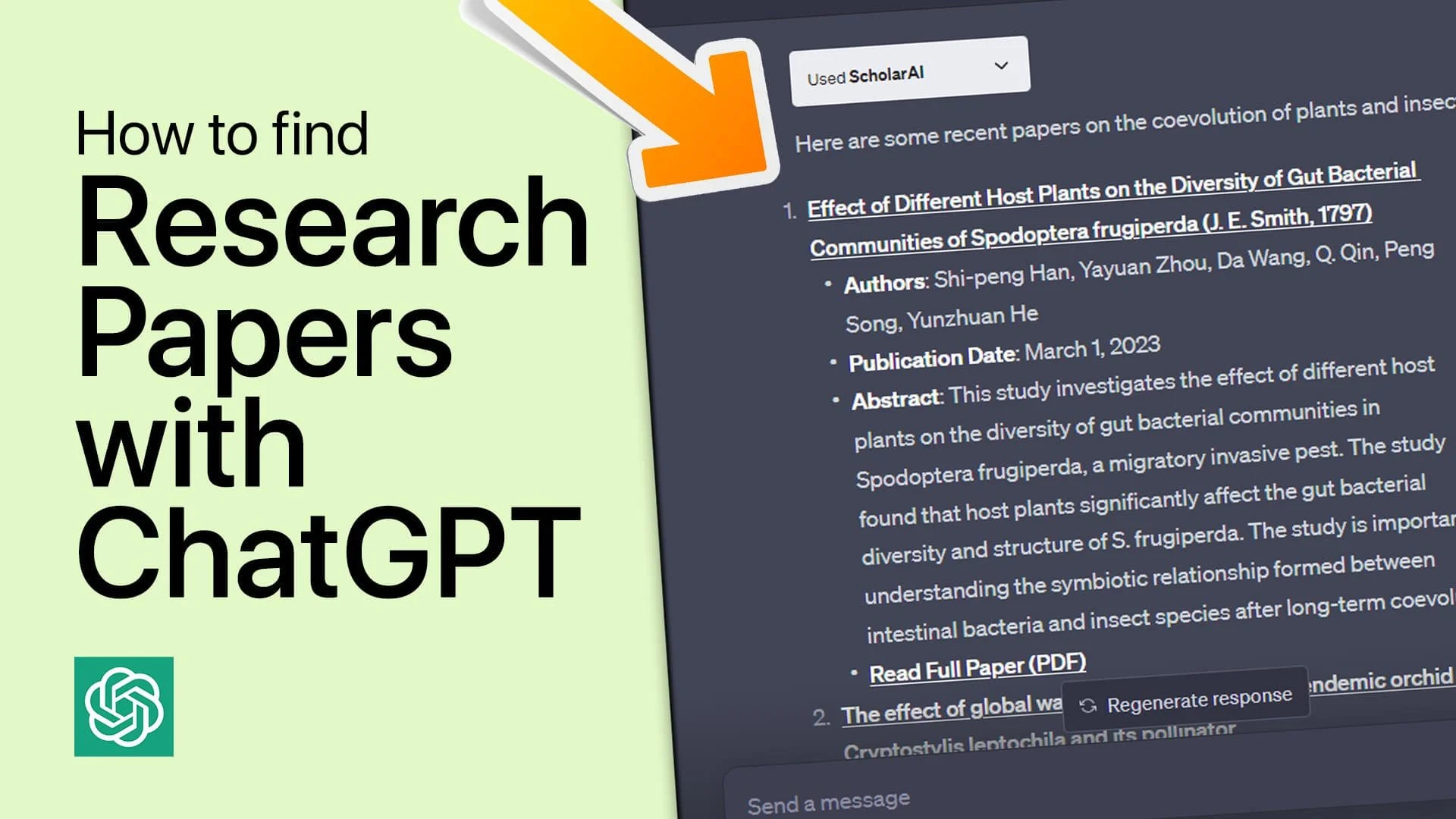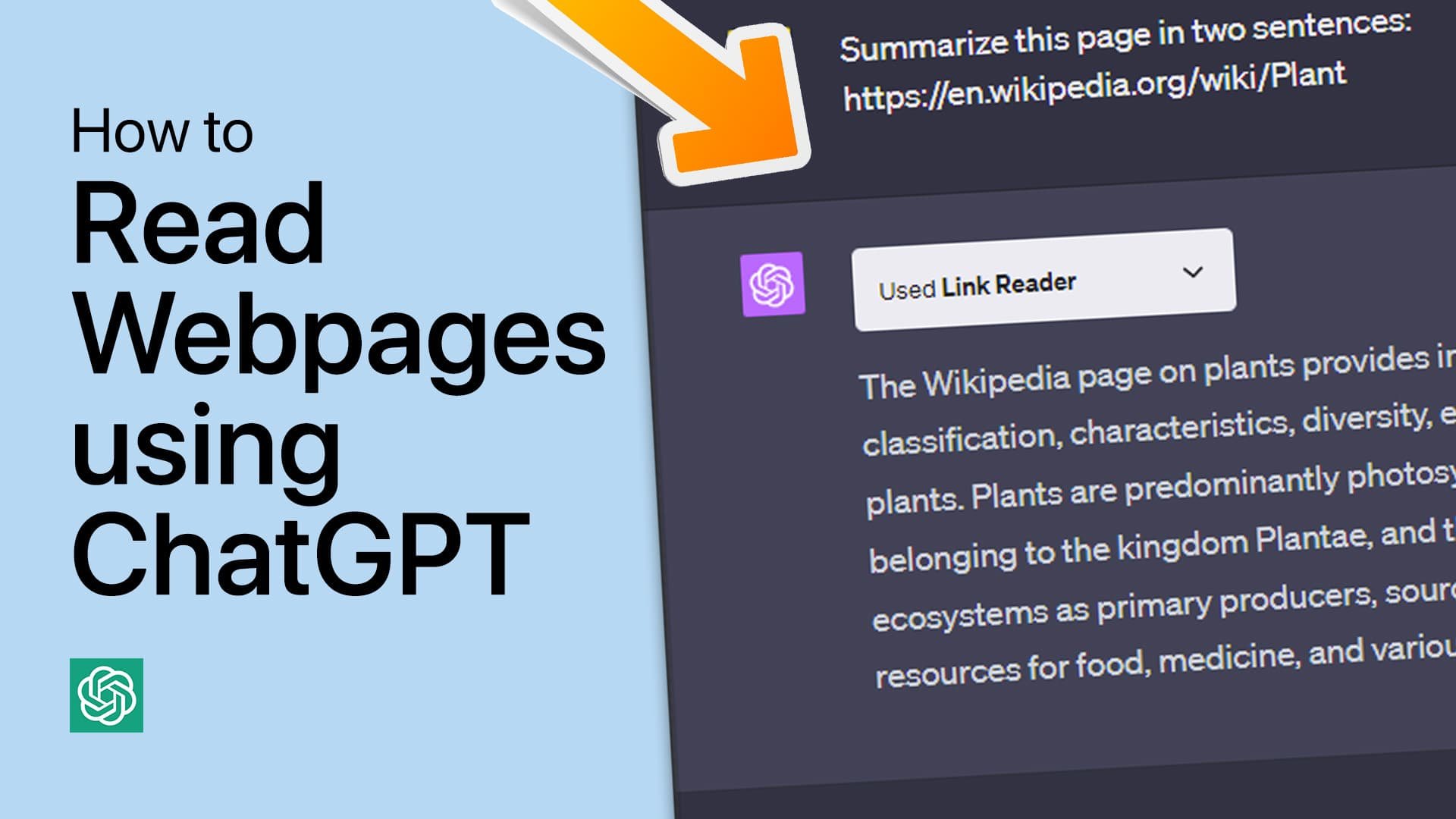How To Use ChatGPT on iPhoneAndroid (ChatGPT 4)
Introduction
The world of AI-powered conversational tools is expanding rapidly, and ChatGPT 4 is at the forefront of this revolution. With its impressive capabilities and natural language understanding, it has quickly become a popular choice for both personal and professional use. But how can you harness the power of this advanced AI on your iPhone or Android device? In this comprehensive guide, we'll explore how to use ChatGPT on iPhone and Android, offering you step-by-step instructions and expert tips to make the most out of this cutting-edge technology. Whether you're a seasoned user or just diving into the world of AI, this article will provide valuable insights into the latest version of ChatGPT and ensure a seamless experience on your mobile device. So, let's get started and unlock the potential of ChatGPT 4 on your iPhone or Android!
Utilize ChatGPT via Your Mobile Browser
Currently, OpenAI hasn't released an official ChatGPT app. However, several third-party apps leverage OpenAI's API for generating AI-generated responses. To access ChatGPT 3.5 or 4 on your smartphone, simply use your preferred web browser, such as Safari or Chrome.
Launch your browser and visit chat.openai.com. You'll need to sign in using your OpenAI account credentials. If you don't have an account yet, sign up and follow the prompts to log in and start exploring ChatGPT on your mobile device.
OpenAI Login on Mobile
Utilizing ChatGPT on Your Smartphone
Once you're set up, you can conveniently use ChatGPT on your mobile device. Switch between ChatGPT models by selecting the desired option at the top of your screen. To view your past interactions, simply access your conversation history located on the left side of the interface.
Change the ChatGPT Model
Resolving ChatGPT Connectivity Problems on Mobile Devices
Should you encounter loading or login issues while using ChatGPT on your smartphone, it's possible that your network administrator has blocked access to the site. To circumvent these restrictions, consider using a free VPN service like PrivadoVPN. By signing up with the link, you'll receive 10GB of complimentary VPN access. Install the PrivadoVPN app, connect to an alternative server location, and enjoy seamless access to ChatGPT on your mobile device.
Use a VPN like PrivadoVPN to fix network issues with ChatGPT
-
Currently, there is no official ChatGPT app from OpenAI. However, you can access ChatGPT through your preferred mobile browser, such as Safari or Chrome, by visiting chat.openai.com.
-
Once you've logged into chat.openai.com on your mobile browser, you can change the ChatGPT model by tapping the model selection option at the top of your screen.
-
To access previous conversations on ChatGPT, log into chat.openai.com on your mobile browser, and find your previous conversations on the left-hand side of the screen.
-
If you encounter connection problems, it's possible that your network administrator has blocked access to ChatGPT. Consider using a free VPN service, like PrivadoVPN, to bypass these restrictions and access ChatGPT.
-
Yes, there are some apps that utilize OpenAI's API to generate ChatGPT responses. However, if you want to use the official ChatGPT 3.5 or 4 on your mobile device, it's best to access chat.openai.com through your mobile browser.