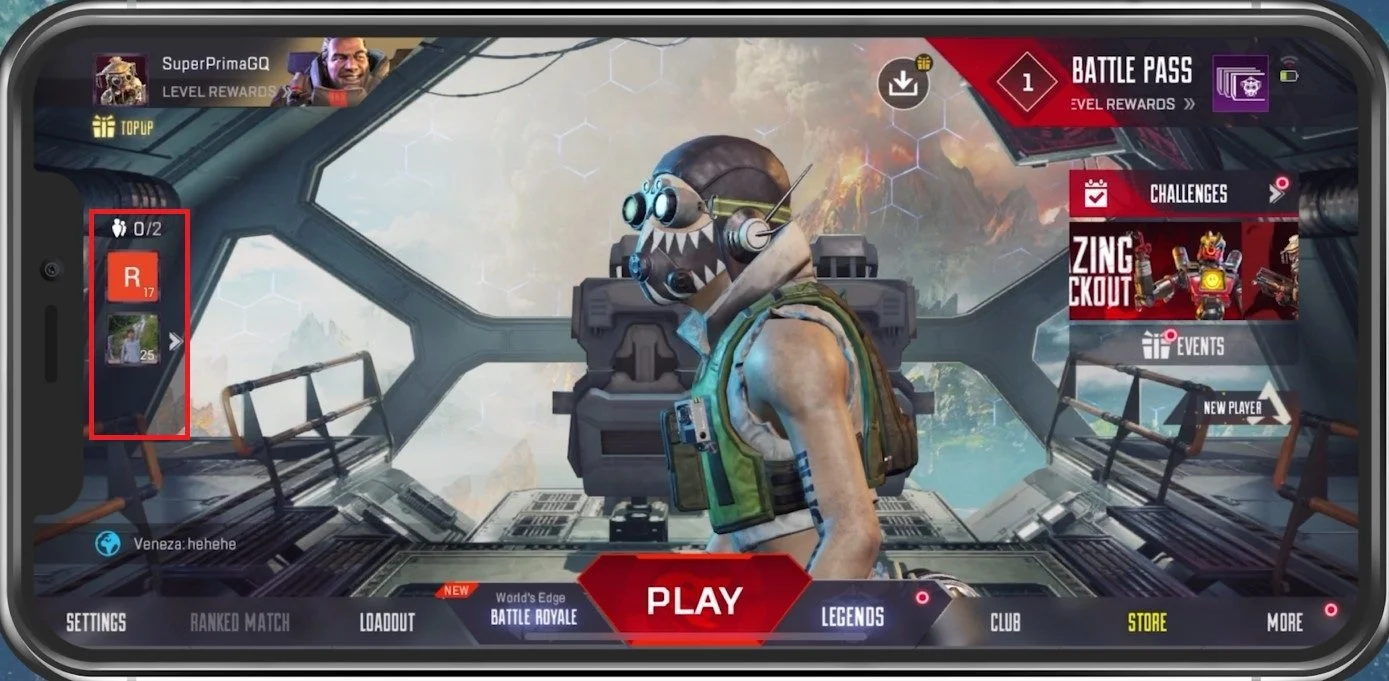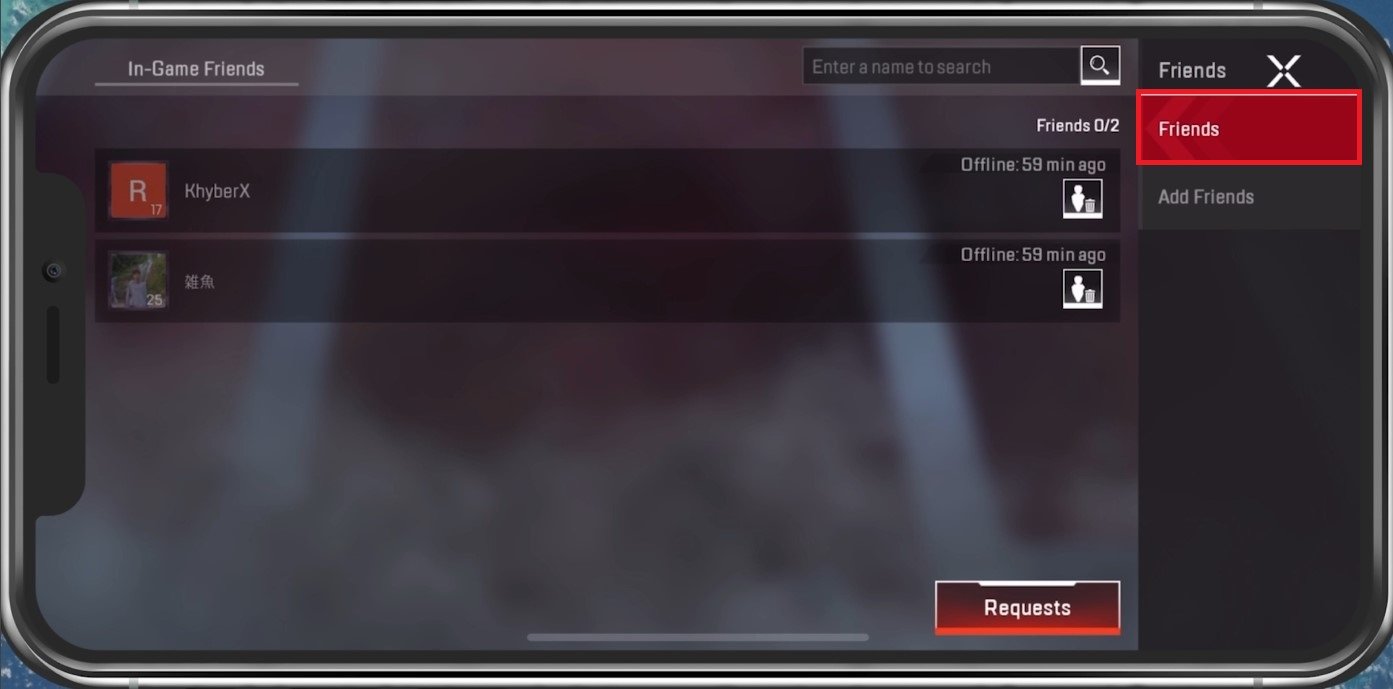How To Add Friends on Apex Legends Mobile
Welcome to the world of Apex Legends Mobile, the exciting battle royale game that has taken the gaming world by storm! One of the key features of this game is the ability to connect with other players, team up, and dominate the competition. In this article, we will guide you through the process of adding friends on Apex Legends Mobile so that you can enhance your gaming experience and build a community of like-minded players.
Whether you are a seasoned Apex Legends player or new to the game, adding friends can be a valuable asset in your gaming journey. By forming a team with your friends, you can improve your communication, share tactics and ultimately increase your chances of winning matches. So, without further ado, let's add friends on Apex Legends Mobile!
Access the Apex Legends Friends List
In your Apex Legends main menu, tap on the friend icon on the left side of your screen.
Apex Legends > Friends
Preview your existing friends list.
Apex Legends Friends > In-Game Friends
You can enter a name to search for a specific friend or tap on Requests to see your current friend requests for this account.
Send Friend Request
Add Friends in Apex Legends Mobile
In the Add Friends tab, you can filter this list of users by Language, Rank and Online Time. In your Advanced Search, you can also enter the username to find a specific user.
Find and Add Friends
You can preview your username and change the Online Time options when tapping My Card. If you’d like to preview your EA, Apple ID, or Facebook friends in your current friend’s list, then make sure to log in with the correct account. After linking your account, you will be unable to unlink it from this current account progress, and you will receive a linking bonus after logging in with the account.
Online Friend Settings in Apex Legends Mobile