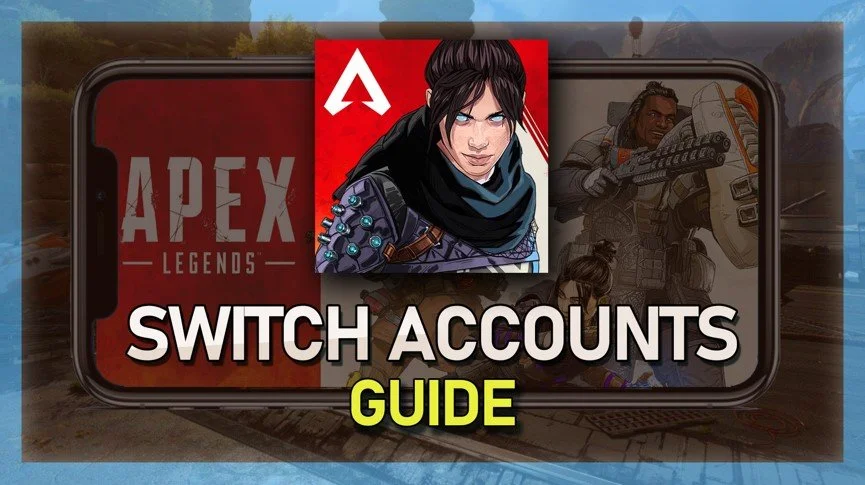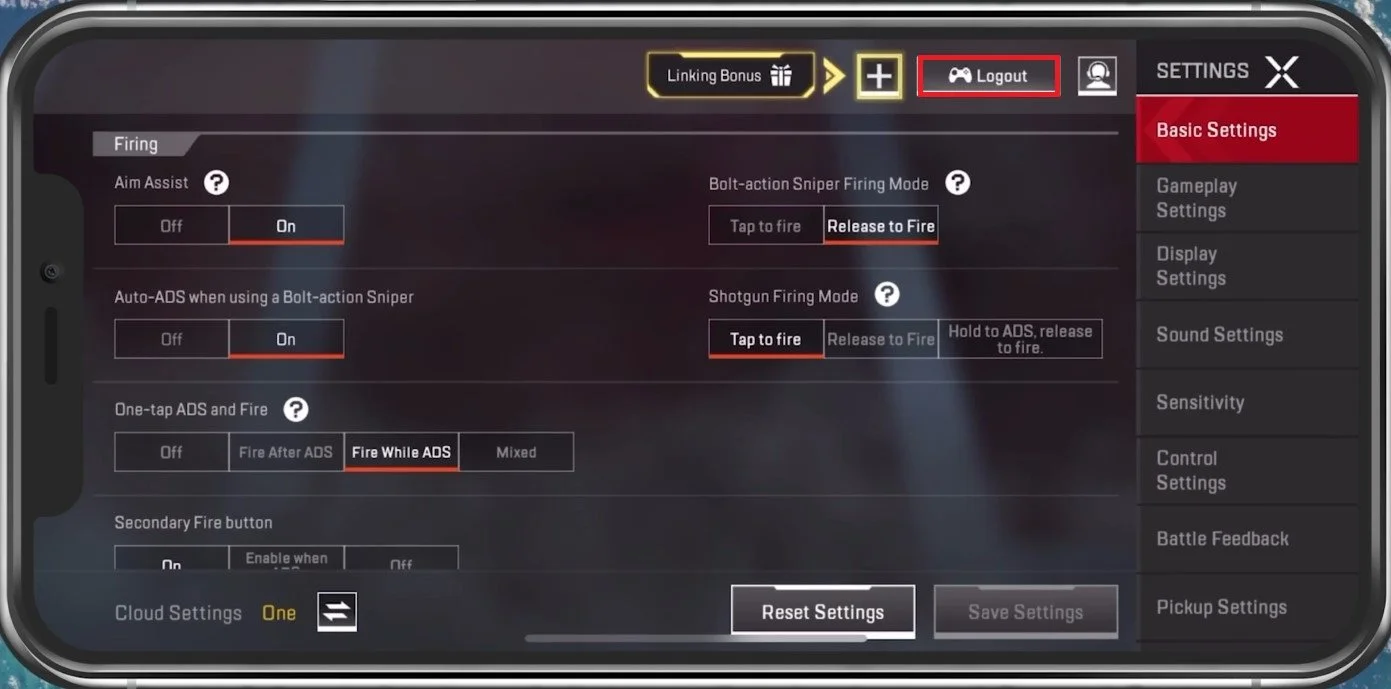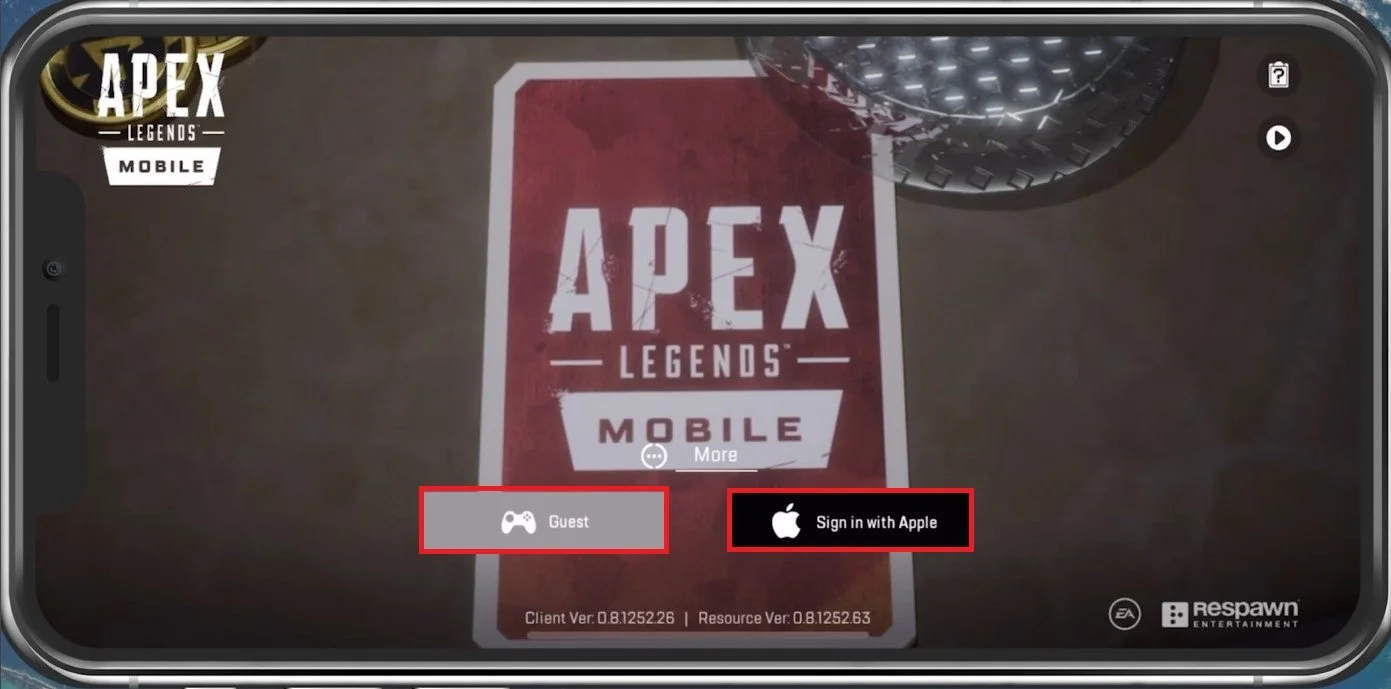How To Log Out & Switch Accounts in Apex Legends Mobile
Are you an avid fan of Apex Legends Mobile and need to switch accounts or log out of your current account for any reason? Knowing how to do this can be a game-changer, especially if you play with multiple accounts. With the proper knowledge, you can easily manage your account and avoid unwanted complications. In this article, we'll guide you through the simple steps to log out and switch accounts in Apex Legends Mobile, so you can seamlessly transition from one account to another.
Log Out In Apex Legends
While playing Apex Legends, navigate to your in-game settings.
Apex Legends > Settings
Tap on Logout at the top right of your screen. This will ask you if you want to log out of your current account. Simply select Ok and then it will take a few seconds for the login video and loading to take place.
Settings > Basic Settings > Logout
Apex Legends Log In
Sign in with your Apple ID, play as a Guest user, and when selecting More, you can choose to log in with your Facebook or EA Account.
Sign in with a different Apex Legends account
If you played as a guest user before and logging in with another account now, you should be prepared to lose your game progress. I’d suggest logging in with an account where you haven’t played Apex Legends to link your current guest account progress to that account. You can then switch from one account to another without losing progress.
Switch Apex Legends Accounts