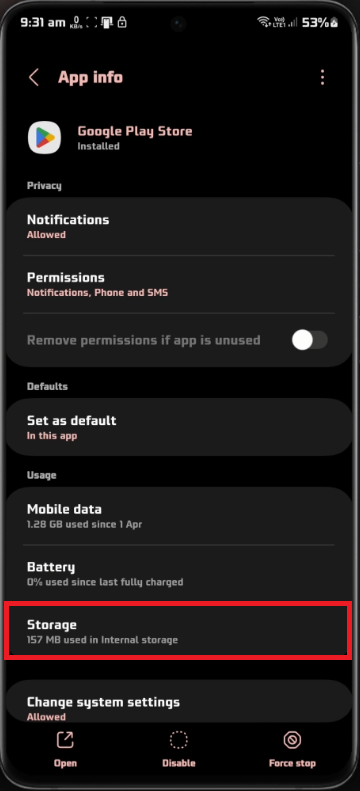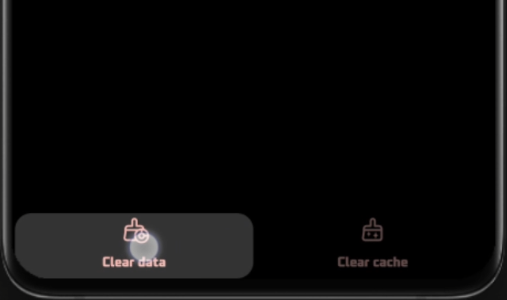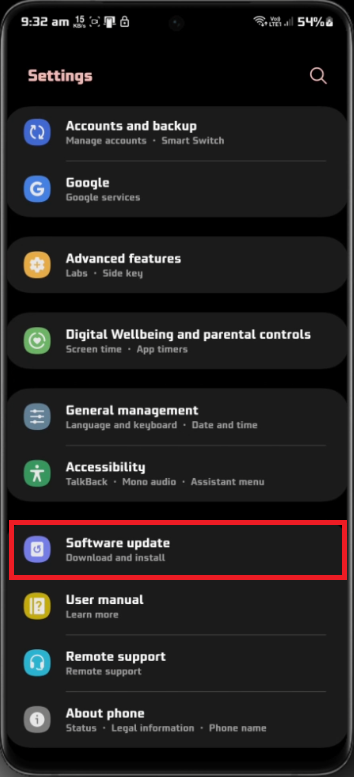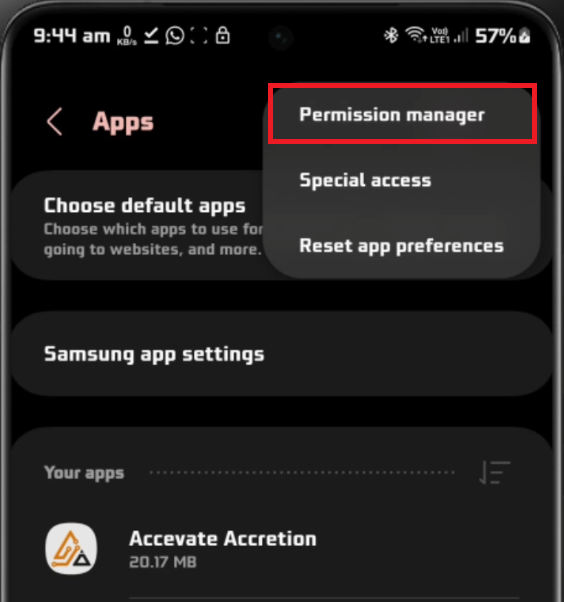How To Fix CarX Street “Your Device Isn’t Compatible” Error
Introduction
Are you a racing enthusiast facing the frustrating "Your Device isn't Compatible with this version" error while trying to download CarX Street on your Android device? Well, gear up as we navigate through this troubleshooting guide to steer clear of this stumbling block. We'll introduce three potent methods, from updating your Google Play Store and device software to downloading the CarX Street APK directly. Buckle up for a smoother ride in the world of CarX Street. Enjoy a relentless race experience right after we help you decode this compatibility conundrum.
Google Play Store: A Fresh Start
One of the first steps to resolving the compatibility issue is ensuring your Google Play Store is in top form. Here's how you can update and clear the cache:
Navigate to your Android device's 'Settings.'
Scroll down and find 'Apps & Notifications.'
From the list of installed apps, select 'Google Play Store.'
Proceed to 'Storage & cache.'
Android Apps Settings > Google Play Store > Storage
Tap on 'Clear cache' followed by 'Clear data' to reset the Play Store.
In case an update is available, select 'Update' to install the latest version.
And voila, your Google Play Store has a fresh start!
Clear data and cache for Google Play Store
Device Software: The Latest Is the Greatest
The next gear in our problem-solving machine involves updating your device's software. Let's break it down:
Go to your Android device's 'Settings.'
Scroll down and tap 'System' or 'Software Update,' depending on your device's brand.
Tap on 'Software update' or 'System update.'
Your device will scan for available updates.
If an update is available, follow the on-screen prompts to download and install.
With your device running on the latest software, you're one step closer to solving the CarX Street compatibility issue.
Android Settings > Software Update
The APK Solution: Direct Download to the Rescue
If you're still unable to download CarX Street via the Play Store, the APK route is a viable alternative. Here's your guide to downloading and installing the CarX Street APK from a trustworthy source:
Download the CarX Street APK file
First, download the CarX Street APK onto your Android device from a reputable source.
Once the APK is downloaded, navigate to your device's 'Settings.'
Scroll down and select 'Apps & notifications.'
Tap on 'Advanced' or 'Special access.'
Look for the 'Install unknown apps' option and tap on it.
Give permission to the file manager or the browser that you used to download the APK.
Apps Settings > Permission Manager
Upon completion of these steps, locate the downloaded APK file and tap on it to initiate the installation. With that, your path is cleared for you to indulge in the thrills of CarX Street racing!
Install the CarX Street APK for Android devices
-
This error often occurs due to outdated Google Play Store or Android system software. Ensure both are up-to-date.
-
Navigate to your device's Settings > Apps & Notifications > Google Play Store > Storage & cache. Tap 'Clear cache' and 'Clear data’.
-
Go to your device's Settings, then to 'System' or 'Software Update' depending on your device, and follow the instructions to install any available updates.
-
Yes, you can download the CarX Street APK from a trusted source and install it directly on your device.
-
In your device's Settings, go to 'Apps & notifications' > 'Advanced' or 'Special access' > 'Install unknown apps' and grant permission. Locate the downloaded APK and tap on it to start the installation.